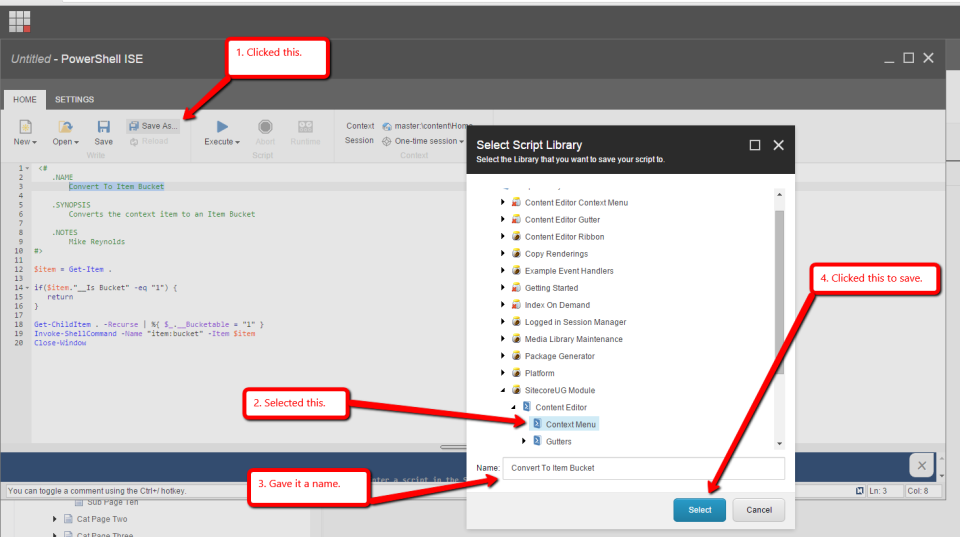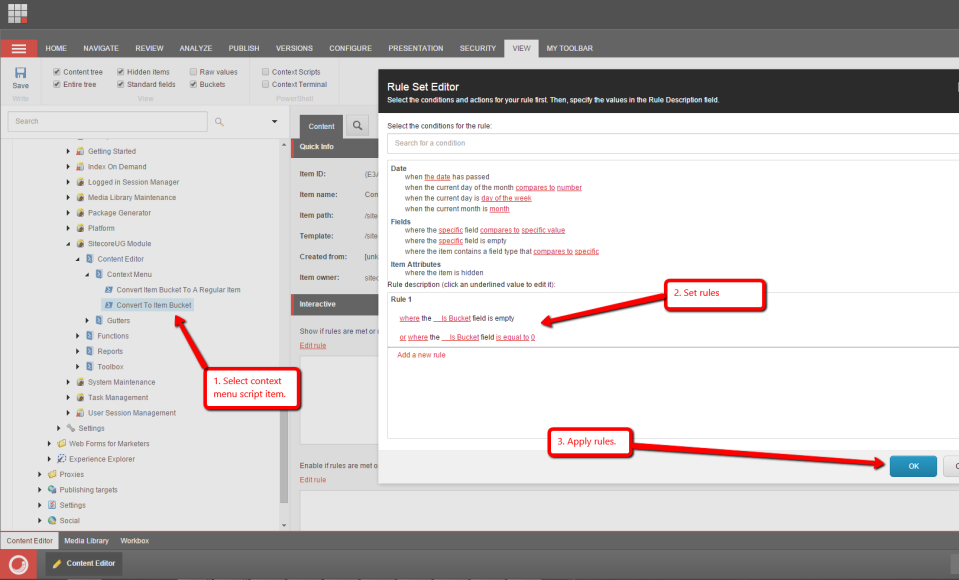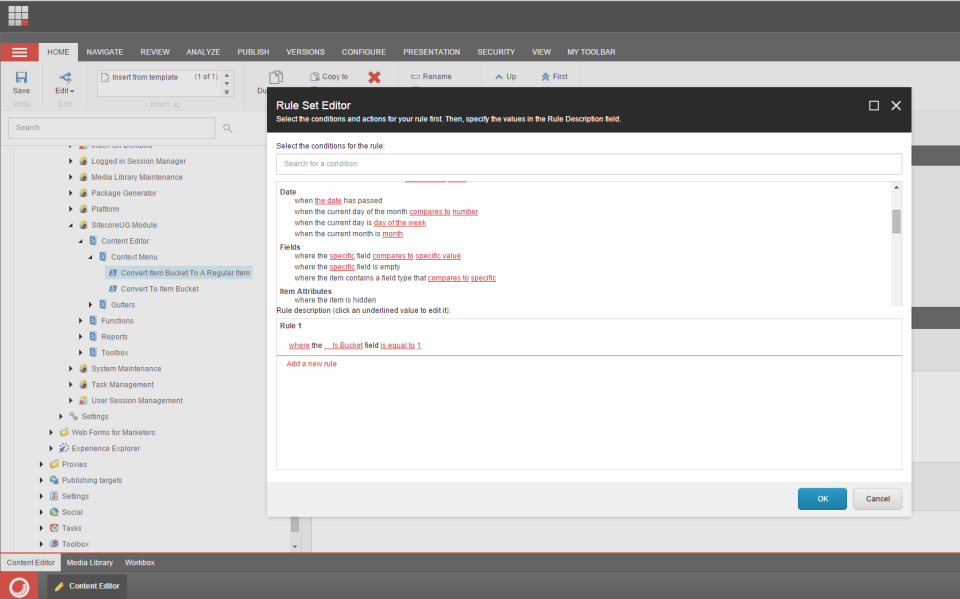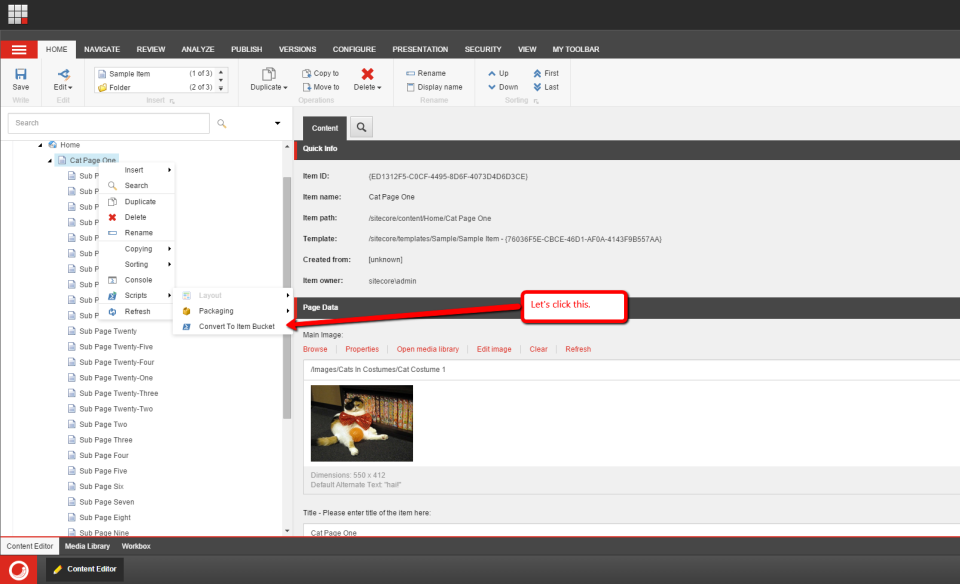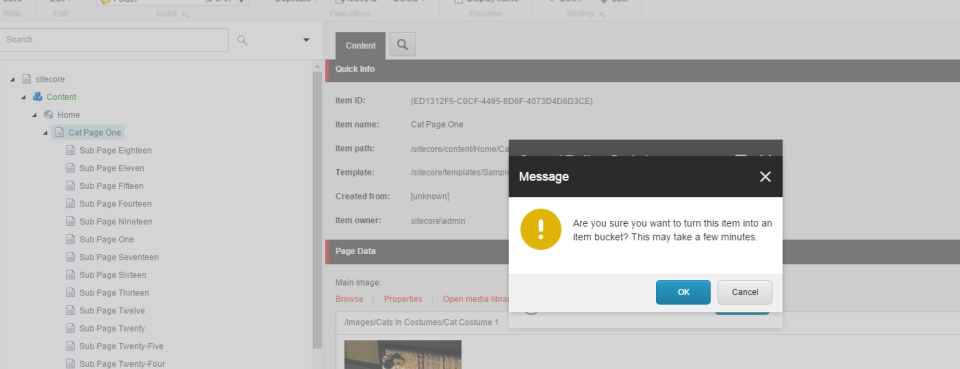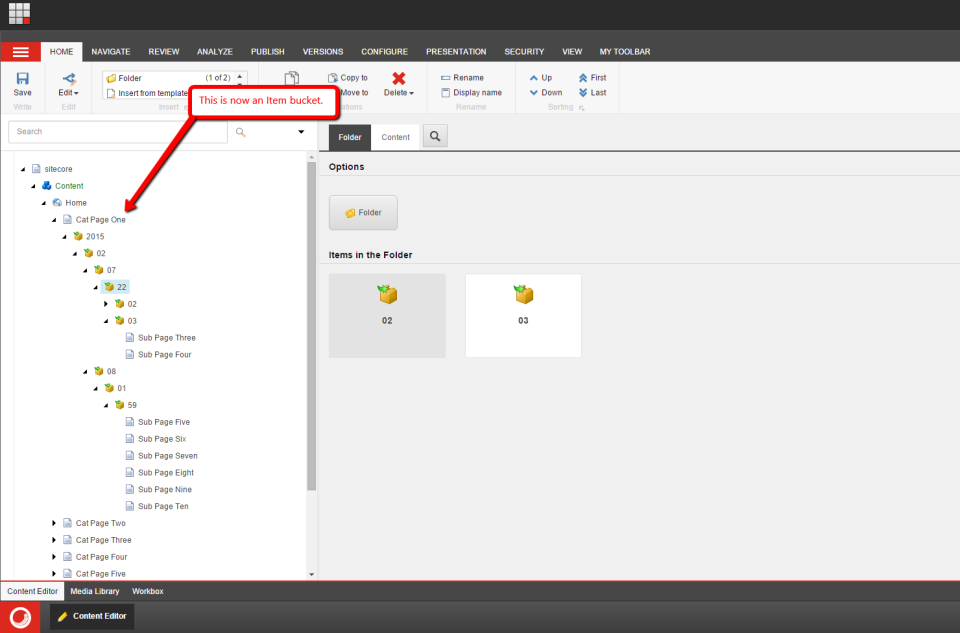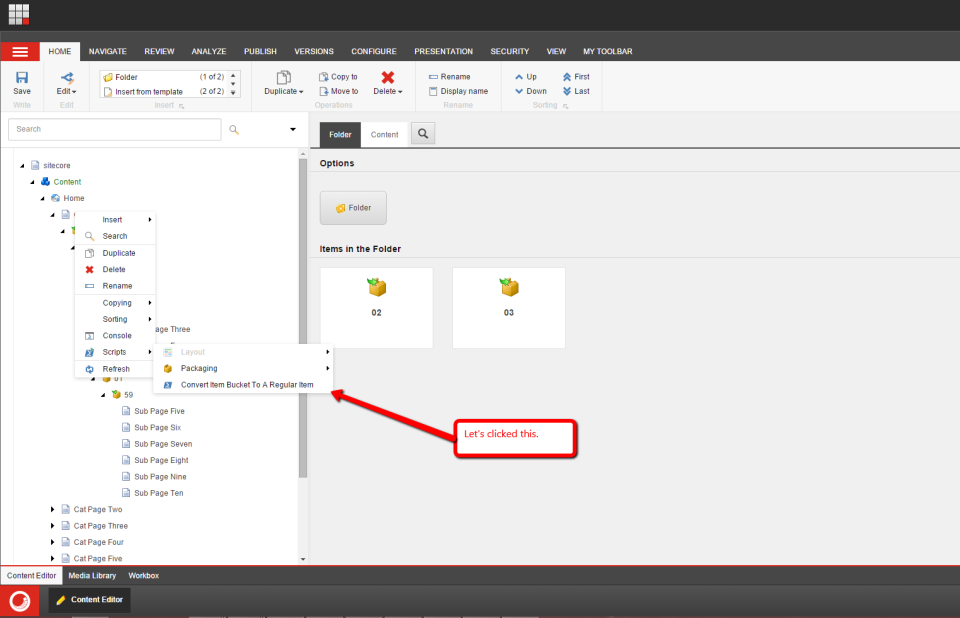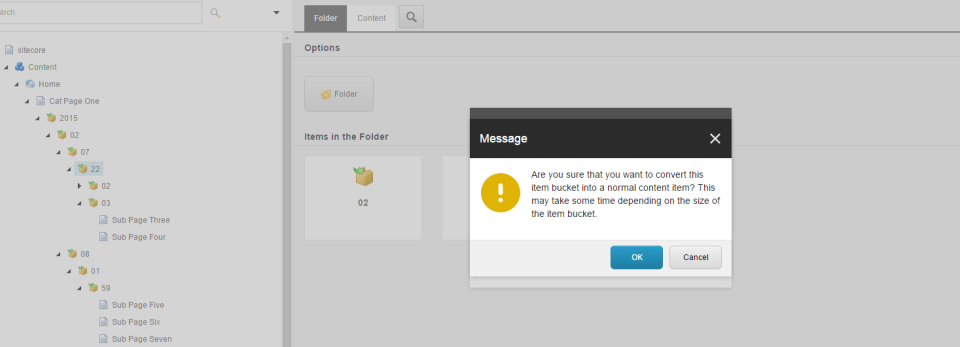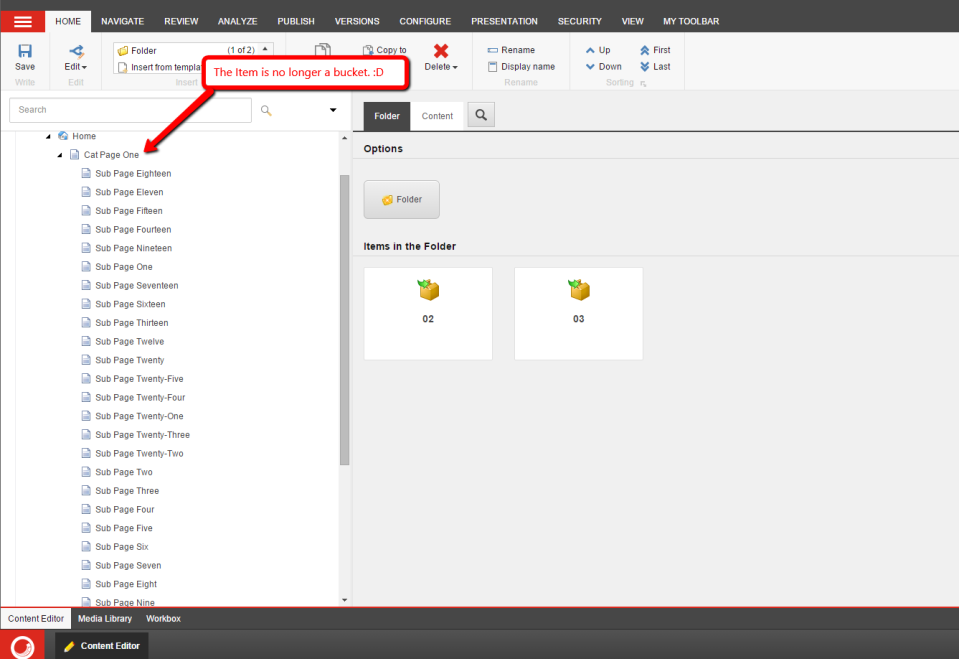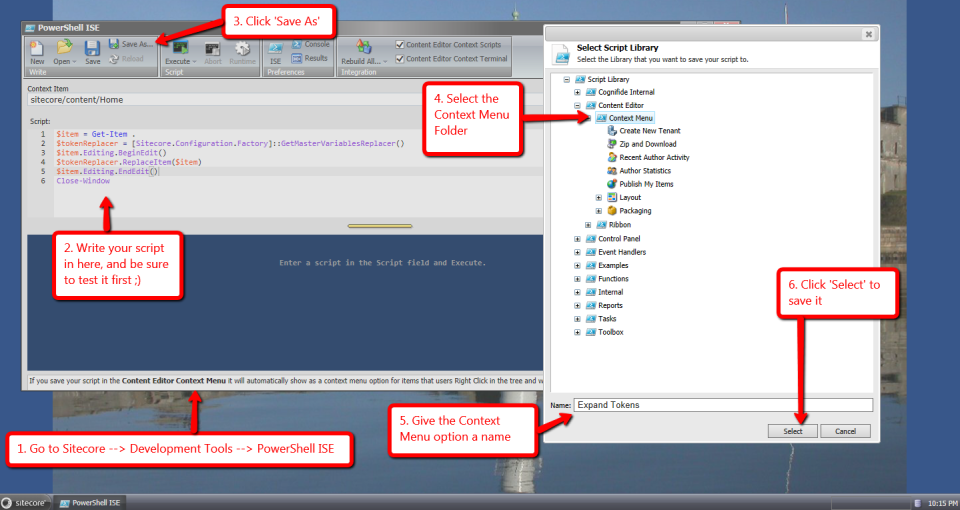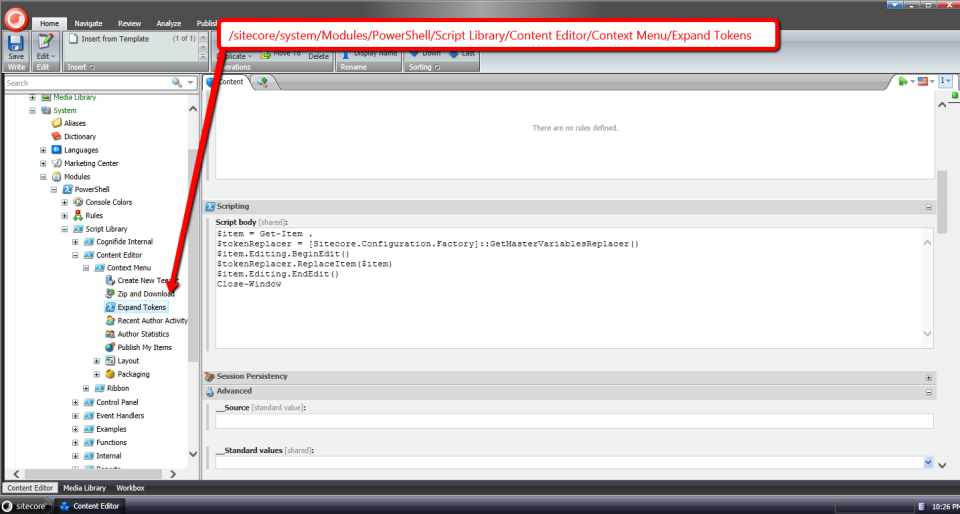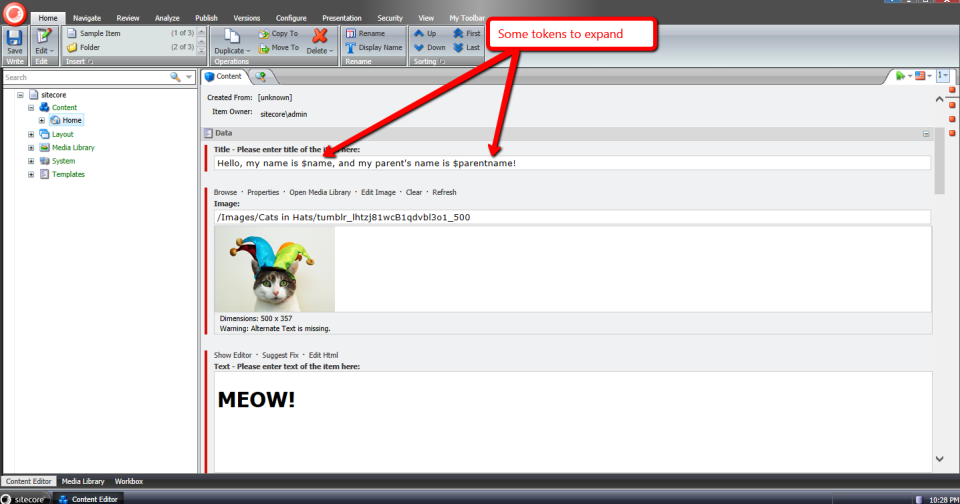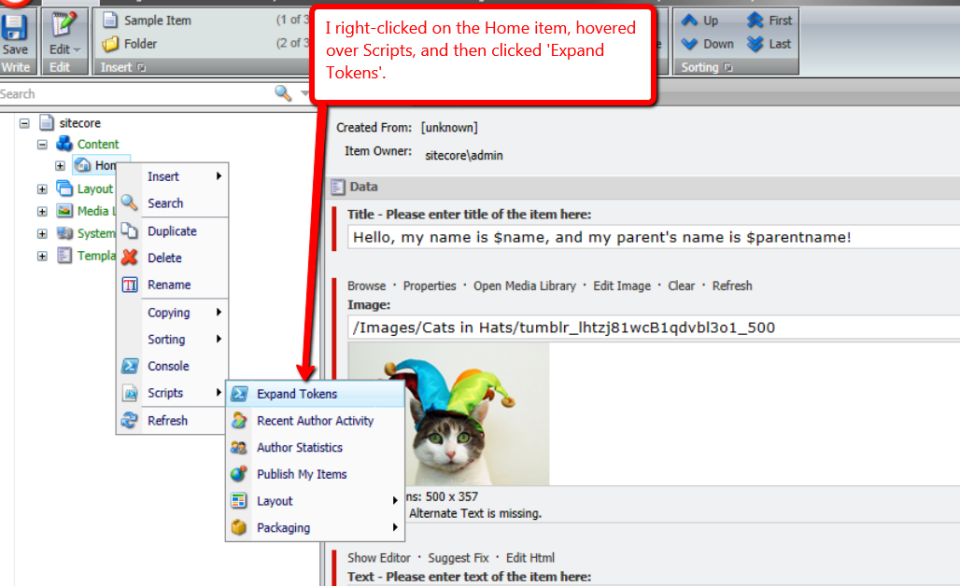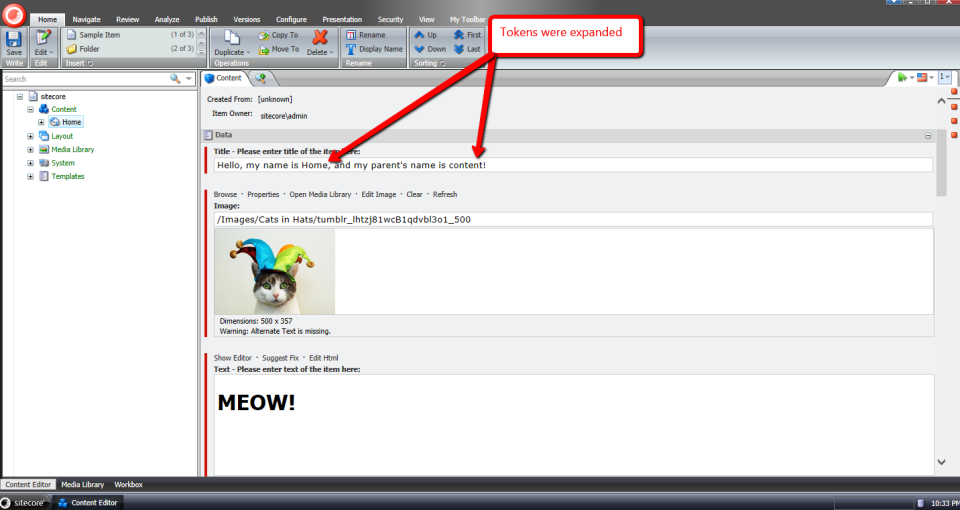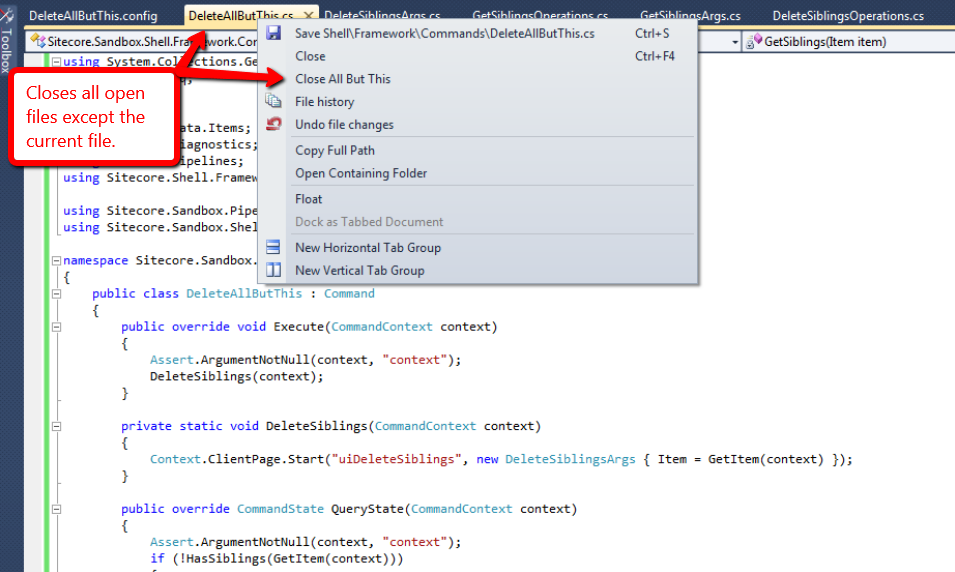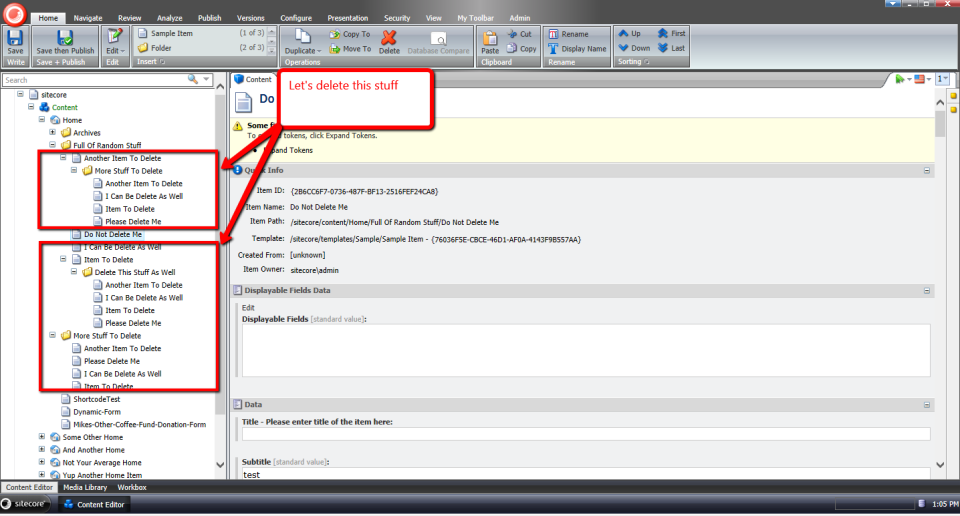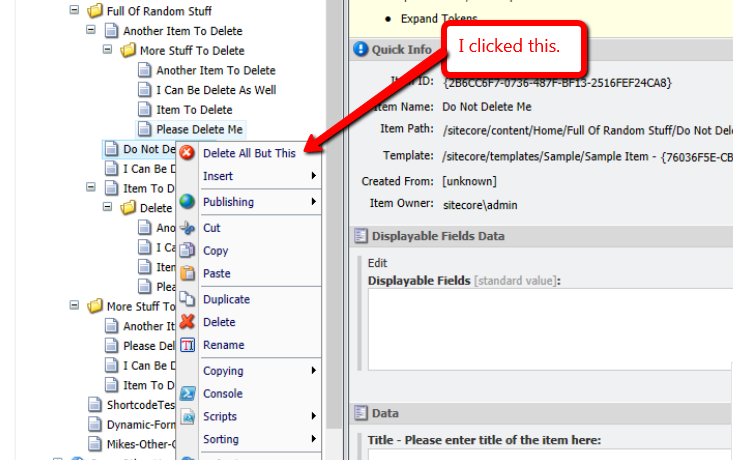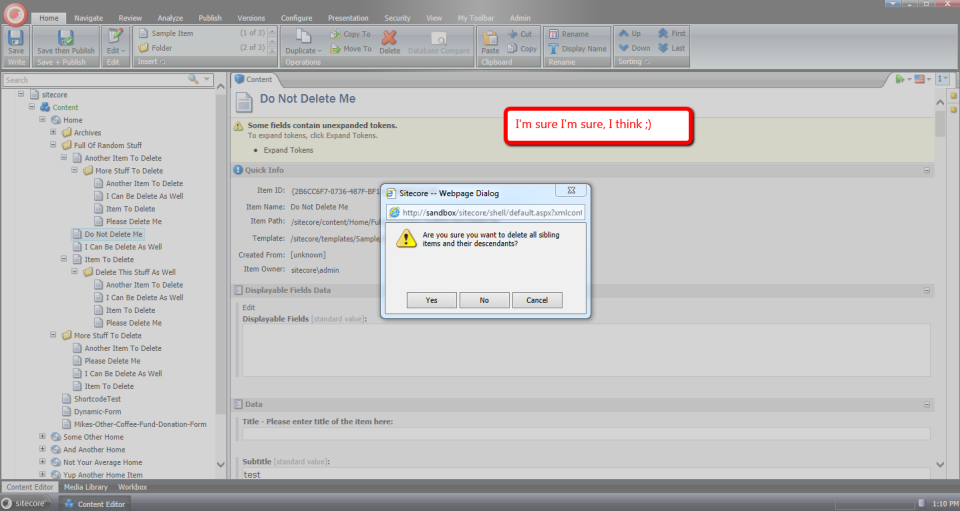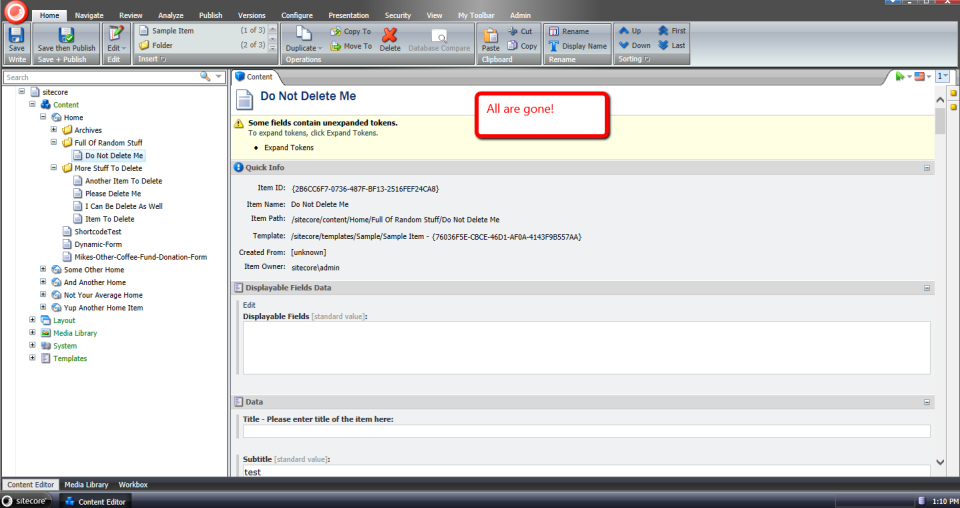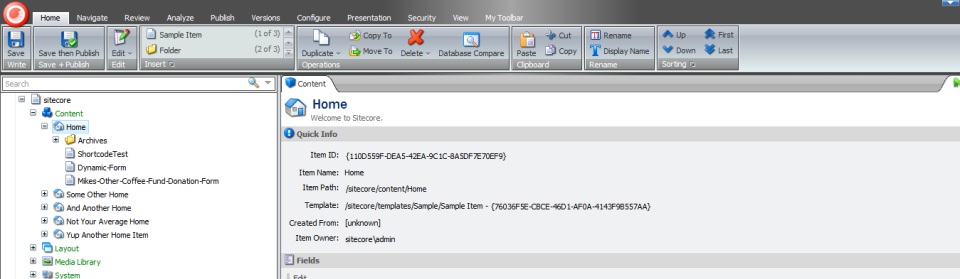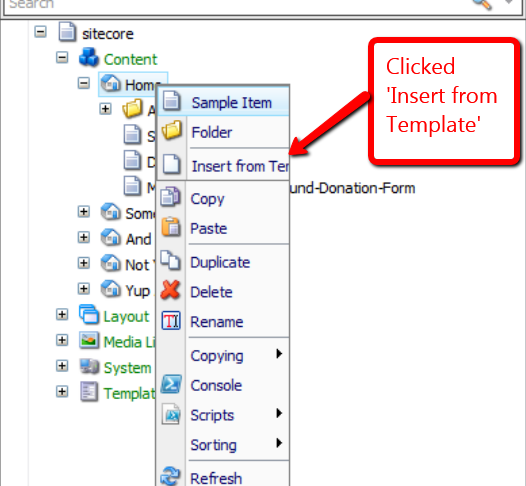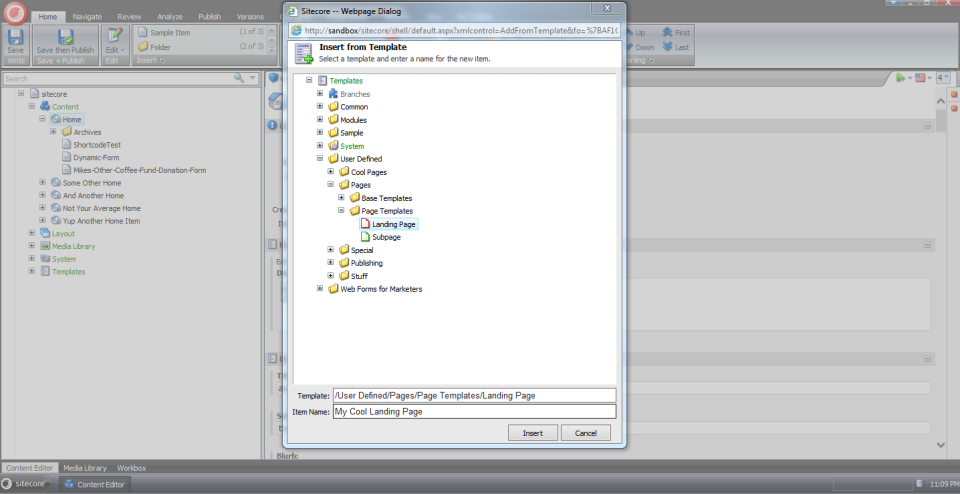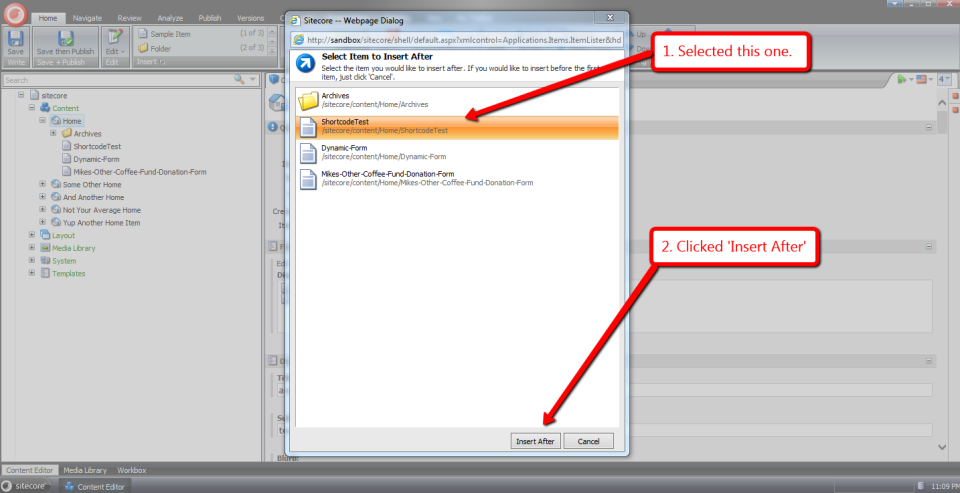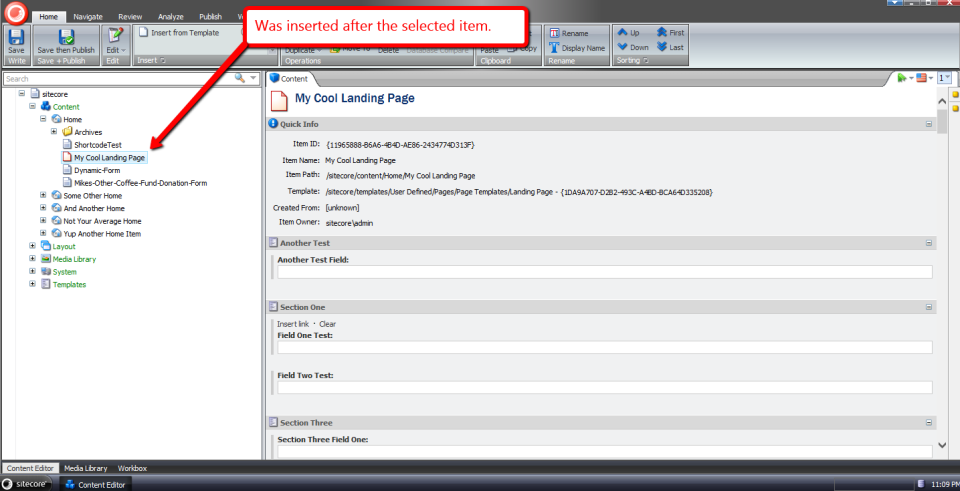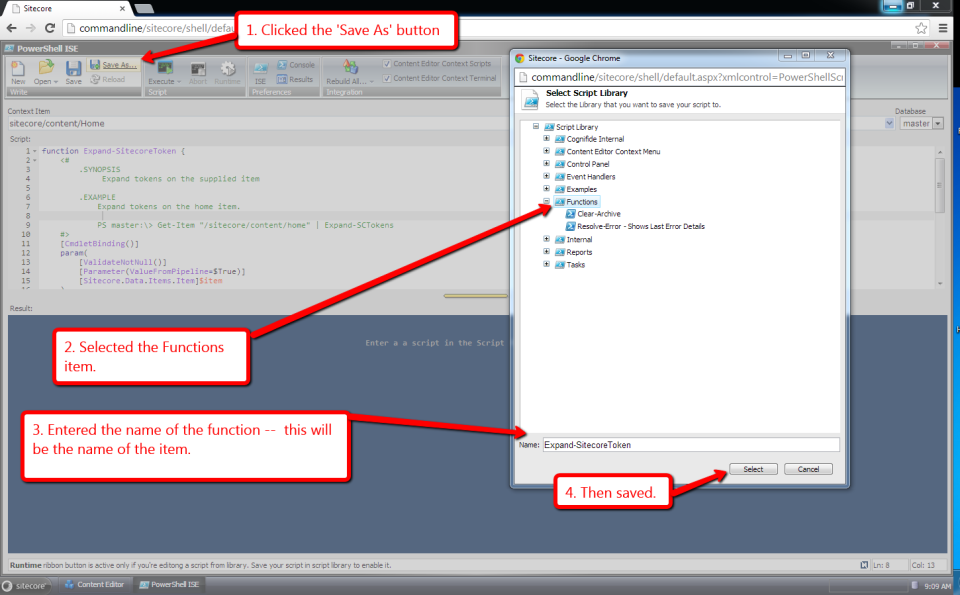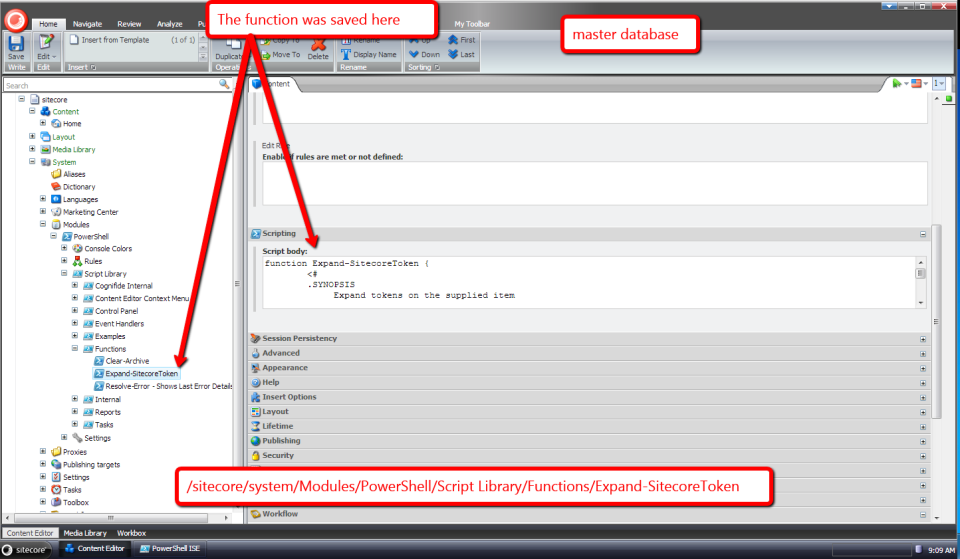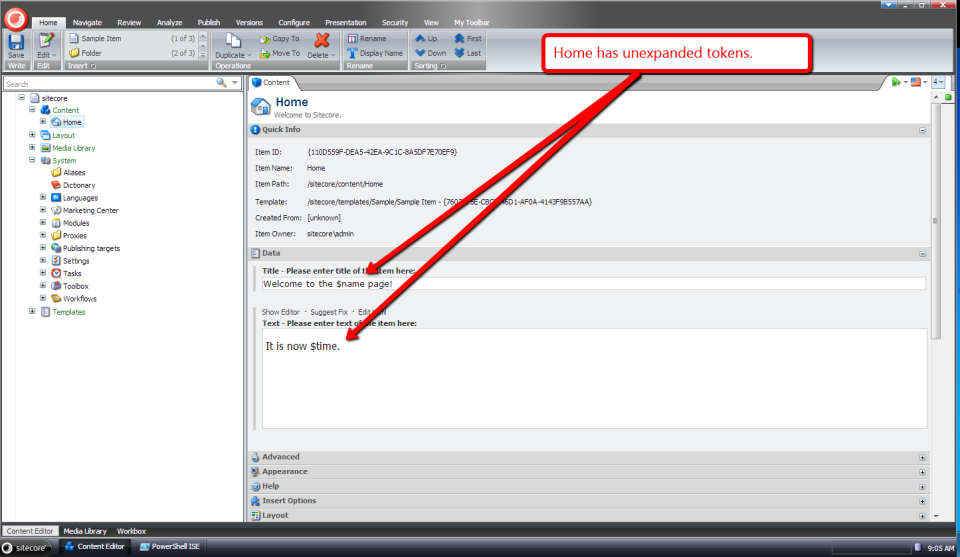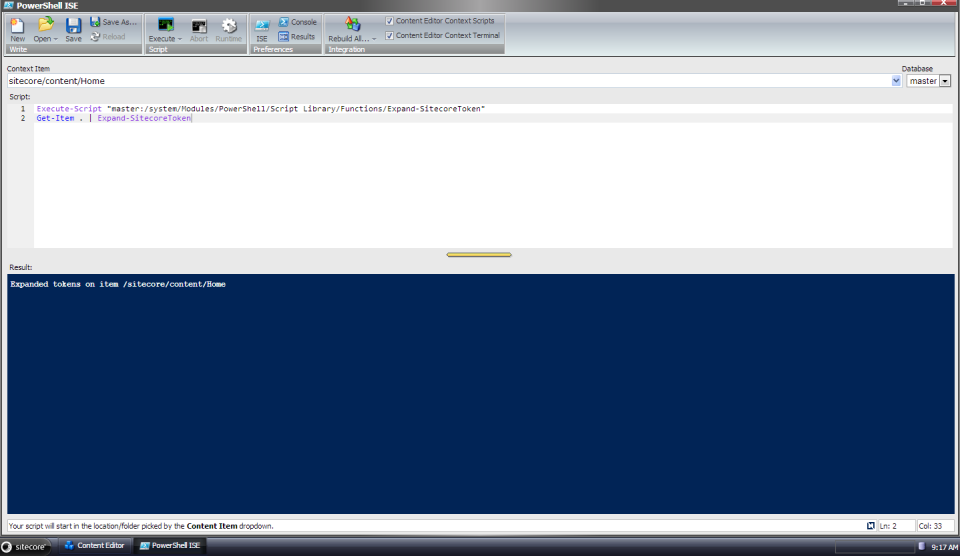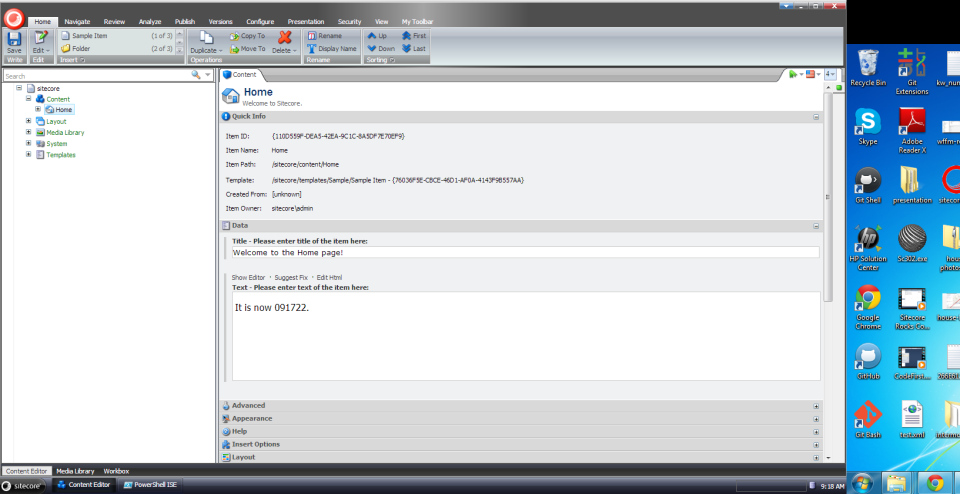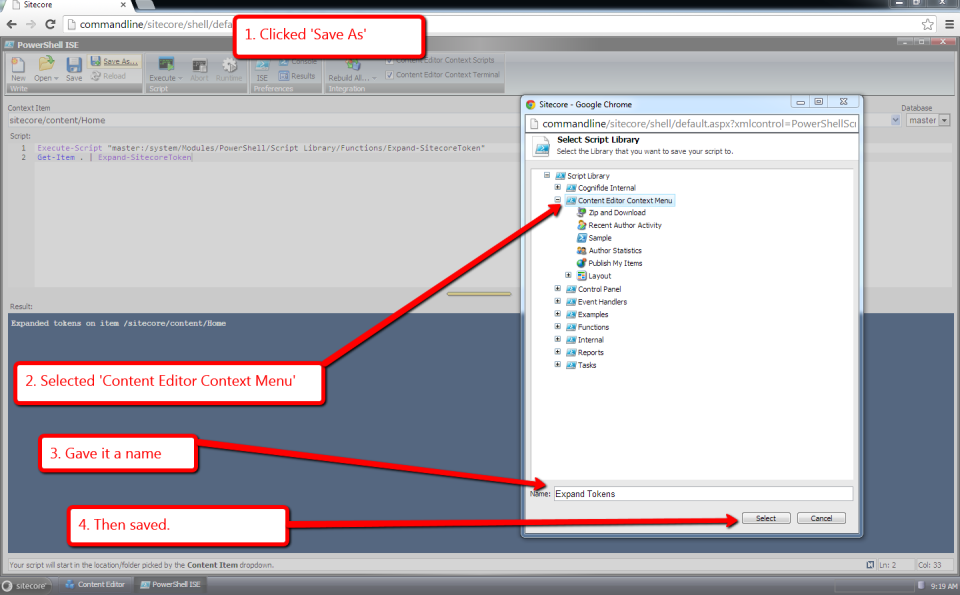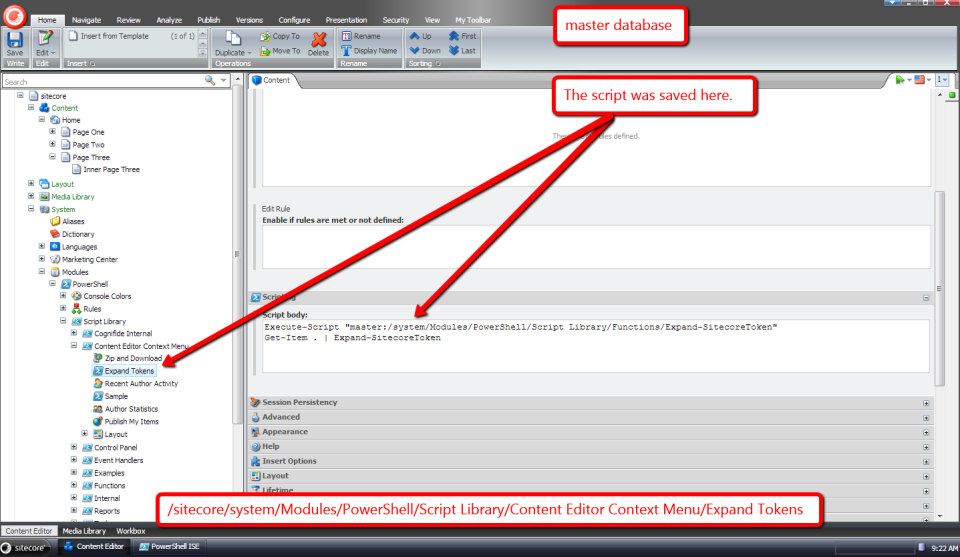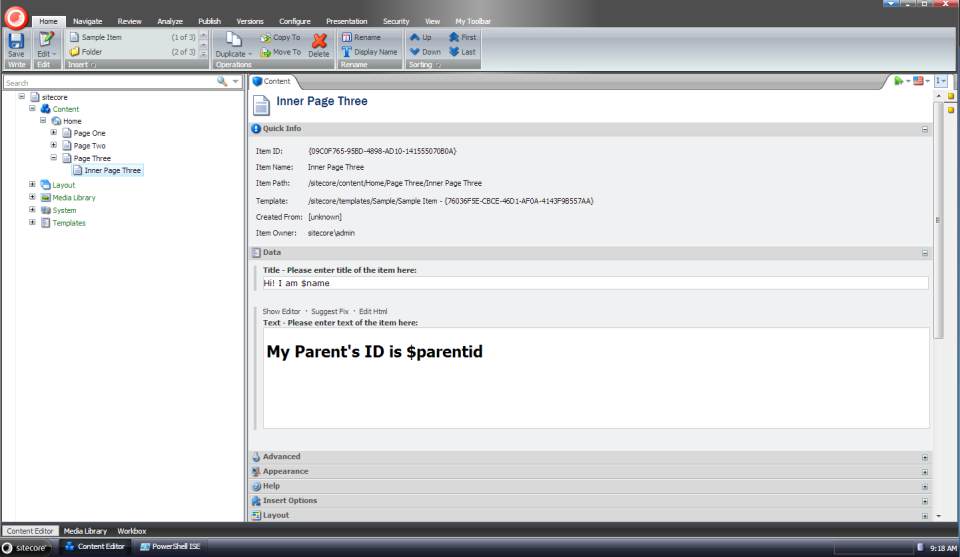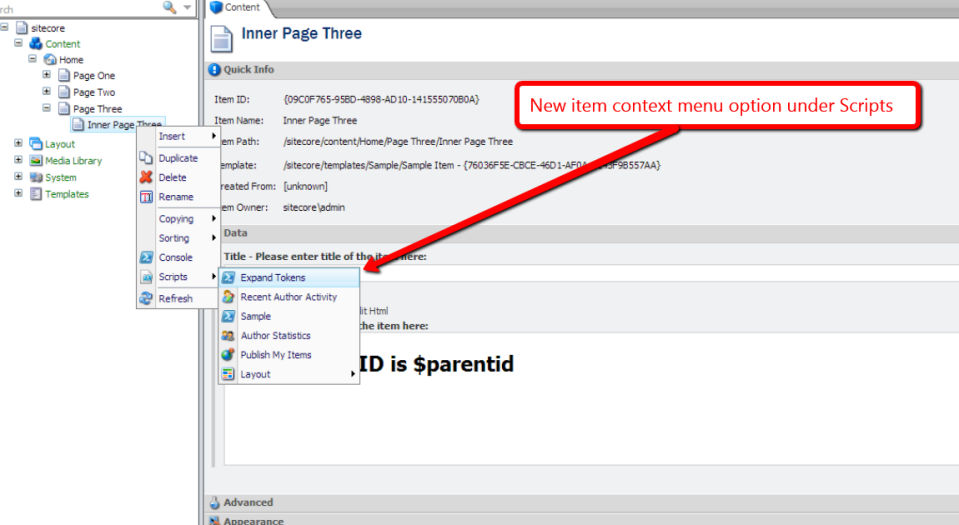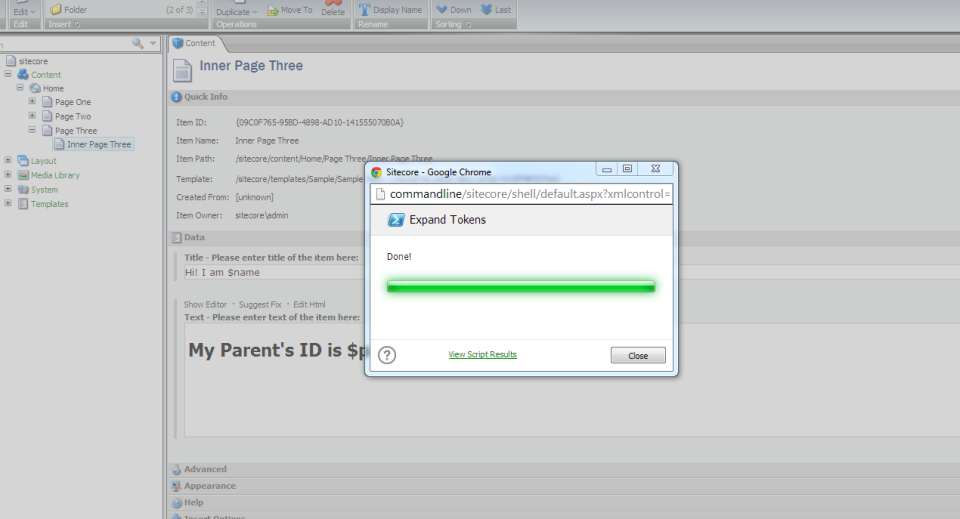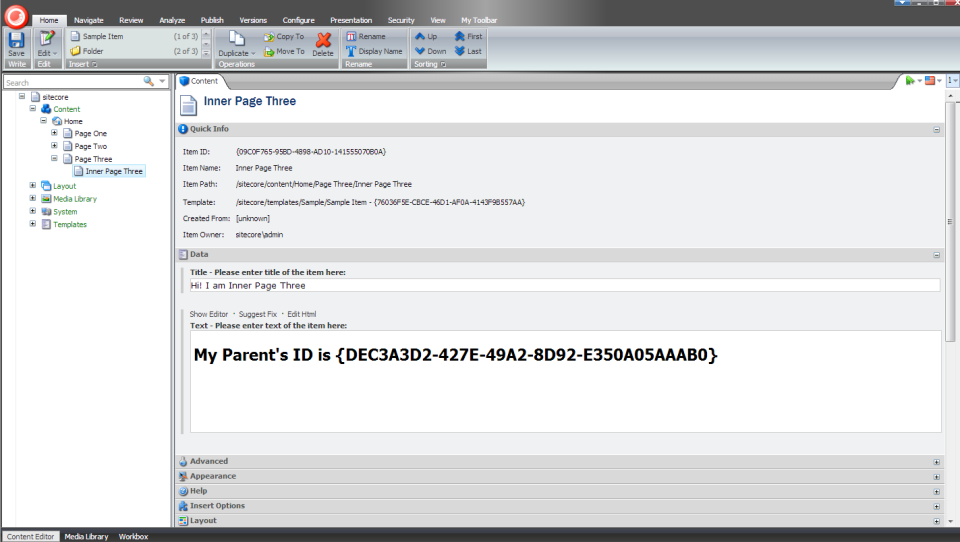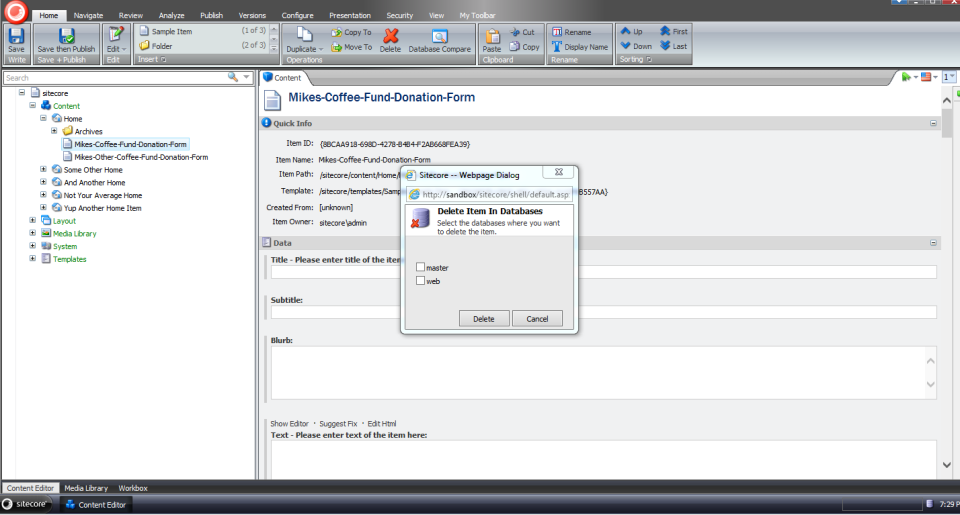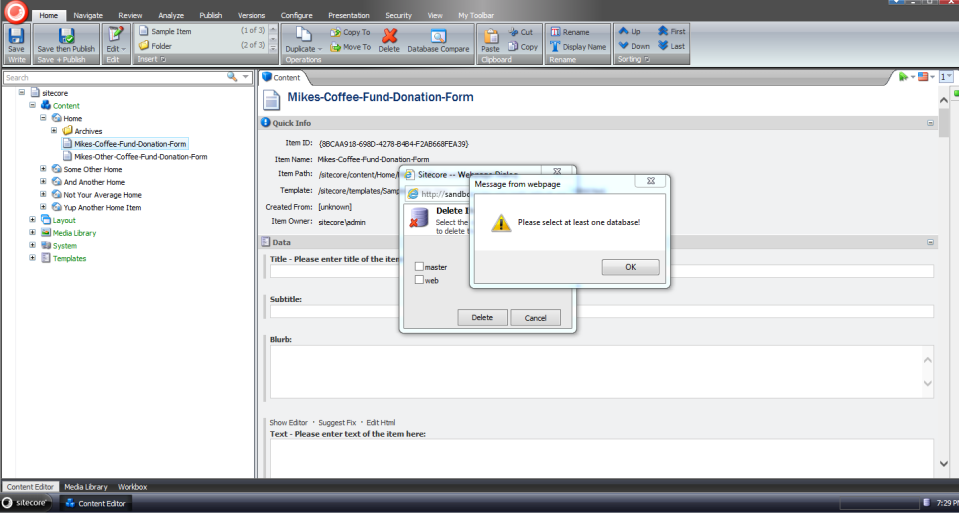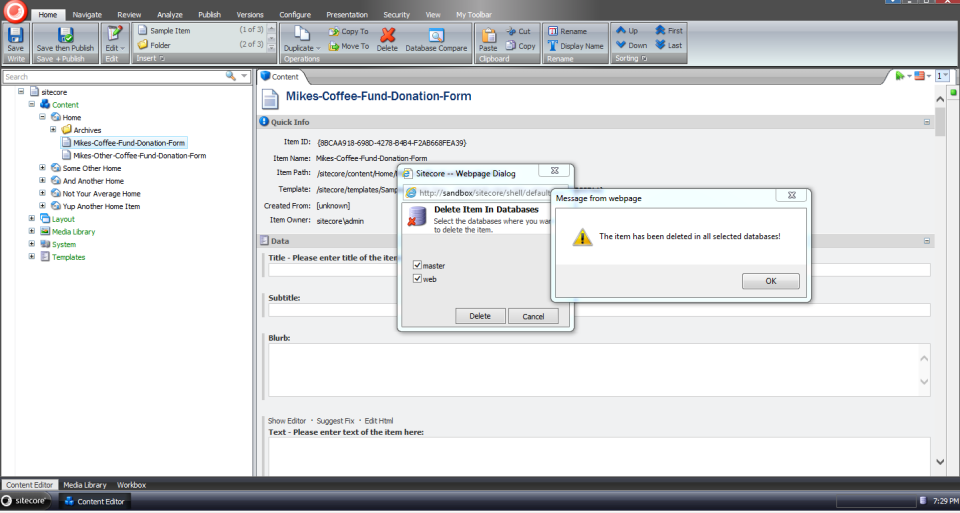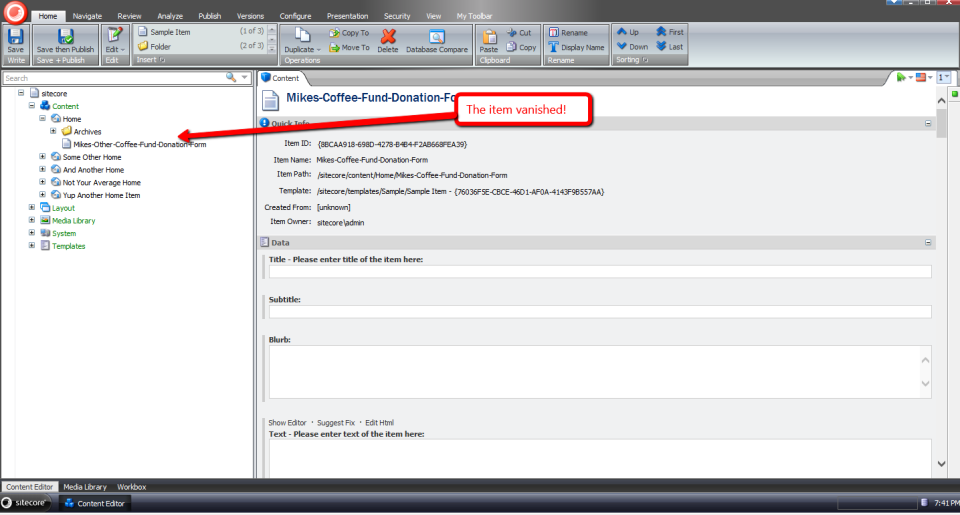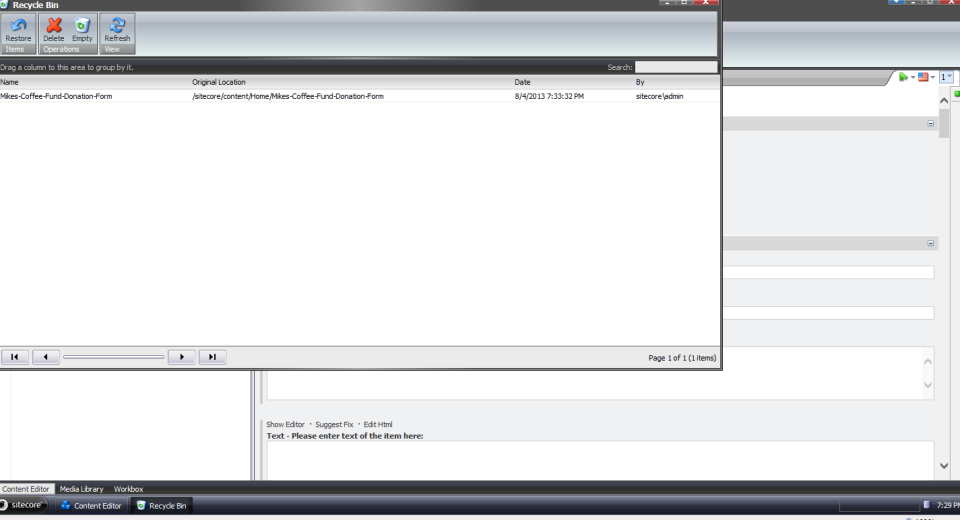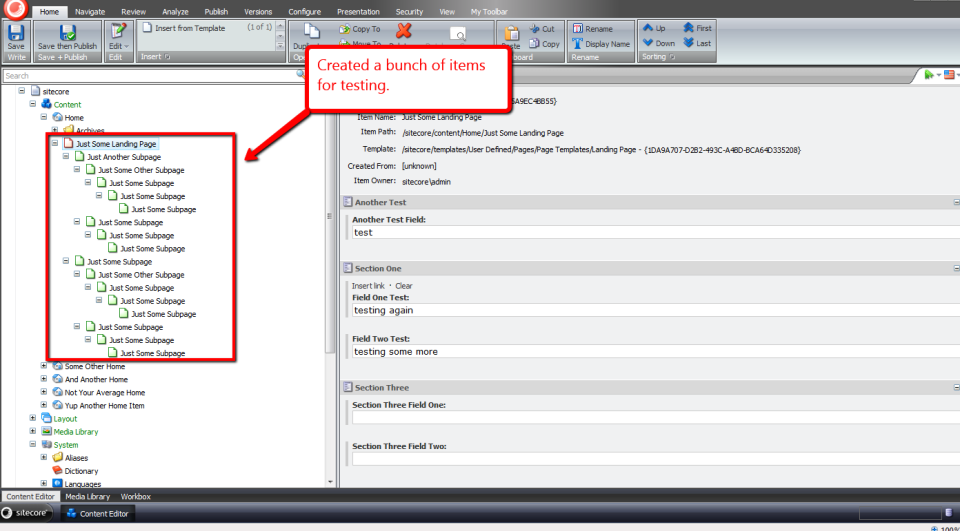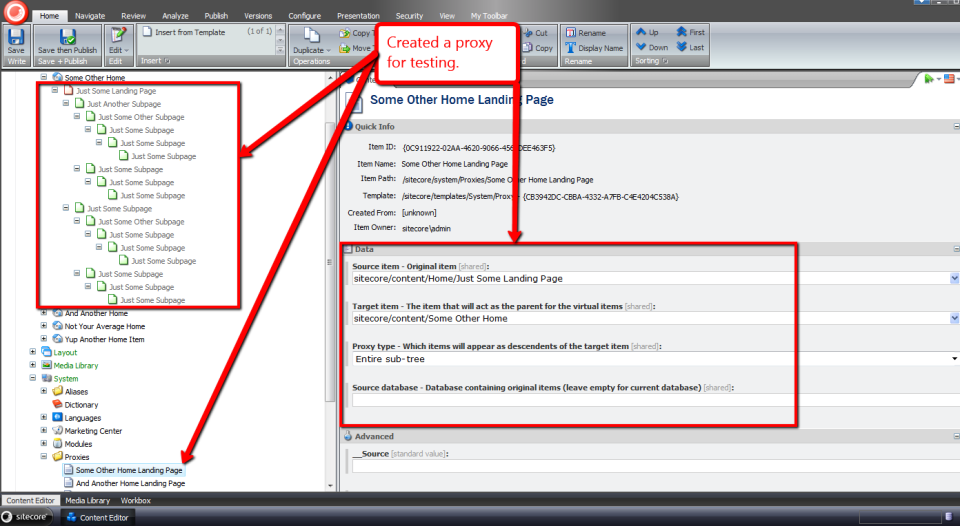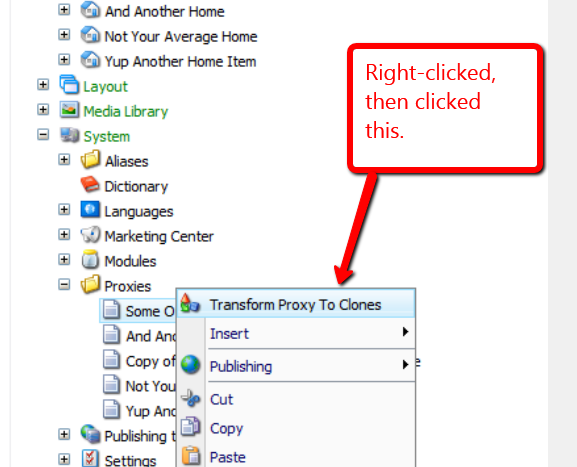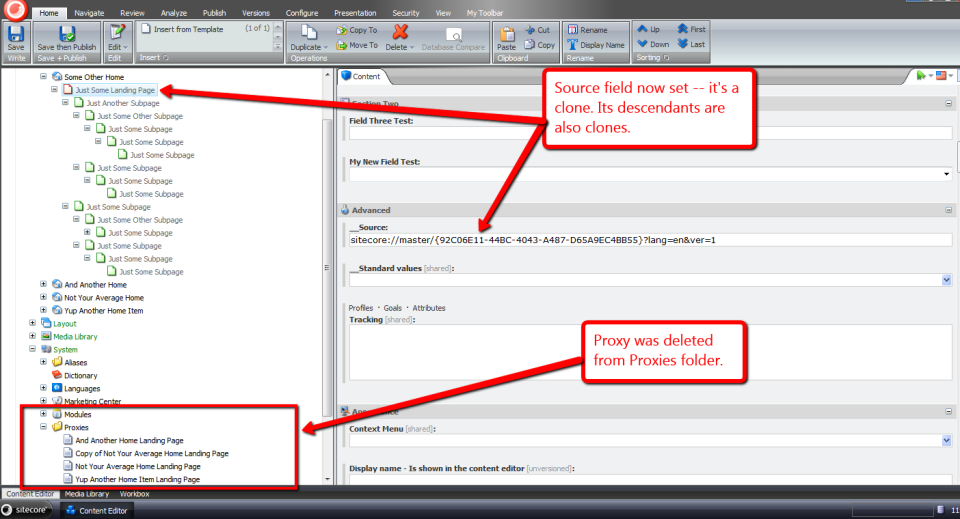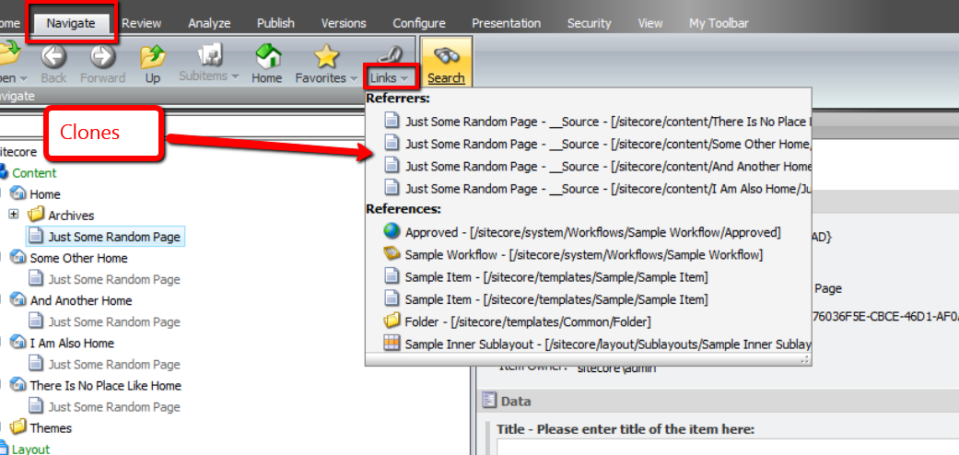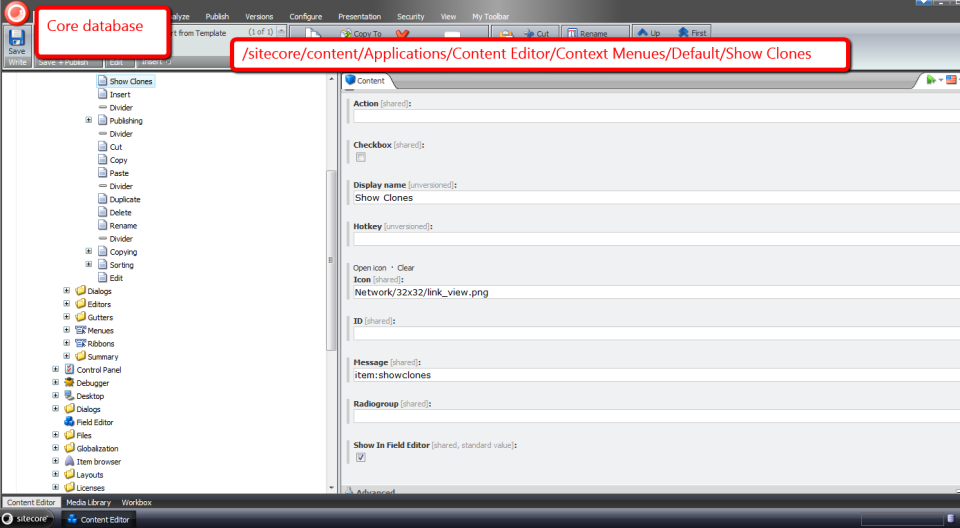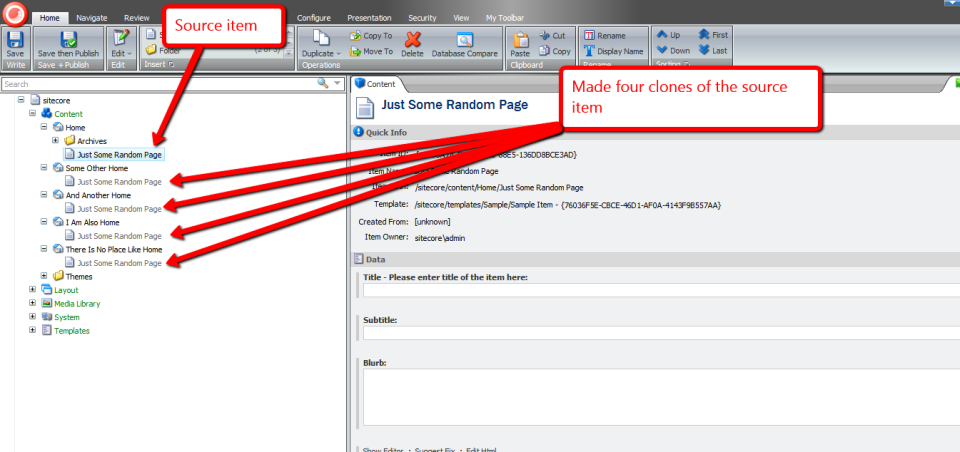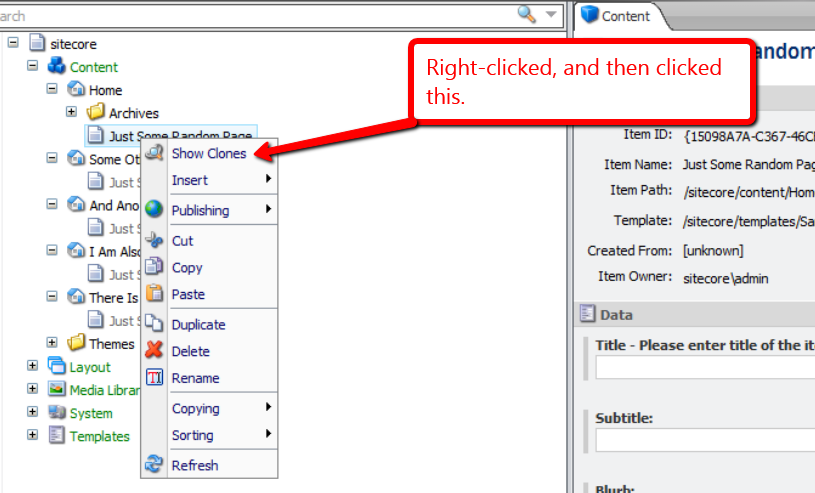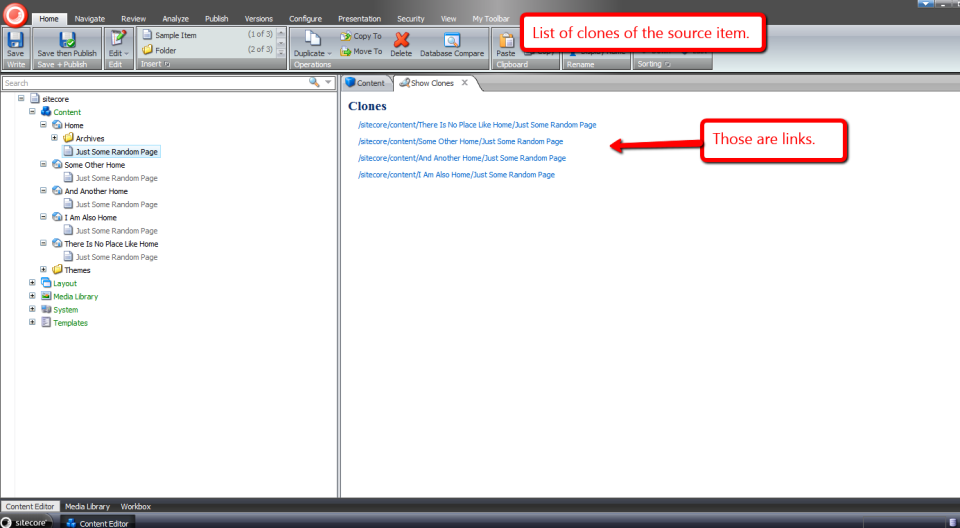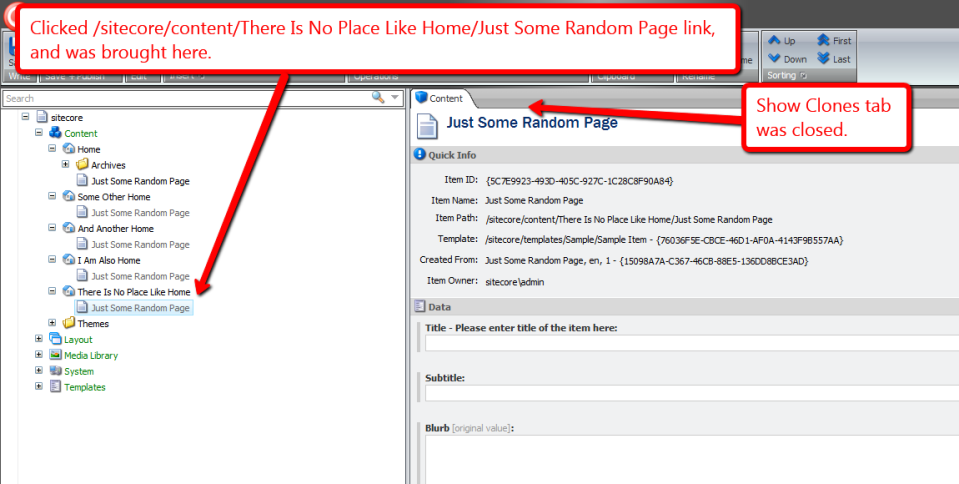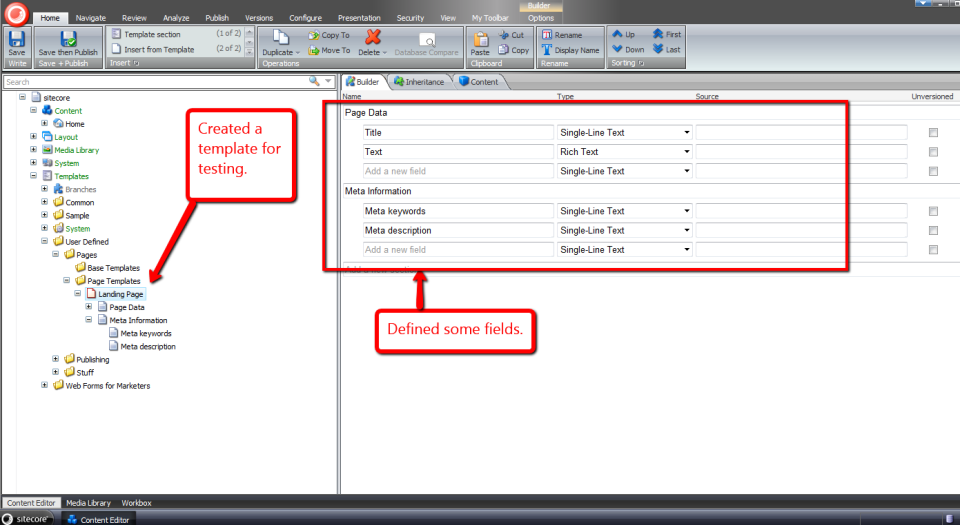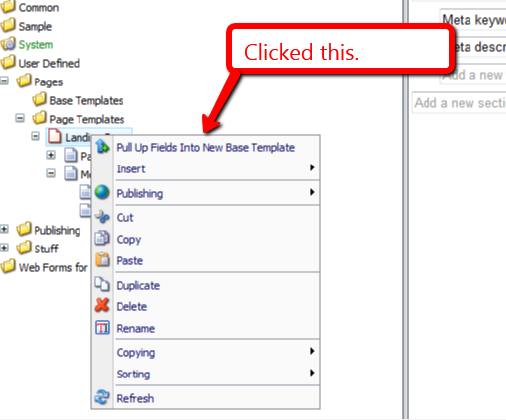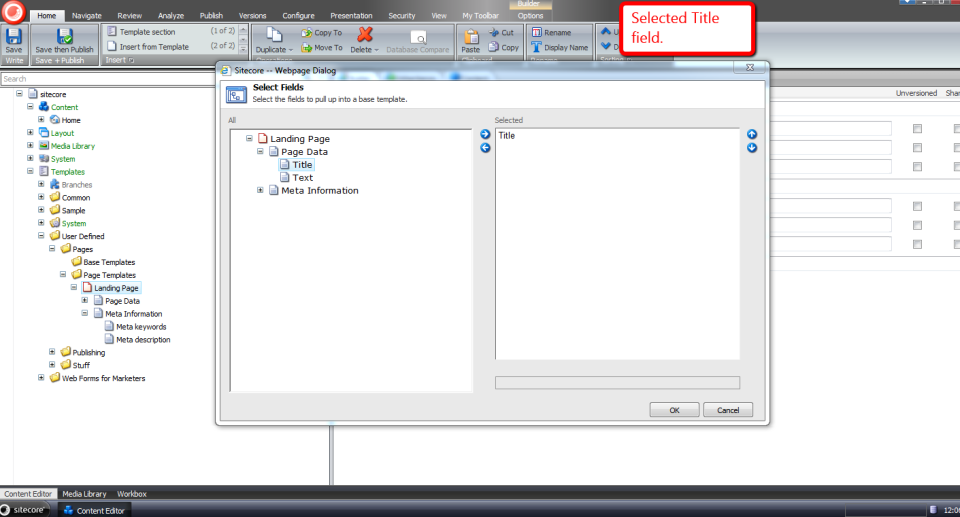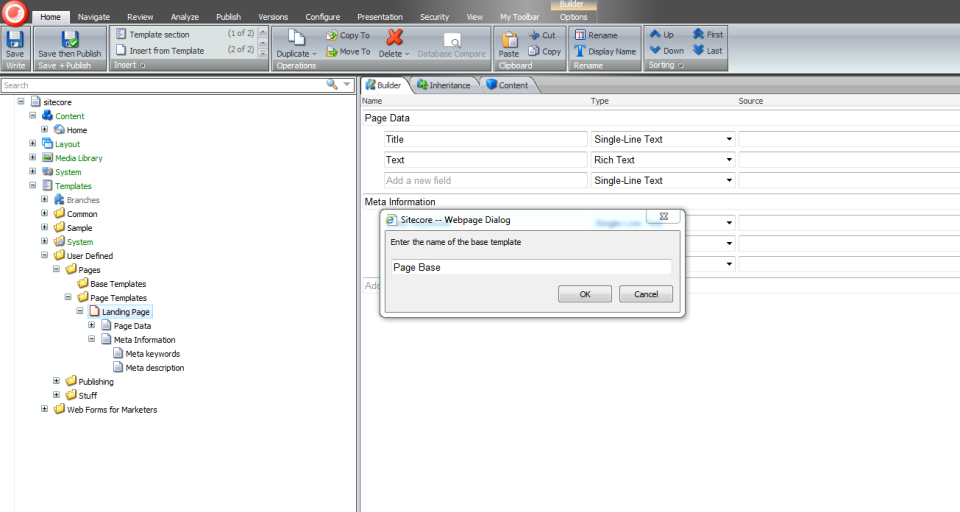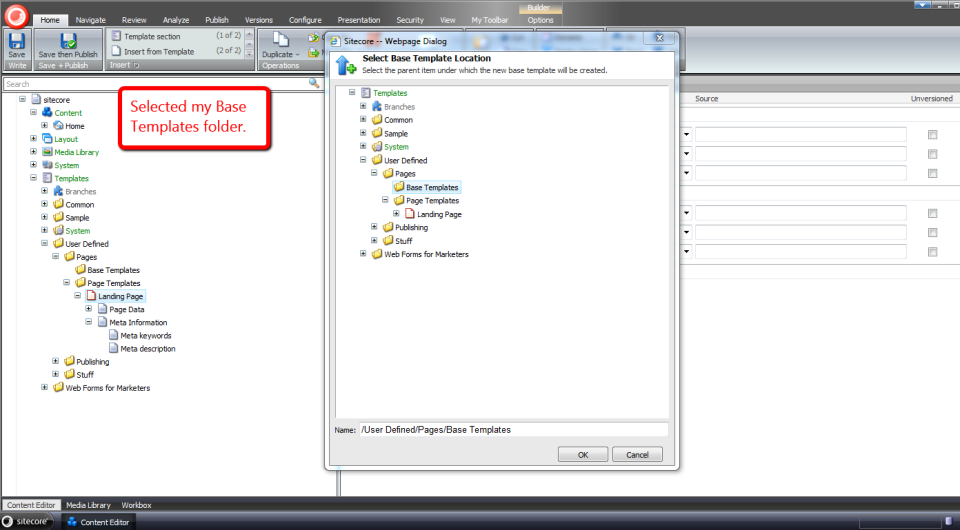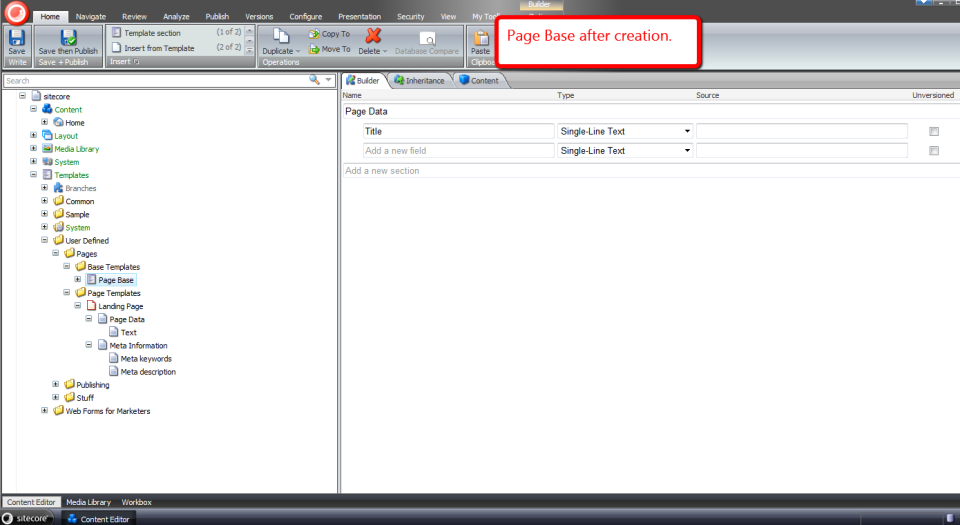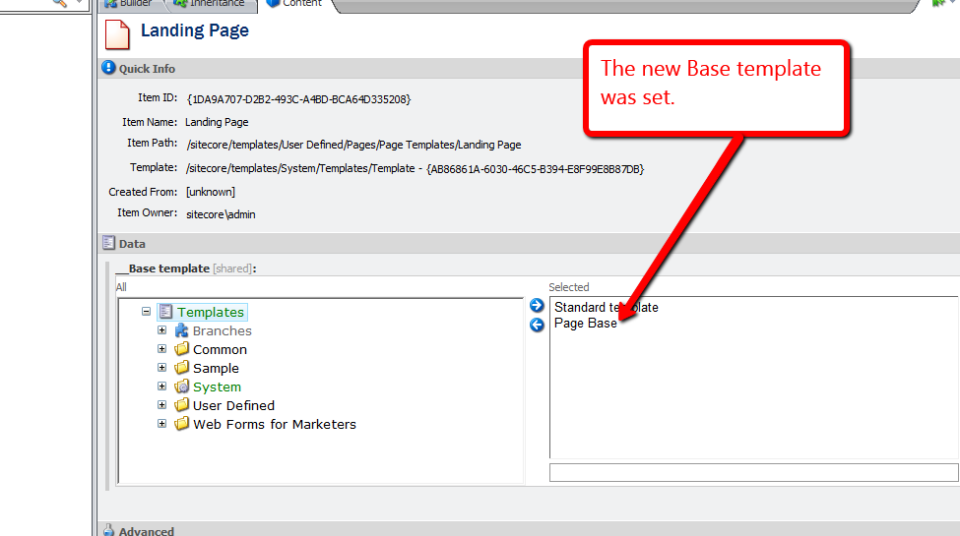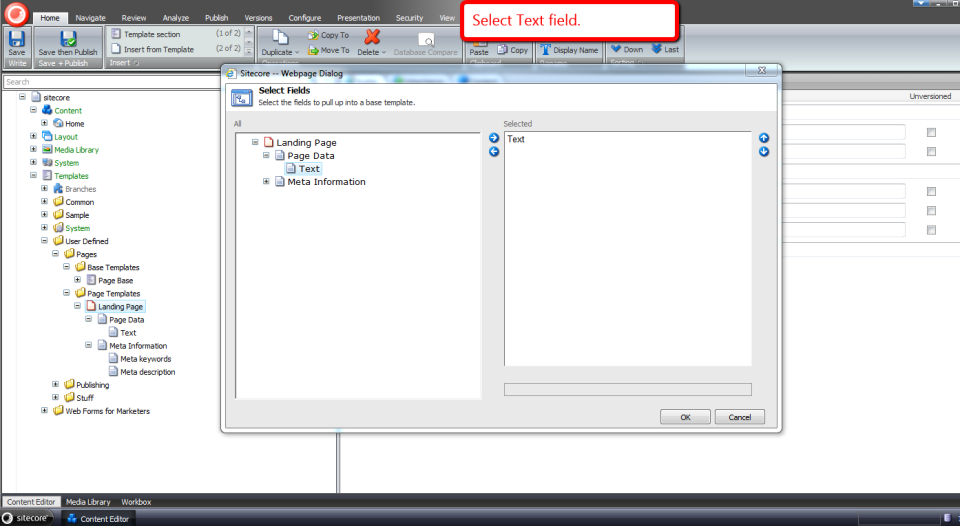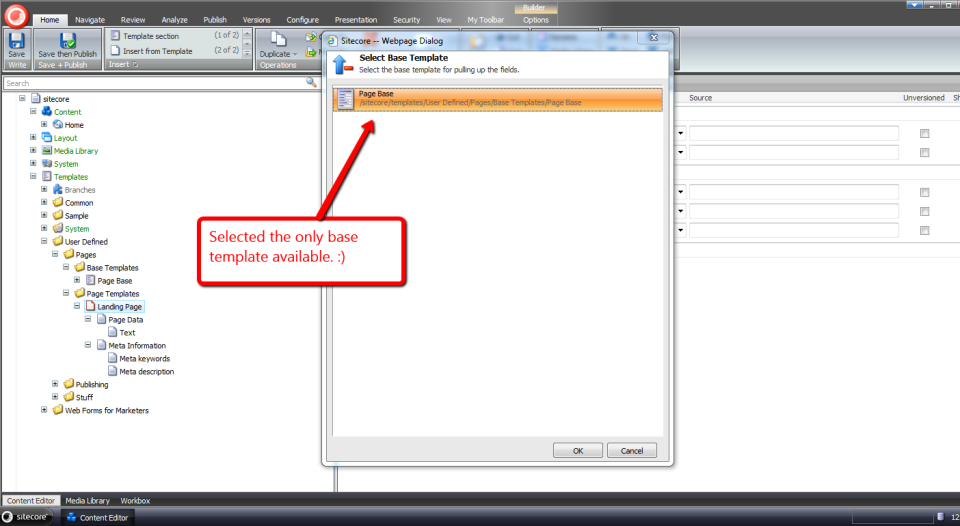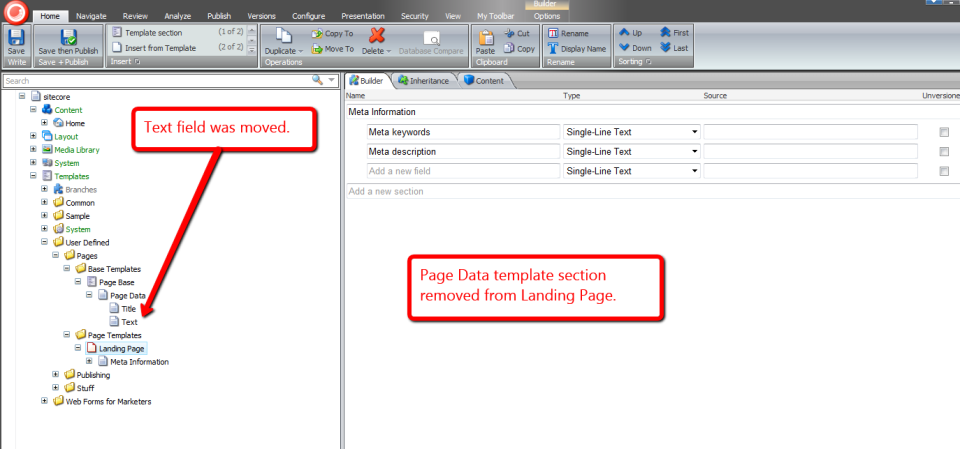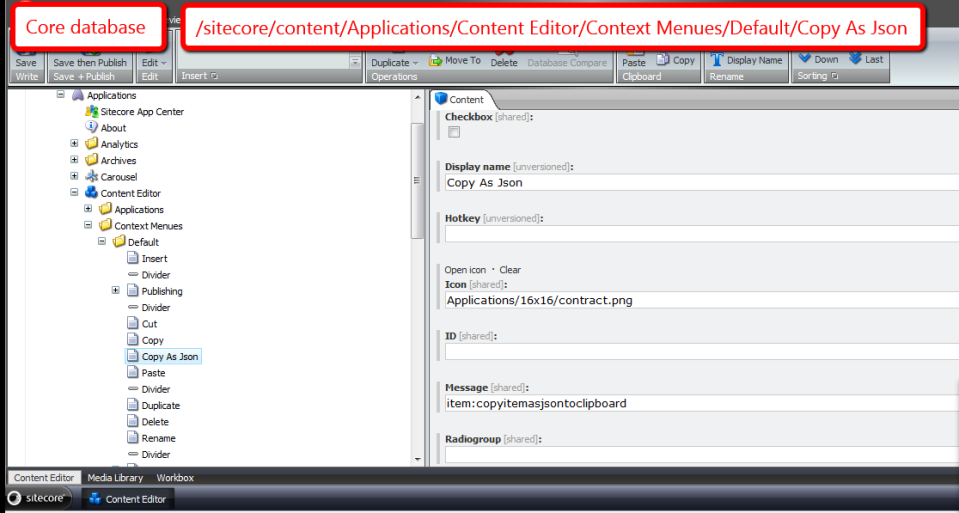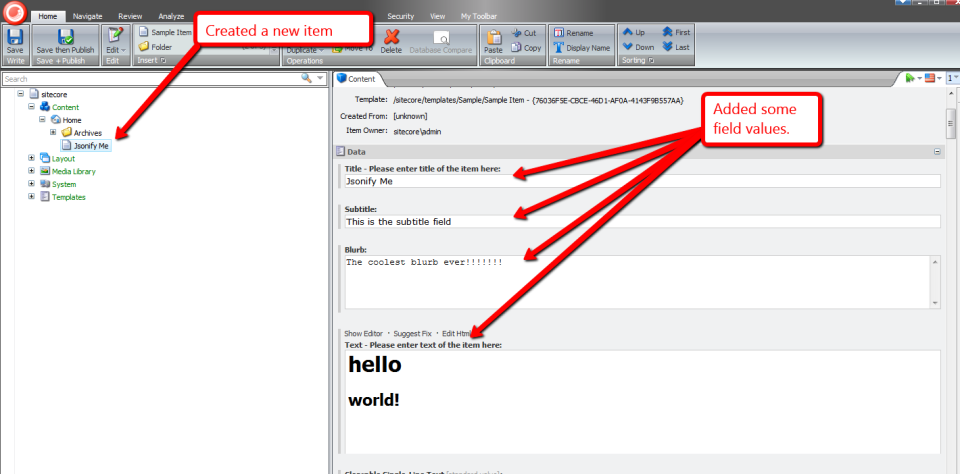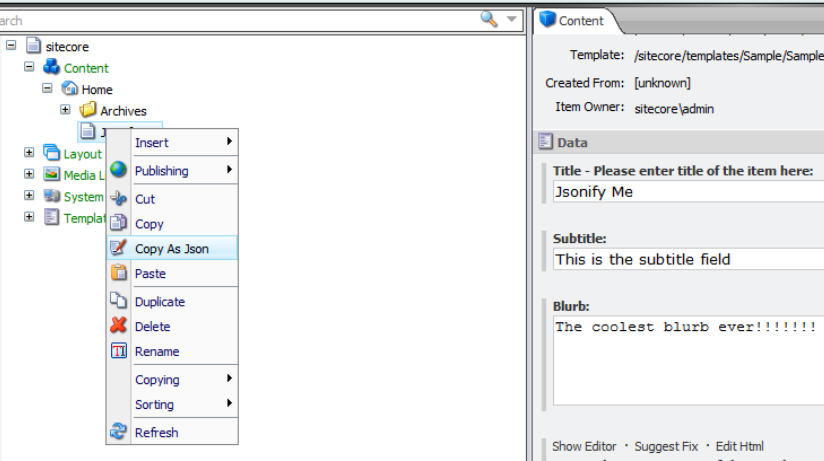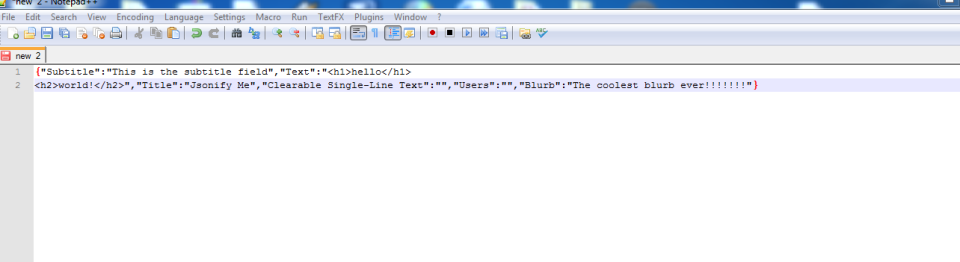Home » Context Menu
Category Archives: Context Menu
Bucket and Unbucket Items via Custom Item Context Menu Options Using Sitecore PowerShell Extensions
02/14/2015 14:00 / Leave a comment
Last Wednesday I was honored to present Sitecore PowerShell Extensions (SPE) at the Milwaukee Sitecore Meetup. My presentation was all about how easy it is to add, execute and reuse PowerShell scripts in SPE, and I showcased this using version 3.0 of SPE on Sitecore XP 8.
During the presentation, I demonstrated how one can go about adding custom Item Context Menu options using SPE, and did so with the following scripts which bucket and unbucket Sitecore Items:
<#
.NAME
Convert To Item Bucket
.SYNOPSIS
Converts the context item to an Item Bucket
.NOTES
Mike Reynolds
#>
$item = Get-Item .
if($item."__Is Bucket" -eq "1") {
return
}
Get-ChildItem . -Recurse | %{ $_.__Bucketable = "1" }
Invoke-ShellCommand -Name "item:bucket" -Item $item
Close-Window
The above PowerShell script basically checks to see if an Item is an Item Bucket and does nothing if it is. If the Item is not an Item Bucket, we make sure all sub-items are bucketable — we just tick the “__Bucketable” Checkbox field on them — and invoke the Sheer UI command for converting an Item into an Item Bucket — this is done via the Invoke-ShellCommand commandlet that ships with SPE — and then close the script execution dialog users are presented with when SPE executes a script in the Item Context Menu.
The following script does the exact opposite of the script above — it converts an Item Bucket back to a regular Sitecore Item using the Sheer UI command for unbucketing:
<#
.NAME
Convert Item Bucket To A Regular Item
.SYNOPSIS
Converts an Item Bucket to a regular Item
.NOTES
Mike Reynolds
#>
$item = Get-Item .
if($item."__Is Bucket" -ne "1") {
return
}
Invoke-ShellCommand -Name "item:unbucket" -Item $item
Close-Window
I then saved the above scripts to a Context Menu integration point in a SPE module I created during the presentation using the SPE Integrated Scripting Environment (ISE) (to get to the ISE in SPE, go to Sitecore ==> Development Tools ==> PowerShell ISE in the Sitecore Start menu of the Sitecore Desktop):
I’ve omitted screenshots on saving the “Convert Item Bucket To A Regular Item” script for brevity.
I then set rules in the “Show if rules are met or not defined” field on both Context Menu script Items — we only want the “Convert To Item Bucket” Context Menu option to show when the Item isn’t an Item Bucket, and the “Convert Item Bucket To A Regular Item” Context Menu option to show when the Item it is an Item Bucket:
The “Convert To Item Bucket” Context Menu item (this Item was saved to /sitecore/system/Modules/PowerShell/Script Library/SitecoreUG Module/Content Editor/Context Menu/Convert To Item Bucket in my Sitecore instance):
The “Convert Item Bucket To A Regular Item” Context Menu item:
After saving the above, I navigated to an Item in my content tree that has sub-items, right-clicked on it, and clicked on the “Convert To Item Bucket” Context Menu option:
I was then presented with a confirmation dialog:
As you can see the Item is now an Item Bucket:
I right-clicked on the Item again, and clicked on the “Convert Item Bucket To A Regular Item” Context Menu option:
I was presented with another confirmation dialog:
As you can see the Item is no longer an Item Bucket:
If you have any thoughts on this or ideas for other Context Menu PowerShell scripts for SPE, please drop a comment.
If you would like to watch the Milwaukee Sitecore Meetup presentation where I showed the above — you’ll also get to see some cool Sitecore PowerShell Extensions stuff from Adam Brauer, Senior Product Engineer at Active Commerce, in this presentation as well — have a look below:
Until next time, have a Sitecoretastic day!
Launch PowerShell Scripts in the Item Context Menu using Sitecore PowerShell Extensions
05/27/2014 23:32 / 1 Comment on Launch PowerShell Scripts in the Item Context Menu using Sitecore PowerShell Extensions
Last week during my Sitecore PowerShell Extensions presentation at the Sitecore User Group Conference 2014 — a conference held in Utrecht, Netherlands — I demonstrated how to invoke PowerShell scripts from the Item context menu in Sitecore, and felt I should capture what I had shown in a blog post — yes, this is indeed that blog post. 😉
During that piece of my presentation, I shared the following PowerShell script to expands tokens in fields of a Sitecore item (if you want to learn more about tokens in Sitecore, please take a look at John West’s post about them, and also be aware that one can also invoke the Expand-Token PowerShell command that comes with Sitecore PowerShell Extensions to expand tokens on Sitecore items — this makes things a whole lot easier 😉 ):
$item = Get-Item . $tokenReplacer = [Sitecore.Configuration.Factory]::GetMasterVariablesReplacer() $item.Editing.BeginEdit() $tokenReplacer.ReplaceItem($item) $item.Editing.EndEdit() Close-Window
The script above calls Sitecore.Configuration.Factory.GetMasterVariablesReplacer() for an instance of the MasterVariablesReplacer class — which is defined and can be overridden in the “MasterVariablesReplacer” setting in your Sitecore instance’s Web.config — and passes the context item — this is denote by a period — to the MasterVariablesReplacer instance’s ReplaceItem() method after the item has been put into editing mode.
Once the Item has been processed, it is taken out of editing mode.
So how do we save this script so that we can use it in the Item context menu? The following screenshot walks you through the steps to do just that:
The script is saved to an Item created by the dialog above:
Let’s test this out!
I selected an Item with unexpanded tokens:
I then launched its Item context menu, and clicked the option we created to ‘Expand Tokens’:
As you can see the tokens were expanded:
If you have any questions or thoughts on this, please drop a comment.
Until next time, have a scriptolicious day 😉
Delete All But This: Delete Sibling Items Using a Custom Item Context Menu Option in Sitecore
12/23/2013 14:09 / 1 Comment on Delete All But This: Delete Sibling Items Using a Custom Item Context Menu Option in Sitecore
Every so often I find myself having to delete all Sitecore items in a folder except for one — the reason for this eludes me at the moment, but it does make an appearance once in a while (if this also happens to you, and you remember the context for why it happens, please share in a comment) — and it feels like it takes ages to delete all of these items: I have to step through all of these items in the Sitecore content tree, and delete each individually .
When this happens I usually say to myself “wouldn’t it be cool to have something like the ‘Close All But This’ feature found in Visual Studio?”:
I always forget to write this idea down, but did remember it a couple of days ago, and decided to build something to save time when deleting all items in a folder except for one.
To delete all items in a folder, we need a way to get all sibling items, and exclude the item we don’t want to delete. I decided to create a custom pipeline to do this, and defined the following parameter object for it:
using System.Collections.Generic;
using System.Linq;
using Sitecore.Data.Items;
using Sitecore.Pipelines;
namespace Sitecore.Sandbox.Pipelines.GetSiblings
{
public class GetSiblingsArgs : PipelineArgs
{
public Item Item { get; set; }
public IEnumerable<Item> Siblings { get; set; }
}
}
Now that we have the parameter object defined, we need a class with methods that will compose our custom pipeline for grabbing sibling items in Sitecore. The following class does the trick:
using System.Linq;
using Sitecore.Diagnostics;
namespace Sitecore.Sandbox.Pipelines.GetSiblings
{
public class GetSiblingsOperations
{
public void EnsureItem(GetSiblingsArgs args)
{
Assert.ArgumentNotNull(args, "args");
if (args.Item == null)
{
args.AbortPipeline();
}
}
public void GetSiblings(GetSiblingsArgs args)
{
Assert.ArgumentNotNull(args, "args");
Assert.ArgumentNotNull(args.Item, "args.Item");
args.Siblings = (from sibling in args.Item.Parent.GetChildren()
where sibling.ID != args.Item.ID
select sibling).ToList();
}
}
}
The EnsureItem() method above just makes sure the item instance passed to it isn’t null, and aborts the pipeline if it is.
The GetSiblings() method gets all siblings items of the item — it just grabs all children of its parent, and excludes the item in question from the resulting collection using LINQ.
Now that we have a way to get sibling items, we need a way to delete them. I decided to build another custom pipeline to get sibling items for an item — by leveraging the pipeline created above — and delete them, and created the following parameter object for it:
using System.Collections.Generic;
using Sitecore.Data.Items;
using Sitecore.Web.UI.Sheer;
namespace Sitecore.Sandbox.Shell.Framework.Pipelines.DeleteSiblings
{
public class DeleteSiblingsArgs : ClientPipelineArgs
{
public Item Item { get; set; }
public bool ShouldDelete { get; set; }
public IEnumerable<Item> Siblings { get; set; }
}
}
The following class contains methods that will be used it our custom client pipeline to delete sibling items:
using System;
using System.Collections.Generic;
using Sitecore.Data.Items;
using Sitecore.Diagnostics;
using Sitecore.Pipelines;
using Sitecore.Web.UI.Sheer;
using Sitecore.Sandbox.Pipelines.GetSiblings;
namespace Sitecore.Sandbox.Shell.Framework.Pipelines.DeleteSiblings
{
public class DeleteSiblingsOperations
{
private string DeleteConfirmationMessage { get; set; }
private string DeleteConfirmationWindowWidth { get; set; }
private string DeleteConfirmationWindowHeight { get; set; }
public void ConfirmDeleteAction(DeleteSiblingsArgs args)
{
Assert.ArgumentNotNull(args, "args");
Assert.ArgumentNotNullOrEmpty(DeleteConfirmationMessage, "DeleteConfirmationMessage");
Assert.ArgumentNotNullOrEmpty(DeleteConfirmationWindowWidth, "DeleteConfirmationWindowWidth");
Assert.ArgumentNotNullOrEmpty(DeleteConfirmationWindowHeight, "DeleteConfirmationWindowHeight");
if (!args.IsPostBack)
{
SheerResponse.YesNoCancel(DeleteConfirmationMessage, DeleteConfirmationWindowWidth, DeleteConfirmationWindowHeight);
args.WaitForPostBack();
}
else if (args.HasResult)
{
args.ShouldDelete = AreEqualIgnoreCase(args.Result, "yes");
args.IsPostBack = false;
}
}
public void GetSiblingsIfConfirmed(DeleteSiblingsArgs args)
{
Assert.ArgumentNotNull(args, "args");
if (!args.ShouldDelete)
{
args.AbortPipeline();
return;
}
args.Siblings = GetSiblings(args.Item);
}
protected virtual IEnumerable<Item> GetSiblings(Item item)
{
Assert.ArgumentNotNull(item, "item");
GetSiblingsArgs getSiblingsArgs = new GetSiblingsArgs { Item = item };
CorePipeline.Run("getSiblings", getSiblingsArgs);
return getSiblingsArgs.Siblings;
}
public void DeleteSiblings(DeleteSiblingsArgs args)
{
Assert.ArgumentNotNull(args, "args");
Assert.ArgumentNotNull(args.Siblings, "args.Siblings");
DeleteItems(args.Siblings);
}
protected virtual void DeleteItems(IEnumerable<Item> items)
{
Assert.ArgumentNotNull(items, "items");
foreach (Item item in items)
{
item.Recycle();
}
}
private static bool AreEqualIgnoreCase(string one, string two)
{
return string.Equals(one, two, StringComparison.CurrentCultureIgnoreCase);
}
}
}
The ConfirmDeleteAction() method — which is invoked first in the custom client pipeline — asks the user if he/she would like to delete all sibling items for the item in question.
The GetSiblingsIfConfirmed() method is then processed next in the pipeline sequence, and ascertains whether the user had clicked the ‘Yes’ button — this is a button in the YesNoCancel dialog that was presented to the user via the ConfirmDeleteAction() method.
If the user had clicked the ‘Yes’ button, sibling items are grabbed from Sitecore — this is done using the custom pipeline built above — and is set on Siblings property of the DeleteSiblingsArgs instance.
The DeleteSiblings() method is then processed next, and basically does as named: it deletes all items in the Siblings property of the DeleteSiblingsArgs instance.
Now that we are armed with our pipelines above, we need a way to call them from the Sitecore UI. The following command was built for that purpose:
using System.Collections.Generic;
using System.Linq;
using Sitecore;
using Sitecore.Data.Items;
using Sitecore.Diagnostics;
using Sitecore.Pipelines;
using Sitecore.Shell.Framework.Commands;
using Sitecore.Sandbox.Pipelines.GetSiblings;
using Sitecore.Sandbox.Shell.Framework.Pipelines.DeleteSiblings;
namespace Sitecore.Sandbox.Shell.Framework.Commands
{
public class DeleteAllButThis : Command
{
public override void Execute(CommandContext context)
{
Assert.ArgumentNotNull(context, "context");
DeleteSiblings(context);
}
private static void DeleteSiblings(CommandContext context)
{
Context.ClientPage.Start("uiDeleteSiblings", new DeleteSiblingsArgs { Item = GetItem(context) });
}
public override CommandState QueryState(CommandContext context)
{
Assert.ArgumentNotNull(context, "context");
if (!HasSiblings(GetItem(context)))
{
return CommandState.Hidden;
}
return CommandState.Enabled;
}
private static bool HasSiblings(Item item)
{
return GetSiblings(item).Any();
}
private static IEnumerable<Item> GetSiblings(Item item)
{
Assert.ArgumentNotNull(item, "item");
GetSiblingsArgs getSiblingsArgs = new GetSiblingsArgs { Item = item };
CorePipeline.Run("getSiblings", getSiblingsArgs);
return getSiblingsArgs.Siblings;
}
private static Item GetItem(CommandContext context)
{
Assert.ArgumentNotNull(context, "context");
Assert.ArgumentNotNull(context.Items, "context.Items");
return context.Items.FirstOrDefault();
}
}
}
The command above will only display if the context item has siblings — we invoke the pipeline defined towards the beginning of this post to get sibling items. If none are returned, the command is hidden.
When the command executes, we basically just pass the context item to our custom pipeline that deletes sibling items, and sit back and wait for them to be deleted (I just lean back, and put my feet up on my desk).
I then strung everything together using the following configuration include file:
<?xml version="1.0" encoding="utf-8"?>
<configuration xmlns:patch="http://www.sitecore.net/xmlconfig/">
<sitecore>
<commands>
<command name="item:DeleteAllButThis" type="Sitecore.Sandbox.Shell.Framework.Commands.DeleteAllButThis, Sitecore.Sandbox"/>
</commands>
<pipelines>
<getSiblings>
<processor type="Sitecore.Sandbox.Pipelines.GetSiblings.GetSiblingsOperations, Sitecore.Sandbox" method="EnsureItem" />
<processor type="Sitecore.Sandbox.Pipelines.GetSiblings.GetSiblingsOperations, Sitecore.Sandbox" method="GetSiblings" />
</getSiblings>
</pipelines>
<processors>
<uiDeleteSiblings>
<processor type="Sitecore.Sandbox.Shell.Framework.Pipelines.DeleteSiblings.DeleteSiblingsOperations, Sitecore.Sandbox" method="ConfirmDeleteAction">
<DeleteConfirmationMessage>Are you sure you want to delete all sibling items and their descendants?</DeleteConfirmationMessage>
<DeleteConfirmationWindowWidth>200</DeleteConfirmationWindowWidth>
<DeleteConfirmationWindowHeight>200</DeleteConfirmationWindowHeight>
</processor>
<processor type="Sitecore.Sandbox.Shell.Framework.Pipelines.DeleteSiblings.DeleteSiblingsOperations, Sitecore.Sandbox" method="GetSiblingsIfConfirmed"/>
<processor type="Sitecore.Sandbox.Shell.Framework.Pipelines.DeleteSiblings.DeleteSiblingsOperations, Sitecore.Sandbox" method="DeleteSiblings"/>
</uiDeleteSiblings>
</processors>
</sitecore>
</configuration>
I also had to wire the command above to the Sitecore UI by defining a context menu item in the core database. I’ve omitted how I’ve done this. If you would like to learn how to do this, check out my first and second posts on adding to the item context menu.
Let’s see this in action.
I first created some items to delete, and one item that I don’t want to delete:
I then right-clicked on the item I don’t want to delete, and was presented with the new item context menu option:
I was then prompted with a confirmation dialog:
I clicked ‘Yes’, and then saw that all sibling items were deleted:
If you have any suggestions on making this better, please drop a comment.
Until next time, have a Sitecoretastic day!
Insert a New Item After a Sibling Item in Sitecore
10/24/2013 00:24 / Leave a comment
Have you ever thought to yourself “wouldn’t it be nice to insert a new item in the Sitecore content tree at a specific place among its siblings without having to move the inserted item up or down multiple times to position it correctly?”
I’ve had this thought more than once, and decided to put something together to achieve this.
The following class consists of methods to be used in pipeline processors of the uiAddFromTemplate pipeline to make this happen:
using System.Collections.Generic;
using System.Linq;
using Sitecore.Configuration;
using Sitecore.Globalization;
using Sitecore.Data;
using Sitecore.Data.Items;
using Sitecore.Diagnostics;
using Sitecore.Shell.Applications.Dialogs.ItemLister;
using Sitecore.Shell.Framework;
using Sitecore.Web.UI.Sheer;
namespace Sitecore.Sandbox.Shell.Framework.Pipelines.AddFromTemplate
{
public class InsertAfterItemOperations
{
private string SelectButtonText { get; set; }
private string ModalIcon { get; set; }
private string ModalTitle { get; set; }
private string ModalInstructions { get; set; }
public void StoreTemplateResult(ClientPipelineArgs args)
{
args.Parameters["Template"] = args.Result;
}
public void EnsureParentAndChildren(ClientPipelineArgs args)
{
AssertArguments(args);
Item parent = GetParentItem(args);
EnsureParentItem(parent, args);
args.Parameters["HasChildren"] = parent.HasChildren.ToString();
args.IsPostBack = false;
}
public void GetInsertAfterId(ClientPipelineArgs args)
{
AssertArguments(args);
bool hasChildren = false;
bool.TryParse(args.Parameters["HasChildren"], out hasChildren);
if (!hasChildren)
{
SetCanAddItemFromTemplate(args);
return;
}
Item parent = GetParentItem(args);
EnsureParentItem(parent, args);
if (!args.IsPostBack)
{
ItemListerOptions itemListerOptions = new ItemListerOptions
{
ButtonText = SelectButtonText,
Icon = ModalIcon,
Title = ModalTitle,
Text = ModalInstructions,
Items = parent.Children.ToList()
};
SheerResponse.ShowModalDialog(itemListerOptions.ToUrlString().ToString(), true);
args.WaitForPostBack();
}
else if (args.HasResult)
{
args.Parameters["InsertAfterId"] = args.Result;
SetCanAddItemFromTemplate(args);
args.IsPostBack = false;
}
else
{
SetCanAddItemFromTemplate(args);
args.IsPostBack = false;
}
}
private void SetCanAddItemFromTemplate(ClientPipelineArgs args)
{
Assert.ArgumentNotNull(args, "args");
args.Parameters["CanAddItemFromTemplate"] = bool.TrueString;
}
private static Item GetParentItem(ClientPipelineArgs args)
{
AssertArguments(args);
Assert.ArgumentNotNullOrEmpty(args.Parameters["id"], "id");
return GetItem(GetDatabase(args.Parameters["database"]), args.Parameters["id"], args.Parameters["language"]);
}
private static void EnsureParentItem(Item parent, ClientPipelineArgs args)
{
if (parent != null)
{
return;
}
SheerResponse.Alert("Parent item could not be located -- perhaps it was deleted.");
args.AbortPipeline();
}
public void AddItemFromTemplate(ClientPipelineArgs args)
{
Assert.ArgumentNotNull(args, "args");
bool canAddItemFromTemplate = false;
bool.TryParse(args.Parameters["CanAddItemFromTemplate"], out canAddItemFromTemplate);
if (canAddItemFromTemplate)
{
int index = args.Parameters["Template"].IndexOf(',');
Assert.IsTrue(index >= 0, "Invalid return value from dialog");
string path = StringUtil.Left(args.Parameters["Template"], index);
string name = StringUtil.Mid(args.Parameters["Template"], index + 1);
Database database = GetDatabase(args.Parameters["database"]);
Item parent = GetItem(database, args.Parameters["id"], args.Parameters["language"]);
if (parent == null)
{
SheerResponse.Alert("Parent item not found.");
args.AbortPipeline();
return;
}
if (!parent.Access.CanCreate())
{
SheerResponse.Alert("You do not have permission to create items here.");
args.AbortPipeline();
return;
}
Item item = database.GetItem(path);
if (item == null)
{
SheerResponse.Alert("Item not found.");
args.AbortPipeline();
return;
}
History.Template = item.ID.ToString();
Item added = null;
if (item.TemplateID == TemplateIDs.Template)
{
Log.Audit(this, "Add from template: {0}", new string[] { AuditFormatter.FormatItem(item) });
TemplateItem template = item;
added = Context.Workflow.AddItem(name, template, parent);
}
else
{
Log.Audit(this, "Add from branch: {0}", new string[] { AuditFormatter.FormatItem(item) });
BranchItem branch = item;
added = Context.Workflow.AddItem(name, branch, parent);
}
if (added == null)
{
SheerResponse.Alert("Something went terribly wrong when adding the item.");
args.AbortPipeline();
return;
}
args.Parameters["AddedId"] = added.ID.ToString();
}
}
public void MoveAdded(ClientPipelineArgs args)
{
AssertArguments(args);
Assert.ArgumentNotNullOrEmpty(args.Parameters["AddedId"], "AddedId");
Item added = GetAddedItem(args);
if (string.IsNullOrWhiteSpace(args.Parameters["InsertAfterId"]))
{
Items.MoveFirst(new [] { added });
}
SetSortorder(GetItemOrdering(added, args.Parameters["InsertAfterId"]));
}
private static void AssertArguments(ClientPipelineArgs args)
{
Assert.ArgumentNotNull(args, "args");
Assert.ArgumentNotNull(args.Parameters, "args.Parameters");
Assert.ArgumentNotNullOrEmpty(args.Parameters["database"], "database");
Assert.ArgumentNotNullOrEmpty(args.Parameters["language"], "language");
}
private static Item GetAddedItem(ClientPipelineArgs args)
{
AssertArguments(args);
Assert.ArgumentNotNullOrEmpty(args.Parameters["AddedId"], "AddedId");
return GetItem(GetDatabase(args.Parameters["database"]), args.Parameters["AddedId"], args.Parameters["language"]);
}
private static Item GetItem(Database database, string id, string language)
{
Assert.ArgumentNotNull(database, "database");
Assert.ArgumentNotNullOrEmpty(id, "id");
Assert.ArgumentNotNullOrEmpty(language, "language");
return database.Items[id, Language.Parse(language)];
}
private static Database GetDatabase(string databaseName)
{
Assert.ArgumentNotNullOrEmpty(databaseName, "databaseName");
return Factory.GetDatabase(databaseName);
}
private static IList<Item> GetItemOrdering(Item added, string insertAfterId)
{
IList<Item> ordering = new List<Item>();
foreach (Item child in added.Parent.GetChildren())
{
ordering.Add(child);
bool shouldAddAfter = string.Equals(child.ID.ToString(), insertAfterId);
if (shouldAddAfter)
{
ordering.Add(added);
}
}
return ordering;
}
private static void SetSortorder(IList<Item> items)
{
Assert.ArgumentNotNull(items, "items");
for (int i = 0; i < items.Count; i++)
{
int sortorder = (i + 1) * 100;
SetSortorder(items[i], sortorder);
}
}
private static void SetSortorder(Item item, int sortorder)
{
Assert.ArgumentNotNull(item, "item");
if (item.Access.CanWrite() && !item.Appearance.ReadOnly)
{
item.Editing.BeginEdit();
item[FieldIDs.Sortorder] = sortorder.ToString();
item.Editing.EndEdit();
}
}
}
}
In the StoreTemplateResult method, we store the ID of the template selected in the ‘Insert from Template’ dialog. This dialog is launched by clicking the ‘Insert from Template’ menu option in the item context menu — an example of this can be seen in my test run near the bottom of this post.
The EnsureParentAndChildren method makes certain the parent item exists — we want to be sure another user did not delete it in another Sitecore session — and ascertains if the parent item has children.
Logic in the GetInsertAfterId method launches another dialog when the parent item does have children. This dialog prompts the user to select a sibling item to precede the new item. If the ‘Cancel’ button is clicked, the item will be inserted before all sibling items.
The AddItemFromTemplate method basically contains the same logic that can be found in the Execute method in the Sitecore.Shell.Framework.Pipelines.AddFromTemplate class in Sitecore.Kernel.dll, albeit with a few minor changes — I removed some of the nested if/else conditionals, and stored the ID of the newly created item, which is needed when reordering the sibling items (this is how we move the new item after the selected sibling item).
The MoveAdded method is where we reorder the siblings items with the newly created item so that the new item follows the selected sibling. If there is no selected sibling, we just move the new item to the first position.
I then put all of the above together using the following patch configuration file:
<?xml version="1.0" encoding="utf-8"?>
<configuration xmlns:patch="http://www.sitecore.net/xmlconfig/">
<sitecore>
<processors>
<uiAddFromTemplate>
<processor mode="on" patch:after="processor[@type='Sitecore.Shell.Framework.Pipelines.AddFromTemplate,Sitecore.Kernel' and @method='GetTemplate']"
type="Sitecore.Sandbox.Shell.Framework.Pipelines.AddFromTemplate.InsertAfterItemOperations, Sitecore.Sandbox" method="StoreTemplateResult"/>
<processor mode="on" patch:after="processor[@type='Sitecore.Sandbox.Shell.Framework.Pipelines.AddFromTemplate.InsertAfterItemOperations, Sitecore.Sandbox' and @method='StoreTemplateResult']"
type="Sitecore.Sandbox.Shell.Framework.Pipelines.AddFromTemplate.InsertAfterItemOperations, Sitecore.Sandbox" method="EnsureParentAndChildren"/>
<processor mode="on" patch:after="processor[@type='Sitecore.Sandbox.Shell.Framework.Pipelines.AddFromTemplate.InsertAfterItemOperations, Sitecore.Sandbox' and @method='EnsureParentAndChildren']"
type="Sitecore.Sandbox.Shell.Framework.Pipelines.AddFromTemplate.InsertAfterItemOperations, Sitecore.Sandbox" method="GetInsertAfterId">
<SelectButtonText>Insert After</SelectButtonText>
<ModalIcon>Applications/32x32/nav_up_right_blue.png</ModalIcon>
<ModalTitle>Select Item to Insert After</ModalTitle>
<ModalInstructions>Select the item you would like to insert after. If you would like to insert before the first item, just click 'Cancel'.</ModalInstructions>
</processor>
<processor mode="on" patch:instead="processor[@type='Sitecore.Shell.Framework.Pipelines.AddFromTemplate,Sitecore.Kernel' and @method='Execute']"
type="Sitecore.Sandbox.Shell.Framework.Pipelines.AddFromTemplate.InsertAfterItemOperations, Sitecore.Sandbox" method="AddItemFromTemplate" />
<processor mode="on" patch:after="processor[@type='Sitecore.Sandbox.Shell.Framework.Pipelines.AddFromTemplate.InsertAfterItemOperations, Sitecore.Sandbox' and @method='AddItemFromTemplate']"
type="Sitecore.Sandbox.Shell.Framework.Pipelines.AddFromTemplate.InsertAfterItemOperations, Sitecore.Sandbox" method="MoveAdded" />
</uiAddFromTemplate>
</processors>
</sitecore>
</configuration>
Let’s test this out.
This is how my content tree looked before adding new items:
I right-clicked on my Home item to launch its context menu, and clicked ‘Insert from Template’:
I was presented with the “out of the box” ‘Insert from Template’ dialog, and selected a template:
Next I was prompted to select a sibling item to insert the new item after:
As you can see the new item now resides after the selected sibling:
If you have any thoughts on this, or other ideas around modifying the uiAddFromTemplate pipeline, please share in a comment below.
Expand Tokens on Sitecore Items Using a PowerShell Function in Sitecore PowerShell Extensions
09/22/2013 21:51 / 2 Comments on Expand Tokens on Sitecore Items Using a PowerShell Function in Sitecore PowerShell Extensions
During my Sitecore from the Command Line presentation at the Sitecore User Group – New England, I had briefly showcased a custom PowerShell function that expands Sitecore tokens in fields of a supplied item, and how I had saved this function into the Functions section of the Script Library — /sitecore/system/Modules/PowerShell/Script Library/Functions — of the Sitecore PowerShell Extensions module. This blog post captures what I had shown.
This is the custom function I had shown — albeit I changed its name to adhere to the naming convention in PowerShell for functions and commands (Verb-SingularNoun):
function Expand-SitecoreToken {
<#
.SYNOPSIS
Expand tokens on the supplied item
.EXAMPLE
Expand tokens on the home item.
PS master:\> Get-Item "/sitecore/content/home" | Expand-SitecoreToken
#>
[CmdletBinding()]
param(
[ValidateNotNull()]
[Parameter(ValueFromPipeline=$True)]
[Sitecore.Data.Items.Item]$item
)
$item.Editing.BeginEdit()
Try
{
$tokenReplacer = [Sitecore.Configuration.Factory]::GetMasterVariablesReplacer()
$tokenReplacer.ReplaceItem($item)
$result = $item.Editing.EndEdit()
"Expanded tokens on item " + $item.Paths.Path
}
Catch [system.Exception]
{
$item.Editing.CancelEdit()
"Failed to expand tokens on item"
"Reason: " + $error
}
}
The function above calls Sitecore.Configuration.Factory.GetMasterVariablesReplacer() for an instance of the MasterVariablesReplacer class — which is defined and can be overridden in the “MasterVariablesReplacer” setting in your Sitecore instance’s Web.config — and passes the item supplied to the function to the MasterVariablesReplacer instance’s ReplaceItem() method after the item has been put into editing mode.
Once tokens have been expanded, a confirmation message is sent to the Results window.
If an exception is caught, we display it — the exception is captured in the $error global variable.
I saved the above function into the Script Library of my copy of the Sitecore PowerShell Extensions module:
An item was created in the Script Library to house the function:
Let’s try it out.
Let’s expand tokens on the Home item:
In the Integrated Scripting Environment of the Sitecore PowerShell Extensions module, I typed in the following code:
Execute-Script "master:/system/Modules/PowerShell/Script Library/Functions/Expand-SitecoreToken" Get-Item . | Expand-SitecoreToken
You can consider the Execute-Script “master:/system/Modules/PowerShell/Script Library/Functions/Expand-SitecoreToken” line of code to be comparable to a javascript “script” tag — it will execute the script thus defining the function so we can execute it.
I then ran that code above:
Once the script finished running, I went back over to the Content Editor, and saw that tokens were expanded on the Home item:
You might be thinking “Mike, I really don’t want to be bothered with expanding these tokens, and would rather have our Content Editors/Authors do it. is there something we can set up to make that happen?”
You bet. 🙂
In the Sitecore PowerShell Extension module, you can save PowerShell into the Script Library to be executed via an item context menu option click. All you have to do is save it into the Script Library under the Content Editor Context Menu item:
The script is then saved in a new item created under Content Editor Context Menu item in the Script Library:
Let’s see it in action.
I chose the following page at random to expand tokens:
I right-clicked on the item to launch it’s context menu, opened up scripts, and saw a new “Expand Tokens” option:
I clicked it, and was given a dialog with a status bar:
I refreshed the item, and saw that all tokens were expanded:
If you have any thoughts or questions on this, please leave a comment.
Until next time, have a scriptabulous day!
Delete An Item Across Multiple Databases in Sitecore
08/04/2013 22:32 / 3 Comments on Delete An Item Across Multiple Databases in Sitecore
Have you ever thought “wouldn’t it be handy to have the ability to delete an item across multiple databases in Sitecore?” In other words, wouldn’t it be nice to not have to publish the parent of an item — with sub-items — after deleting it, just to remove it from a target database?
This particular thought has crossed my mind more than once, and I decided to do something about it. This post showcases what I’ve done.
I spent some time surfing through Sitecore.Kernel.dll and Sitecore.Client.dll in search of a dialog that allows users to select multiple options simultaneously but came up shorthanded — if you are aware of one, please leave a comment — so I had to roll my own:
<?xml version="1.0" encoding="utf-8" ?> <control xmlns:def="Definition" xmlns="http://schemas.sitecore.net/Visual-Studio-Intellisense"> <DeleteInDatabases> <FormDialog ID="DeleteInDatabasesDialog" Icon="Business/32x32/data_delete.png" Header="Delete Item In Databases" Text="Select the databases where you want to delete the item." OKButton="Delete"> <CodeBeside Type="Sitecore.Sandbox.Shell.Applications.Dialogs.DeleteInDatabasesForm,Sitecore.Sandbox"/> <GridPanel Width="100%" Height="100%" Style="table-layout:fixed"> <Border Padding="4" ID="Databases"/> </GridPanel> </FormDialog> </DeleteInDatabases> </control>
using System;
using System.Collections.Generic;
using System.Linq;
using System.Web.UI;
using System.Web.UI.HtmlControls;
using Sitecore.Configuration;
using Sitecore.Data;
using Sitecore.Data.Items;
using Sitecore.Diagnostics;
using Sitecore.Web;
using Sitecore.Web.UI.HtmlControls;
using Sitecore.Web.UI.Pages;
using Sitecore.Web.UI.Sheer;
namespace Sitecore.Sandbox.Shell.Applications.Dialogs
{
public class DeleteInDatabasesForm : DialogForm
{
private const string DatabaseCheckboxIDPrefix = "db_";
protected Border Databases;
private string _ItemId;
protected string ItemId
{
get
{
if (string.IsNullOrWhiteSpace(_ItemId))
{
_ItemId = WebUtil.GetQueryString("id");
}
return _ItemId;
}
}
protected override void OnLoad(EventArgs e)
{
AddDatabaseCheckboxes();
base.OnLoad(e);
}
private void AddDatabaseCheckboxes()
{
Databases.Controls.Clear();
foreach (string database in GetDatabasesForSelection())
{
HtmlGenericControl checkbox = new HtmlGenericControl("input");
Databases.Controls.Add(checkbox);
checkbox.Attributes["type"] = "checkbox";
checkbox.Attributes["value"] = database;
string checkboxId = string.Concat(DatabaseCheckboxIDPrefix, database);
checkbox.ID = checkboxId;
HtmlGenericControl label = new HtmlGenericControl("label");
Databases.Controls.Add(label);
label.Attributes["for"] = checkboxId;
label.InnerText = database;
Databases.Controls.Add(new LiteralControl("<br>"));
}
}
private static IEnumerable<string> GetDatabasesForSelection()
{
return WebUtil.GetQueryString("db").Split("|".ToCharArray(), StringSplitOptions.RemoveEmptyEntries);
}
protected override void OnOK(object sender, EventArgs args)
{
IEnumerable<string> selectedDatabases = GetSelectedDabases();
if (!selectedDatabases.Any())
{
SheerResponse.Alert("Please select at least one database!");
return;
}
DeleteItemInDatabases(selectedDatabases, ItemId);
SheerResponse.Alert("The item has been deleted in all selected databases!");
base.OnOK(sender, args);
}
private static IEnumerable<string> GetSelectedDabases()
{
IList<string> databases = new List<string>();
foreach (string id in Context.ClientPage.ClientRequest.Form.Keys)
{
if (!string.IsNullOrWhiteSpace(id) && id.StartsWith(DatabaseCheckboxIDPrefix))
{
databases.Add(id.Substring(3));
}
}
return databases;
}
private static void DeleteItemInDatabases(IEnumerable<string> databases, string itemId)
{
foreach(string database in databases)
{
DeleteItemInDatabase(database, itemId);
}
}
private static void DeleteItemInDatabase(string databaseName, string itemId)
{
Assert.ArgumentNotNullOrEmpty(databaseName, "databaseName");
Assert.ArgumentNotNullOrEmpty(itemId, "itemId");
Database database = Factory.GetDatabase(databaseName);
Assert.IsNotNull(database, "Invalid database!");
DeleteItem(database.GetItem(itemId));
}
private static void DeleteItem(Item item)
{
Assert.ArgumentNotNull(item, "item");
if (Settings.RecycleBinActive)
{
item.Recycle();
}
else
{
item.Delete();
}
}
}
}
The dialog above takes in an item’s ID — this is the ID of the item the user has chosen to delete across multiple databases — and a list of databases a user can choose from as checkboxes.
Ideally the item should exist in each database, albeit the code will throw an exception via an assertion in the case when client code supplies a database, the user selects it, and the item does not live in it.
If the user does not check off one checkbox, and clicks the ‘Delete’ button, an ‘Alert’ box will let the user know s/he must select at least one database.
When databases are selected, and the ‘Delete’ button is clicked, the item will be deleted — or put into the Recycle Bin — in all selected databases.
Now we need a way to launch this dialog. I figured it would make sense to have it be available from the item context menu — just as the ‘Delete’ menu option is available there “out of the box” — and built the following command for it:
using System;
using System.Collections.Generic;
using System.Linq;
using Sitecore.Configuration;
using Sitecore.Data.Items;
using Sitecore.Diagnostics;
using Sitecore.Shell.Framework.Commands;
using Sitecore.Text;
using Sitecore.Web.UI.Sheer;
namespace Sitecore.Sandbox.Commands
{
public class DeleteInDatabases : Command
{
public override void Execute(CommandContext commandContext)
{
Context.ClientPage.Start(this, "ShowDialog", CreateNewClientPipelineArgs(GetItem(commandContext)));
}
private static ClientPipelineArgs CreateNewClientPipelineArgs(Item item)
{
Assert.ArgumentNotNull(item, "item");
ClientPipelineArgs args = new ClientPipelineArgs();
args.Parameters["ItemId"] = item.ID.ToString();
args.Parameters["ParentId"] = item.ParentID.ToString();
return args;
}
private void ShowDialog(ClientPipelineArgs args)
{
if (!args.IsPostBack)
{
SheerResponse.ShowModalDialog
(
GetDialogUrl
(
GetDatabasesForItem(args.Parameters["ItemId"]),
args.Parameters["ItemId"]
),
"300px",
"500px",
string.Empty,
true
);
args.WaitForPostBack();
}
else
{
RefreshChildren(args.Parameters["ParentId"]);
}
}
private void RefreshChildren(string parentId)
{
Assert.ArgumentNotNullOrEmpty(parentId, "parentId");
Context.ClientPage.SendMessage(this, string.Format("item:refreshchildren(id={0})", parentId));
}
public override CommandState QueryState(CommandContext commandContext)
{
bool shouldEnable = Context.User.IsAdministrator
&& IsInDatabasesOtherThanCurrentContent(GetItem(commandContext));
if (shouldEnable)
{
return CommandState.Enabled;
}
return CommandState.Hidden;
}
private static bool IsInDatabasesOtherThanCurrentContent(Item item)
{
Assert.ArgumentNotNull(item, "item");
return GetDatabasesForItem(item.ID.ToString()).Count() > 1;
}
private static Item GetItem(CommandContext commandContext)
{
Assert.ArgumentNotNull(commandContext, "commandContext");
Assert.ArgumentNotNull(commandContext.Items, "commandContext.Items");
return commandContext.Items.FirstOrDefault();
}
private static IEnumerable<string> GetDatabasesForItemExcludingContentDB(string id)
{
return GetDatabasesForItem(id).Where(db => string.Equals(db, Context.ContentDatabase.Name, StringComparison.CurrentCultureIgnoreCase));
}
private static IEnumerable<string> GetDatabasesForItem(string id)
{
Assert.ArgumentNotNullOrEmpty(id, "id");
return (from database in Factory.GetDatabases()
let itemInDatabase = database.GetItem(id)
where itemInDatabase != null
select database.Name).ToList();
}
private static string GetDialogUrl(IEnumerable<string> databases, string id)
{
Assert.ArgumentNotNullOrEmpty(id, "id");
Assert.ArgumentNotNull(databases, "databases");
Assert.ArgumentCondition(databases.Any(), "databases", "At least one database should be supplied!");
UrlString urlString = new UrlString(UIUtil.GetUri("control:DeleteInDatabases"));
urlString.Append("id", id);
urlString.Append("db", string.Join("|", databases));
return urlString.ToString();
}
}
}
The command is only visible when the item is in another database other than the context content database and the user is an admin.
When the item context menu option is clicked, the command passes a pipe delimited list of database names — only databases that contain the item — and the item’s ID to the dialog through its query string.
Once the item is deleted via the dialog, control is returned back to the command, and it then refreshes all siblings of the deleted item — this is done so the deleted item is removed from the content tree if the context content database was chosen in the dialog.
I then made this command available in Sitecore using a configuration include file:
<?xml version="1.0"?>
<configuration xmlns:patch="http://www.sitecore.net/xmlconfig/">
<sitecore>
<commands>
<command name="item:DeleteInDatabases" type="Sitecore.Sandbox.Commands.DeleteInDatabases,Sitecore.Sandbox"/>
</commands>
</sitecore>
</configuration>
I’ve omitted the step on how I’ve wired this up to the item context menu in the core database. For more information on adding to the item context menu, please see part one and part two of my post showing how to do this.
Let’s see this in action.
I navigated to a test item that lives in the master and web databases, and launched its item context menu:
I clicked the ‘Delete in Databases’ menu option, and was presented with this dialog:
I got excited and forgot to select a database before clicking the ‘Delete’ button:
I then selected all databases, and clicked ‘Delete’:
When the dialog closed, we can see that our test item is gone:
Rest assured, it’s in the Recycle Bin:
It was also deleted in the web database as well — I’ve omitted screenshots of this since they would be identical to the last two screenshots above.
If you have any thoughts on this, or recommendations on making it better, please share in a comment.
Until next time, have a Sitecoretastic day!
Replace Proxies With Clones in the Sitecore CMS
05/24/2013 11:02 / 1 Comment on Replace Proxies With Clones in the Sitecore CMS
The other day I stumbled upon a thread in the Sitecore Developer Network (SDN) forums that briefly touched upon replacing proxies with clones, and I wondered whether anyone had built any sort of tool that creates clones for items being proxied — basically a tool that would automate creating clones from proxies — and removes the proxies once the clones are in place.
Since I am not aware of such a tool — not to mention that I’m hooked on programming and just love coding — I decided to create one.
The following command is my attempt at such a tool:
using System;
using System.Linq;
using Sitecore.Configuration;
using Sitecore.Data.Items;
using Sitecore.Data.Proxies;
using Sitecore.Diagnostics;
using Sitecore.Shell.Framework.Commands;
namespace Sitecore.Sandbox.Commands
{
public class TransformProxyToClones : Command
{
public override void Execute(CommandContext context)
{
Assert.ArgumentNotNull(context, "context");
TransformProxyItemToClones(GetContextItem(context));
}
private static void TransformProxyItemToClones(Item item)
{
Assert.ArgumentNotNull(item, "item");
if(!CanTransform(item))
{
return;
}
string proxyType = GetProxyType(item);
Item source = GetItem(GetSourceItemFieldValue(item));
Item target = GetItem(GetTargetItemFieldValue(item));
if (AreEqualIgnoreCase(proxyType, "Entire sub-tree"))
{
DeleteItem(item);
CloneEntireSubtree(source, target);
}
else if (AreEqualIgnoreCase(proxyType, "Root item only"))
{
DeleteItem(item);
CloneRootOnly(source, target);
}
}
private static void CloneEntireSubtree(Item source, Item destination)
{
Clone(source, destination, true);
}
private static void CloneRootOnly(Item root, Item destination)
{
Clone(root, destination, false);
}
private static Item Clone(Item cloneSource, Item cloneDestination, bool deep)
{
Assert.ArgumentNotNull(cloneSource, "cloneSource");
Assert.ArgumentNotNull(cloneDestination, "cloneDestination");
return cloneSource.CloneTo(cloneDestination, deep);
}
private static void DeleteItem(Item item)
{
Assert.ArgumentNotNull(item, "item");
if (Settings.RecycleBinActive)
{
item.Recycle();
}
else
{
item.Delete();
}
}
public override CommandState QueryState(CommandContext context)
{
Assert.ArgumentNotNull(context, "context");
if (CanTransform(GetContextItem(context)))
{
return CommandState.Enabled;
}
return CommandState.Hidden;
}
private static Item GetContextItem(CommandContext context)
{
Assert.ArgumentNotNull(context, "context");
return context.Items.FirstOrDefault();
}
private static bool CanTransform(Item item)
{
Assert.ArgumentNotNull(item, "item");
return IsProxy(item)
&& IsSourceDatabaseFieldEmpty(item)
&& !string.IsNullOrWhiteSpace(GetProxyType(item))
&& !string.IsNullOrWhiteSpace(GetSourceItemFieldValue(item))
&& !string.IsNullOrWhiteSpace(GetTargetItemFieldValue(item));
}
private static bool IsProxy(Item item)
{
Assert.ArgumentNotNull(item, "item");
return ProxyManager.IsProxy(item);
}
private static string GetProxyType(Item item)
{
Assert.ArgumentNotNull(item, "item");
return item["Proxy type"];
}
private static bool IsSourceDatabaseFieldEmpty(Item item)
{
Assert.ArgumentNotNull(item, "item");
return string.IsNullOrWhiteSpace(item["Source database"]);
}
private static string GetSourceItemFieldValue(Item item)
{
Assert.ArgumentNotNull(item, "item");
return item["Source item"];
}
private static string GetTargetItemFieldValue(Item item)
{
Assert.ArgumentNotNull(item, "item");
return item["Target item"];
}
private static Item GetItem(string path)
{
Assert.ArgumentNotNullOrEmpty(path, "path");
return Context.ContentDatabase.GetItem(path);
}
private static bool AreEqualIgnoreCase(string one, string two)
{
return string.Equals(one, two, StringComparison.CurrentCultureIgnoreCase);
}
}
}
The above command is only visible for proxy items having both source and target items set, and the proxy is for the context content database.
When the command is invoked, the source item — conjoined with its descendants if its sub-tree is also being proxied — is cloned to the target item, after the proxy definition item is deleted.
I registered the above command in Sitecore using an include configuration file:
<?xml version="1.0" encoding="utf-8" ?>
<configuration xmlns:patch="http://www.sitecore.net/xmlconfig/">
<sitecore>
<commands>
<command name="item:transformproxytoclones" type="Sitecore.Sandbox.Commands.TransformProxyToClones, Sitecore.Sandbox"/>
</commands>
</sitecore>
</configuration>
I also wired this up in the core database for the item context menu (I’ve omitted a screenshot on how this is done; If you would like to see how this is done, please see part 1 and part 2 of my post showing how to add to the item context menu).
Let’s take this for a drive.
I created a bunch of items for testing:
I then created a proxy for these test items:
I then right-clicked on our test proxy item to launch its context menu, and then clicked on the “Transform Proxy To Clones” menu option:
The proxy item was removed, and we now have clones:
If you can think of any other ideas around proxies or clones, or know of other tools that create clones from proxies, please leave a comment.
Show Clones of An Item In the Sitecore CMS
05/02/2013 00:57 / 1 Comment on Show Clones of An Item In the Sitecore CMS
“Out of the box”, there is no specific way to see all clones for a given item — at least I haven’t found one yet.
One could see these by looking at referrers of an item:
Unfortunately, referrers in this dropdown aren’t just reserved for clones — all referrers of the item will display in this dropdown. An example would include an item referencing the item in a Droplink field.
In a previous post, I provided a solution for auto-cloning new subitems to clones of their parents. That solution leveraged an instance of the ItemClonesGatherer utility class I defined in that post to return a collection of clones for a given item.
Yesterday, I realized this class could be reused for a feature to show a listing of clones for an item in Sitecore, and this post showcases that solution.
I had to come up with a medium for displaying a list of clones of an item. I decided I would display these in a new content editor tab.
I recalled reading an article by Sitecore MVP Mark Stiles on adding new Editor tabs in Sitecore.
As Mark Stiles had done in his post, I created a stand-alone ASP.NET web form (/sitecore modules/Shell/ShowClones/default.aspx). This web form will display the content of our new “Show Clones” tab:
<%@ Page Language="C#" AutoEventWireup="true" CodeBehind="Default.aspx.cs" Inherits="Sitecore650rev120706.sitecore_modules.Shell.ShowClones.Default" %>
<!DOCTYPE html PUBLIC "-//W3C//DTD XHTML 1.0 Transitional//EN" "http://www.w3.org/TR/xhtml1/DTD/xhtml1-transitional.dtd">
<html xmlns="http://www.w3.org/1999/xhtml">
<head runat="server">
<title>Show Clones</title>
<style type="text/css">
h1
{
color: #072d6b;
font-size: 14pt;
margin-bottom: 5px;
}
a
{
text-decoration: none;
font-size: 8pt;
font-family: Tahoma;
}
a:hover
{
text-decoration: underline;
}
#clones
{
margin: 10px;
}
#clone_listing
{
list-style-type: none;
margin: 0 0 0 15px;
}
#clone_listing li
{
margin: 0;
}
#clone_listing li + li
{
margin-top: 5px;
}
</style>
</head>
<body>
<form id="form1" runat="server">
<div id="clones">
<h1>Clones</h1>
<asp:MultiView ID="mvClones" ActiveViewIndex="0" runat="server">
<asp:View ID="vClones" runat="server">
<asp:Repeater ID="rptClones" runat="server">
<HeaderTemplate>
<ol id="clone_listing">
</HeaderTemplate>
<ItemTemplate>
<li>
<asp:HyperLink
ID="hlClone"
NavigateUrl="#"
onclick='<%# string.Format("parent.scForm.invoke(\"item:load(id={0})\"); return false;", Eval("ID").ToString()) %>'
Text='<%# Eval("Paths.FullPath") %>'
runat="server" />
</li>
</ItemTemplate>
<FooterTemplate>
</ol>
</FooterTemplate>
</asp:Repeater>
</asp:View>
<asp:View ID="vNoClones" runat="server">
<script type="text/javascript">
parent.scContent.closeEditorTab('ShowClones');
</script>
</asp:View>
</asp:MultiView>
</div>
</form>
</body>
</html>
The web form’s code-behind:
using System;
using System.Collections.Generic;
using Sitecore.Data;
using Sitecore.Data.Items;
using Sitecore.Diagnostics;
using Sitecore.Globalization;
using Sitecore.Web;
using Sitecore.Sandbox.Utilities.Gatherers.Base;
using Sitecore.Sandbox.Utilities.Gatherers;
namespace Sitecore650rev120706.sitecore_modules.Shell.ShowClones
{
public partial class Default : System.Web.UI.Page
{
private static readonly IItemsGatherer ClonesGatherer = ItemClonesGatherer.CreateNewItemClonesGatherer();
protected void Page_Load(object sender, EventArgs e)
{
ShowClones();
}
private void ShowClones()
{
BindRepeater();
ToggleViews();
}
private void BindRepeater()
{
rptClones.DataSource = GetClones();
rptClones.DataBind();
}
private void ToggleViews()
{
if (rptClones.Items.Count > 0)
{
mvClones.SetActiveView(vClones);
}
else
{
mvClones.SetActiveView(vNoClones);
}
}
private IEnumerable<Item> GetClones()
{
Item item = GetItem();
if(item == null)
{
return new List<Item>();
}
ClonesGatherer.Source = item;
return ClonesGatherer.Gather();
}
private Item GetItem()
{
Item item = null;
try
{
item = Sitecore.Context.ContentDatabase.GetItem(GetID(), GetLanguage(), GetVersion());
}
catch(Exception ex)
{
Log.Error(this.ToString(), ex, this);
}
return item;
}
private ID GetID()
{
Sitecore.Data.ID id;
if(Sitecore.Data.ID.TryParse(WebUtil.GetQueryString("id"), out id))
{
return id;
}
return Sitecore.Data.ID.Null;
}
private Language GetLanguage()
{
Language language;
if(Language.TryParse(WebUtil.GetQueryString("la"), out language))
{
return language;
}
return Sitecore.Context.Language;
}
private Sitecore.Data.Version GetVersion()
{
Sitecore.Data.Version version;
if (Sitecore.Data.Version.TryParse(WebUtil.GetQueryString("vs"), out version))
{
return version;
}
return Sitecore.Data.Version.Latest;
}
}
}
The code-behind above uses an instance of the ItemClonesGatherer class to get all clones for the passed item. If clones are found, these are bound to a repeater to display them as links.
If there are no clones, the Multiview in the web form is toggled to render JavaScript to close the tab — the tab should not be open if the item does not have any clones.
After revisiting Mark’s article, and realized I needed a different solution: one that will allow me to add a new tab on the fly.
Such a solution should only allow the tab to open when an item has clones, and it should not be be associated with any templates — it must be template oblivious.
I stumbled upon a command in one of the Sitecore DLLs — which one it was is evading me at the moment — and noticed it was using an instance of Sitecore.Web.UI.Framework.Scripts.ShowEditorTab. I decided to take a chance on using an instance of this object, hoping it might open up a new content editor tab on the fly.
Using that command as a model, I came up with the following command:
using System.Collections.Generic;
using System.Linq;
using Sitecore.Sandbox.Utilities.Gatherers.Base;
using Sitecore.Sandbox.Utilities.Gatherers;
using Sitecore.Data.Items;
using Sitecore.Diagnostics;
using Sitecore.Globalization;
using Sitecore.Resources;
using Sitecore.Shell.Framework.Commands;
using Sitecore.Text;
using Sitecore.Web;
using Sitecore.Web.UI.Framework.Scripts;
using Sitecore.Web.UI.Sheer;
namespace Sitecore.Sandbox.Commands
{
public class ShowClones : Command
{
private static readonly IItemsGatherer ClonesGatherer = ItemClonesGatherer.CreateNewItemClonesGatherer();
public override void Execute(CommandContext commandContext)
{
ShowClonesEditorTab(GetItem(commandContext));
}
private static void ShowClonesEditorTab(Item item)
{
Assert.ArgumentNotNull(item, "item");
const string command = "contenteditor:pagedesigner";
const string id = "ShowClones";
bool shouldClickEditorTab = IsEditorTabOpen(command);
if (IsEditorTabOpen(command))
{
ClickOpenEditorTab(id);
return;
}
OpenEditorTab(CreateNewShowClonesEditorTab(item, command, id));
}
private static bool IsEditorTabOpen(string command)
{
Assert.ArgumentNotNullOrEmpty(command, "command");
return WebUtil.GetFormValue("scEditorTabs").Contains(command);
}
private static void ClickOpenEditorTab(string id)
{
Assert.ArgumentNotNullOrEmpty(id, "id");
SheerResponse.Eval(string.Format("scContent.onEditorTabClick(null, null, '{0}')", id));
}
private static void OpenEditorTab(ShowEditorTab tab)
{
Assert.ArgumentNotNull(tab, "tab");
SheerResponse.Eval(tab.ToString());
}
private static ShowEditorTab CreateNewShowClonesEditorTab(Item item, string command, string id)
{
Assert.ArgumentNotNull(item, "item");
Assert.ArgumentNotNullOrEmpty(command, "command");
Assert.ArgumentNotNullOrEmpty(id, "id");
UrlString urlString = new UrlString("/sitecore modules/shell/showclones/default.aspx");
item.Uri.AddToUrlString(urlString);
UIUtil.AddContentDatabaseParameter(urlString);
return new ShowEditorTab
{
Command = command,
Header = Translate.Text("Show Clones"),
Icon = Images.GetThemedImageSource("Network/32x32/link_view.png"),
Url = urlString.ToString(),
Id = id,
Closeable = true,
Activate = true
};
}
public override CommandState QueryState(CommandContext context)
{
if (!HasClones(GetItem(context)))
{
return CommandState.Hidden;
}
return CommandState.Enabled;
}
private static Item GetItem(CommandContext context)
{
Assert.ArgumentNotNull(context, "context");
return context.Items.FirstOrDefault();
}
private static bool HasClones(Item item)
{
Assert.ArgumentNotNull(item, "item");
return GetClones(item).Any();
}
private static IEnumerable<Item> GetClones(Item item)
{
Assert.ArgumentNotNull(item, "item");
ClonesGatherer.Source = item;
return ClonesGatherer.Gather();
}
}
}
The command above uses an instance of ItemClonesGatherer to get all clones for the item in the content tree, and ensures it is visible when the item has clones. The logic hides the command when the item does not have clones.
When the command is invoked, it will open a new “Show Clones” tab, or set focus on the “Show Clones” tab if it’s already present.
I then registered the command above in a patch include configuration file:
<?xml version="1.0"?>
<configuration xmlns:patch="http://www.sitecore.net/xmlconfig/">
<sitecore>
<commands>
<command name="item:showclones" type="Sitecore.Sandbox.Commands.ShowClones,Sitecore.Sandbox"/>
</commands>
</sitecore>
</configuration>
Now, we need to lock and load this command in Sitecore. I switched over to the core database, and added a new item context menu option:
Let’s see this in action.
I first created a bunch of clones:
On my source item, I right-clicked, and was presented with a new context menu option to “Show Clones”:
After clicking the “Show Clones” context menu option, a new “Show Clones” tab appeared:
I then clicked on one of the links in the “Show Clones” tab, and was brought to its associated clone:
If you have other ideas around using clones in Sitecore, or if you know of another way of listing clones of an item, please leave a comment.
Reuse Sitecore Data Template Fields by Pulling Them Up Into a Base Template
04/04/2013 10:31 / 4 Comments on Reuse Sitecore Data Template Fields by Pulling Them Up Into a Base Template
How many times have you discovered that you need to reuse some fields defined in a data template, but don’t want to use that data template as a base template since it defines a bunch of fields that you don’t want to use?
What do you usually do in such a situation?
In the past, I would have created a new data template, moved the fields I would like to reuse underneath it, followed by setting that new template as a base template on the data template I moved the fields from.
I’ve spoken with other Sitecore developers on what they do in this situation, and one developer conveyed he duplicates the template, and delete fields that are not to be reused — thus creating a new base template. Though this might save time, I would advise against it — any code referencing fields by IDs will break using this paradigm for creating a new base template.
Martin Fowler — in his book
Refactoring: Improving the Design of Existing Code — defined the refactoring technique ‘Pull Up Field’ for moving fields from a class up into its base class — dubbed superclass for the Java inclined audience.
One should employ this refactoring technique when other subclasses of the base class are to reuse the fields being pulled up.
When I first encountered this refactoring technique in Fowler’s book, I pondered over how useful this would be in the Sitecore data template world, and decided to build two tools for pulling up fields into a base template. One tool will create a new base template, and the other will allow users to move fields to an existing base template.
The following class defines methods that will be used by two new client pipelines I will define below:
using System;
using System.Collections.Generic;
using System.Linq;
using System.Text;
using Sitecore.Configuration;
using Sitecore.Data;
using Sitecore.Data.Items;
using Sitecore.Data.Managers;
using Sitecore.Data.Templates;
using Sitecore.Diagnostics;
using Sitecore.Shell.Applications.Dialogs.ItemLister;
using Sitecore.Shell.Framework;
using Sitecore.Text;
using Sitecore.Web;
using Sitecore.Web.UI.Sheer;
namespace Sitecore.Sandbox.Shell.Framework.Pipelines
{
public class PullUpFieldsIntoBaseTemplate
{
private const char IDDelimiter = '|';
private const string BaseTemplateFieldName = "__Base template";
public void EnsureTemplate(ClientPipelineArgs args)
{
Item item = GetItem(args);
if (!IsTemplate(item))
{
CancelOperation(args, "The supplied item is not a template!");
}
}
private static bool IsTemplate(Item item)
{
Assert.ArgumentNotNull(item, "item");
return TemplateManager.IsTemplate(item);
}
public void SelectFields(ClientPipelineArgs args)
{
Assert.ArgumentNotNull(args, "args");
if (!args.IsPostBack)
{
UrlString urlString = new UrlString(UIUtil.GetUri("control:TreeListExEditor"));
UrlHandle urlHandle = new UrlHandle();
urlHandle["title"] = "Select Fields";
urlHandle["text"] = "Select the fields to pull up into a base template.";
urlHandle["source"] = GetSelectFieldsDialogSource(args);
urlHandle.Add(urlString);
SheerResponse.ShowModalDialog(urlString.ToString(), "800px", "500px", string.Empty, true);
args.WaitForPostBack();
}
else if (args.HasResult)
{
args.Parameters["fieldIds"] = args.Result;
args.IsPostBack = false;
}
else
{
CancelOperation(args);
}
}
private static string GetSelectFieldsDialogSource(ClientPipelineArgs args)
{
Assert.ArgumentNotNull(args, "args");
Assert.ArgumentNotNullOrEmpty(args.Parameters["database"], "args.Parameters[\"database\"]");
Assert.ArgumentNotNullOrEmpty(args.Parameters["templateId"], "args.Parameters[\"templateId\"]");
return string.Format
(
"AllowMultipleSelection=true&DatabaseName={0}&DataSource={1}&IncludeTemplatesForSelection=Template field",
args.Parameters["database"],
args.Parameters["templateId"]
);
}
public void ChooseBaseTemplateName(ClientPipelineArgs args)
{
if (!args.IsPostBack)
{
SheerResponse.Input("Enter the name of the base template", string.Concat("New Base Template 1"));
args.WaitForPostBack();
}
else if (args.HasResult)
{
args.Parameters["baseTemplateName"] = args.Result;
args.IsPostBack = false;
}
else
{
CancelOperation(args);
}
}
public void ChooseBaseTemplateLocation(ClientPipelineArgs args)
{
if (!args.IsPostBack)
{
Dialogs.BrowseItem
(
"Select Base Template Location",
"Select the parent item under which the new base template will be created.",
args.Parameters["icon"],
"OK",
"/sitecore/templates",
args.Parameters["templateId"]
);
args.WaitForPostBack();
}
else if (args.HasResult)
{
args.Parameters["baseTemplateParentId"] = args.Result;
args.IsPostBack = false;
}
else
{
CancelOperation(args);
}
}
public void CreateNewBaseTemplate(ClientPipelineArgs args)
{
Database database = GetDatabase(args.Parameters["database"]);
Item baseTemplateParent = database.GetItem(args.Parameters["baseTemplateParentId"]);
Item baseTemplate = baseTemplateParent.Add(args.Parameters["baseTemplateName"], new TemplateID(TemplateIDs.Template));
SetBaseTemplateField(baseTemplate, TemplateIDs.StandardTemplate);
args.Parameters["baseTemplateId"] = baseTemplate.ID.ToString();
}
public void ChooseExistingBaseTemplate(ClientPipelineArgs args)
{
if (!args.IsPostBack)
{
ItemListerOptions itemListerOptions = new ItemListerOptions
{
ButtonText = "OK",
Icon = args.Parameters["icon"],
Title = "Select Base Template",
Text = "Select the base template for pulling up the fields."
};
TemplateItem templateItem = GetItem(args);
itemListerOptions.Items = ExcludeStandardTemplate(templateItem.BaseTemplates).Select(baseTemplate => baseTemplate.InnerItem).ToList();
itemListerOptions.AddTemplate(TemplateIDs.Template);
SheerResponse.ShowModalDialog(itemListerOptions.ToUrlString().ToString(), true);
args.WaitForPostBack();
}
else if (args.HasResult)
{
args.Parameters["baseTemplateId"] = args.Result;
args.IsPostBack = false;
}
else
{
CancelOperation(args);
}
}
private static IEnumerable<TemplateItem> ExcludeStandardTemplate(IEnumerable<TemplateItem> baseTemplates)
{
if (baseTemplates != null && baseTemplates.Any())
{
return baseTemplates.Where(baseTemplate => baseTemplate.ID != TemplateIDs.StandardTemplate);
}
return baseTemplates;
}
public void EnsureCanCreateAtBaseTemplateLocation(ClientPipelineArgs args)
{
Item baseTemplateParent = GetItem(args.Parameters["database"], args.Parameters["baseTemplateParentId"]);
if (!baseTemplateParent.Access.CanCreate())
{
CancelOperation(args, "You cannot create an item at the selected location!");
}
}
public void Execute(ClientPipelineArgs args)
{
Database database = GetDatabase(args.Parameters["database"]);
Item baseTemplate = database.GetItem(args.Parameters["baseTemplateId"]);
SetBaseTemplateField(baseTemplate, TemplateIDs.StandardTemplate);
IDictionary<SectionInformation, IList<Item>> sectionsWithFields = GetSectionsWithFields(database, args.Parameters["fieldIds"]);
foreach (SectionInformation sectionInformation in sectionsWithFields.Keys)
{
IEnumerable<Item> fields = sectionsWithFields[sectionInformation];
MoveFieldsToAppropriateSection(baseTemplate, sectionInformation, fields);
}
Item templateItem = database.GetItem(args.Parameters["templateId"]);
ListString baseTemplateIDs = new ListString(templateItem[BaseTemplateFieldName], IDDelimiter);
baseTemplateIDs.Add(baseTemplate.ID.ToString());
SetBaseTemplateField(templateItem, baseTemplateIDs);
Refresh(templateItem);
}
private static void MoveFieldsToAppropriateSection(Item baseTemplate, SectionInformation sectionInformation, IEnumerable<Item> fields)
{
TemplateItem templateItem = baseTemplate;
TemplateSectionItem templateSectionItem = templateItem.GetSection(sectionInformation.Section.Name);
if (templateSectionItem != null)
{
MoveFields(templateSectionItem, fields);
}
else
{
Item sectionItemCopy = sectionInformation.Section.CopyTo(baseTemplate, sectionInformation.Section.Name, ID.NewID, false);
MoveFields(sectionItemCopy, fields);
}
if (!sectionInformation.Section.GetChildren().Any())
{
sectionInformation.Section.Delete();
}
}
private static void MoveFields(TemplateSectionItem templateSectionItem, IEnumerable<Item> fields)
{
Assert.ArgumentNotNull(templateSectionItem, "templateSectionItem");
Assert.ArgumentNotNull(fields, "fields");
foreach (Item field in fields)
{
field.MoveTo(templateSectionItem.InnerItem);
}
}
private static void SetBaseTemplateField(Item templateItem, object baseTemplateIds)
{
Assert.ArgumentNotNull(templateItem, "templateItem");
templateItem.Editing.BeginEdit();
templateItem[BaseTemplateFieldName] = EnsureDistinct(baseTemplateIds.ToString(), IDDelimiter);
templateItem.Editing.EndEdit();
}
private static string EnsureDistinct(string strings, char delimiter)
{
return string.Join(delimiter.ToString(), EnsureDistinct(strings.ToString().Split(new[] { delimiter })));
}
private static IEnumerable<string> EnsureDistinct(IEnumerable<string> strings)
{
return strings.Distinct();
}
private static IDictionary<SectionInformation, IList<Item>> GetSectionsWithFields(Database database, string fieldIds)
{
IDictionary<SectionInformation, IList<Item>> sectionsWithFields = new Dictionary<SectionInformation, IList<Item>>();
foreach (TemplateFieldItem field in GetFields(database, fieldIds))
{
SectionInformation sectionInformation = new SectionInformation(field.Section.InnerItem);
if (sectionsWithFields.ContainsKey(sectionInformation))
{
sectionsWithFields[sectionInformation].Add(field.InnerItem);
}
else
{
sectionsWithFields.Add(sectionInformation, new List<Item>(new[] { field.InnerItem }));
}
}
return sectionsWithFields;
}
private static IEnumerable<TemplateFieldItem> GetFields(Database database, string fieldIds)
{
ListString fieldIdsListString = new ListString(fieldIds, IDDelimiter);
IList<TemplateFieldItem> fields = new List<TemplateFieldItem>();
foreach (string fieldId in fieldIdsListString)
{
fields.Add(database.GetItem(fieldId));
}
return fields;
}
private static Item GetItem(ClientPipelineArgs args)
{
Assert.ArgumentNotNull(args, "args");
Item item = GetItem(args.Parameters["database"], args.Parameters["templateId"]);
Assert.IsNotNull(item, "Item cannot be null!");
return item;
}
private static Item GetItem(string databaseName, string itemId)
{
Assert.ArgumentNotNullOrEmpty(databaseName, "databaseName");
Assert.ArgumentNotNullOrEmpty(itemId, "itemId");
ID id = GetID(itemId);
Assert.IsTrue(!ID.IsNullOrEmpty(id), "itemId is not valid!");
Database database = GetDatabase(databaseName);
Assert.IsNotNull(database, "Database is not valid!");
return database.GetItem(id);
}
private static ID GetID(string itemId)
{
ID id;
if (ID.TryParse(itemId, out id))
{
return id;
}
return ID.Null;
}
private static Database GetDatabase(string databaseName)
{
Assert.ArgumentNotNullOrEmpty(databaseName, "databaseName");
return Factory.GetDatabase(databaseName);
}
private static void CancelOperation(ClientPipelineArgs args)
{
Assert.ArgumentNotNull(args, "args");
CancelOperation(args, "Operation has been cancelled!");
}
private static void CancelOperation(ClientPipelineArgs args, string alertMessage)
{
Assert.ArgumentNotNull(args, "args");
if (!string.IsNullOrEmpty(alertMessage))
{
SheerResponse.Alert(alertMessage);
}
args.AbortPipeline();
}
private static void Refresh(Item item)
{
Assert.ArgumentNotNull(item, "item");
Context.ClientPage.ClientResponse.Timer(string.Format("item:load(id={0})", item.ID), 1);
}
public class SectionInformation : IEquatable<SectionInformation>
{
public Item Section { get; set; }
public SectionInformation(Item section)
{
Assert.ArgumentNotNull(section, "section");
Section = section;
}
public override int GetHashCode()
{
return Section.ID.Guid.GetHashCode();
}
public override bool Equals(object other)
{
return Equals(other as SectionInformation);
}
public bool Equals(SectionInformation other)
{
return other != null
&& Section.ID.Guid == Section.ID.Guid;
}
}
}
}
This above class defines methods that will be used as pipeline processor steps to prompt users for input — via dialogs — needed for pulling up fields to a new or existing base template.
I then defined commands to launch the pipelines I will define later on. I employed the Template method pattern here — each subclass must define its icon path, and the client pipeline it depends on after being clicked:
using System.Collections.Specialized;
using System.Linq;
using Sitecore.Data.Items;
using Sitecore.Data.Managers;
using Sitecore.Diagnostics;
using Sitecore.Shell.Framework.Commands;
namespace Sitecore.Sandbox.Commands.Base
{
public abstract class PullUpFieldsCommand : Command
{
public override void Execute(CommandContext context)
{
Assert.ArgumentNotNull(context, "context");
Context.ClientPage.Start(GetPullUpFieldsClientPipelineName(), CreateNewParameters(GetItem(context)));
}
protected abstract string GetPullUpFieldsClientPipelineName();
private NameValueCollection CreateNewParameters(Item templateItem)
{
return new NameValueCollection
{
{"icon", GetIcon()},
{"database", templateItem.Database.Name},
{"templateId", templateItem.ID.ToString()}
};
}
protected abstract string GetIcon();
public override CommandState QueryState(CommandContext context)
{
Assert.ArgumentNotNull(context, "context");
if (ShouldEnable(GetItem(context)))
{
return CommandState.Enabled;
}
return CommandState.Hidden;
}
protected static Item GetItem(CommandContext context)
{
Assert.ArgumentNotNull(context, "context");
Assert.ArgumentNotNull(context.Items, "context.Items");
Assert.ArgumentCondition(context.Items.Any(), "context.Items", "At least one item must be present!");
return context.Items.FirstOrDefault();
}
private static bool ShouldEnable(Item item)
{
return item != null && IsTemplate(item);
}
private static bool IsTemplate(Item item)
{
Assert.ArgumentNotNull(item, "item");
return TemplateManager.IsTemplate(item);
}
}
}
The command for pulling up fields into a new base template:
using Sitecore.Sandbox.Commands.Base;
namespace Sitecore.Sandbox.Commands
{
public class PullUpFieldsIntoNewBaseTemplate : PullUpFieldsCommand
{
protected override string GetIcon()
{
return "Business/32x32/up_plus.png";
}
protected override string GetPullUpFieldsClientPipelineName()
{
return "uiPullUpFieldsIntoNewBaseTemplate";
}
}
}
The command for pulling up fields into an existing base template — it will be visible only when the template has base templates, not including the Standard Template:
using System.Linq;
using Sitecore.Sandbox.Commands.Base;
using Sitecore.Data.Items;
using Sitecore.Diagnostics;
using Sitecore.Shell.Framework.Commands;
namespace Sitecore.Sandbox.Commands
{
public class PullUpFieldsIntoExistingBaseTemplate : PullUpFieldsCommand
{
public override CommandState QueryState(CommandContext context)
{
Assert.ArgumentNotNull(context, "context");
bool shouldEnabled = base.QueryState(context) == CommandState.Enabled
&& DoesTemplateHaveBaseTemplates(context);
if (shouldEnabled)
{
return CommandState.Enabled;
}
return CommandState.Hidden;
}
private static bool DoesTemplateHaveBaseTemplates(CommandContext context)
{
Assert.ArgumentNotNull(context, "context");
TemplateItem templateItem = GetItem(context);
return templateItem.BaseTemplates.Count() > 1
|| (templateItem.BaseTemplates.Any()
&& templateItem.BaseTemplates.FirstOrDefault().ID != TemplateIDs.StandardTemplate);
}
protected override string GetIcon()
{
return "Business/32x32/up_minus.png";
}
protected override string GetPullUpFieldsClientPipelineName()
{
return "uiPullUpFieldsIntoExistingBaseTemplate";
}
}
}
I’ve omitted how I mapped these to context menu buttons in the core database. If you are unfamiliar with how this is done, please take a look at my first and second posts on augmenting the item context menu to see how this is done.
I registered my commands, and glued methods in the PullUpFieldsIntoBaseTemplate class together into two client pipelines in a configuration include file:
<?xml version="1.0"?>
<configuration xmlns:patch="http://www.sitecore.net/xmlconfig/">
<sitecore>
<commands>
<command name="item:pullupfieldsintonewbasetemplate" type="Sitecore.Sandbox.Commands.PullUpFieldsIntoNewBaseTemplate,Sitecore.Sandbox"/>
<command name="item:pullupfieldsintoexistingbasetemplate" type="Sitecore.Sandbox.Commands.PullUpFieldsIntoExistingBaseTemplate,Sitecore.Sandbox"/>
</commands>
<processors>
<uiPullUpFieldsIntoNewBaseTemplate>
<processor mode="on" type="Sitecore.Sandbox.Shell.Framework.Pipelines.PullUpFieldsIntoBaseTemplate,Sitecore.Sandbox" method="EnsureTemplate"/>
<processor mode="on" type="Sitecore.Sandbox.Shell.Framework.Pipelines.PullUpFieldsIntoBaseTemplate,Sitecore.Sandbox" method="SelectFields"/>
<processor mode="on" type="Sitecore.Sandbox.Shell.Framework.Pipelines.PullUpFieldsIntoBaseTemplate,Sitecore.Sandbox" method="ChooseBaseTemplateName"/>
<processor mode="on" type="Sitecore.Sandbox.Shell.Framework.Pipelines.PullUpFieldsIntoBaseTemplate,Sitecore.Sandbox" method="ChooseBaseTemplateLocation"/>
<processor mode="on" type="Sitecore.Sandbox.Shell.Framework.Pipelines.PullUpFieldsIntoBaseTemplate,Sitecore.Sandbox" method="EnsureCanCreateAtBaseTemplateLocation"/>
<processor mode="on" type="Sitecore.Sandbox.Shell.Framework.Pipelines.PullUpFieldsIntoBaseTemplate,Sitecore.Sandbox" method="CreateNewBaseTemplate"/>
<processor mode="on" type="Sitecore.Sandbox.Shell.Framework.Pipelines.PullUpFieldsIntoBaseTemplate,Sitecore.Sandbox" method="Execute"/>
</uiPullUpFieldsIntoNewBaseTemplate>
<uiPullUpFieldsIntoExistingBaseTemplate>
<processor mode="on" type="Sitecore.Sandbox.Shell.Framework.Pipelines.PullUpFieldsIntoBaseTemplate,Sitecore.Sandbox" method="EnsureTemplate"/>
<processor mode="on" type="Sitecore.Sandbox.Shell.Framework.Pipelines.PullUpFieldsIntoBaseTemplate,Sitecore.Sandbox" method="SelectFields"/>
<processor mode="on" type="Sitecore.Sandbox.Shell.Framework.Pipelines.PullUpFieldsIntoBaseTemplate,Sitecore.Sandbox" method="ChooseExistingBaseTemplate"/>
<processor mode="on" type="Sitecore.Sandbox.Shell.Framework.Pipelines.PullUpFieldsIntoBaseTemplate,Sitecore.Sandbox" method="Execute"/>
</uiPullUpFieldsIntoExistingBaseTemplate>
</processors>
</sitecore>
</configuration>
The uiPullUpFieldsIntoNewBaseTemplate client pipeline contains processor steps to present the user with dialogs for pulling up fields into a new base template that is created during one of those steps.
The uiPullUpFieldsIntoExistingBaseTemplate pipeline prompts users to select a base template from the list of base templates set on the template.
Let’s see this in action.
I created a template with some fields for testing:
I right-clicked the on my Landing Page template to launch its context menu, and clicked on the ‘Pull Up Fields Into New Base Template’ context menu option:
The following dialog was presented to me for selecting fields to pull up:
I clicked the ‘OK’ button, and was prompted to input a name for a new base template. I entered ‘Page Base’:
After clicking ‘OK’, I was asked to select the location where I want to store my new base template:
Not too long after clicking ‘OK’ again, I see that my new base template was created, and the Title field was moved into it:
Further, I see that my Landing Page template now has Page Base as one of its base templates:
I right-clicked again, and was presented with an additional context menu option to move fields into an existing base template — I clicked on this option:
I then selected the remaining field under the Page Data section:
After clicking ‘OK’, a dialog presented me with a list of base templates to choose from — in this case there was only one base template to choose:
After clicking ‘OK’, I see that the Text field was moved into the Page Base template, and the Page Data section under my Landing Page template was removed:
I hope the above tools will save you time in pulling up fields into base templates.
If you can think of other development tools that would be useful in the Sitecore client, please drop a comment.
Addendum
I have put a polished version of the above onto the Sitecore Marketplace.
Copy Sitecore Item Field Values To Your Clipboard as JSON
03/25/2013 23:56 / 2 Comments on Copy Sitecore Item Field Values To Your Clipboard as JSON
With all the exciting things happening around json recently — the Sitecore Item Web API (check out this awesome presentation on the Sitecore Item Web API) and pasting JSON As classes in ASP.NET and Web Tools 2012.2 RC — I’ve been plagued by json on the brain.
For the past few weeks, I’ve been thinking about building a Sitecore client command that copies fields values from a Sitecore item into a string of json via the clipboard, though have been struggling with whether such a command has any utility.
Tonight, I decided to build such a command. Here is what I came up with.
using System;
using System.Collections.Generic;
using System.Linq;
using System.Text;
using Sitecore.Configuration;
using Sitecore.Data.Fields;
using Sitecore.Data.Items;
using Sitecore.Data.Managers;
using Sitecore.Data.Templates;
using Sitecore.Diagnostics;
using Sitecore.Shell.Framework.Commands;
using Sitecore.Web.UI.Sheer;
using Sitecore.Sandbox.Utilities.Serialization.Base;
using Sitecore.Sandbox.Utilities.Serialization;
namespace Sitecore.Sandbox.Commands
{
public class CopyItemAsJsonToClipboard : ClipboardCommand
{
private const bool AlertIfClipboardCopyNotSupported = true;
private static readonly CopyToClipboard CopyToClipboard = new CopyToClipboard();
private Template _StandardTemplate;
private Template StandardTemplate
{
get
{
if(_StandardTemplate == null)
{
_StandardTemplate = GetStandardTemplate();
}
return _StandardTemplate;
}
}
private static Template GetStandardTemplate()
{
return TemplateManager.GetTemplate(Settings.DefaultBaseTemplate, Context.ContentDatabase);
}
public override void Execute(CommandContext commandContext)
{
Assert.ArgumentNotNull(commandContext, "commandContext");
if (IsSupported(AlertIfClipboardCopyNotSupported))
{
IEnumerable<Field> fields = GetNonStandardTemplateFields(commandContext);
CopyToClipBoard(GetFieldsAsJson(fields));
}
}
private static string GetFieldsAsJson(IEnumerable<Field> fields)
{
Assert.ArgumentNotNull(fields, "fields");
IList<string> list = new List<string>();
foreach(Field field in fields)
{
list.Add(string.Format("\"{0}\":\"{1}\"", field.Name, EscapeNewlines(field.Value)));
}
return string.Concat("{", string.Join(",", list), "}");
}
private static string EscapeNewlines(string value)
{
Assert.ArgumentNotNull(value, "value");
return ReplaceSubstrings
(
value,
new KeyValuePair<string, string>[]
{
new KeyValuePair<string, string>("\n", "\\n"),
new KeyValuePair<string, string>("\r", "\\r")
}
);
}
private static string ReplaceSubstrings(string source, IEnumerable<KeyValuePair<string, string>> oldNewValues)
{
Assert.ArgumentNotNull(source, "source");
Assert.ArgumentNotNull(oldNewValues, "oldNewValues");
foreach (KeyValuePair<string, string> oldNewValue in oldNewValues)
{
source = source.Replace(oldNewValue.Key, oldNewValue.Value);
}
return source;
}
private IEnumerable<Field> GetNonStandardTemplateFields(CommandContext commandContext)
{
return GetNonStandardTemplateFields(GetItemWithAllFields(commandContext));
}
private IEnumerable<Field> GetNonStandardTemplateFields(Item item)
{
Assert.ArgumentNotNull(item, "item");
return GetNonStandardTemplateFields(item.Fields);
}
private IEnumerable<Field> GetNonStandardTemplateFields(IEnumerable<Field> fields)
{
Assert.ArgumentNotNull(fields, "fields");
return fields.Where(field => !IsStandardTemplateField(field));
}
private static void CopyToClipBoard(string json)
{
if(!string.IsNullOrEmpty(json))
{
SheerResponse.Eval(GetCopyToClipBoardJavascript(json));
}
}
private static string GetCopyToClipBoardJavascript(string json)
{
Assert.ArgumentNotNullOrEmpty(json, "json");
return string.Format("window.clipboardData.setData('Text', '{0}')", json);
}
public override CommandState QueryState(CommandContext commandContext)
{
Assert.ArgumentNotNull(commandContext, "commandContext");
Item item = GetItemWithAllFields(commandContext);
bool makeEnabled = CopyToClipboard.QueryState(commandContext) == CommandState.Enabled && HasFields(item);
if (makeEnabled)
{
return CommandState.Enabled;
}
return CommandState.Disabled;
}
private static bool HasFields(Item item)
{
Assert.ArgumentNotNull(item, "item");
return item.Fields.Any();
}
private static Item GetItemWithAllFields(CommandContext commandContext)
{
Assert.ArgumentNotNull(commandContext, "commandContext");
Item item = GetItem(commandContext);
if (item != null)
{
item.Fields.ReadAll();
}
return item;
}
public bool IsStandardTemplateField(Field field)
{
Assert.ArgumentNotNull(StandardTemplate, "StandardTemplate");
return StandardTemplate.ContainsField(field.ID);
}
private static Item GetItem(CommandContext commandContext)
{
Assert.ArgumentNotNull(commandContext, "commandContext");
Assert.ArgumentNotNull(commandContext.Items, "commandContext.Items");
Assert.ArgumentCondition(commandContext.Items.Any(), "commandContext.Items", "There must be at least one item in the array!");
return commandContext.Items.FirstOrDefault();
}
}
}
The command above iterates over all fields on the selected item — not including those that are defined in the Standard Template — and builds a string of json containing field names accompanied by their values.
I found this article by John West to be extremely helpful in writing the code above to determine if a field belongs to the Standard Template — this is used when leaving out these fields in our resulting json string.
Further, the command is only enabled when the selected item has fields coupled with the CommandState returned by a call to the QueryState() method on an instance of Sitecore.Shell.Framework.Commands.CopyToClipboard — this object’s QueryState() method checks things we care about, and I wanted to leverage its logic.
I then mapped the command above in a patch include file:
<?xml version="1.0" encoding="utf-8" ?>
<configuration>
<sitecore>
<commands>
<command name="item:copyitemasjsontoclipboard" type="Sitecore.Sandbox.Commands.CopyItemAsJsonToClipboard,Sitecore.Sandbox"/>
</commands>
</sitecore>
</configuration>
Now that we have our command, let’s create an item context menu option for it:
Let’s see this thing in action.
I created an item for testing:
I right-clicked on our new item to launch its context menu, and then clicked on the ‘Copy As Json’ menu option:
I pasted the following from my clipboard into Notepad++:
If you can think how this, or something similar could be useful, please drop a comment.