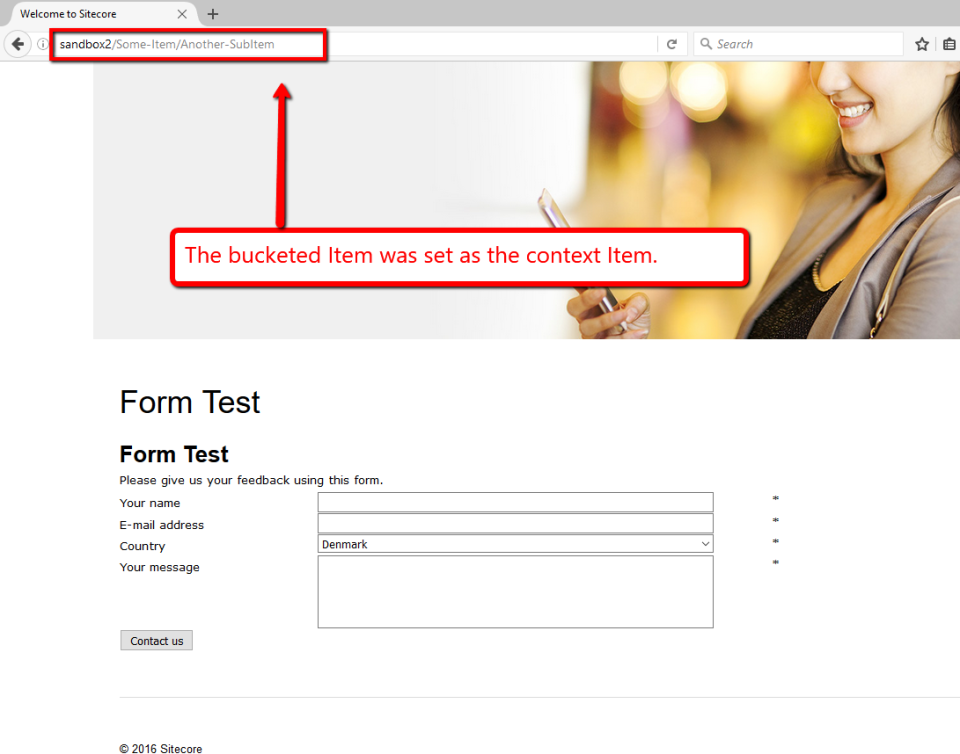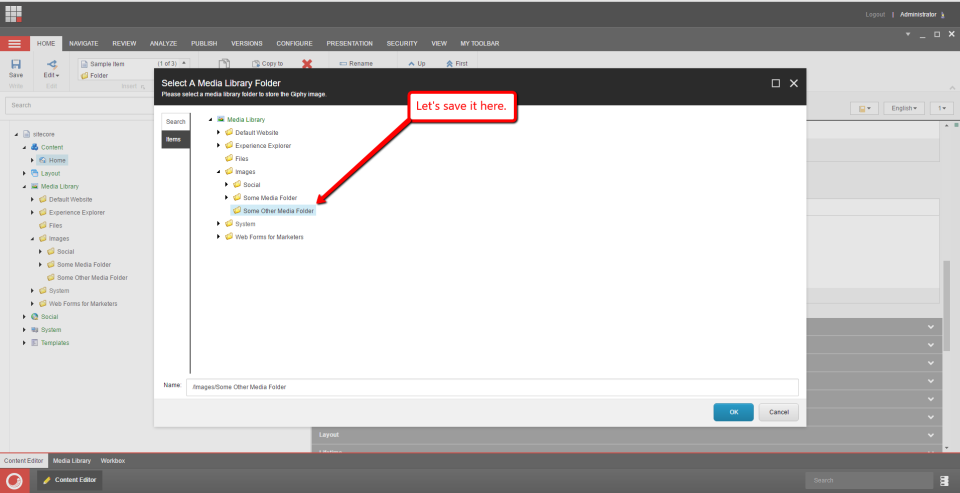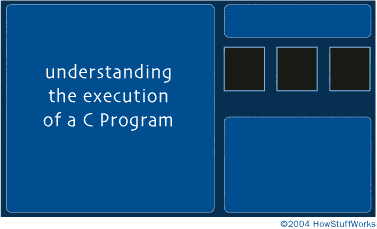Home » Data
Category Archives: Data
Allow Text for Empty List Items from Dynamic Datasources in Sitecore Experience Forms
Last week, when building a form on Sitecore Experience Forms, I noticed an issue where you cannot associate text with an empty list option for List fields.
For example, suppose you have a Dropdown List field where you want to put “Please select blah blah blah”, you cannot do this as you cannot associate text with Empty List value options using the “out of the box” (OOTB) feature to add an empty list option, nor can you have an empty Value field on an Item when using a Dynamic datasource.

Let me create a dummy form to illustrate the issue (no, I’m not calling you a dummy 😉 ). Let’s have fun with donuts!

Suppose we have the following donut items in a folder somewhere which will be used as list options in a Dropdown List field in Forms:
We also have one which will serve as the top option telling the user to choose a donut:
Well, OOTB, this Item with an empty value field will not be an option in my field:
Sure, you might say “Hey Mike, you can associate empty options in these fields by setting the ‘Empty list item at top of list’ property setting in Forms.”
Yes, you can do that but you cannot associate text with that empty option:
¡Esta no bueno!

Well, after some digging, I discovered the service Sitecore.ExperienceForms.Mvc.DataSource.IListDataSourceProvider in Sitecore.ExperienceForms.Mvc.dll which seemed like a good place to look (I’ve mentioned before that virtually everything on Sitecore Experience Forms is in the Sitecore IoC so you should have a look at /sitecore/admin/showservicesconfig.aspx when looking to customize it).
When I looked at this interface’s implementation, Sitecore.ExperienceForms.Mvc.DataSource.ListDataSourceProvider, I noticed ListFieldItem — a POCO which represents options for List Fields on Forms — are only added when their Value properties aren’t null or empty, so I decided to customize this to allow for those which have empty Value properties but not empty Text properties. The following solution does just that.
I first created the following POCO class to contain any hardcoded string values I saw in the OOTB service (please don’t hardcode things as you won’t be invited to parties if you do so 😉 ). An instance of this class will be hydrated from values housed in a Sitecore configuration file further down in this post:
namespace Sandbox.Foundation.Form.Models.Mvc.Datasource
{
public class ListDataSourceProviderSettings
{
public string ListDelimiters { get; set; }
}
}
I then created the following configurator to hydrate the POCO instance above from the Sitecore configuration file further down. I ultimately stick this instance into the Sitecore IoC as a singleton so I can inject it into any service classes that need it:
using System;
using Microsoft.Extensions.DependencyInjection;
using Sitecore.Abstractions;
using Sitecore.DependencyInjection;
namespace Sandbox.Foundation.Form
{
public class ListDataSourceFieldsConfigurator : IServicesConfigurator
{
public void Configure(IServiceCollection serviceCollection)
{
serviceCollection.AddSingleton(CreateListDataSourceProviderSettings);
}
private ListDataSourceProviderSettings CreateListDataSourceProviderSettings(IServiceProvider provider) => CreateConfigObject<ListDataSourceProviderSettings>(provider, "moduleSettings/foundation/form/listDataSourceProviderSettings");
private TConfigObject CreateConfigObject<TConfigObject>(IServiceProvider provider, string path) where TConfigObject : class => GetService<BaseFactory>(provider).CreateObject(path, true) as TConfigObject;
private TService GetService<TService>(IServiceProvider provider) => provider.GetService<TService>();
}
}
Next, I created the following class to replace the OOTB one:
using System.Collections.Generic;
using System.Linq;
using Sitecore.Data.Items;
using Sitecore.ExperienceForms.Mvc.DataSource;
using Sitecore.ExperienceForms.Mvc.Models;
using Sitecore.ExperienceForms.Mvc.Pipelines;
using Sandbox.Foundation.Form.Models.Mvc.Datasource;
namespace Sandbox.Foundation.Form.Services.Mvc.Datasource
{
public class AllowEmptyValuesListDataSourceProvider : ListDataSourceProvider
{
private readonly ListDataSourceProviderSettings _settings;
private readonly IFormBuilderContext _formBuilderContext;
private readonly IListItemParser _listItemParser;
public AllowEmptyValuesListDataSourceProvider(ListDataSourceProviderSettings settings, IFormBuilderContext formBuilderContext, IListItemParser listItemParser)
: base(formBuilderContext, listItemParser)
{
_settings = settings;
_listItemParser = listItemParser;
}
public override IEnumerable<ListFieldItem> GetListItems(string dataSource, string displayFieldName, string valueFieldName, string defaultSelection)
{
IEnumerable<Item> items = GetDataItems(dataSource);
if(items == null || !items.Any())
{
return CreateEmptyListFieldItemCollection();
}
IList<ListFieldItem> options = CreateNewListFieldItemList();
if(options == null)
{
return CreateEmptyListFieldItemCollection();
}
IEnumerable<string> itemsToSelect = GetItemsToSelect(defaultSelection);
foreach (Item item in items)
{
ListFieldItem listFieldItem = ParseListFieldItem(item, displayFieldName, valueFieldName);
if (listFieldItem == null || string.IsNullOrWhiteSpace(listFieldItem.Text))
{
continue;
}
SetSelected(itemsToSelect, listFieldItem);
options.Add(listFieldItem);
}
return options;
}
protected virtual IEnumerable<ListFieldItem> CreateEmptyListFieldItemCollection() => CreateEmptyCollection<ListFieldItem>();
protected virtual IList<ListFieldItem> CreateNewListFieldItemList() => CreateNewList<ListFieldItem>();
protected virtual IList<TObject> CreateNewList<TObject>() => new List<TObject>();
protected virtual IEnumerable<string> GetItemsToSelect(string itemsToSelect)
{
char[] delimiters = GetListDelimiters();
if (string.IsNullOrWhiteSpace(itemsToSelect) || !HasAny(delimiters))
{
return CreateEmptyCollection<string>();
}
return itemsToSelect.Split(delimiters);
}
protected virtual char[] GetListDelimiters()
{
if (string.IsNullOrWhiteSpace(_settings.ListDelimiters))
{
return CreateEmptyCollection<char>().ToArray();
}
return _settings.ListDelimiters.ToCharArray();
}
protected virtual IEnumerable<TObject> CreateEmptyCollection<TObject>() => Enumerable.Empty<TObject>();
protected virtual ListFieldItem ParseListFieldItem(Item item, string displayFieldName, string valueFieldName) => _listItemParser.Parse(item, displayFieldName, valueFieldName);
protected virtual void SetSelected(IEnumerable<string> itemsToSelect, ListFieldItem listFieldItem)
{
if(!HasAny(itemsToSelect) || string.IsNullOrWhiteSpace(listFieldItem?.ItemId))
{
return;
}
listFieldItem.Selected = ShouldSelect(itemsToSelect, listFieldItem);
}
protected virtual bool ShouldSelect(IEnumerable<string> itemsToSelect, ListFieldItem listFieldItem) => ContainsValue(itemsToSelect, listFieldItem?.ItemId);
protected virtual bool ContainsValue(IEnumerable<string> items, string value) => HasAny(items) && !string.IsNullOrWhiteSpace(value) && items.Contains(value);
protected virtual bool HasAny<TObject>(IEnumerable<TObject> collection) => collection != null && collection.Any();
}
}
I’m not going to go much into how this class works as I think you should read it over a few times to discover for yourself on how it works. Ultimately, it will add ListFieldItem instances with empty Value properties but not those with empty Text properties.
I then tied it all together using the following Sitecore configuration file:
<?xml version="1.0"?> <configuration xmlns:patch="http://www.sitecore.net/xmlconfig/" xmlns:env="http://www.sitecore.net/xmlconfig/env"> <sitecore> <moduleSettings> <foundation> <form> <listDataSourceProviderSettings type="Sandbox.Foundation.Form.Models.Mvc.Datasource.ListDataSourceProviderSettings, Sandbox.Foundation.Form" singleInstance="true"> <ListDelimiters>|</ListDelimiters> </listDataSourceProviderSettings> </form> </foundation> </moduleSettings> <services> <configurator type="Sandbox.Foundation.Form.ListDataSourceFieldsConfigurator, Sandbox.Foundation.Form"/> <register serviceType="Sitecore.ExperienceForms.Mvc.DataSource.IListDataSourceProvider, Sitecore.ExperienceForms.Mvc"> <patch:attribute name="implementationType">Sandbox.Foundation.Form.Services.Mvc.Datasource.AllowEmptyValuesListDataSourceProvider, Sandbox.Foundation.Form</patch:attribute> </register> </services> </sitecore> </configuration>
One thing to note is I’m replacing the OOTB service with my custom one above under /services/register[@serviceType=’Sitecore.ExperienceForms.Mvc.DataSource.IListDataSourceProvider, Sitecore.ExperienceForms.Mvc’]
After doing a build and deploy of my solution locally, I reloaded the Forms Builder/designer page. As you can see my empty valued option with text now displays:
Yep, it was fixed.

Yes, you can have your donut and eat it too. 😉

Until next time, keep on Sitecoring.
Oh, and Happy Holidays as well!
Write Sitecore Experience Forms Log Entries to a Custom SQL Server Database Table
Not long after I wrote the code for my last post, I continued exploring ways of changing service classes in Sitecore Experience Forms.
One thing that popped out when continuing on this quest was Sitecore.ExperienceForms.Diagnostics.ILogger. I immediately thought “I just wrote code for retrieving Forms configuration settings from a SQL Server database table, why not create a new ILogger service class for storing log entries in a custom SQL table?”
Well, that’s what I did, and the code in this post captures how I went about doing that.
You might be asking “Mike, you know you can just use a SQL appender in log4net, right?”

Well, I certainly could have but what fun would that have been?

Anyways, let’s get started.
We first need a class that represents a log entry. I created the following POCO class to serve that purpose:
using System;
namespace Sandbox.Foundation.Forms.Models.Logging
{
public class LogEntry
{
public Exception Exception { get; set; }
public string LogEntryType { get; set; }
public string LogMessage { get; set; }
public string Message { get; set; }
public object Owner { get; set; }
public DateTime CreatedDate { get; set; }
}
}
Since I hate calling the “new” keyword when creating new instances of classes, I chose to create a factory class. The following interface will be for instances of classes that create LogEntry instances:
using System;
using Sandbox.Foundation.Forms.Models.Logging;
namespace Sandbox.Foundation.Forms.Services.Factories.Diagnostics
{
public interface ILogEntryFactory
{
LogEntry CreateLogEntry(string logEntryType, string message, Exception exception, Type ownerType, DateTime createdDate);
LogEntry CreateLogEntry(string logEntryType, string message, Exception exception, object owner, DateTime createdDate);
LogEntry CreateLogEntry(string logEntryType, string message, Type ownerType, DateTime createdDate);
LogEntry CreateLogEntry(string logEntryType, string message, object owner, DateTime createdDate);
}
}
Well, we can’t do much with just an interface. The following class implements the interface above. It creates an instance of LogEntry with the passed parameters to all methods (assuming the required parameters are passed with the proper values on them):
using System;
using Sandbox.Foundation.Forms.Models.Logging;
namespace Sandbox.Foundation.Forms.Services.Factories.Diagnostics
{
public class LogEntryFactory : ILogEntryFactory
{
public LogEntry CreateLogEntry(string logEntryType, string message, Exception exception, Type ownerType, DateTime createdDate)
{
return CreateLogEntry(logEntryType, message, exception, ownerType, createdDate);
}
public LogEntry CreateLogEntry(string logEntryType, string message, Exception exception, object owner, DateTime createdDate)
{
if (!CanCreateLogEntry(logEntryType, message, owner, createdDate))
{
return null;
}
return new LogEntry
{
LogEntryType = logEntryType,
Message = message,
Exception = exception,
Owner = owner,
CreatedDate = createdDate
};
}
public LogEntry CreateLogEntry(string logEntryType, string message, Type ownerType, DateTime createdDate)
{
return CreateLogEntry(logEntryType, message, ownerType, createdDate);
}
public LogEntry CreateLogEntry(string logEntryType, string message, object owner, DateTime createdDate)
{
if(!CanCreateLogEntry(logEntryType, message, owner, createdDate))
{
return null;
}
return new LogEntry
{
LogEntryType = logEntryType,
Message = message,
Owner = owner,
CreatedDate = createdDate
};
}
protected virtual bool CanCreateLogEntry(string logEntryType, string message, object owner, DateTime createdDate)
{
return !string.IsNullOrWhiteSpace(logEntryType)
&& !string.IsNullOrWhiteSpace(message)
&& owner != null
&& createdDate != DateTime.MinValue
&& createdDate != DateTime.MaxValue;
}
}
}
I didn’t want to send LogEntry instances directly to a repository class instance directly, so I created the following class to represent the entities which will ultimately be stored in the database:
using System;
namespace Sandbox.Foundation.Forms.Models.Logging
{
public class RepositoryLogEntry
{
public string LogEntryType { get; set; }
public string LogMessage { get; set; }
public DateTime Created { get; set; }
}
}
As I had done with LogEntry, I created a factory class for it. The difference here is we will be passing an instance of LogEntry to this new factory so we can create a RepositoryLogEntry instance from it.
The following interface is for factories of RepositoryLogEntry:
using System;
using Sandbox.Foundation.Forms.Models.Logging;
namespace Sandbox.Foundation.Forms.Services.Factories.Diagnostics
{
public interface IRepositoryLogEntryFactory
{
RepositoryLogEntry CreateRepositoryLogEntry(LogEntry entry);
RepositoryLogEntry CreateRepositoryLogEntry(string logEntryType, string logMessage, DateTime created);
}
}
Now that we have the interface ready to go, we need an implementation class for it. The following class does the job:
using System;
using Sandbox.Foundation.Forms.Models.Logging;
namespace Sandbox.Foundation.Forms.Services.Factories.Diagnostics
{
public class RepositoryLogEntryFactory : IRepositoryLogEntryFactory
{
public RepositoryLogEntry CreateRepositoryLogEntry(LogEntry entry)
{
return CreateRepositoryLogEntry(entry.LogEntryType, entry.LogMessage, entry.CreatedDate);
}
public RepositoryLogEntry CreateRepositoryLogEntry(string logEntryType, string logMessage, DateTime created)
{
if (!CanCreateRepositoryLogEntry(logEntryType, logMessage, created))
{
return null;
}
return new RepositoryLogEntry
{
LogEntryType = logEntryType,
LogMessage = logMessage,
Created = created
};
}
protected virtual bool CanCreateRepositoryLogEntry(string logEntryType, string logMessage, DateTime created)
{
return !string.IsNullOrWhiteSpace(logEntryType)
&& !string.IsNullOrWhiteSpace(logMessage)
&& created != DateTime.MinValue
&& created != DateTime.MaxValue;
}
}
}
I’m following a similiar structure here as I had done in the LogEntryFactory class above. The CanCreateRepositoryLogEntry() method ensures required parameters are passed to methods on the class. If they are not, then a null reference is returned to the caller.
Since I hate hardcoding things, I decided to create a service class that gets the newline character. The following interface is for classes that do that:
namespace Sandbox.Foundation.Forms.Services.Environment
{
public interface IEnvironmentService
{
string GetNewLine();
}
}
This next class implements the interface above:
namespace Sandbox.Foundation.Forms.Services.Environment
{
public class EnvironmentService : IEnvironmentService
{
public string GetNewLine()
{
return System.Environment.NewLine;
}
}
}
In the class above, I’m taking advantage of stuff build into the .NET library for getting the newline character.
I love when I discover things like this, albeit wish I had found something like this when trying to find an html break string for something I was working on the other day, but I digress (if you know of a way, please let me know in a comment below 😉 ).
The above interface and class might seem out of place in this post but I am using them when formatting messages for the LogEntry instances further down in another service class. Just keep an eye out for it.
Since I loathe hardcoding strings with a passion, I like to hide these away in Sitecore configuration patch files and hydrate a POCO class instance with the values from the aforementioned configuration. The following class is such a POCO settings object for a service class I will discuss further down in the post:
namespace Sandbox.Foundation.Forms.Models.Logging
{
public class LogEntryServiceSettings
{
public string DebugLogEntryType { get; set; }
public string ErrorLogEntryType { get; set; }
public string FatalLogEntryType { get; set; }
public string InfoLogEntryType { get; set; }
public string WarnLogEntryType { get; set; }
public string ExceptionPrefix { get; set; }
public string MessagePrefix { get; set; }
public string SourcePrefix { get; set; }
public string NestedExceptionPrefix { get; set; }
public string LogEntryTimeFormat { get; set; }
}
}
Okay, so need we need to know what “type” of LogEntry we are dealing with — is it an error or a warning or what? — before sending to a repository to save in the database. I created the following interface for service classes that return back strings for the different LogEntry types, and also generate a log message from the data on properties on the LogEntry instance — this is the message that will end up in the database for the LogEntry:
using Sandbox.Foundation.Forms.Models.Logging;
namespace Sandbox.Foundation.Forms.Services.Diagnostics
{
public interface ILogEntryService
{
string GetDebugLogEntryType();
string GetErrorLogEntryType();
string GetFatalLogEntryType();
string GetInfoLogEntryType();
string GetWarnLogEntryType();
string GenerateLogMessage(LogEntry entry);
}
}
And here is its implementation class:
using System;
using System.Text;
using Sandbox.Foundation.Forms.Models.Logging;
using Sandbox.Foundation.Forms.Services.Environment;
namespace Sandbox.Foundation.Forms.Services.Diagnostics
{
public class LogEntryService : ILogEntryService
{
private readonly string _newLine;
private readonly LogEntryServiceSettings _logEntryServiceSettings;
public LogEntryService(IEnvironmentService environmentService, LogEntryServiceSettings logEntryServiceSettings)
{
_newLine = GetNewLine(environmentService);
_logEntryServiceSettings = logEntryServiceSettings;
}
protected virtual string GetNewLine(IEnvironmentService environmentService)
{
return environmentService.GetNewLine();
}
public string GetDebugLogEntryType()
{
return _logEntryServiceSettings.DebugLogEntryType;
}
public string GetErrorLogEntryType()
{
return _logEntryServiceSettings.ErrorLogEntryType;
}
public string GetFatalLogEntryType()
{
return _logEntryServiceSettings.FatalLogEntryType;
}
public string GetInfoLogEntryType()
{
return _logEntryServiceSettings.InfoLogEntryType;
}
public string GetWarnLogEntryType()
{
return _logEntryServiceSettings.WarnLogEntryType;
}
public string GenerateLogMessage(LogEntry entry)
{
if(!CanGenerateLogMessage(entry))
{
return string.Empty;
}
string exceptionMessage = GenerateExceptionMessage(entry.Exception);
if(string.IsNullOrWhiteSpace(exceptionMessage))
{
return $"{entry.Message}";
}
return $"{entry.Message} {exceptionMessage}";
}
protected virtual bool CanGenerateLogMessage(LogEntry entry)
{
return entry != null
&& !string.IsNullOrWhiteSpace(entry.Message)
&& entry.Owner != null;
}
protected virtual string GenerateExceptionMessage(Exception exception)
{
if(exception == null)
{
return string.Empty;
}
StringBuilder messageBuilder = new StringBuilder();
messageBuilder.Append(_logEntryServiceSettings.ExceptionPrefix).Append(exception.GetType().FullName); ;
AppendNewLine(messageBuilder);
messageBuilder.Append(_logEntryServiceSettings.MessagePrefix).Append(exception.Message);
AppendNewLine(messageBuilder);
if (!string.IsNullOrWhiteSpace(exception.Source))
{
messageBuilder.Append(_logEntryServiceSettings.SourcePrefix).Append(exception.Source);
AppendNewLine(messageBuilder);
}
if(!string.IsNullOrWhiteSpace(exception.StackTrace))
{
messageBuilder.Append(exception.StackTrace);
AppendNewLine(messageBuilder);
}
if (exception.InnerException != null)
{
AppendNewLine(messageBuilder);
messageBuilder.Append(_logEntryServiceSettings.NestedExceptionPrefix);
AppendNewLine(messageBuilder, 3);
messageBuilder.Append(GenerateExceptionMessage(exception.InnerException));
AppendNewLine(messageBuilder);
}
return messageBuilder.ToString();
}
protected virtual void AppendNewLine(StringBuilder builder, int repeatCount = 1)
{
AppendRepeat(builder, _newLine, repeatCount);
}
protected virtual void AppendRepeat(StringBuilder builder, string stringToAppend, int repeatCount)
{
if (builder == null || string.IsNullOrWhiteSpace(stringToAppend) || repeatCount < 1)
{
return;
}
for(int i = 0; i < repeatCount; i++)
{
builder.Append(stringToAppend);
}
}
}
}
I’m not going to discuss all the code in the above class as it should be self-explanatory.
I do want to point out GenerateLogMessage() will generate one of two strings, depending on whether an Exception was set on the LogEntry instance.
If an Exception was set, we append the Exception details — the GenerateExceptionMessage() method generates a string from the Exception — onto the end of the LogEntry message
If it was not set, we just return the LogEntry message to the caller.
Well, now we need a place to store the log entries. I used the following SQL script to create a new table for storing these:
USE [ExperienceFormsSettings] GO CREATE TABLE [dbo].[ExperienceFormsLog]( [ID] [uniqueidentifier] NOT NULL, [LogEntryType] [nvarchar](max) NOT NULL, [LogMessage] [nvarchar](max) NOT NULL, [Created] [datetime] NOT NULL, CONSTRAINT [PK_ExperienceFormsLog] PRIMARY KEY CLUSTERED ( [ID] ASC )WITH (PAD_INDEX = OFF, STATISTICS_NORECOMPUTE = OFF, IGNORE_DUP_KEY = OFF, ALLOW_ROW_LOCKS = ON, ALLOW_PAGE_LOCKS = ON) ON [PRIMARY] ) ON [PRIMARY] TEXTIMAGE_ON [PRIMARY] GO ALTER TABLE [dbo].[ExperienceFormsLog] ADD DEFAULT (newsequentialid()) FOR [ID] GO
I also sprinkled some magical database dust onto the table:

😉
Wonderful, we now can move on to the fun bit — actually writing some code to store these entries into the database table created from the SQL script above.
I wrote the following POCO class to represent a SQL command — either a query or statement (it really doesn’t matter as it will support both):
namespace Sandbox.Foundation.Forms.Models.Logging
{
public class SqlCommand
{
public string Sql { get; set; }
public object[] Parameters { get; set; }
}
}
I’m sure I could have found something in Sitecore.Kernel.dll that does exactly what the class above does but I couldn’t find such a thing (if you know of such a class, please share in a comment below).
Now we need a settings class for the SQL Logger I am writing further down in this post. As I had done for the LogEntryService class above, this data will be coming from Sitecore configuration:
namespace Sandbox.Foundation.Forms.Models.Logging
{
public class SqlLoggerSettings
{
public string LogPrefix { get; set; }
public string LogDatabaseConnectionStringName { get; set; }
public string InsertLogEntrySqlFormat { get; set; }
public string ConnectionStringNameColumnName { get; set; }
public string FieldsPrefixColumnName { get; set; }
public string FieldsIndexNameColumnName { get; set; }
public int NotFoundOrdinal { get; set; }
public string LogEntryTypeParameterName { get; set; }
public string LogMessageParameterName { get; set; }
public string CreatedParameterName { get; set; }
}
}
Now the fun part — creating an implementation of Sitecore.ExperienceForms.Diagnostics.ILogger:
using System;
using Sitecore.Abstractions;
using Sitecore.Data.DataProviders.Sql;
using Sitecore.ExperienceForms.Diagnostics;
using Sandbox.Foundation.Forms.Services.Factories;
using Sandbox.Foundation.Forms.Models.Logging;
using Sandbox.Foundation.Forms.Services.Factories.Diagnostics;
namespace Sandbox.Foundation.Forms.Services.Diagnostics
{
public class SqlLogger : ILogger
{
private readonly SqlLoggerSettings _sqlLoggerSettings;
private readonly BaseSettings _settings;
private readonly BaseFactory _factory;
private readonly SqlDataApi _sqlDataApi;
private readonly ILogEntryFactory _logEntryFactory;
private readonly ILogEntryService _logEntryService;
private readonly IRepositoryLogEntryFactory _repositoryLogEntryFactory;
public SqlLogger(SqlLoggerSettings sqlLoggerSettings, BaseSettings settings, BaseFactory factory, ISqlDataApiFactory sqlDataApiFactory, ILogEntryFactory logEntryFactory, IRepositoryLogEntryFactory repositoryLogEntryFactory, ILogEntryService logEntryService)
{
_sqlLoggerSettings = sqlLoggerSettings;
_settings = settings;
_factory = factory;
_sqlDataApi = CreateSqlDataApi(sqlDataApiFactory);
_logEntryFactory = logEntryFactory;
_logEntryService = logEntryService;
_repositoryLogEntryFactory = repositoryLogEntryFactory;
}
protected virtual SqlDataApi CreateSqlDataApi(ISqlDataApiFactory sqlDataApiFactory)
{
return sqlDataApiFactory.CreateSqlDataApi(GetLogDatabaseConnectionString());
}
protected virtual string GetLogDatabaseConnectionString()
{
return _settings.GetConnectionString(GetLogDatabaseConnectionStringName());
}
protected virtual string GetLogDatabaseConnectionStringName()
{
return _sqlLoggerSettings.LogDatabaseConnectionStringName;
}
public void Debug(string message)
{
Debug(message, GetDefaultOwner());
}
public void Debug(string message, object owner)
{
SaveLogEntry(CreateLogEntry(GetDebugLogEntryType(), message, owner, GetLogEntryDateTime()));
}
protected virtual string GetDebugLogEntryType()
{
return _logEntryService.GetDebugLogEntryType();
}
public void LogError(string message)
{
LogError(message, null, GetDefaultOwner());
}
public void LogError(string message, object owner)
{
LogError(message, null, owner);
}
public void LogError(string message, Exception exception, Type ownerType)
{
LogError(message, exception, (object)ownerType);
}
public void LogError(string message, Exception exception, object owner)
{
SaveLogEntry(CreateLogEntry(GetErrorLogEntryType(), message, exception, owner, GetLogEntryDateTime()));
}
protected virtual string GetErrorLogEntryType()
{
return _logEntryService.GetErrorLogEntryType();
}
public void Fatal(string message)
{
Fatal(message, null, GetDefaultOwner());
}
public void Fatal(string message, object owner)
{
Fatal(message, null, owner);
}
public void Fatal(string message, Exception exception, Type ownerType)
{
Fatal(message, exception, (object)ownerType);
}
public void Fatal(string message, Exception exception, object owner)
{
SaveLogEntry(CreateLogEntry(GetFatalLogEntryType(), message, exception, owner, GetLogEntryDateTime()));
}
protected virtual string GetFatalLogEntryType()
{
return _logEntryService.GetFatalLogEntryType();
}
public void Info(string message)
{
Info(message, GetDefaultOwner());
}
public void Info(string message, object owner)
{
SaveLogEntry(CreateLogEntry(GetInfoLogEntryType(), message, owner, GetLogEntryDateTime()));
}
protected virtual string GetInfoLogEntryType()
{
return _logEntryService.GetInfoLogEntryType();
}
public void Warn(string message)
{
Warn(message, GetDefaultOwner());
}
public void Warn(string message, object owner)
{
SaveLogEntry(CreateLogEntry(GetWarnLogEntryType(), message, owner, GetLogEntryDateTime()));
}
protected virtual string AddPrefixToMessage(string message)
{
return string.Concat(_sqlLoggerSettings.LogPrefix, message);
}
protected virtual object GetDefaultOwner()
{
return this;
}
protected virtual LogEntry CreateLogEntry(string logEntryType, string message, Exception exception, Type ownerType, DateTime createdDate)
{
return _logEntryFactory.CreateLogEntry(logEntryType, message, exception, ownerType, createdDate);
}
protected virtual LogEntry CreateLogEntry(string logEntryType, string message, Exception exception, object owner, DateTime createdDate)
{
return _logEntryFactory.CreateLogEntry(logEntryType, message, exception, owner, createdDate);
}
protected virtual LogEntry CreateLogEntry(string logEntryType, string message, Type ownerType, DateTime createdDate)
{
return _logEntryFactory.CreateLogEntry(logEntryType, message, ownerType, createdDate);
}
protected virtual LogEntry CreateLogEntry(string logEntryType, string message, object owner, DateTime createdDate)
{
return _logEntryFactory.CreateLogEntry(logEntryType, message, owner, createdDate);
}
protected virtual string GetWarnLogEntryType()
{
return _logEntryService.GetWarnLogEntryType();
}
protected virtual DateTime GetLogEntryDateTime()
{
return DateTime.Now.ToUniversalTime();
}
protected virtual void SaveLogEntry(LogEntry entry)
{
if (entry == null)
{
return;
}
entry.LogMessage = _logEntryService.GenerateLogMessage(entry);
RepositoryLogEntry repositoryEntry = CreateRepositoryLogEntry(entry);
if (repositoryEntry == null)
{
return;
}
SaveRepositoryLogEntry(repositoryEntry);
}
protected virtual string GenerateLogMessage(LogEntry entry)
{
return _logEntryService.GenerateLogMessage(entry);
}
protected virtual RepositoryLogEntry CreateRepositoryLogEntry(LogEntry entry)
{
return _repositoryLogEntryFactory.CreateRepositoryLogEntry(entry);
}
protected virtual void SaveRepositoryLogEntry(RepositoryLogEntry entry)
{
if(!CanLogEntry(entry))
{
return;
}
SqlCommand insertCommand = GetinsertCommand(entry);
if(insertCommand == null)
{
return;
}
ExecuteNoResult(insertCommand);
}
protected virtual bool CanLogEntry(RepositoryLogEntry entry)
{
return entry != null
&& !string.IsNullOrWhiteSpace(entry.LogEntryType)
&& !string.IsNullOrWhiteSpace(entry.LogMessage)
&& entry.Created > DateTime.MinValue
&& entry.Created < DateTime.MaxValue;
}
protected virtual SqlCommand GetinsertCommand(RepositoryLogEntry entry)
{
return new SqlCommand
{
Sql = GetInsertLogEntrySql(),
Parameters = GetinsertCommandParameters(entry)
};
}
protected virtual object[] GetinsertCommandParameters(RepositoryLogEntry entry)
{
return new object[]
{
GetLogEntryTypeParameterName(),
entry.LogEntryType,
GetLogMessageParameterName(),
entry.LogMessage,
GetCreatedParameterName(),
entry.Created
};
}
protected virtual string GetLogEntryTypeParameterName()
{
return _sqlLoggerSettings.LogEntryTypeParameterName;
}
protected virtual string GetLogMessageParameterName()
{
return _sqlLoggerSettings.LogMessageParameterName;
}
protected virtual string GetCreatedParameterName()
{
return _sqlLoggerSettings.CreatedParameterName;
}
protected virtual string GetInsertLogEntrySql()
{
return _sqlLoggerSettings.InsertLogEntrySqlFormat;
}
protected virtual void ExecuteNoResult(SqlCommand sqlCommand)
{
_factory.GetRetryer().ExecuteNoResult(() => { _sqlDataApi.Execute(sqlCommand.Sql, sqlCommand.Parameters); });
}
}
}
Since there is a lot of code in the class above, I’m not going to talk about all of it — it should be clear on what this class is doing for the most part.
I do want to highlight that the SaveRepositoryLogEntry() method takes in a RepositoryLogEntry instance; builds up a SqlCommand instance from it as well as the insert SQL statement and parameters from the SqlLoggerSettings instance (these are coming from Sitecore configuration, and there are hooks on this class to allow for overriding these if needed); and passes the SqlCommand instance to the ExecuteNoResult() method which uses the SqlDataApi instance for saving to the database. Plus, I’m leveraging an “out of the box” “retryer” from the Sitecore.Kernel.dll to ensure it makes its way into the database table.
Moreover, I’m reusing the ISqlDataApiFactory instance above from my previous post. Have a read of it so you can see what this factory class does.
Since Experience Forms was built perfectly — 😉 — I couldn’t see any LogEntry instances being saved to my database right away. So went ahead and created some <forms.renderField> pipeline processors to capture some.
The following interface is for a <forms.renderField> pipeline processor to just throw an exception by dividing by zero:
using Sitecore.ExperienceForms.Mvc.Pipelines.RenderField;
namespace Sandbox.Foundation.Forms.Pipelines.RenderField
{
public interface IThrowExceptionProcessor
{
void Process(RenderFieldEventArgs args);
}
}
Here is its implementation class:
using System;
using Sitecore.ExperienceForms.Diagnostics;
using Sitecore.ExperienceForms.Mvc.Pipelines.RenderField;
namespace Sandbox.Foundation.Forms.Pipelines.RenderField
{
public class ThrowExceptionProcessor : IThrowExceptionProcessor
{
private readonly ILogger _logger;
public ThrowExceptionProcessor(ILogger logger)
{
_logger = logger;
}
public void Process(RenderFieldEventArgs args)
{
try
{
int i = 1 / GetZero();
}
catch(Exception ex)
{
_logger.LogError(ToString(), ex, this);
}
}
private int GetZero()
{
return 0;
}
}
}
I’m sure you would never do such a thing, right? 😉
I then created the following interface for another <forms.renderField> pipeline processor to log some information on the RenderFieldEventArgs instance sent to the Process() method:
using Sitecore.ExperienceForms.Mvc.Pipelines.RenderField;
namespace Sandbox.Foundation.Forms.Pipelines.RenderField
{
public interface ILogRenderedFieldInfo
{
void Process(RenderFieldEventArgs args);
}
}
Here is the implementation class for this:
using Sitecore.ExperienceForms.Diagnostics;
using Sitecore.ExperienceForms.Mvc.Pipelines.RenderField;
using Sitecore.Mvc.Pipelines;
namespace Sandbox.Foundation.Forms.Pipelines.RenderField
{
public class LogRenderedFieldInfo : MvcPipelineProcessor<RenderFieldEventArgs>, ILogRenderedFieldInfo
{
private readonly ILogger _logger;
public LogRenderedFieldInfo(ILogger logger)
{
_logger = logger;
}
public override void Process(RenderFieldEventArgs args)
{
LogInfo($"ViewModel Details:\n\nName: {args.ViewModel.Name}, ItemId: {args.ViewModel.ItemId}, TemplateId: {args.ViewModel.TemplateId}, FieldTypeItemId: {args.ViewModel.FieldTypeItemId}");
LogInfo($"RenderingSettings Details\n\nFieldTypeName: {args.RenderingSettings.FieldTypeName}, FieldTypeId: {args.RenderingSettings.FieldTypeId}, FieldTypeIcon: {args.RenderingSettings.FieldTypeIcon}, FieldTypeDisplayName: {args.RenderingSettings.FieldTypeDisplayName}, FieldTypeBackgroundColor: {args.RenderingSettings.FieldTypeBackgroundColor}");
LogInfo($"Item Details: {args.Item.ID}, Name: {args.Item.Name} FullPath: {args.Item.Paths.FullPath}, TemplateID: {args.Item.TemplateID}");
}
protected virtual void LogInfo(string message)
{
if(string.IsNullOrWhiteSpace(message))
{
return;
}
_logger.Info(message);
}
}
}
I then registered everything in the Sitecore IoC container using the following configurator:
using System;
using Microsoft.Extensions.DependencyInjection;
using Sitecore.Abstractions;
using Sitecore.DependencyInjection;
using Sitecore.ExperienceForms.Diagnostics;
using Sandbox.Foundation.Forms.Services.Factories.Diagnostics;
using Sandbox.Foundation.Forms.Services.Factories;
using Sandbox.Foundation.Forms.Models.Logging;
using Sandbox.Foundation.Forms.Services.Environment;
using Sandbox.Foundation.Forms.Services.Diagnostics;
using Sandbox.Foundation.Forms.Pipelines.RenderField;
namespace Sandbox.Foundation.Forms
{
public class SqlLoggerConfigurator : IServicesConfigurator
{
public void Configure(IServiceCollection serviceCollection)
{
ConfigureConfigObjects(serviceCollection);
ConfigureFactories(serviceCollection);
ConfigureServices(serviceCollection);
ConfigurePipelineProcessors(serviceCollection);
}
private void ConfigureConfigObjects(IServiceCollection serviceCollection)
{
serviceCollection.AddSingleton(provider => GetLogEntryServiceSettings(provider));
serviceCollection.AddSingleton(provider => GetSqlLoggerSettings(provider));
}
private LogEntryServiceSettings GetLogEntryServiceSettings(IServiceProvider provider)
{
return CreateConfigObject<LogEntryServiceSettings>(provider, "moduleSettings/foundation/forms/logEntryServiceSettings");
}
private SqlLoggerSettings GetSqlLoggerSettings(IServiceProvider provider)
{
return CreateConfigObject<SqlLoggerSettings>(provider, "moduleSettings/foundation/forms/sqlLoggerSettings");
}
private TConfigObject CreateConfigObject<TConfigObject>(IServiceProvider provider, string path) where TConfigObject : class
{
BaseFactory factory = GetService<BaseFactory>(provider);
return factory.CreateObject(path, true) as TConfigObject;
}
private TService GetService<TService>(IServiceProvider provider)
{
return provider.GetService<TService>();
}
private void ConfigureFactories(IServiceCollection serviceCollection)
{
serviceCollection.AddSingleton<ILogEntryFactory, LogEntryFactory>();
serviceCollection.AddSingleton<IRepositoryLogEntryFactory, RepositoryLogEntryFactory>();
serviceCollection.AddSingleton<ISqlDataApiFactory, SqlDataApiFactory>();
}
private void ConfigureServices(IServiceCollection serviceCollection)
{
serviceCollection.AddSingleton<IEnvironmentService, EnvironmentService>();
serviceCollection.AddSingleton<ILogEntryService, LogEntryService>();
serviceCollection.AddSingleton<ILogger, SqlLogger>();
}
private void ConfigurePipelineProcessors(IServiceCollection serviceCollection)
{
serviceCollection.AddSingleton<ILogRenderedFieldInfo, LogRenderedFieldInfo>();
serviceCollection.AddSingleton<IThrowExceptionProcessor, ThrowExceptionProcessor>();
}
}
}
Note: the GetLogEntryServiceSettings() and the GetSqlLoggerSettings() methods both create settings objects by using the Sitecore Configuration Factory. Ultimately, these settings objects are thrown into the container so they can be injected into the service classes that need them.
I then strung everything together using the following the Sitecore patch configuration file.
<configuration xmlns:patch="http://www.sitecore.net/xmlconfig/">
<sitecore>
<pipelines>
<forms.renderField>
<processor type="Sandbox.Foundation.Forms.Pipelines.RenderField.LogRenderedFieldInfo, Sandbox.Foundation.Forms" resolve="true"/>
<processor type="Sandbox.Foundation.Forms.Pipelines.RenderField.ThrowExceptionProcessor, Sandbox.Foundation.Forms" resolve="true"/>
</forms.renderField>
</pipelines>
<services>
<configurator type="Sandbox.Foundation.Forms.SqlLoggerConfigurator, Sandbox.Foundation.Forms" />
<register serviceType="Sitecore.ExperienceForms.Diagnostics.ILogger, Sitecore.ExperienceForms">
<patch:delete />
</register>
</services>
<moduleSettings>
<foundation>
<forms>
<logEntryServiceSettings type="Sandbox.Foundation.Forms.Models.Logging.LogEntryServiceSettings, Sandbox.Foundation.Forms" singleInstance="true">
<DebugLogEntryType>DEBUG</DebugLogEntryType>
<ErrorLogEntryType>ERROR</ErrorLogEntryType>
<FatalLogEntryType>FATAL</FatalLogEntryType>
<InfoLogEntryType>INFO</InfoLogEntryType>
<WarnLogEntryType>WARN</WarnLogEntryType>
<ExceptionPrefix>Exception: </ExceptionPrefix>
<MessagePrefix>Message: </MessagePrefix>
<SourcePrefix>Source: </SourcePrefix>
<NestedExceptionPrefix>Nested Exception</NestedExceptionPrefix>
<LogEntryTimeFormat>HH:mm:ss.ff</LogEntryTimeFormat>
</logEntryServiceSettings>
<sqlLoggerSettings type="Sandbox.Foundation.Forms.Models.Logging.SqlLoggerSettings, Sandbox.Foundation.Forms" singleInstance="true">
<LogPrefix>[Experience Forms]:</LogPrefix>
<LogDatabaseConnectionStringName>ExperienceFormsSettings</LogDatabaseConnectionStringName>
<InsertLogEntrySqlFormat>INSERT INTO {0}ExperienceFormsLog{1}({0}LogEntryType{1},{0}LogMessage{1},{0}Created{1})VALUES({2}logEntryType{3},{2}logMessage{3},{2}created{3});</InsertLogEntrySqlFormat>
<LogEntryTypeParameterName>logEntryType</LogEntryTypeParameterName>
<LogMessageParameterName>logMessage</LogMessageParameterName>
<CreatedParameterName>created</CreatedParameterName>
</sqlLoggerSettings>
</forms>
</foundation>
</moduleSettings>
</sitecore>
</configuration>
Ok, let’s take this for a spin.

After building and deploying everything above, I spun up my Sitecore instance:

I then navigated to a form I had created in a previous post:

After the page with my form was done loading, I ran a query on my custom log table and saw this:
As you can see, it worked.
If you have any questions or comments, don’t hesitate to drop these in a comment below.
Until next time, have yourself a Sitecoretastic day!

Grab Sitecore Experience Forms Configuration Settings from a Custom SQL Server Database Table
Just the other day, I poking around Sitecore Experience Forms to see what’s customisable and have pretty much concluded virtually everything is.

How?
Just have a look at http://[instance]/sitecore/admin/showservicesconfig.aspx of your Sitecore instance and scan for “ExperienceForms”. You will also discover lots of its service class are registered in Sitecore’s IoC container — such makes it easy to swap things out with your own service implementation classes as long as they implement those service types defined in the container.
Since I love to tinkering with all things in Sitecore — most especially when it comes to customising bits of it — I decided to have a crack at replacing IFormsConfigurationSettings — more specifically Sitecore.ExperienceForms.Configuration.IFormsConfigurationSettings in Sitecore.ExperienceForms.dll which represents Sitecore configuration settings for Experience Forms — as it appeared to be something simple enough to do.
The IFormsConfigurationSettings interface represents the following configuration settings:

So, what did I do to customise it?
I wrote a bunch of code — it’s all in this post — which pulls these settings from a custom SQL Server database table.

Why did I do that? Well, I did it because I could. 😉
Years ago, long before my Sitecore days, I worked on ASP.NET Web Applications which had their configuration settings stored in SQL Server databases. Whether this was, or still is, a good idea is a discussion for another time though you are welcome to drop a comment below with your thoughts.
However, for the meantime, just roll with it as the point of this post is to show that you can customise virtually everything in Experience Forms, and I’m just showing one example.
I first created the following class which implements IFormsConfigurationSettings:
using Sitecore.ExperienceForms.Configuration;
namespace Sandbox.Foundation.Forms.Models.Configuration
{
public class SandboxFormsConfigurationSettings : IFormsConfigurationSettings
{
public string ConnectionStringName { get; set; }
public string FieldsPrefix { get; set; }
public string FieldsIndexName { get; set; }
}
}
You might be asking “Mike, why did you create an implementation class when Experience Forms already provides one ‘out of the box’?”
Well, all the properties defined in Sitecore.ExperienceForms.Configuration.IFormsConfigurationSettings — these are the same properties that you see in the implementation class above — lack mutators on them in the interface. My implementation class of IFormsConfigurationSettings adds them in — I hate baking method calls in property accessors as it doesn’t seem clean to me. ¯\_(ツ)_/¯
When I had a look at the “out of the box” implementation class of IFormsConfigurationSettings, I discovered direct calls to the GetSetting() method on the Sitecore.Configuration.Settings static class — this lives in Sitecore.Kernel.dll — but that doesn’t help me with setting those properties, hence the custom IFormsConfigurationSettings class above.
Next, I used the following SQL script to create my custom settings database table:
USE [ExperienceFormsSettings] GO CREATE TABLE [dbo].[FormsConfigurationSettings]( [FieldsPrefix] [nvarchar](max) NULL, [FieldsIndexName] [nvarchar](max) NULL, [ConnectionStringName] [nvarchar](max) NULL ) ON [PRIMARY] TEXTIMAGE_ON [PRIMARY] GO
I then inserted the settings from the configuration file snapshot above into my new table (I’ve omitted the SQL insert statement for this):

Now we need a way to retrieve these settings from the database. The following interface will be for factory classes which create instances of Sitecore.Data.DataProviders.Sql.SqlDataApi — this lives in Sitecore.Kernel.dll — with the passed connection strings:
using Sitecore.Data.DataProviders.Sql;
namespace Sandbox.Foundation.Forms.Services.Factories
{
public interface ISqlDataApiFactory
{
SqlDataApi CreateSqlDataApi(string connectionString);
}
}
Well, we can’t do much with an interface without having some class implement it. The following class implements the interface above:
using Sitecore.Data.DataProviders.Sql;
using Sitecore.Data.SqlServer;
namespace Sandbox.Foundation.Forms.Services.Factories
{
public class SqlDataApiFactory : ISqlDataApiFactory
{
public SqlDataApi CreateSqlDataApi(string connectionString)
{
if(string.IsNullOrWhiteSpace(connectionString))
{
return null;
}
return new SqlServerDataApi(connectionString);
}
}
}
It’s just creating an instance of the SqlServerDataApi class. Nothing special about it at all.
Ironically, I do have to save my own configuration settings in Sitecore Configuration — this would include the the connection string name to the database that contains my new table as well as a few other things.
An instance of the following class will contain these settings — have a look at /sitecore/moduleSettings/foundation/forms/repositorySettings in the Sitecore patch file near the bottom of this post but be sure to come back up here when you are finished 😉 — and this instance will be put into the Sitecore IoC container so it can be injected in an instance of a class I’ll talk about further down in this post:
namespace Sandbox.Foundation.Forms.Models.Configuration
{
public class RepositorySettings
{
public string ConnectionStringName { get; set; }
public string GetSettingsSql { get; set; }
public string ConnectionStringNameColumnName { get; set; }
public string FieldsPrefixColumnName { get; set; }
public string FieldsIndexNameColumnName { get; set; }
public int NotFoundOrdinal { get; set; }
}
}
I then defined the following interface for repository classes which retrieve IFormsConfigurationSettings instances:
using Sitecore.ExperienceForms.Configuration;
namespace Sandbox.Foundation.Forms.Repositories.Configuration
{
public interface ISettingsRepository
{
IFormsConfigurationSettings GetFormsConfigurationSettings();
}
}
Here’s the implementation class for the interface above:
using System;
using System.Data;
using System.Linq;
using Sitecore.Abstractions;
using Sitecore.Data.DataProviders.Sql;
using Sitecore.ExperienceForms.Configuration;
using Sitecore.ExperienceForms.Diagnostics;
using Sandbox.Foundation.Forms.Models.Configuration;
using Sandbox.Foundation.Forms.Services.Factories;
namespace Sandbox.Foundation.Forms.Repositories.Configuration
{
public class SettingsRepository : ISettingsRepository
{
private readonly RepositorySettings _repositorySettings;
private readonly BaseSettings _settings;
private readonly int _notFoundOrdinal;
private readonly ILogger _logger;
private readonly SqlDataApi _sqlDataApi;
public SettingsRepository(RepositorySettings repositorySettings, BaseSettings settings, ILogger logger, ISqlDataApiFactory sqlDataApiFactory)
{
_repositorySettings = repositorySettings;
_settings = settings;
_notFoundOrdinal = GetNotFoundOrdinal();
_logger = logger;
_sqlDataApi = GetSqlDataApi(sqlDataApiFactory);
}
protected virtual SqlDataApi GetSqlDataApi(ISqlDataApiFactory sqlDataApiFactory)
{
return sqlDataApiFactory.CreateSqlDataApi(GetConnectionString());
}
protected virtual string GetConnectionString()
{
return _settings.GetConnectionString(GetConnectionStringName());
}
protected virtual string GetConnectionStringName()
{
return _repositorySettings.ConnectionStringName;
}
public IFormsConfigurationSettings GetFormsConfigurationSettings()
{
try
{
return _sqlDataApi.CreateObjectReader(GetSqlQuery(), GetParameters(), GetMaterializer()).FirstOrDefault();
}
catch (Exception ex)
{
LogError(ex);
}
return CreateFormsConfigurationSettingsNullObject();
}
protected virtual string GetSqlQuery()
{
return _repositorySettings.GetSettingsSql;
}
protected virtual object[] GetParameters()
{
return Enumerable.Empty<object>().ToArray();
}
protected virtual Func<IDataReader, IFormsConfigurationSettings> GetMaterializer()
{
return new Func<IDataReader, IFormsConfigurationSettings>(ParseFormsConfigurationSettings);
}
protected virtual IFormsConfigurationSettings ParseFormsConfigurationSettings(IDataReader dataReader)
{
return new SandboxFormsConfigurationSettings
{
ConnectionStringName = GetString(dataReader, GetConnectionStringNameColumnName()),
FieldsPrefix = GetString(dataReader, GetFieldsPrefixColumnName()),
FieldsIndexName = GetString(dataReader, GetFieldsIndexNameColumnName())
};
}
protected virtual string GetString(IDataReader dataReader, string columnName)
{
if(dataReader == null || string.IsNullOrWhiteSpace(columnName))
{
return string.Empty;
}
int ordinal = GetOrdinal(dataReader, columnName);
if(ordinal == _notFoundOrdinal)
{
return string.Empty;
}
return dataReader.GetString(ordinal);
}
protected virtual int GetOrdinal(IDataReader dataReader, string columnName)
{
if(dataReader == null || string.IsNullOrWhiteSpace(columnName))
{
return _notFoundOrdinal;
}
try
{
return dataReader.GetOrdinal(columnName);
}
catch(IndexOutOfRangeException)
{
return _notFoundOrdinal;
}
}
protected virtual int GetNotFoundOrdinal()
{
return _repositorySettings.NotFoundOrdinal;
}
protected virtual void LogError(Exception exception)
{
_logger.LogError(ToString(), exception, this);
}
protected virtual string GetConnectionStringNameColumnName()
{
return _repositorySettings.ConnectionStringNameColumnName;
}
protected virtual string GetFieldsPrefixColumnName()
{
return _repositorySettings.FieldsPrefixColumnName;
}
protected virtual string GetFieldsIndexNameColumnName()
{
return _repositorySettings.FieldsIndexNameColumnName;
}
protected virtual IFormsConfigurationSettings CreateFormsConfigurationSettingsNullObject()
{
return new SandboxFormsConfigurationSettings
{
ConnectionStringName = string.Empty,
FieldsIndexName = string.Empty,
FieldsPrefix = string.Empty
};
}
}
}
I’m not going to go into details of all the code above but will talk about some important pieces.
The GetFormsConfigurationSettings() method above creates an instance of the IFormsConfigurationSettings instance using the SqlDataApi instance created from the injected factory service — this was defined above — with the SQL query provided from configuration along with the GetMaterializer() method which just uses the ParseFormsConfigurationSettings() method to create an instance of the IFormsConfigurationSettings by grabbing data from the IDataReader instance.
Phew, I’m out of breath as that was a mouthful. 😉
I then registered all of my service classes above in the Sitecore IoC container using the following the configurator — aka a class that implements the IServicesConfigurator interface:
using System;
using Microsoft.Extensions.DependencyInjection;
using Sitecore.Abstractions;
using Sitecore.DependencyInjection;
using Sitecore.ExperienceForms.Configuration;
using Sandbox.Foundation.Forms.Repositories.Configuration;
using Sandbox.Foundation.Forms.Models.Configuration;
using Sandbox.Foundation.Forms.Services.Factories;
namespace Sandbox.Foundation.Forms
{
public class SettingsConfigurator : IServicesConfigurator
{
public void Configure(IServiceCollection serviceCollection)
{
serviceCollection.AddSingleton(provider => GetRepositorySettings(provider));
serviceCollection.AddSingleton<ISqlDataApiFactory, SqlDataApiFactory>();
serviceCollection.AddSingleton<ISettingsRepository, SettingsRepository>();
serviceCollection.AddSingleton(provider => GetFormsConfigurationSettings(provider));
}
private RepositorySettings GetRepositorySettings(IServiceProvider provider)
{
return CreateConfigObject<RepositorySettings>(provider, "moduleSettings/foundation/forms/repositorySettings");
}
private TConfigObject CreateConfigObject<TConfigObject>(IServiceProvider provider, string path) where TConfigObject : class
{
BaseFactory factory = GetService<BaseFactory>(provider);
return factory.CreateObject(path, true) as TConfigObject;
}
private IFormsConfigurationSettings GetFormsConfigurationSettings(IServiceProvider provider)
{
ISettingsRepository repository = GetService<ISettingsRepository>(provider);
return repository.GetFormsConfigurationSettings();
}
private TService GetService<TService>(IServiceProvider provider)
{
return provider.GetService<TService>();
}
}
}
One thing to note is the GetRepositorySettings() method above uses the Configuration Factory — this is represented by the BaseFactory abstract class which lives in the Sitecore IoC container “out of the box” — to create an instance of the RepositorySettings class, defined further up in this post, using the settings in the following Sitecore patch file:
<configuration xmlns:patch="http://www.sitecore.net/xmlconfig/">
<sitecore>
<services>
<configurator type="Sandbox.Foundation.Forms.SettingsConfigurator, Sandbox.Foundation.Forms" />
<register serviceType="Sitecore.ExperienceForms.Configuration.IFormsConfigurationSettings, Sitecore.ExperienceForms">
<patch:delete />
</register>
</services>
<moduleSettings>
<foundation>
<forms>
<repositorySettings type="Sandbox.Foundation.Forms.Models.Configuration.RepositorySettings, Sandbox.Foundation.Forms" singleInstance="true">
<ConnectionStringName>ExperienceFormsSettings</ConnectionStringName>
<GetSettingsSql>SELECT TOP (1) {0}ConnectionStringName{1},{0}FieldsPrefix{1},{0}FieldsIndexName{1} FROM {0}FormsConfigurationSettings{1}</GetSettingsSql>
<ConnectionStringNameColumnName>ConnectionStringName</ConnectionStringNameColumnName>
<FieldsPrefixColumnName>FieldsPrefix</FieldsPrefixColumnName>
<FieldsIndexNameColumnName>FieldsIndexName</FieldsIndexNameColumnName>
<NotFoundOrdinal>-1</NotFoundOrdinal>
</repositorySettings>
</forms>
</foundation>
</moduleSettings>
</sitecore>
</configuration>
I want to point out that I’m deleting the Sitecore.ExperienceForms.Configuration.IFormsConfigurationSettings service from Sitecore’s configuration as I am adding it back in to the Sitecore IoC container with my own via the configurator above.
After deploying everything, I waited for my Sitecore instance to reload.

Once Sitecore was responsive again, I navigated to “Forms” on the Sitecore Launch Pad and made sure everything had still worked as before.
It did.
Trust me, it did. 😉

If you have any questions/comments on any of the above, or would just like to drop a line to say “hello”, then please share in a comment below.
Otherwise, until next time, keep on Sitecoring.
Encrypt Sitecore Experience Forms Data in Powerful Ways
Last week, I was honoured to co-present Sitecore Experience Forms alongside my dear friend — and fellow trollster 😉 — Sitecore MVP Kamruz Jaman at SUGCON EU 2018. We had a blast showing the ins and outs of Experience Forms, and of course trolled a bit whilst on the main stage.

During our talk, Kamruz had mentioned the possibility of replacing the “Out of the Box” (OOTB) Sitecore.ExperienceForms.Data.IFormDataProvider — this lives in Sitecore.ExperienceForms.dll — whose class implementations serve as Repository objects for storing or retrieving from some datastore (in Experience Forms this is MS SQL Server OOTB) with another to encrypt/decrypt data when saving to or retrieving from the datastore.
Well, I had done something exactly like this for Web Forms for Marketers (WFFM) about five years ago — be sure to have a read my blog post on this before proceeding as it gives context to the rest of this blog post — so thought it would be appropriate for me to have a swing at doing this for Experience Forms.

I first created an interface for classes that will encrypt/decrypt strings — this is virtually the same interface I had used in my older post on encrypting data in WFFM:
namespace Sandbox.Foundation.Forms.Services.Encryption
{
public interface IEncryptor
{
string Encrypt(string key, string input);
string Decrypt(string key, string input);
}
}
I then created a class to encrypt/decrypt strings using the RC2 encryption algorithm — I had also poached this from my older post on encrypting data in WFFM (please note, this encryption algorithm is not the most robust so do not use this in any production environment. Please be sure to use something more robust):
using System.Text;
using System.Security.Cryptography;
namespace Sandbox.Foundation.Forms.Services.Encryption
{
public class RC2Encryptor : IEncryptor
{
public string Encrypt(string key, string input)
{
byte[] inputArray = UTF8Encoding.UTF8.GetBytes(input);
RC2CryptoServiceProvider rc2 = new RC2CryptoServiceProvider();
rc2.Key = UTF8Encoding.UTF8.GetBytes(key);
rc2.Mode = CipherMode.ECB;
rc2.Padding = PaddingMode.PKCS7;
ICryptoTransform cTransform = rc2.CreateEncryptor();
byte[] resultArray = cTransform.TransformFinalBlock(inputArray, 0, inputArray.Length);
rc2.Clear();
return System.Convert.ToBase64String(resultArray, 0, resultArray.Length);
}
public string Decrypt(string key, string input)
{
byte[] inputArray = System.Convert.FromBase64String(input);
RC2CryptoServiceProvider rc2 = new RC2CryptoServiceProvider();
rc2.Key = UTF8Encoding.UTF8.GetBytes(key);
rc2.Mode = CipherMode.ECB;
rc2.Padding = PaddingMode.PKCS7;
ICryptoTransform cTransform = rc2.CreateDecryptor();
byte[] resultArray = cTransform.TransformFinalBlock(inputArray, 0, inputArray.Length);
rc2.Clear();
return UTF8Encoding.UTF8.GetString(resultArray);
}
}
}
Next, I created the following class to store settings I need for encrypting and decrypting data using the RC2 algorithm class above:
namespace Sandbox.Foundation.Forms.Models
{
public class FormEncryptionSettings
{
public string EncryptionKey { get; set; }
}
}
The encryption key above is needed for the RC2 algorithm to encrypt/decrypt data. I set this key in a config object defined in a Sitecore patch configuration file towards the bottom of this post.
I then created an interface for classes that will encrypt/decrypt FormEntry instances (FormEntry objects contain submitted data from form submissions):
using Sitecore.ExperienceForms.Data.Entities;
namespace Sandbox.Foundation.Forms.Services.Encryption
{
public interface IFormEntryEncryptor
{
void EncryptFormEntry(FormEntry entry);
void DecryptFormEntry(FormEntry entry);
}
}
The following class implements the interface above:
using System.Linq;
using Sitecore.ExperienceForms.Data.Entities;
using Sandbox.Foundation.Forms.Models;
namespace Sandbox.Foundation.Forms.Services.Encryption
{
public class FormEntryEncryptor : IFormEntryEncryptor
{
private readonly FormEncryptionSettings _formEncryptionSettings;
private readonly IEncryptor _encryptor;
public FormEntryEncryptor(FormEncryptionSettings formEncryptionSettings, IEncryptor encryptor)
{
_formEncryptionSettings = formEncryptionSettings;
_encryptor = encryptor;
}
public void EncryptFormEntry(FormEntry entry)
{
if (!HasFields(entry))
{
return;
}
foreach (FieldData field in entry.Fields)
{
EncryptField(field);
}
}
protected virtual void EncryptField(FieldData field)
{
if(field == null)
{
return;
}
field.FieldName = Encrypt(field.FieldName);
field.Value = Encrypt(field.Value);
field.ValueType = Encrypt(field.ValueType);
}
protected virtual string Encrypt(string input)
{
return _encryptor.Encrypt(_formEncryptionSettings.EncryptionKey, input);
}
public void DecryptFormEntry(FormEntry entry)
{
if (!HasFields(entry))
{
return;
}
foreach (FieldData field in entry.Fields)
{
DecryptField(field);
}
}
protected virtual bool HasFields(FormEntry entry)
{
return entry != null
&& entry.Fields != null
&& entry.Fields.Any();
}
protected virtual void DecryptField(FieldData field)
{
if(field == null)
{
return;
}
field.FieldName = Decrypt(field.FieldName);
field.Value = Decrypt(field.Value);
field.ValueType = Decrypt(field.ValueType);
}
protected virtual string Decrypt(string input)
{
return _encryptor.Decrypt(_formEncryptionSettings.EncryptionKey, input);
}
}
}
The EncryptFormEntry() method above iterates over all FieldData objects contained on the FormEntry instance, and passes them to the EncryptField() mehod which encrypts the FieldName, Value and ValueType properties on them.
Likewise, the DecryptFormEntry() method iterates over all FieldData objects contained on the FormEntry instance, and passes them to the DecryptField() mehod which decrypts the same properties mentioned above.
I then created an interface for classes that will serve as factories for IFormDataProvider instances:
using Sitecore.ExperienceForms.Data;
using Sitecore.ExperienceForms.Data.SqlServer;
namespace Sandbox.Foundation.Forms.Services.Factories
{
public interface IFormDataProviderFactory
{
IFormDataProvider CreateNewSqlFormDataProvider(ISqlDataApiFactory sqlDataApiFactory);
}
}
The following class implements the interface above:
using Sitecore.ExperienceForms.Data;
using Sitecore.ExperienceForms.Data.SqlServer;
namespace Sandbox.Foundation.Forms.Services.Factories
{
public class FormDataProviderFactory : IFormDataProviderFactory
{
public IFormDataProvider CreateNewSqlFormDataProvider(ISqlDataApiFactory sqlDataApiFactory)
{
return new SqlFormDataProvider(sqlDataApiFactory);
}
}
}
The CreateNewSqlFormDataProvider() method above does exactly was the method name says. You’ll see it being used in the following class below.
This next class ultimately becomes the new IFormDataProvider instance but decorates the OOTB one which is created from the factory class above:
using System;
using System.Collections.Generic;
using System.Linq;
using Sitecore.ExperienceForms.Data;
using Sitecore.ExperienceForms.Data.Entities;
using Sitecore.ExperienceForms.Data.SqlServer;
using Sandbox.Foundation.Forms.Services.Encryption;
using Sandbox.Foundation.Forms.Services.Factories;
namespace Sandbox.Foundation.Forms.Services.Data
{
public class FormEncryptionDataProvider : IFormDataProvider
{
private readonly IFormDataProvider _innerProvider;
private readonly IFormEntryEncryptor _formEntryEncryptor;
public FormEncryptionDataProvider(ISqlDataApiFactory sqlDataApiFactory, IFormDataProviderFactory formDataProviderFactory, IFormEntryEncryptor formEntryEncryptor)
{
_innerProvider = CreateInnerProvider(sqlDataApiFactory, formDataProviderFactory);
_formEntryEncryptor = formEntryEncryptor;
}
protected virtual IFormDataProvider CreateInnerProvider(ISqlDataApiFactory sqlDataApiFactory, IFormDataProviderFactory formDataProviderFactory)
{
return formDataProviderFactory.CreateNewSqlFormDataProvider(sqlDataApiFactory);
}
public void CreateEntry(FormEntry entry)
{
EncryptFormEntryField(entry);
_innerProvider.CreateEntry(entry);
}
protected virtual void EncryptFormEntryField(FormEntry entry)
{
_formEntryEncryptor.EncryptFormEntry(entry);
}
public void DeleteEntries(Guid formId)
{
_innerProvider.DeleteEntries(formId);
}
public IReadOnlyCollection<FormEntry> GetEntries(Guid formId, DateTime? startDate, DateTime? endDate)
{
IReadOnlyCollection<FormEntry> entries = _innerProvider.GetEntries(formId, startDate, endDate);
if(entries == null || !entries.Any())
{
return entries;
}
foreach(FormEntry entry in entries)
{
DecryptFormEntryField(entry);
}
return entries;
}
protected virtual void DecryptFormEntryField(FormEntry entry)
{
_formEntryEncryptor.DecryptFormEntry(entry);
}
}
}
The class above does delegation to the IFormEntryEncryptor instance to encrypt the FormEntry data and then passes the FormEntry to the inner provider for saving.
For decrypting, it retrieves the data from the inner provider, and then decrypts it via the IFormEntryEncryptor instance before returning to the caller.
Finally, I created an IServicesConfigurator class to wire everything up into the Sitecore container (I hope you are using Sitecore Dependency Injection capabilities as this comes OOTB — there are no excuses for not using this!!!!!!):
using System;
using Microsoft.Extensions.DependencyInjection;
using Sitecore.Abstractions;
using Sitecore.DependencyInjection;
using Sitecore.ExperienceForms.Data;
using Sandbox.Foundation.Forms.Models;
using Sandbox.Foundation.Forms.Services.Encryption;
using Sandbox.Foundation.Forms.Services.Data;
using Sandbox.Foundation.Forms.Services.Factories;
namespace Sandbox.Foundation.Forms
{
public class FormsServicesConfigurator : IServicesConfigurator
{
public void Configure(IServiceCollection serviceCollection)
{
serviceCollection.AddSingleton(provider => GetFormEncryptionSettings(provider));
serviceCollection.AddSingleton<IEncryptor, RC2Encryptor>();
serviceCollection.AddSingleton<IFormEntryEncryptor, FormEntryEncryptor>();
serviceCollection.AddSingleton<IFormDataProviderFactory, FormDataProviderFactory>();
serviceCollection.AddSingleton<IFormDataProvider, FormEncryptionDataProvider>();
}
private FormEncryptionSettings GetFormEncryptionSettings(IServiceProvider provider)
{
return CreateConfigObject<FormEncryptionSettings>(provider, "moduleSettings/foundation/forms/formEncryptionSettings");
}
private TConfigObject CreateConfigObject<TConfigObject>(IServiceProvider provider, string path) where TConfigObject : class
{
BaseFactory factory = GetService<BaseFactory>(provider);
return factory.CreateObject(path, true) as TConfigObject;
}
private TService GetService<TService>(IServiceProvider provider)
{
return provider.GetService<TService>();
}
}
}
Everything above is normal service class registration except for the stuff in the GetFormEncryptionSettings() method. Here, I’m creating an instance of a FormEncryptionSettings class but am instantiating it using the Sitecore Configuration Factory for the configuration object defined in the Sitecore patch configuration file below, and am making that available for being injected into classes that need it (the FormEntryEncryptor above uses it).
I then wired everything together using the following Sitecore patch configuration file:
<configuration xmlns:patch="http://www.sitecore.net/xmlconfig/"> <sitecore> <services> <configurator type="Sandbox.Foundation.Forms.FormsServicesConfigurator, Sandbox.Foundation.Forms" /> <register serviceType="Sitecore.ExperienceForms.IFormDataProvider, Sitecore.ExperienceForms"> <patch:delete /> </register> </services> <moduleSettings> <foundation> <forms> <formEncryptionSettings type="Sandbox.Foundation.Forms.Models.FormEncryptionSettings, Sandbox.Foundation.Forms" singleInstance="true"> <!-- I stole this from https://sitecorejunkie.com/2013/06/21/encrypt-web-forms-for-marketers-fields-in-sitecore/ --> <EncryptionKey>88bca90e90875a</EncryptionKey> </formEncryptionSettings> </forms> </foundation> </moduleSettings> </sitecore> </configuration>
I want to call out that I’m deleting the OOTB IFormDataProvider above using a patch:delete. I’m re-adding it via the IServicesConfigurator above using the decorator class previously shown above.
Let’s take this for a spin.

I first created a new form (this is under “Forms” on the Sitecore Launchepad ):
I then put it on a page with an MVC Layout; published everything; navigated to the test page with the form created above; filled out the form; and then clicked the submit button:
Let’s see if the data was encrypted. I opened up SQL Server Management Studio and ran a query on the FormEntry table in my Experience Forms Database:
As you can see the data was encrypted.
Let’s export the data to make sure it gets decrypted. We can do that by exporting the data as a CSV from Forms in the Sitecore Launchpad:
As you can see the data is decrypted in the CSV:
I do want to mention that Sitecore MVP João Neto had provided two other methods for encrypting data in Experience Forms in a post he wrote last January. I recommend having a read of that.
Until next time, see you on the Sitecore Slack 😉


Display How Many Bucketed Items Live Within a Sitecore Item Bucket Using a Custom DataView
Over the past few weeks — if you haven’t noticed — I’ve been having a blast experimenting with Sitecore Item Buckets. It seems new ideas on what to build for it keep flooding my thoughts everyday. 😀
However, the other day an old idea that I wanted to solve a while back bubbled its way up into the forefront of my consciousness: displaying the count of Bucketed Items which live within each Item Bucket in the Content Tree.
I’m sure someone has built something to do this before though I didn’t really do any research on it as I was up for the challenge.

In all honesty, I enjoy spending my nights after work and on weekends building things in Sitecore — even if someone has built something like it before — as it’s a great way to not only discover new treasures hidden within the Sitecore assemblies, but also improve my programming skills — the saying “you lose it if you don’t use it” applies here.

You might be asking “Mike, we don’t store that many Sitecore Items in our Item Buckets; I can just go count them all by hand”.
Well, if that’s the case for you then you might want to reconsider why you are using the Item Buckets feature.
However, in theory, thousands if not millions of Items can live within an Item Bucket in Sitecore. If counting by hand is your thing — or even writing some sort of “script” (I’m not referring to PowerShell scripts that you would write using Sitecore PowerShell Extensions (SPE) — I definitely recommend harnessing all of the power this module has to offer — but instead to standalone ASP.NET Web Forms which some people erroneously call “scripts”) to generate some kind of report, then by all means go for it.

That’s just not how I roll.

So how are we going to display these counts to the user? We are ultimately going to create a custom Sitecore DataView.
If you aren’t familiar with DataViews in Sitecore, they basically allow you to change how Items are displayed in the Sitecore Content Tree.
I’m not going to go too much into details of how these work. I recommend having a read of the following posts by two fellow Sitecore MVPs for more information and to see other examples:
- Sitecore dataviews by Sitecore MVP Mikael Högberg
- Custom Sitecore DataViews by Sitecore MVP Mike Edwards
I do want to warn you: there is a lot of code in this post.

You might want to go get a snack for this as it might take a while to get through all the code that I am showing here. Don’t worry, I’ll wait for you to get back.

Anyways, let’s jump right into it.

For this feature, I want to add a checkbox toggle in the Sitecore Ribbon to give users the ability turn this feature on and off.
In order to save the state of this checkbox, I defined the following interface:
namespace Sitecore.Sandbox.Web.UI.HtmlControls.Registries
{
public interface IRegistry
{
bool GetBool(string key);
bool GetBool(string key, bool defaultvalue);
int GetInt(string key);
int GetInt(string key, int defaultvalue);
string GetString(string key);
string GetString(string key, string defaultvalue);
string GetValue(string key);
void SetBool(string key, bool val);
void SetInt(string key, int val);
void SetString(string key, string value);
void SetValue(string key, string value);
}
}
Classes of the above interface will keep track of settings which need to be stored somewhere.
The following class implements the interface above:
namespace Sitecore.Sandbox.Web.UI.HtmlControls.Registries
{
public class Registry : IRegistry
{
public virtual bool GetBool(string key)
{
return Sitecore.Web.UI.HtmlControls.Registry.GetBool(key);
}
public virtual bool GetBool(string key, bool defaultvalue)
{
return Sitecore.Web.UI.HtmlControls.Registry.GetBool(key, defaultvalue);
}
public virtual int GetInt(string key)
{
return Sitecore.Web.UI.HtmlControls.Registry.GetInt(key);
}
public virtual int GetInt(string key, int defaultvalue)
{
return Sitecore.Web.UI.HtmlControls.Registry.GetInt(key, defaultvalue);
}
public virtual string GetString(string key)
{
return Sitecore.Web.UI.HtmlControls.Registry.GetString(key);
}
public virtual string GetString(string key, string defaultvalue)
{
return Sitecore.Web.UI.HtmlControls.Registry.GetString(key, defaultvalue);
}
public virtual string GetValue(string key)
{
return Sitecore.Web.UI.HtmlControls.Registry.GetValue(key);
}
public virtual void SetBool(string key, bool val)
{
Sitecore.Web.UI.HtmlControls.Registry.SetBool(key, val);
}
public virtual void SetInt(string key, int val)
{
Sitecore.Web.UI.HtmlControls.Registry.SetInt(key, val);
}
public virtual void SetString(string key, string value)
{
Sitecore.Web.UI.HtmlControls.Registry.SetString(key, value);
}
public virtual void SetValue(string key, string value)
{
Sitecore.Web.UI.HtmlControls.Registry.SetValue(key, value);
}
}
}
I’m basically wrapping calls to methods on the static Sitecore.Web.UI.HtmlControls.Registry class which is used for saving state on the checkboxes in the Sitecore ribbon — it might be used for keeping track of other things in the Sitecore Content Editor though that is beyond the scope of this post. Nothing magical going on here.
I then defined the following interface for keeping track of Content Editor settings for things related to Item Buckets:
namespace Sitecore.Sandbox.Buckets.Settings
{
public interface IBucketsContentEditorSettings
{
bool ShowBucketedItemsCount { get; set; }
bool AreItemBucketsEnabled { get; }
}
}
The ShowBucketedItemsCount boolean property lets the caller know if we are to show the Bucketed Items count, and the AreItemBucketsEnabled boolean property lets the caller know if the Item Buckets feature is enabled in Sitecore.
The following class implements the interface above:
using Sitecore.Diagnostics;
using Sitecore.Sandbox.Determiners.Features;
using Sitecore.Sandbox.Web.UI.HtmlControls.Registries;
namespace Sitecore.Sandbox.Buckets.Settings
{
public class BucketsContentEditorSettings : IBucketsContentEditorSettings
{
protected IFeatureDeterminer ItemBucketsFeatureDeterminer { get; set; }
protected IRegistry Registry { get; set; }
protected string ShowBucketedItemsCountRegistryKey { get; set; }
public bool ShowBucketedItemsCount
{
get
{
return ShouldShowBucketedItemsCount();
}
set
{
ToggleShowBucketedItemsCount(value);
}
}
public bool AreItemBucketsEnabled
{
get
{
return GetAreItemBucketsEnabled();
}
}
protected virtual bool ShouldShowBucketedItemsCount()
{
if (!AreItemBucketsEnabled)
{
return false;
}
EnsureRegistryDependencies();
return Registry.GetBool(ShowBucketedItemsCountRegistryKey, false);
}
protected virtual void ToggleShowBucketedItemsCount(bool turnOn)
{
if (!AreItemBucketsEnabled)
{
return;
}
EnsureRegistryDependencies();
Registry.SetBool(ShowBucketedItemsCountRegistryKey, turnOn);
}
protected virtual void EnsureRegistryDependencies()
{
Assert.IsNotNull(Registry, "Registry must be defined in configuration!");
Assert.IsNotNullOrEmpty(ShowBucketedItemsCountRegistryKey, "ShowBucketedItemsCountRegistryKey must be defined in configuration!");
}
protected virtual bool GetAreItemBucketsEnabled()
{
Assert.IsNotNull(ItemBucketsFeatureDeterminer, "ItemBucketsFeatureDeterminer must be defined in configuration!");
return ItemBucketsFeatureDeterminer.IsEnabled();
}
}
}
I’m injecting an IFeatureDeterminer instance into the instance of the class above via the Sitecore Configuration Factory — have a look at the patch configuration file further down in this post — specifically the ItemBucketsFeatureDeterminer which is defined in a previous blog post. The IFeatureDeterminer instance determines whether the Item Buckets feature is turned on/off (I’m not going to repost that code here so if you haven’t seen this code, please go have a look now so you have an understanding of what it’s doing).
Its instance is used in the GetAreItemBucketsEnabled() method which just delegates to its IsEnabled() method and returns the value from that call. The GetAreItemBucketsEnabled() method is used in the get accessor of the AreItemBucketsEnabled property.
I’m also injecting an IRegistry instance into the instance of the class above — this is also defined in the patch configuration file further down — which is used for storing/retrieving the value of the ShowBucketedItemsCount property.
It is leveraged in the ShouldShowBucketedItemsCount() and ToggleShowBucketedItemsCount() methods where a boolean value is saved or retrieved, respectively, in the Sitecore Registry under a certain key — this key is also injected into the ShowBucketedItemsCountRegistryKey property via the Sitecore Configuration Factory.
So, we now have a way to keep track of whether we should display the Bucketed Items count. We just need a way to let the user turn this on/off. To do that, I need to create a custom Sitecore.Shell.Framework.Commands.Command.
Since Sitecore Commands are instantiated by the CreateObject() method on the MainUtil class (this lives in the Sitecore namespace in Sitecore.Kernel.dll and isn’t as advanced as the Sitecore.Configuration.Factory class as it won’t instantiate nested objects defined in configuration as does the Sitecore Configuration Factory), I built the following Command which will decorate Commands defined in Sitecore configuration:
using System.Xml;
using Sitecore.Configuration;
using Sitecore.Diagnostics;
using Sitecore.Shell.Framework.Commands;
using Sitecore.Web.UI.HtmlControls;
using Sitecore.Xml;
namespace Sitecore.Sandbox.Shell.Framework.Commands
{
public class ExtendedConfigCommand : Command
{
private Command command;
protected Command Command
{
get
{
if(command == null)
{
command = GetCommand();
EnsureCommand();
}
return command;
}
}
protected virtual Command GetCommand()
{
XmlNode currentCommandNode = Factory.GetConfigNode(string.Format("commands/command[@name='{0}']", Name));
string configPath = XmlUtil.GetAttribute("extendedCommandPath", currentCommandNode);
Assert.IsNotNullOrEmpty(configPath, string.Format("The extendedCommandPath attribute must be set {0}!", currentCommandNode));
Command command = Factory.CreateObject(configPath, false) as Command;
Assert.IsNotNull(command, string.Format("The command defined at '{0}' was either not properly set or is not an instance of Sitecore.Shell.Framework.Commands.Command. Double-check it!", configPath));
return command;
}
protected virtual void EnsureCommand()
{
Assert.IsNotNull(Command, "GetCommand() cannot return a null Sitecore.Shell.Framework.Commands.Command instance!");
}
public override void Execute(CommandContext context)
{
Command.Execute(context);
}
public override string GetClick(CommandContext context, string click)
{
return Command.GetClick(context, click);
}
public override string GetHeader(CommandContext context, string header)
{
return Command.GetHeader(context, header);
}
public override string GetIcon(CommandContext context, string icon)
{
return Command.GetIcon(context, icon);
}
public override Control[] GetSubmenuItems(CommandContext context)
{
return Command.GetSubmenuItems(context);
}
public override string GetToolTip(CommandContext context, string tooltip)
{
return Command.GetToolTip(context, tooltip);
}
public override string GetValue(CommandContext context, string value)
{
return Command.GetValue(context, value);
}
public override CommandState QueryState(CommandContext context)
{
return Command.QueryState(context);
}
}
}
The GetCommand() method reads the XmlNode for the current command, and gets the value set on its extendedCommandPath attribute. This value must to be a config path defined under the <sitecore> element in Sitecore configuration.
If the attribute doesn’t exist or is empty, or a Command instance isn’t properly created, an exception is thrown.
Otherwise, it is set on the Command property on the class.
All methods here delegate to the same methods on the Command stored in the Command property.
I then defined the following Command which will be used by the checkbox we are adding to the Sitecore Ribbon:
using Sitecore.Diagnostics;
using Sitecore.Shell.Framework.Commands;
using Sitecore.Web.UI.Sheer;
using Sitecore.Sandbox.Buckets.Settings;
namespace Sitecore.Sandbox.Buckets.Shell.Framework.Commands
{
public class ToggleBucketedItemsCountCommand : Command
{
protected IBucketsContentEditorSettings BucketsContentEditorSettings { get; set; }
public override void Execute(CommandContext context)
{
if (!AreItemBucketsEnabled())
{
return;
}
ToggleShowBucketedItemsCount();
Reload();
}
protected virtual void ToggleShowBucketedItemsCount()
{
Assert.IsNotNull(BucketsContentEditorSettings, "BucketsContentEditorSettings must be defined in configuration!");
BucketsContentEditorSettings.ShowBucketedItemsCount = !BucketsContentEditorSettings.ShowBucketedItemsCount;
}
protected virtual void Reload()
{
SheerResponse.SetLocation(string.Empty);
}
public override CommandState QueryState(CommandContext context)
{
if(!AreItemBucketsEnabled())
{
return CommandState.Hidden;
}
if(!ShouldShowBucketedItemsCount())
{
return CommandState.Enabled;
}
return CommandState.Down;
}
protected virtual bool AreItemBucketsEnabled()
{
Assert.IsNotNull(BucketsContentEditorSettings, "BucketsContentEditorSettings must be defined in configuration!");
return BucketsContentEditorSettings.AreItemBucketsEnabled;
}
protected virtual bool ShouldShowBucketedItemsCount()
{
Assert.IsNotNull(BucketsContentEditorSettings, "BucketsContentEditorSettings must be defined in configuration!");
return BucketsContentEditorSettings.ShowBucketedItemsCount;
}
}
}
The QueryState() method determines whether we should display the checkbox — it will only be displayed if the Item Buckets feature is on — and what the state of the checkbox should be — if we are currently showing Bucketed Items count, the checkbox will be checked (this is represented by CommandState.Down). Otherwise, it will be unchecked (this is represented by CommandState.Enabled).
The Execute() method encapsulates the logic of what we are to do when the user checks/unchecks the checkbox. It’s basically delegating to the ToggleShowBucketedItemsCount() method to toggle the value of whether we are to display the Bucketed Items count, and then reloads the Content Editor to refresh the display in the Content Tree.
I then had to define this checkbox in the Core database:
I’m not going to go into details of how the above works as I’ve written over a gazillion posts on the subject. I recommend having a read of one of these older posts.
After going back to my Master database, I saw the new checkbox in the Sitecore Ribbon:
Since we could be dealing with thousands — if not millions — of Bucketed Items for each Item Bucket, we need a performant way to grab the count of these Items. In this solution, I am leveraging the Sitecore.ContentSearch API to get these counts though needed to add some custom
Computed Index Field classes:
using Sitecore.Buckets.Managers;
using Sitecore.Configuration;
using Sitecore.ContentSearch;
using Sitecore.ContentSearch.ComputedFields;
using Sitecore.Data.Items;
using Sitecore.Diagnostics;
using Sitecore.Sandbox.Buckets.Util.Methods;
namespace Sitecore.Sandbox.Buckets.ContentSearch.ComputedFields
{
public class IsBucketed : AbstractComputedIndexField
{
protected IItemBucketsFeatureMethods ItemBucketsFeatureMethods { get; private set; }
public IsBucketed()
{
ItemBucketsFeatureMethods = GetItemBucketsFeatureMethods();
Assert.IsNotNull(ItemBucketsFeatureMethods, "GetItemBucketsFeatureMethods() cannot return null!");
}
protected virtual IItemBucketsFeatureMethods GetItemBucketsFeatureMethods()
{
IItemBucketsFeatureMethods methods = Factory.CreateObject("buckets/methods/itemBucketsFeatureMethods", false) as IItemBucketsFeatureMethods;
Assert.IsNotNull(methods, "the IItemBucketsFeatureMethods instance was not defined properly in /sitecore/buckets/methods/itemBucketsFeatureMethods!");
return methods;
}
public override object ComputeFieldValue(IIndexable indexable)
{
Item item = indexable as SitecoreIndexableItem;
if (item == null)
{
return null;
}
return IsBucketable(item) && IsItemContainedWithinBucket(item);
}
protected virtual bool IsBucketable(Item item)
{
Assert.ArgumentNotNull(item, "item");
return BucketManager.IsBucketable(item);
}
protected virtual bool IsItemContainedWithinBucket(Item item)
{
Assert.ArgumentNotNull(item, "item");
if(IsItemBucket(item))
{
return false;
}
return ItemBucketsFeatureMethods.IsItemContainedWithinBucket(item);
}
protected virtual bool IsItemBucket(Item item)
{
Assert.ArgumentNotNull(item, "item");
if (!ItemBucketsFeatureMethods.IsItemBucket(item))
{
return false;
}
return true;
}
}
}
An instance of the class above ultimately determines if an Item is bucketed within an Item Bucket, and passes a boolean value to its caller denoting this via its ComputeFieldValue() method.
What determines whether an Item is bucketed? The code above says it’s bucketed only when the Item is bucketable and is contained within an Item Bucket.
The IsBucketable() method above ascertains whether the Item is bucketable by delegating to the IsBucketable() method on the BucketManager class in Sitecore.Buckets.dll.
The IsItemContainedWithinBucket() method determines if the Item is contained within an Item Bucket — you might be laughing as the name on the method is self-documenting — by delegating to the IsItemContainedWithinBucket() method on the IItemBucketsFeatureMethods instance — I’ve defined the code for this in this post so go have a look.
Moreover, the code does not consider Item Buckets to be Bucketed as that just doesn’t make much sense. 😉 This would also give us an inaccurate count.
The following Computed Index Field’s ComputeFieldValue() method returns the string representation of the ancestor Item Bucket’s Sitecore.Data.ID for the Item — if it is contained within an Item Bucket:
using Sitecore.Configuration;
using Sitecore.ContentSearch;
using Sitecore.ContentSearch.ComputedFields;
using Sitecore.ContentSearch.Utilities;
using Sitecore.Data;
using Sitecore.Data.Items;
using Sitecore.Diagnostics;
using Sitecore.Sandbox.Buckets.Util.Methods;
namespace Sitecore.Sandbox.Buckets.ContentSearch.ComputedFields
{
public class ItemBucketAncestorId : AbstractComputedIndexField
{
protected IItemBucketsFeatureMethods ItemBucketsFeatureMethods { get; private set; }
public ItemBucketAncestorId()
{
ItemBucketsFeatureMethods = GetItemBucketsFeatureMethods();
Assert.IsNotNull(ItemBucketsFeatureMethods, "GetItemBucketsFeatureMethods() cannot return null!");
}
protected virtual IItemBucketsFeatureMethods GetItemBucketsFeatureMethods()
{
IItemBucketsFeatureMethods methods = Factory.CreateObject("buckets/methods/itemBucketsFeatureMethods", false) as IItemBucketsFeatureMethods;
Assert.IsNotNull(methods, "the IItemBucketsFeatureMethods instance was not defined properly in /sitecore/buckets/methods/itemBucketsFeatureMethods!");
return methods;
}
public override object ComputeFieldValue(IIndexable indexable)
{
Item item = indexable as SitecoreIndexableItem;
if (item == null)
{
return null;
}
Item itemBucketAncestor = GetItemBucketAncestor(item);
if(itemBucketAncestor == null)
{
return null;
}
return NormalizeGuid(itemBucketAncestor.ID);
}
protected virtual Item GetItemBucketAncestor(Item item)
{
Assert.ArgumentNotNull(item, "item");
if(IsItemBucket(item))
{
return null;
}
Item itemBucket = ItemBucketsFeatureMethods.GetItemBucket(item);
if(!IsItemBucket(itemBucket))
{
return null;
}
return itemBucket;
}
protected virtual bool IsItemBucket(Item item)
{
Assert.ArgumentNotNull(item, "item");
if (!ItemBucketsFeatureMethods.IsItemBucket(item))
{
return false;
}
return true;
}
protected virtual string NormalizeGuid(ID id)
{
return IdHelper.NormalizeGuid(id);
}
}
}
Not to go too much into details of the class above, it will only return an Item Bucket’s Sitecore.Data.ID as a string if the Item lives within an Item Bucket and is not itself an Item Bucket.
If the Item is not within an Item Bucket or is an Item Bucket, null is returned to the caller via the ComputeFieldValue() method.
I then created the following subclass of Sitecore.ContentSearch.SearchTypes.SearchResultItem — this lives in Sitecore.ContentSearch.dll — in order to use the values in the index that the previous Computed Field Index classes returned for their storage in the search index:
using System.ComponentModel;
using Sitecore.ContentSearch;
using Sitecore.ContentSearch.Converters;
using Sitecore.ContentSearch.SearchTypes;
using Sitecore.Data;
namespace Sitecore.Sandbox.Buckets.ContentSearch.SearchTypes
{
public class BucketedSearchResultItem : SearchResultItem
{
[IndexField("item_bucket_ancestor_id")]
[TypeConverter(typeof(IndexFieldIDValueConverter))]
public ID ItemBucketAncestorId { get; set; }
[IndexField("is_bucketed")]
public bool IsBucketed { get; set; }
}
}
Now, we need a class to get the Bucketed Item count for an Item Bucket. I defined the following interface for class implementations that do just that:
using Sitecore.Data.Items;
namespace Sitecore.Sandbox.Buckets.Providers.Items
{
public interface IBucketedItemsCountProvider
{
int GetBucketedItemsCount(Item itemBucket);
}
}
I then created the following class that implements the interface above:
using System;
using System.Collections.Generic;
using System.Linq;
using System.Linq.Expressions;
using System.Xml;
using Sitecore.Configuration;
using Sitecore.ContentSearch;
using Sitecore.ContentSearch.Linq;
using Sitecore.ContentSearch.Linq.Utilities;
using Sitecore.ContentSearch.SearchTypes;
using Sitecore.ContentSearch.Utilities;
using Sitecore.Data;
using Sitecore.Data.Items;
using Sitecore.Diagnostics;
using Sitecore.Xml;
using Sitecore.Sandbox.Buckets.ContentSearch.SearchTypes;
namespace Sitecore.Sandbox.Buckets.Providers.Items
{
public class BucketedItemsCountProvider : IBucketedItemsCountProvider
{
protected IDictionary<string, ISearchIndex> SearchIndexMap { get; private set; }
public BucketedItemsCountProvider()
{
SearchIndexMap = CreateNewSearchIndexMap();
}
protected virtual IDictionary<string, ISearchIndex> CreateNewSearchIndexMap()
{
return new Dictionary<string, ISearchIndex>();
}
protected virtual void AddSearchIndexMap(XmlNode configNode)
{
if(configNode == null)
{
return;
}
string databaseName = XmlUtil.GetAttribute("database", configNode, null);
Assert.IsNotNullOrEmpty(databaseName, "The database attribute on the searchIndexMap configuration element cannot be null or the empty string!");
Assert.ArgumentCondition(!SearchIndexMap.ContainsKey(databaseName), "database", "The searchIndexMap configuration element's database attribute values must be unique!");
Database database = Factory.GetDatabase(databaseName);
Assert.IsNotNull(database, string.Format("No database exists with the name of '{0}'! Make sure the database attribute on your searchIndexMap configuration element is set correctly!", databaseName));
string searchIndexName = XmlUtil.GetAttribute("searchIndex", configNode, null);
Assert.IsNotNullOrEmpty(searchIndexName, "The searchIndex attribute on the searchIndexMap configuration element cannot be null or the empty string!");
ISearchIndex searchIndex = GetSearchIndex(searchIndexName);
Assert.IsNotNull(searchIndex, string.Format("No search index exists with the name of '{0}'! Make sure the searchIndex attribute on your searchIndexMap configuration element is set correctly", searchIndexName));
SearchIndexMap.Add(databaseName, searchIndex);
}
public virtual int GetBucketedItemsCount(Item bucketItem)
{
Assert.ArgumentNotNull(bucketItem, "bucketItem");
ISearchIndex searchIndex = GetSearchIndex();
using (IProviderSearchContext searchContext = searchIndex.CreateSearchContext())
{
var predicate = GetSearchPredicate<BucketedSearchResultItem>(bucketItem.ID);
IQueryable<SearchResultItem> query = searchContext.GetQueryable<BucketedSearchResultItem>().Filter(predicate);
SearchResults<SearchResultItem> results = query.GetResults();
return results.Count();
}
}
protected virtual ISearchIndex GetSearchIndex()
{
string databaseName = GetContentDatabaseName();
Assert.IsNotNullOrEmpty(databaseName, "The GetContentDatabaseName() method cannot return null or the empty string!");
Assert.ArgumentCondition(SearchIndexMap.ContainsKey(databaseName), "databaseName", string.Format("There is no ISearchIndex instance mapped to the database: '{0}'!", databaseName));
return SearchIndexMap[databaseName];
}
protected virtual string GetContentDatabaseName()
{
Database database = Context.ContentDatabase ?? Context.Database;
Assert.IsNotNull(database, "Argggggh! There's no content database! Houston, we have a problem!");
return database.Name;
}
protected virtual ISearchIndex GetSearchIndex(string searchIndexName)
{
Assert.ArgumentNotNullOrEmpty(searchIndexName, "searchIndexName");
return ContentSearchManager.GetIndex(searchIndexName);
}
protected virtual Expression<Func<TSearchResultItem, bool>> GetSearchPredicate<TSearchResultItem>(ID itemBucketId) where TSearchResultItem : BucketedSearchResultItem
{
Assert.ArgumentCondition(!ID.IsNullOrEmpty(itemBucketId), "itemBucketId", "itemBucketId cannot be null or empty!");
var predicate = PredicateBuilder.True<TSearchResultItem>();
predicate = predicate.And(item => item.ItemBucketAncestorId == itemBucketId);
predicate = predicate.And(item => item.IsBucketed);
return predicate;
}
}
}
Ok, so what’s going on in the class above? The AddSearchIndexMap() method is called by the Sitecore Configuration Factory to add database-to-search-index mappings — have a look at the patch configuration file further below. The code is looking up the appropriate search index for the content/context database.
The GetBucketedItemsCount() method gets the “predicate” from the GetSearchPredicate() method which basically says “Hey, I want an Item that has an ancestor Item Bucket Sitecore.Data.ID which is the same as the Sitecore.Data.ID passed to the method, and also this Item should be bucketed”.
The GetBucketedItemsCount() method then employs the Sitecore.ContentSearch API to get the result-set of the Items for the query, and returns the count of those Items.
Just as Commands, DataViews in Sitecore are instantiated by the CreateObject() method on MainUtil. I want to utilize the Sitecore Configuration Factory instead so that my nested configuration elements are instantiated and injected into my custom DataView. I built the following interface to make that possible:
using System.Collections;
using Sitecore.Collections;
using Sitecore.Data;
using Sitecore.Data.Items;
using Sitecore.Globalization;
namespace Sitecore.Sandbox.Web.UI.HtmlControls.DataViews
{
public interface IDataViewBaseExtender
{
void FilterItems(ref ArrayList children, string filter);
void GetChildItems(ItemCollection items, Item item);
Database GetDatabase();
Item GetItemFromID(string id, Language language, Version version);
Item GetParentItem(Item item);
bool HasChildren(Item item, string filter);
void Initialize(string parameters);
bool IsAncestorOf(Item ancestor, Item item);
void SortItems(ArrayList children, string sortBy, bool sortAscending);
}
}
All of the methods in the above interface correspond to virtual methods defined on the Sitecore.Web.UI.HtmlControl.DataViewBase class in Sitecore.Kernel.dll.
I then built the following abstract class which inherits from any DataView class that inherits from Sitecore.Web.UI.HtmlControl.DataViewBase:
using System.Collections;
using Sitecore.Collections;
using Sitecore.Configuration;
using Sitecore.Data;
using Sitecore.Data.Items;
using Sitecore.Diagnostics;
using Sitecore.Globalization;
using Sitecore.Web.UI.HtmlControls;
namespace Sitecore.Sandbox.Web.UI.HtmlControls.DataViews
{
public abstract class ExtendedDataView<TDataView> : DataViewBase where TDataView : DataViewBase
{
protected IDataViewBaseExtender DataViewBaseExtender { get; private set; }
protected ExtendedDataView()
{
DataViewBaseExtender = GetDataViewBaseExtender();
EnsureDataViewBaseExtender();
}
protected virtual IDataViewBaseExtender GetDataViewBaseExtender()
{
string configPath = GetDataViewBaseExtenderConfigPath();
Assert.IsNotNullOrEmpty(configPath, "GetDataViewBaseExtenderConfigPath() cannot return null or the empty string!");
IDataViewBaseExtender dataViewBaseExtender = Factory.CreateObject(configPath, false) as IDataViewBaseExtender;
Assert.IsNotNull(dataViewBaseExtender, string.Format("the IDataViewBaseExtender instance was not defined properly in '{0}'!", configPath));
return dataViewBaseExtender;
}
protected abstract string GetDataViewBaseExtenderConfigPath();
protected virtual void EnsureDataViewBaseExtender()
{
Assert.IsNotNull(DataViewBaseExtender, "GetDataViewBaseExtender() cannot return a null IDataViewBaseExtender instance!");
}
protected override void FilterItems(ref ArrayList children, string filter)
{
DataViewBaseExtender.FilterItems(ref children, filter);
}
protected override void GetChildItems(ItemCollection items, Item item)
{
DataViewBaseExtender.GetChildItems(items, item);
}
public override Database GetDatabase()
{
return DataViewBaseExtender.GetDatabase();
}
protected override Item GetItemFromID(string id, Language language, Version version)
{
return DataViewBaseExtender.GetItemFromID(id, language, version);
}
protected override Item GetParentItem(Item item)
{
return DataViewBaseExtender.GetParentItem(item);
}
public override bool HasChildren(Item item, string filter)
{
return DataViewBaseExtender.HasChildren(item, filter);
}
public override void Initialize(string parameters)
{
DataViewBaseExtender.Initialize(parameters);
}
public override bool IsAncestorOf(Item ancestor, Item item)
{
return DataViewBaseExtender.IsAncestorOf(ancestor, item);
}
protected override void SortItems(ArrayList children, string sortBy, bool sortAscending)
{
DataViewBaseExtender.SortItems(children, sortBy, sortAscending);
}
}
}
The GetDataViewBaseExtender() method gets the config path for the configuration-defined IDataViewBaseExtender — these IDataViewBaseExtender configuration definitions may or may not have nested configuration elements which will also be instantiated by the Sitecore Configuration Factory — from the abstract GetDataViewBaseExtenderConfigPath() method (subclasses must define this method).
The GetDataViewBaseExtender() then employs the Sitecore Configuration Factory to create this IDataViewBaseExtender instance, and return it to the caller (it’s being called in the class’ constructor).
If the instance is null, an exception is thrown.
All other methods in the above class delegate to methods with the same name and parameters on the IDataViewBaseExtender instance.
I then built the following subclass of the abstract class above:
using Sitecore.Web.UI.HtmlControls;
namespace Sitecore.Sandbox.Web.UI.HtmlControls.DataViews
{
public class ExtendedMasterDataView : ExtendedDataView<MasterDataView>
{
protected override string GetDataViewBaseExtenderConfigPath()
{
return "extendedDataViews/extendedMasterDataView";
}
}
}
The above class is used for extending the MasterDataView in Sitecore.
It’s now time for the “real deal” DataView that does what we want: show the Bucketed Item counts for Item Buckets. The instance of the following class does just that:
using System.Collections;
using Sitecore.Buckets.Forms;
using Sitecore.Collections;
using Sitecore.Data;
using Sitecore.Data.Fields;
using Sitecore.Data.Items;
using Sitecore.Diagnostics;
using Sitecore.Globalization;
using Sitecore.Sandbox.Buckets.Providers.Items;
using Sitecore.Sandbox.Buckets.Settings;
using Sitecore.Sandbox.Buckets.Util.Methods;
using Sitecore.Sandbox.Web.UI.HtmlControls.DataViews;
namespace Sitecore.Sandbox.Buckets.Forms
{
public class BucketedItemsCountDataView : BucketDataView, IDataViewBaseExtender
{
protected IBucketsContentEditorSettings BucketsContentEditorSettings { get; set; }
protected IItemBucketsFeatureMethods ItemBucketsFeatureMethods { get; set; }
protected IBucketedItemsCountProvider BucketedItemsCountProvider { get; set; }
protected string SingularBucketedItemsDisplayNameFormat { get; set; }
protected string PluralBucketedItemsDisplayNameFormat { get; set; }
void IDataViewBaseExtender.FilterItems(ref ArrayList children, string filter)
{
FilterItems(ref children, filter);
}
void IDataViewBaseExtender.GetChildItems(ItemCollection children, Item parent)
{
GetChildItems(children, parent);
}
protected override void GetChildItems(ItemCollection children, Item parent)
{
base.GetChildItems(children, parent);
if(!ShouldShowBucketedItemsCount())
{
return;
}
for (int i = children.Count - 1; i >= 0; i--)
{
Item child = children[i];
if (IsItemBucket(child))
{
int count = GetBucketedItemsCount(child);
Item alteredItem = GetCountDisplayNameItem(child, count);
children.RemoveAt(i);
children.Insert(i, alteredItem);
}
}
}
protected virtual bool ShouldShowBucketedItemsCount()
{
Assert.IsNotNull(BucketsContentEditorSettings, "BucketsContentEditorSettings must be defined in configuration!");
return BucketsContentEditorSettings.ShowBucketedItemsCount;
}
protected virtual bool IsItemBucket(Item item)
{
Assert.IsNotNull(ItemBucketsFeatureMethods, "ItemBucketsFeatureMethods must be set in configuration!");
Assert.ArgumentNotNull(item, "item");
return ItemBucketsFeatureMethods.IsItemBucket(item);
}
protected virtual int GetBucketedItemsCount(Item itemBucket)
{
Assert.IsNotNull(BucketedItemsCountProvider, "BucketedItemsCountProvider must be set in configuration!");
Assert.ArgumentNotNull(itemBucket, "itemBucket");
return BucketedItemsCountProvider.GetBucketedItemsCount(itemBucket);
}
protected virtual Item GetCountDisplayNameItem(Item item, int count)
{
FieldList fields = new FieldList();
item.Fields.ReadAll();
foreach (Field field in item.Fields)
{
fields.Add(field.ID, field.Value);
}
int bucketedCount = GetBucketedItemsCount(item);
string displayName = GetItemNameWithBucketedCount(item, bucketedCount);
ItemDefinition itemDefinition = new ItemDefinition(item.ID, displayName, item.TemplateID, ID.Null);
return new Item(item.ID, new ItemData(itemDefinition, item.Language, item.Version, fields), item.Database) { RuntimeSettings = { Temporary = true } };
}
protected virtual string GetItemNameWithBucketedCount(Item item, int bucketedCount)
{
Assert.IsNotNull(SingularBucketedItemsDisplayNameFormat, "SingularBucketedItemsDisplayNameFormat must be set in configuration!");
Assert.IsNotNull(PluralBucketedItemsDisplayNameFormat, "PluralBucketedItemsDisplayNameFormat must be set in configuration!");
if (bucketedCount == 1)
{
return ReplaceTokens(SingularBucketedItemsDisplayNameFormat, item, bucketedCount);
}
return ReplaceTokens(PluralBucketedItemsDisplayNameFormat, item, bucketedCount);
}
protected virtual string ReplaceTokens(string format, Item item, int bucketedCount)
{
Assert.ArgumentNotNullOrEmpty(format, "format");
Assert.ArgumentNotNull(item, "item");
string replaced = format;
replaced = replaced.Replace("$displayName", item.DisplayName);
replaced = replaced.Replace("$bucketedCount", bucketedCount.ToString());
return replaced;
}
Database IDataViewBaseExtender.GetDatabase()
{
return GetDatabase();
}
Item IDataViewBaseExtender.GetItemFromID(string id, Language language, Version version)
{
return GetItemFromID(id, language, version);
}
Item IDataViewBaseExtender.GetParentItem(Item item)
{
return GetParentItem(item);
}
bool IDataViewBaseExtender.HasChildren(Item item, string filter)
{
return HasChildren(item, filter);
}
void IDataViewBaseExtender.Initialize(string parameters)
{
Initialize(parameters);
}
bool IDataViewBaseExtender.IsAncestorOf(Item ancestor, Item item)
{
return IsAncestorOf(ancestor, item);
}
void IDataViewBaseExtender.SortItems(ArrayList children, string sortBy, bool sortAscending)
{
SortItems(children, sortBy, sortAscending);
}
}
}
You might be saying to yourself “Mike, what in the world is going on here?” 😉 Let me explain by starting with the GetChildItems() method.
The GetChildItems() method is used to build up the collection of child Items that display in the Content Tree when you expand a parent node. It does this by populating the ItemCollection instance passed to it.
The particular implementation above is delegating to the base class’ implementation to get the list of child Items for display in the Content Tree.
If we should not show the Bucketed Items count — this is determined by the ShouldShowBucketedItemsCount() method which just returns the boolean value set on the ShowBucketedItemsCount property of the injected IBucketsContentEditorSettings instance — the code just exits.
If we are to show the Bucketed Items count, we iterate over the ItemCollection collection and see if any of these child Items are Item Buckets — this is determined by the IsItemBucket() method.
If we find an Item Bucket, we get its count of Bucketed Items via the GetBucketedItemsCount() method which delegates to the GetBucketedItemsCount() method on the injected IBucketedItemsCountProvider instance.
Once we have the count, we call the GetCountDisplayNameItem() method which populates a FieldList collection with all of the fields defined on the Item Bucket; call the GetItemNameWithBucketedCount() method to get the new display name to show in the Content Tree — this method determines which display name format to use depending on whether we should use singular or pluralized messaging, and expands value on tokens via the ReplaceTokens() method — these tokens are defined in the patch configuration file below; creates an ItemDefinition instance so we can set the new display name; and returns a new Sitecore.Data.Items.Item instance to the caller.
No, don’t worry, we aren’t adding a new Item in the content tree but creating a fake “wrapper” of the real one, and replacing this in the ItemCollection.
We also have to fully implement the IDataViewBaseExtender interface. For most methods, I just delegate to the corresponding methods defined on the base class except for the IDataViewBaseExtender.GetChildItems() method which uses the GetChildItems() method defined above.
I then bridged everything above together via the following patch configuration file:
<configuration xmlns:patch="http://www.sitecore.net/xmlconfig/">
<sitecore>
<buckets>
<extendedCommands>
<toggleBucketedItemsCountCommand type="Sitecore.Sandbox.Buckets.Shell.Framework.Commands.ToggleBucketedItemsCountCommand, Sitecore.Sandbox" singleInstance="on">
<BucketsContentEditorSettings ref="buckets/settings/bucketsContentEditorSettings" />
</toggleBucketedItemsCountCommand>
</extendedCommands>
<providers>
<items>
<bucketedItemsCountProvider type="Sitecore.Sandbox.Buckets.Providers.Items.BucketedItemsCountProvider, Sitecore.Sandbox" singleInstance="true">
<searchIndexMaps hint="raw:AddSearchIndexMap">
<searchIndexMap database="master" searchIndex="sitecore_master_index" />
<searchIndexMap database="web" searchIndex="sitecore_web_index" />
</searchIndexMaps>
</bucketedItemsCountProvider>
</items>
</providers>
<settings>
<bucketsContentEditorSettings type="Sitecore.Sandbox.Buckets.Settings.BucketsContentEditorSettings, Sitecore.Sandbox" singleInstance="true">
<ItemBucketsFeatureDeterminer ref="determiners/features/itemBucketsFeatureDeterminer"/>
<Registry ref="registries/registry" />
<ShowBucketedItemsCountRegistryKey>/Current_User/UserOptions.View.ShowBucketedItemsCount</ShowBucketedItemsCountRegistryKey>
</bucketsContentEditorSettings>
</settings>
</buckets>
<commands>
<command name="contenteditor:togglebucketeditemscount" type="Sitecore.Sandbox.Shell.Framework.Commands.ExtendedConfigCommand, Sitecore.Sandbox" extendedCommandPath="buckets/extendedCommands/toggleBucketedItemsCountCommand" />
</commands>
<contentSearch>
<indexConfigurations>
<defaultLuceneIndexConfiguration>
<fieldMap>
<fieldNames>
<field fieldName="item_bucket_ancestor_id" storageType="YES" indexType="TOKENIZED" vectorType="NO" boost="1f" type="System.String" settingType="Sitecore.ContentSearch.LuceneProvider.LuceneSearchFieldConfiguration, Sitecore.ContentSearch.LuceneProvider">
<analyzer type="Sitecore.ContentSearch.LuceneProvider.Analyzers.LowerCaseKeywordAnalyzer, Sitecore.ContentSearch.LuceneProvider" />
</field>
<field fieldName="is_bucketed" storageType="YES" indexType="TOKENIZED" vectorType="NO" boost="1f" type="System.Boolean" settingType="Sitecore.ContentSearch.LuceneProvider.LuceneSearchFieldConfiguration, Sitecore.ContentSearch.LuceneProvider" />
</fieldNames>
</fieldMap>
<documentOptions>
<fields hint="raw:AddComputedIndexField">
<field fieldName="item_bucket_ancestor_id">Sitecore.Sandbox.Buckets.ContentSearch.ComputedFields.ItemBucketAncestorId, Sitecore.Sandbox</field>
<field fieldName="is_bucketed">Sitecore.Sandbox.Buckets.ContentSearch.ComputedFields.IsBucketed, Sitecore.Sandbox</field>
</fields>
</documentOptions>
</defaultLuceneIndexConfiguration>
</indexConfigurations>
</contentSearch>
<dataviews>
<dataview name="Master">
<patch:attribute name="assembly">Sitecore.Sandbox</patch:attribute>
<patch:attribute name="type">Sitecore.Sandbox.Web.UI.HtmlControls.DataViews.ExtendedMasterDataView</patch:attribute>
</dataview>
</dataviews>
<extendedDataViews>
<extendedMasterDataView type="Sitecore.Sandbox.Buckets.Forms.BucketedItemsCountDataView, Sitecore.Sandbox" singleInstance="true">
<BucketsContentEditorSettings ref="buckets/settings/bucketsContentEditorSettings" />
<ItemBucketsFeatureMethods ref="buckets/methods/itemBucketsFeatureMethods" />
<BucketedItemsCountProvider ref="buckets/providers/items/bucketedItemsCountProvider" />
<SingularBucketedItemsDisplayNameFormat>$displayName <span style="font-style: italic; color: blue;">($bucketedCount bucketed item)<span></SingularBucketedItemsDisplayNameFormat>
<PluralBucketedItemsDisplayNameFormat>$displayName <span style="font-style: italic; color: blue;">($bucketedCount bucketed items)<span></PluralBucketedItemsDisplayNameFormat>
</extendedMasterDataView>
</extendedDataViews>
<registries>
<registry type="Sitecore.Sandbox.Web.UI.HtmlControls.Registries.Registry, Sitecore.Sandbox" singleInstance="true" />
</registries>
</sitecore>
</configuration>

Let’s see this in action:
As you can see, it is working as intended.

Magical, right?

Well, not really — it just appears that way. 😉

If you have any thoughts on this, please drop a comment.
Omit Sitecore Bucket Folder Item Names from Page Item URLs
In my two previous posts — this post and this post — I used the Sitecore Rules Engine to determine how bucket folders in the Item Buckets feature should be constructed.
I love having the freedom and flexibility to be able to do this.
However, depending on how you generate these folder structures, you might end up with some pretty yucky — ahem, I mean “interesting” — URLs if you have Actions that generate nonsense bucket folder Item names for bucketed Items.
For example, in my previous post, I built a custom Action that reversed the Item ID of the bucketed Item to generated its bucket folder path:
Yucky, right?

The “out of the box” Item Buckets bucket-folder-structure-generating algorithm creates a nice structure based on when the bucketed Item was created, and this is more palatable when looking at it:
However, we may not be able to always use this “out of the box” algorithm for whatever reason — who knows what requirements will make us do — so let’s explore some code that can clean up these yucky URLs.

Let’s first tackle cleaning up the URL generated by the “out of the box” Sitecore.Links.LinkProvider class.
I decided to implement a custom Sitecore pipeline to clean up the URL generated by the GetItemUrl() of the LinkProvider class, and will call this pipeline from a subclass of it (this code is further down in this post).
If you’re going to create a custom pipeline, you’ll need an arguments object for it — this is technically known as a Parameter Object but I will stick with the name “arguments object” and “arguments class” for the class that these objects are instantiated from throughout this post.
The following class is the arguments class for my custom pipeline:
using System;
using Sitecore.Data.Items;
using Sitecore.Links;
using Sitecore.Pipelines;
namespace Sitecore.Sandbox.Buckets.Pipelines.GetBucketedItemLinkUrl
{
public class GetBucketedItemLinkUrlArgs : PipelineArgs
{
public Func<Item, UrlOptions, string> GetItemUrl { get; set; }
public UrlOptions UrlOptions { get; set; }
public Item ItemBucket { get; set; }
public Item BucketedItem { get; set; }
public string DefaultUrl { get; set; }
public string BucketedItemUrl { get; set; }
}
}
I defined the following abstract class which all processors of the custom pipeline must inherit:
namespace Sitecore.Sandbox.Buckets.Pipelines.GetBucketedItemLinkUrl
{
public abstract class GetBucketedItemLinkUrlProcessor
{
public abstract void Process(GetBucketedItemLinkUrlArgs args);
}
}
All subclasses must implement the abstract Process method above which takes in the arguments object with the class type defined above.
The following class whose instance is used as the first processor of the custom pipeline checks whether required property values are set on the arguments object passed to the pipeline:
using Sitecore.Diagnostics;
namespace Sitecore.Sandbox.Buckets.Pipelines.GetBucketedItemLinkUrl
{
public class EnsureParameters : GetBucketedItemLinkUrlProcessor
{
public override void Process(GetBucketedItemLinkUrlArgs args)
{
Assert.ArgumentNotNull(args, "args");
if(!CanProcess(args))
{
args.AbortPipeline();
}
}
protected virtual bool CanProcess(GetBucketedItemLinkUrlArgs args)
{
Assert.ArgumentNotNull(args, "args");
return args.GetItemUrl != null
&& args.BucketedItem != null
&& !string.IsNullOrWhiteSpace(args.DefaultUrl);
}
}
}
The BucketedItem, DefaultUrl — this is the “default” URL generated by the GetItemUrl() method on the “out of the box” LinkProvider class, and GetItemUrl — this is a “pointer” to the GetItemUrl method on the LinkProvider class — properties are required by the custom pipeline when initially called, and these are checked here.
This next class who instance is used for the second processor of the pipeline does some vetting of the bucketed Item passed on the arguments object:
using Sitecore.Data.Items;
using Sitecore.Diagnostics;
using Sitecore.Buckets.Extensions;
using Sitecore.Buckets.Managers;
namespace Sitecore.Sandbox.Buckets.Pipelines.GetBucketedItemLinkUrl
{
public class InspectBucketedItem : GetBucketedItemLinkUrlProcessor
{
public override void Process(GetBucketedItemLinkUrlArgs args)
{
Assert.ArgumentNotNull(args, "args");
Assert.ArgumentNotNull(args.BucketedItem, "args.BucketedItem");
if (!IsItemContainedWithinBucket(args.BucketedItem) || !IsParentBucketFolder(args.BucketedItem))
{
args.AbortPipeline();
}
}
protected virtual bool IsItemContainedWithinBucket(Item item)
{
Assert.ArgumentNotNull(item, "item");
return BucketManager.IsItemContainedWithinBucket(item);
}
protected virtual bool IsParentBucketFolder(Item item)
{
Assert.ArgumentNotNull(item, "item");
return item.Parent.IsABucketFolder();
}
}
}
The instance of the class above checks to see whether the bucketed Item is a descendant of an Item Bucket, and also sees if it is contained within a bucket folder. If one of these is not true, the pipeline is aborted.
The following class whose instance serves as the third processor of the custom pipeline gets the bucketed Item’s Item Bucket:
using Sitecore.Data.Items;
using Sitecore.Diagnostics;
using Sitecore.Buckets.Extensions;
namespace Sitecore.Sandbox.Buckets.Pipelines.GetBucketedItemLinkUrl
{
public class SetItemBucket : GetBucketedItemLinkUrlProcessor
{
public override void Process(GetBucketedItemLinkUrlArgs args)
{
Assert.ArgumentNotNull(args, "args");
Assert.ArgumentNotNull(args.BucketedItem, "args.BucketedItem");
Item item = GetItemBucket(args.BucketedItem);
if(!IsItemBucket(item))
{
args.AbortPipeline();
return;
}
args.ItemBucket = item;
}
protected virtual Item GetItemBucket(Item bucketedItem)
{
Assert.ArgumentNotNull(bucketedItem, "bucketedItem");
return bucketedItem.GetParentBucketItemOrParent();
}
protected virtual bool IsItemBucket(Item item)
{
Assert.ArgumentNotNull(item, "item");
return item != null && item.IsABucket();
}
}
}
Code in the GetItemBucket() method uses the GetParentBucketItemOrParent() extension method of the Item class — this lives in the Sitecore.Buckets.Extensions namespace in Sitecore.Buckets.dll — to get the Item Bucket ancestor for the bucketed Item.
If the Item returned is not an Item Bucket — this check is done in the IsItemBucket() method via another Item class extension method, the IsABucket() method, which also lives in the same namespace as the extension method mentioned above — then the pipeline is aborted.
This next class whose instance serves as the last processor of the custom pipeline generates a URL without the bucket folder names in it:
using Sitecore.Diagnostics;
namespace Sitecore.Sandbox.Buckets.Pipelines.GetBucketedItemLinkUrl
{
public class SetBucketedItemUrl : GetBucketedItemLinkUrlProcessor
{
public override void Process(GetBucketedItemLinkUrlArgs args)
{
Assert.ArgumentNotNull(args, "args");
Assert.ArgumentNotNull(args.GetItemUrl, "args.GetItemUrlMethod");
Assert.ArgumentNotNull(args.ItemBucket, "args.ItemBucket");
Assert.ArgumentNotNullOrEmpty(args.DefaultUrl, "args.DefaultUrl");
string bucketedItemUrl = GetBucketedItemUrl(args);
if(string.IsNullOrWhiteSpace(bucketedItemUrl))
{
args.AbortPipeline();
return;
}
args.BucketedItemUrl = bucketedItemUrl;
}
protected virtual string GetBucketedItemUrl(GetBucketedItemLinkUrlArgs args)
{
Assert.ArgumentNotNull(args, "args");
Assert.ArgumentNotNull(args.GetItemUrl, "args.GetItemUrlMethod");
Assert.ArgumentNotNull(args.ItemBucket, "args.ItemBucket");
Assert.ArgumentNotNullOrEmpty(args.DefaultUrl, "args.DefaultUrl");
string itemBucketUrl = args.GetItemUrl(args.ItemBucket, args.UrlOptions);
if (string.IsNullOrWhiteSpace(itemBucketUrl))
{
return string.Empty;
}
string baseUrl = GetExtensionlessUrl(itemBucketUrl);
string pageUrlPart = GetUrlPagePart(args.DefaultUrl);
if (string.IsNullOrWhiteSpace(pageUrlPart))
{
return string.Empty;
}
return string.Join("/", baseUrl, pageUrlPart);
}
protected virtual string GetUrlPagePart(string url)
{
Assert.ArgumentNotNullOrEmpty(url, "url");
int lastForwardSlashIndex = url.LastIndexOf("/");
if (lastForwardSlashIndex < 0)
{
return string.Empty;
}
return url.Substring(lastForwardSlashIndex + 1);
}
protected virtual string GetExtensionlessUrl(string url)
{
Assert.ArgumentNotNullOrEmpty(url, "url");
string extensionlessUrl = url;
int lastDotIndex = extensionlessUrl.LastIndexOf(".");
if (lastDotIndex < 0)
{
return extensionlessUrl;
}
return extensionlessUrl.Substring(0, lastDotIndex);
}
}
}
I’m not going to go too much into the details of all the code above. It is basically getting the web page name piece of the URL set in the DefaultUrl property on the arguments object, and appends it to the end of the URL of the Item Bucket without an extension (who uses extensions on URLs anyhow? ¯\_(ツ)_/¯ That’s like so 5 years ago. 😉 ).
The resulting URL is set in the BucketedItemUrl property of the arguments object.
Now that we have code to generate bucket-folder-less URLs, we need to use it. I built the following subclass of Sitecore.Links.LinkProvider which calls it:
using System.Collections.Specialized;
using Sitecore.Buckets.Extensions;
using Sitecore.Data.Items;
using Sitecore.Diagnostics;
using Sitecore.Links;
using Sitecore.Pipelines;
using Sitecore.Sandbox.Buckets.Pipelines.GetBucketedItemLinkUrl;
namespace Sitecore.Sandbox.Buckets.LinkProviders
{
public class BucketedItemLinkProvider : LinkProvider
{
private string GetBucketedItemLinkUrlPipeline { get; set; }
public override void Initialize(string name, NameValueCollection config)
{
Assert.ArgumentNotNullOrEmpty(name, "name");
Assert.ArgumentNotNull(config, "config");
base.Initialize(name, config);
GetBucketedItemLinkUrlPipeline = config["getBucketedItemLinkUrlPipeline"];
}
public override string GetItemUrl(Item item, UrlOptions options)
{
string url = GetItemUrlFromBase(item, options);
bool shouldGetBucketedItemUrl = !string.IsNullOrWhiteSpace(GetBucketedItemLinkUrlPipeline)
&& !string.IsNullOrWhiteSpace(url)
&& IsParentBucketFolder(item);
if (!shouldGetBucketedItemUrl)
{
return url;
}
string bucketedItemUrl = GetBucketedItemUrl(item, options, url);
if(string.IsNullOrWhiteSpace(bucketedItemUrl))
{
return url;
}
return bucketedItemUrl;
}
protected virtual bool IsParentBucketFolder(Item item)
{
Assert.ArgumentNotNull(item, "item");
return item.Parent.IsABucketFolder();
}
protected virtual string GetBucketedItemUrl(Item bucketedItem, UrlOptions options, string defaultUrl)
{
GetBucketedItemLinkUrlArgs args = new GetBucketedItemLinkUrlArgs
{
GetItemUrl = ((someItem, urlOptions) => GetItemUrlFromBase(someItem, urlOptions)),
UrlOptions = options,
BucketedItem = bucketedItem,
DefaultUrl = defaultUrl
};
CorePipeline.Run(GetBucketedItemLinkUrlPipeline, args);
return args.BucketedItemUrl;
}
protected virtual string GetItemUrlFromBase(Item item, UrlOptions options)
{
return base.GetItemUrl(item, options);
}
}
}
I’ve extended the Initialize() method on the base LinkProvider class to read in the name of the custom pipeline (this is set in the patch configuration file further down in this post).
The overridden GetItemUrl() method grabs the URL generated by the same method on the base class for the passed Item. If the custom pipeline’s name is set; the generated URL isn’t null or empty; and the item lives in a bucket folder, the custom pipeline is called with the required parameters set on the arguments object.
If the custom pipeline generated a URL, it is returned to the caller. If not, the URL generated by the base class’ GetItemUrl() method is returned.
You might be thinking “Excellent, Mike! We have code that fixes the issue. Are we done yet?” Not so fast, dear reader — we need write code so Sitecore can resolve these bucket-folder-less URLs.
Since the URLs no longer contain the full path to the bucketed Item, we need a way to find this Item under the Item Bucket. I created the following interface for classes that can find a bucketed Item by name whose ancestor is the Item Bucket:
using Sitecore.Data.Items;
namespace Sitecore.Sandbox.Buckets.Providers.Items
{
public interface IFindBucketedItemProvider
{
Item FindBucketedItemByName(Item bucketItem, string bucketedItemName);
}
}
The following class implements the interface above:
using System;
using System.Linq;
using System.Linq.Expressions;
using Sitecore.Buckets.Util;
using Sitecore.ContentSearch;
using Sitecore.ContentSearch.Linq;
using Sitecore.ContentSearch.Linq.Utilities;
using Sitecore.ContentSearch.SearchTypes;
using Sitecore.ContentSearch.Utilities;
using Sitecore.Data;
using Sitecore.Data.Items;
using Sitecore.Diagnostics;
namespace Sitecore.Sandbox.Buckets.Providers.Items
{
public class FindBucketedItemProvider : IFindBucketedItemProvider
{
private ID bucketFolderTemplateId;
private ID BucketFolderTemplateId
{
get
{
if(ID.IsNullOrEmpty(bucketFolderTemplateId))
{
bucketFolderTemplateId = GetBucketFolderTemplateId();
}
return bucketFolderTemplateId;
}
}
private string PreviewSearchIndexName { get; set; }
private string LiveSearchIndexName { get; set; }
private ISearchIndex previewSearchIndex;
private ISearchIndex PreviewSearchIndex
{
get
{
if (previewSearchIndex == null)
{
previewSearchIndex = GetPreviewSearchIndex();
}
return previewSearchIndex;
}
}
private ISearchIndex liveSearchIndex;
private ISearchIndex LiveSearchIndex
{
get
{
if (liveSearchIndex == null)
{
liveSearchIndex = GetLiveSearchIndex();
}
return liveSearchIndex;
}
}
public virtual Item FindBucketedItemByName(Item bucketItem, string bucketedItemName)
{
Assert.ArgumentCondition(!ID.IsNullOrEmpty(BucketFolderTemplateId), "BucketFolderTemplateId", "GetBucketFolderTemplateId() cannot return a null or empty Item ID!");
Assert.ArgumentNotNull(bucketItem, "bucketItem");
Assert.ArgumentNotNull(bucketedItemName, "bucketedItemName");
ISearchIndex searchIndex = GetSearchIndex();
using (IProviderSearchContext searchContext = searchIndex.CreateSearchContext())
{
var predicate = GetSearchPredicate<SearchResultItem>(bucketItem.ID, bucketedItemName);
IQueryable<SearchResultItem> query = searchContext.GetQueryable<SearchResultItem>().Filter(predicate);
SearchResults<SearchResultItem> results = query.GetResults();
if (results.Count() < 1)
{
return null;
}
SearchHit<SearchResultItem> hit = results.Hits.First();
return hit.Document.GetItem();
}
}
protected virtual ISearchIndex GetSearchIndex()
{
if (Context.PageMode.IsPreview)
{
Assert.IsNotNull(PreviewSearchIndex, "PreviewSearchIndex is null. Double-check the SearchIndexName configuration setting!");
return PreviewSearchIndex;
}
Assert.IsNotNull(LiveSearchIndex, "LiveSearchIndex is null. Double-check the SearchIndexName configuration setting!");
return LiveSearchIndex;
}
protected virtual ISearchIndex GetPreviewSearchIndex()
{
Assert.IsNotNullOrEmpty(PreviewSearchIndexName, "PreviewSearchIndexName is empty. Double-check its configuration setting!");
return GetSearchIndex(PreviewSearchIndexName);
}
protected virtual ISearchIndex GetLiveSearchIndex()
{
Assert.IsNotNullOrEmpty(LiveSearchIndexName, "LiveSearchIndexName is empty. Double-check its configuration setting!");
return GetSearchIndex(LiveSearchIndexName);
}
protected virtual ISearchIndex GetSearchIndex(string searchIndexName)
{
Assert.ArgumentNotNullOrEmpty(searchIndexName, "searchIndexName");
return ContentSearchManager.GetIndex(searchIndexName);
}
protected virtual Expression<Func<T, bool>> GetSearchPredicate<T>(ID bucketItemId, string bucketedItemName) where T : SearchResultItem
{
var predicate = PredicateBuilder.True<T>();
predicate = predicate.And(item => item.Paths.Contains(bucketItemId));
predicate = predicate.And(item => item.TemplateId != BucketFolderTemplateId);
predicate = predicate.And(item => item.Parent != bucketItemId);
predicate = predicate.And(item => item.ItemId != bucketItemId);
predicate = predicate.And(item => string.Equals(item.Name, bucketedItemName, StringComparison.CurrentCultureIgnoreCase));
return predicate;
}
protected virtual ID GetBucketFolderTemplateId()
{
return BucketConfigurationSettings.BucketTemplateId;
}
}
}
I’m leveraging the Sitecore.ContentSearch API in the class above to find a bucketed Item with a given name — this is passed as a parameter to the FindBucketedItemByName() method — which is a descendant of the passed Item Bucket.
The GetSearchPredicate() method builds up a “predicate” which basically says “hey, we need an Item that is a descendant of the Item Bucket who is not a bucket folder; isn’t a child of the Item Bucket; isn’t the Item Bucket itself; and has a certain name (though we are ignoring case here)”, and is used by the Sitecore.ContentSearch API code in the FindBucketedItemByName() method.
“Mike, what’s up with the two ISearchIndex instances on the above class?” I have defined two here: one for when we are in Preview mode — I’m using the master search index here — and the other for when we aren’t — this uses the web search index instead.
If results are found, we return the Item instance from the first result in the results collection to the caller.
“Mike, could there ever be multiple Items returned?” Yes, this could happen if we have more than one bucketed Item with the same name, and only the first one in the results collection will be returned. In a future blog post, I will share a solution which will enforce unique Item names for bucketed Items.
Now that we have code that can find a bucketed Item by name under an Item Bucket, we need a custom Item Resolver — this is just a custom <httpRequestBegin> pipeline processor — that uses an instance of the class above to set the context Item for these bucket-folder-less URLs.
The following class does just that:
using System;
using System.Collections.Generic;
using System.Linq;
using Sitecore.Buckets.Extensions;
using Sitecore.Data.Items;
using Sitecore.Diagnostics;
using Sitecore.Pipelines.HttpRequest;
using Sitecore.Sandbox.Buckets.Providers.Items;
namespace Sitecore.Sandbox.Buckets.Pipelines.HttpRequest
{
public class BucketedItemResolver : HttpRequestProcessor
{
private List<string> TargetSites { get; set; }
private IFindBucketedItemProvider FindBucketedItemProvider { get; set; }
public BucketedItemResolver()
{
TargetSites = new List<string>();
}
public override void Process(HttpRequestArgs args)
{
Assert.ArgumentNotNull(args, "args");
if(!ShouldProcess(args))
{
return;
}
StartProfilerOperation();
string path = MainUtil.DecodeName(args.Url.ItemPath);
if (string.IsNullOrWhiteSpace(path))
{
EndProfilerOperation();
return;
}
int lastForwardSlashIndex = path.LastIndexOf("/");
if (lastForwardSlashIndex < 0)
{
EndProfilerOperation();
return;
}
string parentPath = path.Substring(0, lastForwardSlashIndex);
Item parentItem = args.GetItem(parentPath);
if(parentItem == null)
{
EndProfilerOperation();
return;
}
if (!parentItem.IsABucket())
{
EndProfilerOperation();
return;
}
string bucketedItemName = path.Substring(lastForwardSlashIndex + 1);
Item bucketedItem = FindBucketedItemByName(parentItem, bucketedItemName);
if(bucketedItem == null)
{
EndProfilerOperation();
return;
}
Context.Item = bucketedItem;
EndProfilerOperation();
}
protected virtual bool ShouldProcess(HttpRequestArgs args)
{
return Context.Item == null
&& Context.Database != null
&& IsTargetSite()
&& !string.IsNullOrWhiteSpace(args.Url.ItemPath);
}
protected virtual bool IsTargetSite()
{
return Context.Site != null
&& TargetSites != null
&& TargetSites.Any(site => string.Equals(site, Context.Site.Name, StringComparison.CurrentCultureIgnoreCase));
}
protected virtual void StartProfilerOperation()
{
Profiler.StartOperation("Resolve current bucketed item.");
}
protected virtual void EndProfilerOperation()
{
Profiler.EndOperation();
}
protected virtual Item FindBucketedItemByName(Item bucketItem, string bucketedItemName)
{
Assert.IsNotNull(FindBucketedItemProvider, "IFindBucketedItemProvider must be set in configuration!");
return FindBucketedItemProvider.FindBucketedItemByName(bucketItem, bucketedItemName);
}
}
}
Not to go too much into all of the code above, the Process() method basically determines whether it should move forward on processing the request.
When should it do that? If there isn’t already context Item set; the context Database is set; the request is being made in a targeted site — basically this is just a list of site names sourced in the patch configuration file below which is a list of websites we want this code to run in (we don’t want to this code to run in the “shell” website which is what the Sitecore Desktop and Content Editor use); and have an Item path, then the Process() method should continue.
Other code in the Process() method is extracting out the parent’s page’s Item path; grabs an instance of the parent Item; determines whether it is an Item Bucket — if it’s not, then the code exits; the name of the page Item from URL; and then passes the parent Item and Item name to the FindBucketedItemByName() method which delegates to the FindBucketedItemByName() method on the IFindBucketedItemProvider instance to find the bucketed Item.
If a bucketed Item was found, the Process() method sets this as the context Item. Otherwise, it just exits.
I’m also using profiling code in the above class just as can be seen in the “out of the box” Sitecore.Pipelines.HttpRequest.ItemResolver class — this lives in Sitecore.Kernel.dll.
I then super-glued all of the code above in the following patch configuration file:
<configuration xmlns:patch="http://www.sitecore.net/xmlconfig/">
<sitecore>
<buckets>
<providers>
<items>
<findBucketedItemProvider type="Sitecore.Sandbox.Buckets.Providers.Items.FindBucketedItemProvider, Sitecore.Sandbox">
<PreviewSearchIndexName>sitecore_master_index</PreviewSearchIndexName>
<LiveSearchIndexName>sitecore_web_index</LiveSearchIndexName>
</findBucketedItemProvider>
</items>
</providers>
</buckets>
<linkManager>
<providers>
<add name="sitecore">
<patch:attribute name="type">Sitecore.Sandbox.Buckets.LinkProviders.BucketedItemLinkProvider, Sitecore.Sandbox</patch:attribute>
<patch:attribute name="getBucketedItemLinkUrlPipeline">getBucketedItemLinkUrl</patch:attribute>
</add>
</providers>
</linkManager>
<pipelines>
<getBucketedItemLinkUrl>
<processor type="Sitecore.Sandbox.Buckets.Pipelines.GetBucketedItemLinkUrl.EnsureParameters, Sitecore.Sandbox" />
<processor type="Sitecore.Sandbox.Buckets.Pipelines.GetBucketedItemLinkUrl.InspectBucketedItem, Sitecore.Sandbox" />
<processor type="Sitecore.Sandbox.Buckets.Pipelines.GetBucketedItemLinkUrl.SetItemBucket, Sitecore.Sandbox" />
<processor type="Sitecore.Sandbox.Buckets.Pipelines.GetBucketedItemLinkUrl.SetBucketedItemUrl, Sitecore.Sandbox" />
</getBucketedItemLinkUrl>
<httpRequestBegin>
<processor patch:before="processor[@type='Sitecore.Pipelines.HttpRequest.ItemResolver, Sitecore.Kernel']"
type="Sitecore.Sandbox.Buckets.Pipelines.HttpRequest.BucketedItemResolver, Sitecore.Sandbox">
<TargetSites hint="list">
<site>website</site>
</TargetSites>
<FindBucketedItemProvider ref="buckets/providers/items/findBucketedItemProvider" />
</processor>
</httpRequestBegin>
</pipelines>
</sitecore>
</configuration>
Let’s see if this works.
Let’s insert some bucketed Item links into this Rich Text field on my home Item:
Let’s insert an internal link to this Item:
Let’s insert another link to this Item:
Let’s insert yet another internal link — let’s insert a link to this Item:
After publishing and navigating to my home page, I see this in the html for the links:
After clicking on the first link, I’m brought to the bucketed Item but have a look at the URL:
As you can see it worked!
When I finally got this working, I found myself doing a happy dance:


If you have any thoughts on this, please drop a comment.
Customize How Item Bucket Folder Paths are Created Using the Sitecore Rules Engine
I bet you all love Sitecore Item Buckets, right? Everyone loves Item Buckets, even this cat:

If you don’t know what Item Buckets are — and if you don’t I recommend having a read of this pdf — they are Items that contain a nested structure of Bucket Folder Items, and the leaf Bucket Folder Items contain bucketable Items.
What’s the purpose of this? Well, Item Buckets offer a way to store a massive amount of Items under the nested structure of Bucket Folders Items. This offers better performance over having a large amount of Items under one parent Item:
By default, the Bucket Folder Items are named based on a DateTime format which is housed in a configuration setting in Sitecore:
One thing I’ve always been curious about was what code used the above setting to create path for these Bucket Folders — I wanted to see if I could override it, and add my own logic to name the Bucket Folder Items using some different algorithm.
I found that this code lives in Sitecore.Buckets.Util.BucketFolderPathResolver in Sitecore.Buckets.dll.
However, that wasn’t the only thing I saw in this class — I also saw code in there leveraging the Sitecore Rules Engine as well. Basically the Rules Engine code would execute first, and if it returned no path structure — as a string — the default DateTime format code would execute.
After talking with Sitecore MVP Robbert Hock about it on the Sitecore Community Slack, he shared the following post by Alex van Wolferen which highlights that you can create custom conditions and actions for the Rules Engine to generate a custom folder path for the Bucket Folders, and even showed how you can set this stuff up in the Content Editor. Really? How did I not know about this? I must have been asleep when the Item Buckets feature was released. 😉
The only unfortunate thing about that blog post is there is no code to look at. 😦
As an alternative method of discovery, I surfed through Sitecore.Buckets.dll to see how the existing Bucket conditions and actions were built, and then decided have a bit of fun: I created two custom conditions and one custom action.
The following class serves as my first custom condition which determines if the Item Bucket has any presentation:
using Sitecore.Buckets.Rules.Bucketing;
using Sitecore.Data.Items;
using Sitecore.Diagnostics;
using Sitecore.Pipelines.HasPresentation;
using Sitecore.Rules.Conditions;
namespace Sitecore.Sandbox.Buckets.Rules.Conditions
{
public class WhenBucketHasNoPresentation<TRuleContext> : WhenCondition<TRuleContext> where TRuleContext : BucketingRuleContext
{
protected override bool Execute(TRuleContext ruleContext)
{
Assert.ArgumentNotNull(ruleContext, "ruleContext");
Assert.ArgumentNotNull(ruleContext.BucketItem, "ruleContext.BucketItem");
return !HasPresentation(ruleContext.BucketItem);
}
protected virtual bool HasPresentation(Item item)
{
Assert.ArgumentNotNull(item, "item");
return HasPresentationPipeline.Run(item);
}
}
}
The Execute() method in the above class gets an instance of the Item Bucket from the BucketingRuleContext instance, and passes it off to the HasPresentation() method which determines whether the Item Bucket has any presentation components defined on it.
In order for Sitecore to know about the class above, we need to create a new Condition Item. I did just that here:
The following class serves as another condition though this condition determines if the Item Bucket has N or more child Items underneath it (N is an integer set on the rule which I show further down in this post):
using Sitecore.Buckets.Rules.Bucketing;
using Sitecore.Data.Items;
using Sitecore.Diagnostics;
using Sitecore.Rules.Conditions;
namespace Sitecore.Sandbox.Buckets.Rules.Conditions
{
public class WhenBucketHasNChildrenOrMore<TRuleContext> : WhenCondition<TRuleContext> where TRuleContext : BucketingRuleContext
{
public string Value { get; set; }
protected override bool Execute(TRuleContext ruleContext)
{
Assert.ArgumentNotNull(ruleContext, "ruleContext");
Assert.ArgumentNotNull(ruleContext.BucketItem, "ruleContext.BucketItem");
return ShouldExecute(ruleContext.BucketItem);
}
protected virtual bool ShouldExecute(Item item)
{
Assert.ArgumentNotNull(item, "item");
int excessiveNumber = GetExcessiveNumberOfChildren();
return excessiveNumber > 0 && item.Children.Count >= excessiveNumber;
}
protected virtual int GetExcessiveNumberOfChildren()
{
int excessiveNumber;
if(!int.TryParse(Value, out excessiveNumber))
{
return 0;
}
return excessiveNumber;
}
}
}
The GetExcessiveNumberOfChildren() method tries to parse an integer from the value set on the Value property on the class instance. If the value is not set, it just returns zero.
The above method is called by the ShouldExecute() method which ascertains whether the value is greater zero, and if it is, whether the Item Bucket has that amount of child Items or more. If both of these are true, the method returns true; false otherwise.
The boolean value of the ShouldExecute() method is then returned to the caller via the Execute() method.
Just like the last condition class, we have to let Sitecore know about it. I did that by creating another Condition Item:
Now we need a class that builds up the Bucket Folder path. The following class serves as an action to do just that:
using System;
using System.Collections.Generic;
using Sitecore.Buckets.Rules.Bucketing;
using Sitecore.Diagnostics;
using Sitecore.Rules.Actions;
namespace Sitecore.Sandbox.Buckets.Rules.Actions
{
public class CreateRandomIntegerBasedPath<TContext> : RuleAction<TContext> where TContext : BucketingRuleContext
{
private const int LengthOfInteger = 3;
protected static readonly Random Random = new Random();
public string Levels { get; set; }
public override void Apply(TContext ruleContext)
{
Assert.ArgumentNotNull(ruleContext, "ruleContext");
int levels = GetLevels();
if(levels < 1)
{
Log.Error(string.Format("Cannot apply CreateRandomIntegerBasedPath action. The value of levels: {0}", Levels), this);
return;
}
IEnumerable<string> integers = GetRandomIntegers(LengthOfInteger, levels);
ruleContext.ResolvedPath = string.Join(Sitecore.Buckets.Util.Constants.ContentPathSeperator, integers);
}
protected virtual int GetLevels()
{
int levels;
if(!int.TryParse(Levels, out levels) || levels < 1)
{
return 0;
}
return levels;
}
protected virtual IEnumerable<string> GetRandomIntegers(int lengthOfInteger, int count)
{
IList<string> strings = new List<string>();
for (int i = 0; i < count; i++)
{
int number = GetRandomPowerOfTenNumber(lengthOfInteger);
strings.Add(number.ToString());
}
return strings;
}
private int GetRandomPowerOfTenNumber(int exponent)
{
return Random.Next((int)Math.Pow(10, exponent - 1), (int)Math.Pow(10, exponent) - 1);
}
}
}
The class above, in a nutshell, reads in the value that governs how deep the folder structure should be (i.e. this is stored in the Levels string property which is set on the rule further down in this post); tries to parse this as an integer (we can’t do much if it’s not an integer); creates N strings composed of random numbers between 100 and 999 with endpoints inclusive (N is the integer value of Levels); builds up a string delimited by “/” to create a folder path; and returns it to the caller of the Apply() method.
Just like the condition classes, we need to register the above action class in Sitecore. I did this by creating a custom Action Item:
Now that we have our custom conditions and action ready to go, we need to piece them together into a rule. I did that in the ‘Rules for Resolving the Bucket Folder Path’ field on /sitecore/system/Settings/Buckets/Item Buckets Settings:
Let’s take this for a spin!
I created some test Items with some child items. The following Item has no presentation and 5 child items:
Let’s turn it into an Item Bucket:
As you can see, it has Bucket Folders with random integers as their Item names:
Let’s now try this on an Item that has no presentation but only 4 child items:
Let’s convert this Item into an Item Bucket:
As you can see, the default Item Bucket folder structure was created:
If you have any thoughts on this, please share in a comment.
Upload Files via the Sitecore UploadWatcher to a Configuration Specified Media Library Folder
In my previous to last post, I discussed the Sitecore UploadWatcher — a Sitecore.IO.FileWatcher which uploads files to the Media Library when files are dropped into the /upload directory of your Sitecore website root.
Unfortunately, in the “out of the box” solution, files are uploaded directly under the Media Library root (/sitecore/media library). Imagine having to sift through all kinds of Media Library Items and folders just to find the image that you are looking for. Such would be an arduous task at best.
I decided to dig through Sitecore.Kernel.dll to see why this is the case, and discovered why: the FileCreated() method on the Sitecore.Resources.Media.MediaCreator class uses an empty Sitecore.Resources.Media.MediaCreatorOptions instance. In order for the file to be uploaded to a specified location in the Media Library, the Destination property on the Sitecore.Resources.Media.MediaCreatorOptions instance must be set, or it will be uploaded directly to the Media Library root.
Here’s the good news: the FileCreated() method is declared virtual, so why not subclass it and then override this method to include some custom logic to set the Destination property on the MediaCreatorOptions instance?
I did just that in the following class:
using System.IO;
using Sitecore.Configuration;
using Sitecore.Data.Items;
using Sitecore.Diagnostics;
using Sitecore.IO;
using Sitecore.Pipelines.GetMediaCreatorOptions;
using Sitecore.Resources.Media;
namespace Sitecore.Sandbox.Resources.Media
{
public class MediaCreator : Sitecore.Resources.Media.MediaCreator
{
private string UploadLocation { get; set; }
public override void FileCreated(string filePath)
{
Assert.ArgumentNotNullOrEmpty(filePath, "filePath");
if (string.IsNullOrWhiteSpace(UploadLocation))
{
base.FileCreated(filePath);
return;
}
SetContext();
lock (FileUtil.GetFileLock(filePath))
{
string destination = GetMediaItemDestination(filePath);
if (FileUtil.IsFolder(filePath))
{
MediaCreatorOptions options = MediaCreatorOptions.Empty;
options.Destination = destination;
options.Build(GetMediaCreatorOptionsArgs.FileBasedContext);
this.CreateFromFolder(filePath, options);
}
else
{
MediaCreatorOptions options = MediaCreatorOptions.Empty;
options.Destination = destination;
long length = new FileInfo(filePath).Length;
options.FileBased = (length > Settings.Media.MaxSizeInDatabase) || Settings.Media.UploadAsFiles;
options.Build(GetMediaCreatorOptionsArgs.FileBasedContext);
this.CreateFromFile(filePath, options);
}
}
}
protected virtual void SetContext()
{
if (Context.Site == null)
{
Context.SetActiveSite("shell");
}
}
protected virtual string GetMediaItemDestination(string filePath)
{
if(string.IsNullOrWhiteSpace(UploadLocation))
{
return null;
}
string fileNameNoExtension = Path.GetFileNameWithoutExtension(filePath);
string itemName = ItemUtil.ProposeValidItemName(fileNameNoExtension);
return string.Format("{0}/{1}", UploadLocation, itemName);
}
}
}
The UploadLocation property in the class above is to be defined in Sitecore Configuration — see the patch include configuration file below — and then populated via the Sitecore Configuration Factory when the class is instantiated (yes, I’m defining this class in Sitecore Configuration as well).
Most of the logic in the FileCreated() method above comes from its base class Sitecore.Resources.Media.MediaCreator. I had to copy and paste most of this code from its base class’ FileCreated() method as I couldn’t just delegate to the base class’ FileCreated() method — I needed to set the Destination property on the MediaCreatorOptions instance.
The Destination property on the MediaCreatorOptions instance is being set to be the UploadLocation plus the Media Library Item name — I determine this full path in the GetMediaItemDestination() method.
Unfortunately, I also had to bring in the SetContext() method from the base class since it’s declared private — this method is needed in the FileCreated() method to ensure we have a context site defined.
Now, we need a way to set an instance of the above in the Creator property on the Sitecore.Sandbox.Resources.Media.MediaProvider instance. Unfortunately, there was no easy way to do this without having to subclass the Sitecore.Sandbox.Resources.Media.MediaProvider class, and then set the Creator property via its constructor:
using Sitecore.Configuration;
namespace Sitecore.Sandbox.Resources.Media
{
public class MediaProvider : Sitecore.Resources.Media.MediaProvider
{
private MediaCreator MediaCreator { get; set; }
public MediaProvider()
{
OverrideMediaCreator();
}
protected virtual void OverrideMediaCreator()
{
Sitecore.Resources.Media.MediaCreator mediaCreator = GetMediaCreator();
if (mediaCreator == null)
{
return;
}
Creator = mediaCreator;
}
protected virtual Sitecore.Resources.Media.MediaCreator GetMediaCreator()
{
return Factory.CreateObject("mediaLibrary/mediaCreator", false) as MediaCreator;
}
}
}
The OverrideMediaCreator() method above tries to get an instance of a Sitecore.Resources.Media.MediaCreator using the Sitecore Configuration Factory — it delegates to the GetMediaCreator() method to get this instance — and then set it on the Creator property of its base class if the MediaCreator obtained from the GetMediaCreator() method isn’t null.
If it is null, it just exits out — there is a default instance created in the Sitecore.Resources.Media.MediaCreator base class, so that one would be used instead.
I then replaced the “out of the box” Sitecore.Resources.Media.MediaProvider with the new one above, and also defined the MediaCreator above in the following patch include configuration file:
<configuration xmlns:patch="http://www.sitecore.net/xmlconfig/">
<sitecore>
<mediaLibrary>
<mediaProvider patch:instead="mediaProvider[@type='Sitecore.Resources.Media.MediaProvider, Sitecore.Kernel']"
type="Sitecore.Sandbox.Resources.Media.MediaProvider, Sitecore.Sandbox" />
<mediaCreator type="Sitecore.Sandbox.Resources.Media.MediaCreator, Sitecore.Sandbox">
<UploadLocation>/sitecore/media library/uploaded</UploadLocation>
</mediaCreator>
</mediaLibrary>
</sitecore>
</configuration>
Let’s see how we did.
As you can see, I have an empty uploaded Media Library folder:
Let’s move an image into the /upload folder of my Sitecore instance:
After reloading the “uploaded” Media Library folder, I see that the image was uploaded to it:
I would also to like to mention that this solution will also work if there is no uploaded folder in the Media Library — it will be created during upload process.
If you have any thoughts on this, please share in a comment.
Download Random Giphy Images and Save to the Media Library Via a Custom Content Editor Image Field in Sitecore
In my previous post I created a custom Content Editor image field in the Sitecore Experience Platform. This custom image field gives content authors the ability to download an image from outside of their Sitecore instance; save the image to the Media Library; and then map that resulting Media Library Item to the custom Image field on an Item in the content tree.
Building that solution was a great way to spend a Friday night (and even the following Saturday morning) — though I bet some people would argue watching cat videos on YouTube might be better way to spend a Friday night — and even gave me the opportunity to share that solution with you guys.
After sharing this post on Twitter, Sitecore MVP Kam Figy replied to that tweet with the following:
This gave me an idea: why not modify the solution from my previous post to give the ability to download a random image from Giphy via their the API?
You might be asking yourself “what is this Giphy thing?” Giphy is basically a site that allows users to upload images — more specifically animated GIFs — and then associate those uploaded images with tags. These tags are used for finding images on their site and also through their API.
You might be now asking “what’s the point of Giphy?” The point is to have fun and share a laugh; animated GIFs can be a great way of achieving these.
Some smart folks out there have built integrations into other software platforms which give users the ability pull images from the Giphy API. An example of this can be seen in Slack messaging application.
As a side note, if you aren’t on the Sitecore Community Slack, you probably should be. This is the fastest way to get help, share ideas and even have some good laughs from close to 1000 Sitecore developers, architects and marketers from around the world in real-time. If you would like to join the Sitecore Community Slack, please let me know and I will send you an invite though please don’t ask for an invite in comments section below on this post. Instead reach out to me on Twitter: @mike_i_reynolds. You can also reach out to Sitecore MVP Akshay Sura: @akshaysura13.
Here’s an example of me calling up an image using some tags in one of the channels on the Sitecore Community Slack using the Giphy integration for Slack:
There really isn’t anything magical about the Giphy API — all you have to do is send an HTTP request with some query string parameters. Giphy’s API will then give you a response in JSON:
Before I dig into the solution below, I do want to let you know I will not be talking about all of the code in the solution. Most of the code was repurposed from my previous post. If you have not read my previous post, please read it before moving forward so you have a full understanding of how this works.
Moreover, do note there is probably no business value in using the following solution as is — it was built for fun on another Friday night and Saturday morning. 😉
To get data out of this JSON response, I decided to use Newtonsoft.Json. Why did I choose this? It was an easy decision: Newtonsoft.Json comes with Sitecore “out of the box” so it was convenient for me to choose this as a way to parse the JSON coming from the Giphy API.
I created the following model classes with JSON to C# property mappings:
using Newtonsoft.Json;
namespace Sitecore.Sandbox.Providers
{
public class GiphyData
{
[JsonProperty("type")]
public string Type { get; set; }
[JsonProperty("id")]
public string Id { get; set; }
[JsonProperty("url")]
public string Url { get; set; }
[JsonProperty("image_original_url")]
public string ImageOriginalUrl { get; set; }
[JsonProperty("image_url")]
public string ImageUrl { get; set; }
[JsonProperty("image_mp4_url")]
public string ImageMp4Url { get; set; }
[JsonProperty("image_frames")]
public string ImageFrames { get; set; }
[JsonProperty("image_width")]
public string ImageWidth { get; set; }
[JsonProperty("image_height")]
public string ImageHeight { get; set; }
[JsonProperty("fixed_height_downsampled_url")]
public string FixedHeightDownsampledUrl { get; set; }
[JsonProperty("fixed_height_downsampled_width")]
public string FixedHeightDownsampledWidth { get; set; }
[JsonProperty("fixed_height_downsampled_height")]
public string FixedHeightDownsampledHeight { get; set; }
[JsonProperty("fixed_width_downsampled_url")]
public string FixedWidthDownsampledUrl { get; set; }
[JsonProperty("fixed_width_downsampled_width")]
public string FixedWidthDownsampledWidth { get; set; }
[JsonProperty("fixed_width_downsampled_height")]
public string FixedWidthDownsampledHeight { get; set; }
[JsonProperty("fixed_height_small_url")]
public string FixedHeightSmallUrl { get; set; }
[JsonProperty("fixed_height_small_still_url")]
public string FixedHeightSmallStillUrl { get; set; }
[JsonProperty("fixed_height_small_width")]
public string FixedHeightSmallWidth { get; set; }
[JsonProperty("fixed_height_small_height")]
public string FixedHeightSmallHeight { get; set; }
[JsonProperty("fixed_width_small_url")]
public string FixedWidthSmallUrl { get; set; }
[JsonProperty("fixed_width_small_still_url")]
public string FixedWidthSmallStillUrl { get; set; }
[JsonProperty("fixed_width_small_width")]
public string FixedWidthSmallWidth { get; set; }
[JsonProperty("fixed_width_small_height")]
public string FixedWidthSmallHeight { get; set; }
[JsonProperty("username")]
public string Username { get; set; }
[JsonProperty("caption")]
public string Caption { get; set; }
}
}
using Newtonsoft.Json;
namespace Sitecore.Sandbox.Providers
{
public class GiphyMeta
{
[JsonProperty("status")]
public int Status { get; set; }
[JsonProperty("msg")]
public string Message { get; set; }
}
}
using Newtonsoft.Json;
namespace Sitecore.Sandbox.Providers
{
public class GiphyResponse
{
[JsonProperty("data")]
public GiphyData Data { get; set; }
[JsonProperty("meta")]
public GiphyMeta Meta { get; set; }
}
}
Every property above in every class represents a JSON property/object in the response coming back from the Giphy API.
Now, we need a way to make a request to the Giphy API. I built the following interface whose instances will do just that:
namespace Sitecore.Sandbox.Providers
{
public interface IGiphyImageProvider
{
GiphyData GetRandomGigphyImageData(string tags);
}
}
The following class implements the interface above:
using System;
using System.Net;
using Sitecore.Diagnostics;
using Newtonsoft.Json;
using System.IO;
namespace Sitecore.Sandbox.Providers
{
public class GiphyImageProvider : IGiphyImageProvider
{
private string RequestUrlFormat { get; set; }
private string ApiKey { get; set; }
public GiphyData GetRandomGigphyImageData(string tags)
{
Assert.IsNotNullOrEmpty(RequestUrlFormat, "RequestUrlFormat");
Assert.IsNotNullOrEmpty(ApiKey, "ApiKey");
Assert.ArgumentNotNullOrEmpty(tags, "tags");
string response = GetJsonResponse(GetRequestUrl(tags));
if(string.IsNullOrWhiteSpace(response))
{
return new GiphyData();
}
try
{
GiphyResponse giphyResponse = JsonConvert.DeserializeObject<GiphyResponse>(response);
if(giphyResponse != null && giphyResponse.Meta != null && giphyResponse.Meta.Status == 200 && giphyResponse.Data != null)
{
return giphyResponse.Data;
}
}
catch(Exception ex)
{
Log.Error(ToString(), ex, this);
}
return new GiphyData();
}
protected virtual string GetRequestUrl(string tags)
{
Assert.ArgumentNotNullOrEmpty(tags, "tags");
return string.Format(RequestUrlFormat, ApiKey, Uri.EscapeDataString(tags));
}
protected virtual string GetJsonResponse(string requestUrl)
{
Assert.ArgumentNotNullOrEmpty(requestUrl, "requestUrl");
try
{
WebRequest request = HttpWebRequest.Create(requestUrl);
request.Method = "GET";
string json;
using (WebResponse response = request.GetResponse())
{
using (Stream responseStream = response.GetResponseStream())
{
using (StreamReader sr = new StreamReader(responseStream))
{
return sr.ReadToEnd();
}
}
}
}
catch (Exception ex)
{
Log.Error(ToString(), ex, this);
}
return string.Empty;
}
}
}
Code in the methods above basically take in tags for the type of random image we want from Giphy; build up the request URL — the template of the request URL and API key (I’m using the public key which is open for developers to experiment with) are populated via the Sitecore Configuration Factory (have a look at the patch include configuration file further down in this post to get an idea of how the properties of this class are populated); make the request to the Giphy API; get back the response; hand the response over to some Newtonsoft.Json API code to parse JSON into model instances of the classes shown further above in this post; and then return the nested model instances.
I then created the following Sitecore.Shell.Applications.ContentEditor.Image subclass which represents the custom Content Editor Image field:
using System;
using Sitecore.Configuration;
using Sitecore.Data.Items;
using Sitecore.Diagnostics;
using Sitecore.Pipelines;
using Sitecore.Shell.Framework;
using Sitecore.Web.UI.Sheer;
using Sitecore.Sandbox.Pipelines.DownloadImageToMediaLibrary;
using Sitecore.Sandbox.Providers;
namespace Sitecore.Sandbox.Shell.Applications.ContentEditor
{
public class GiphyImage : Sitecore.Shell.Applications.ContentEditor.Image
{
private IGiphyImageProvider GiphyImageProvider { get; set; }
public GiphyImage()
: base()
{
GiphyImageProvider = GetGiphyImageProvider();
}
protected virtual IGiphyImageProvider GetGiphyImageProvider()
{
IGiphyImageProvider giphyImageProvider = Factory.CreateObject("imageProviders/giphyImageProvider", false) as IGiphyImageProvider;
Assert.IsNotNull(giphyImageProvider, "The giphyImageProvider was not properly defined in configuration");
return giphyImageProvider;
}
public override void HandleMessage(Message message)
{
Assert.ArgumentNotNull(message, "message");
if (string.Equals(message.Name, "contentimage:downloadGiphy", StringComparison.CurrentCultureIgnoreCase))
{
GetInputFromUser();
return;
}
base.HandleMessage(message);
}
protected void GetInputFromUser()
{
RunProcessor("GetGiphyTags", new ClientPipelineArgs());
}
protected virtual void GetGiphyTags(ClientPipelineArgs args)
{
if (!args.IsPostBack)
{
SheerResponse.Input("Enter giphy tags:", string.Empty);
args.WaitForPostBack();
}
else if (args.HasResult)
{
args.Parameters["tags"] = args.Result;
args.IsPostBack = false;
RunProcessor("GetGiphyImageUrl", args);
}
else
{
CancelOperation(args);
}
}
protected virtual void GetGiphyImageUrl(ClientPipelineArgs args)
{
GiphyData giphyData = GiphyImageProvider.GetRandomGigphyImageData(args.Parameters["tags"]);
if (giphyData == null || string.IsNullOrWhiteSpace(giphyData.ImageUrl))
{
SheerResponse.Alert("Unfortunately, no image matched the tags you specified. Please try again.");
CancelOperation(args);
return;
}
args.Parameters["imageUrl"] = giphyData.ImageUrl;
args.IsPostBack = false;
RunProcessor("ChooseMediaLibraryFolder", args);
}
protected virtual void RunProcessor(string processor, ClientPipelineArgs args)
{
Assert.ArgumentNotNullOrEmpty(processor, "processor");
Sitecore.Context.ClientPage.Start(this, processor, args);
}
public void ChooseMediaLibraryFolder(ClientPipelineArgs args)
{
if (!args.IsPostBack)
{
Dialogs.BrowseItem
(
"Select A Media Library Folder",
"Please select a media library folder to store the Giphy image.",
"Applications/32x32/folder_into.png",
"OK",
"/sitecore/media library",
string.Empty
);
args.WaitForPostBack();
}
else if (args.HasResult)
{
Item folder = Client.ContentDatabase.Items[args.Result];
args.Parameters["mediaLibaryFolderPath"] = folder.Paths.FullPath;
args.IsPostBack = false;
RunProcessor("DownloadImage", args);
}
else
{
CancelOperation(args);
}
}
protected virtual void DownloadImage(ClientPipelineArgs args)
{
DownloadImageToMediaLibraryArgs downloadArgs = new DownloadImageToMediaLibraryArgs
{
Database = Client.ContentDatabase,
ImageUrl = args.Parameters["imageUrl"],
MediaLibaryFolderPath = args.Parameters["mediaLibaryFolderPath"]
};
CorePipeline.Run("downloadImageToMediaLibrary", downloadArgs);
SetMediaItemInField(downloadArgs);
}
protected virtual void SetMediaItemInField(DownloadImageToMediaLibraryArgs args)
{
Assert.ArgumentNotNull(args, "args");
if(string.IsNullOrWhiteSpace(args.MediaId) || string.IsNullOrWhiteSpace(args.MediaPath))
{
return;
}
XmlValue.SetAttribute("mediaid", args.MediaId);
Value = args.MediaPath;
Update();
SetModified();
}
protected virtual void CancelOperation(ClientPipelineArgs args)
{
Assert.ArgumentNotNull(args, "args");
args.AbortPipeline();
}
}
}
The class above does not differ much from the Image class I shared in my previous post. The only differences are in the instantiation of an IGiphyImageProvider object using the Sitecore Configuration Factory — this object is used for getting the Giphy image URL from the Giphy API; the GetGiphyTags() method prompts the user for tags used in calling up a random image from Giphy; and in the GetGiphyImageUrl() method which uses the IGiphyImageProvider instance to get the image URL. The rest of the code in this class is unmodified from the Image class shared in my previous post.
I then defined the IGiphyImageProvider code in the following patch include configuration file:
<configuration xmlns:patch="http://www.sitecore.net/xmlconfig/">
<sitecore>
<imageProviders>
<giphyImageProvider type="Sitecore.Sandbox.Providers.GiphyImageProvider, Sitecore.Sandbox" singleInstance="true">
<RequestUrlFormat>http://api.giphy.com/v1/gifs/random?api_key={0}&tag={1}</RequestUrlFormat>
<ApiKey>dc6zaTOxFJmzC</ApiKey>
</giphyImageProvider>
</imageProviders>
</sitecore>
</configuration>
Be sure to check out the patch include configuration file from my previous post as it contains the custom pipeline that downloads images from a URL.
You should also refer my previous post which shows you how to register a custom Content Editor field in the core database of Sitecore.
Let’s test this out.
We need to add this new field to a template. I’ve added it to the “out of the box” Sample Item template:

My Home item uses the above template. Let’s download a random Giphy image on it:
I then supplied some tags for getting a random image:
Let’s choose a place to save the image in the Media Library:
As you can see, the image was downloaded and saved into the Media Library in the selected folder, and then saved in the custom field on the Home item:
If you are curious, this is the image that was returned by the Giphy API:
If you have any thoughts on this, please share in a comment.