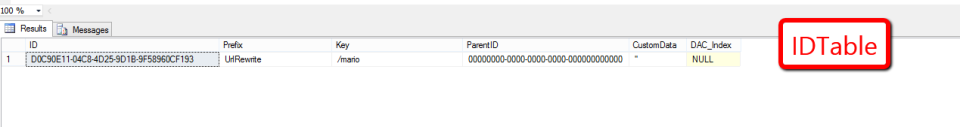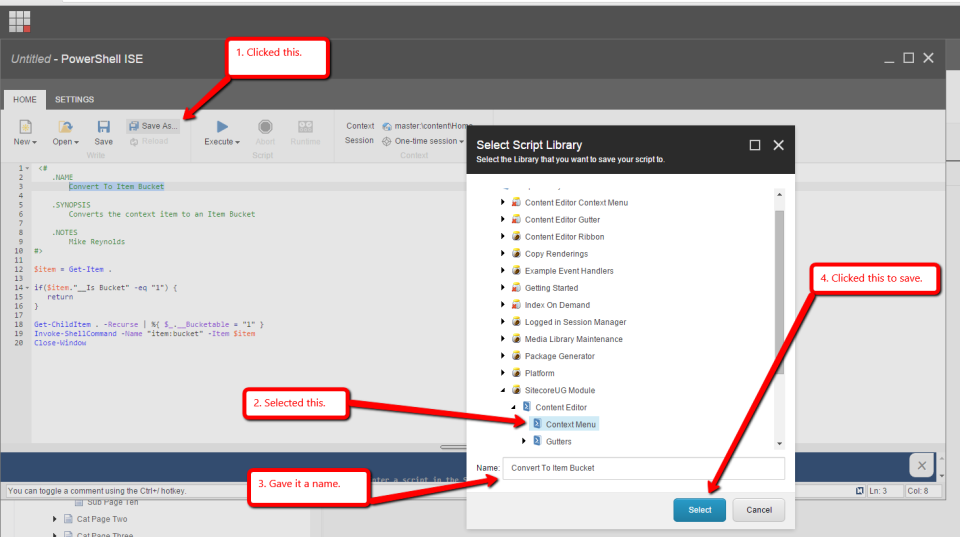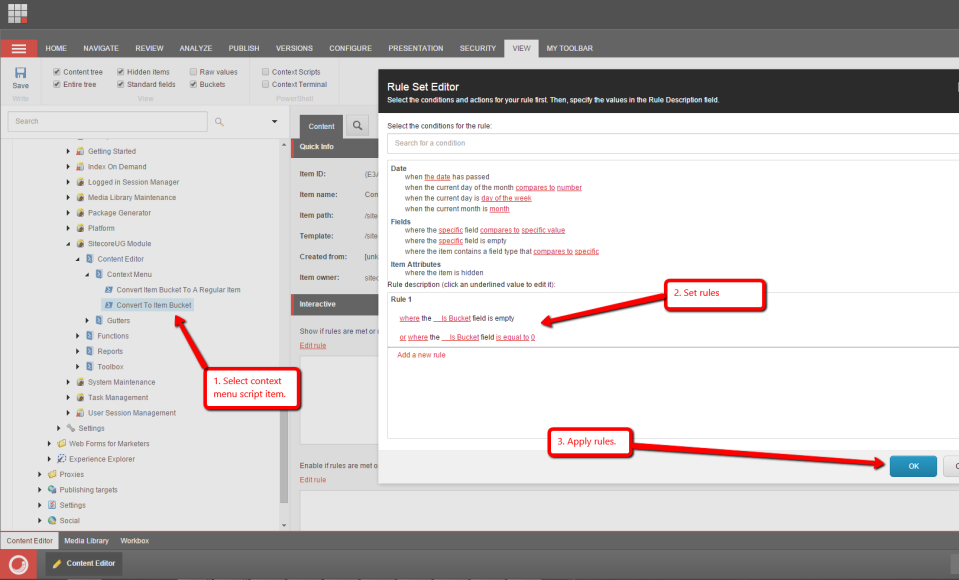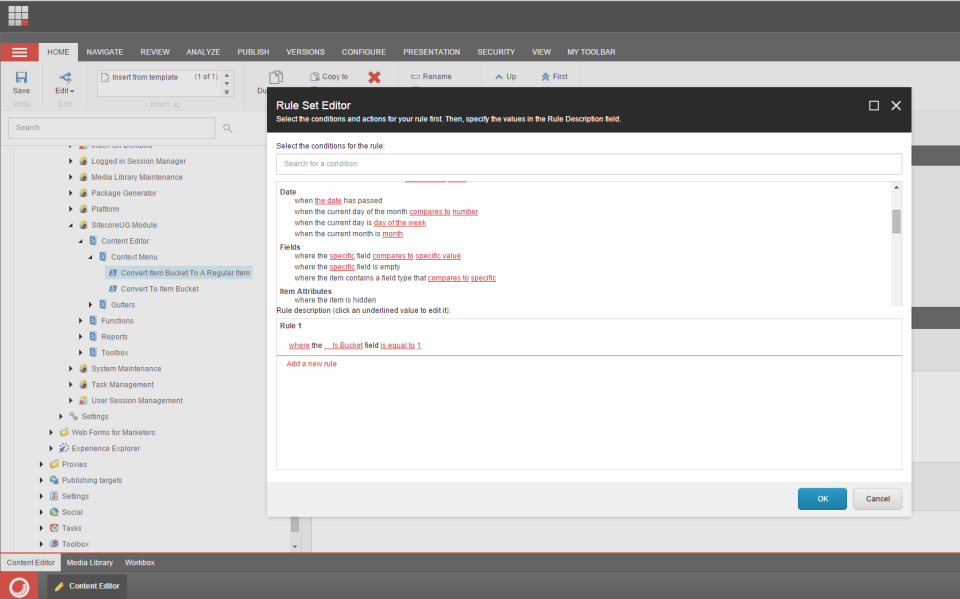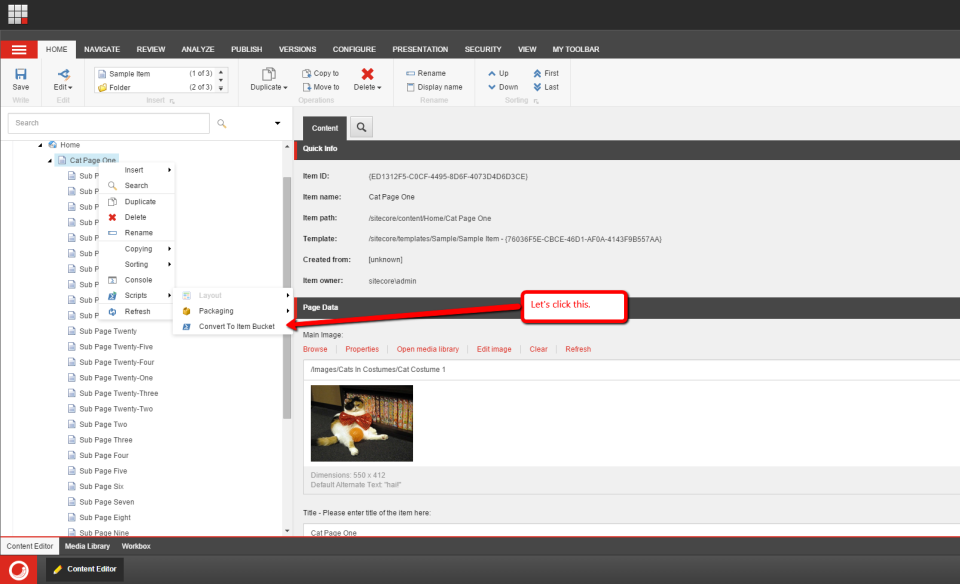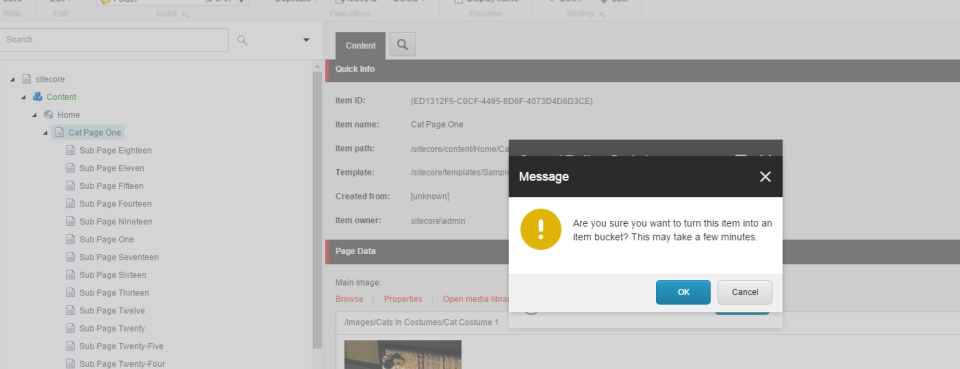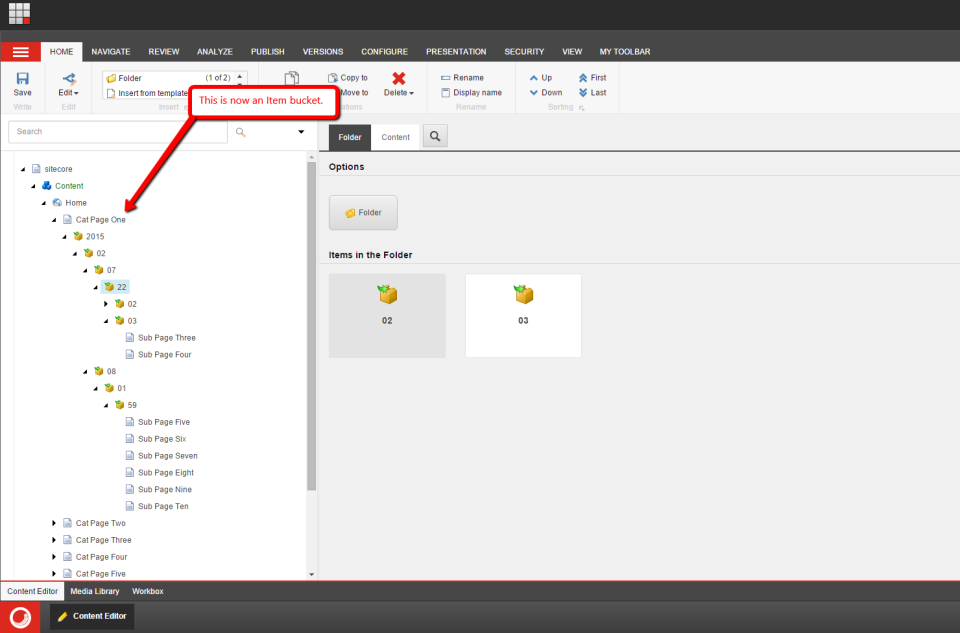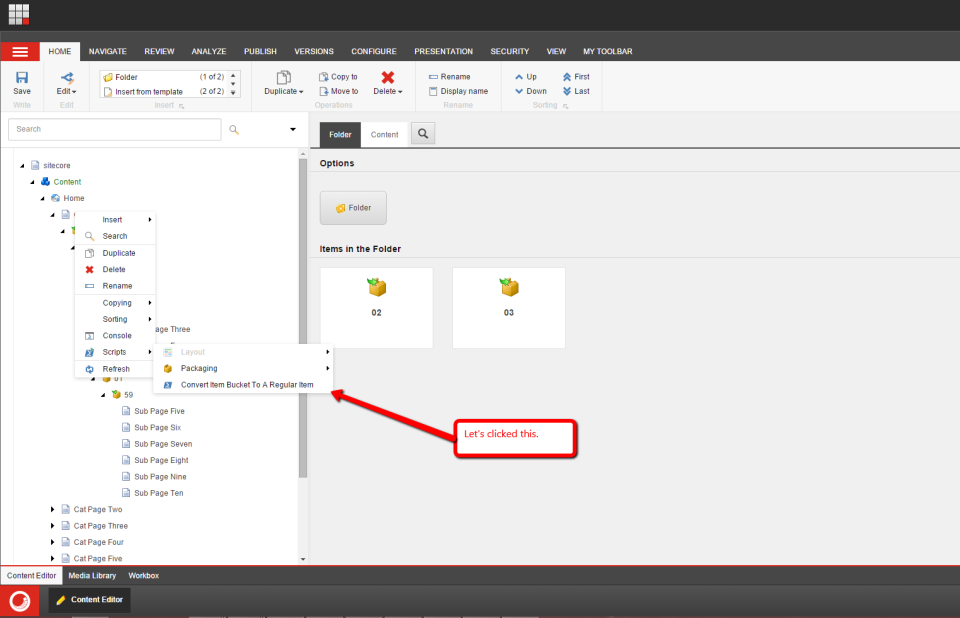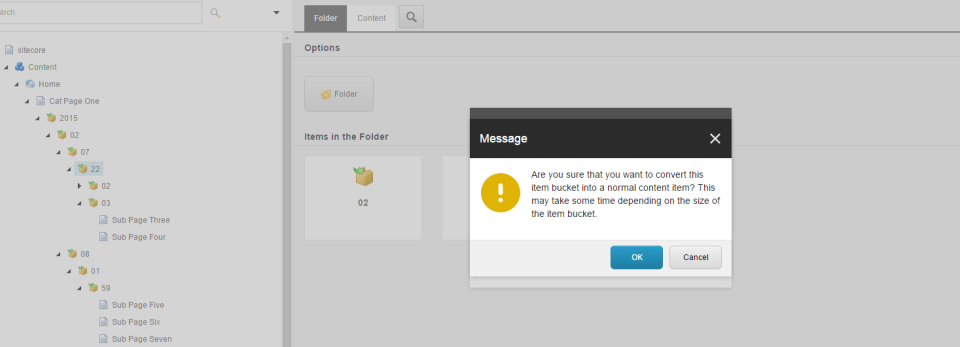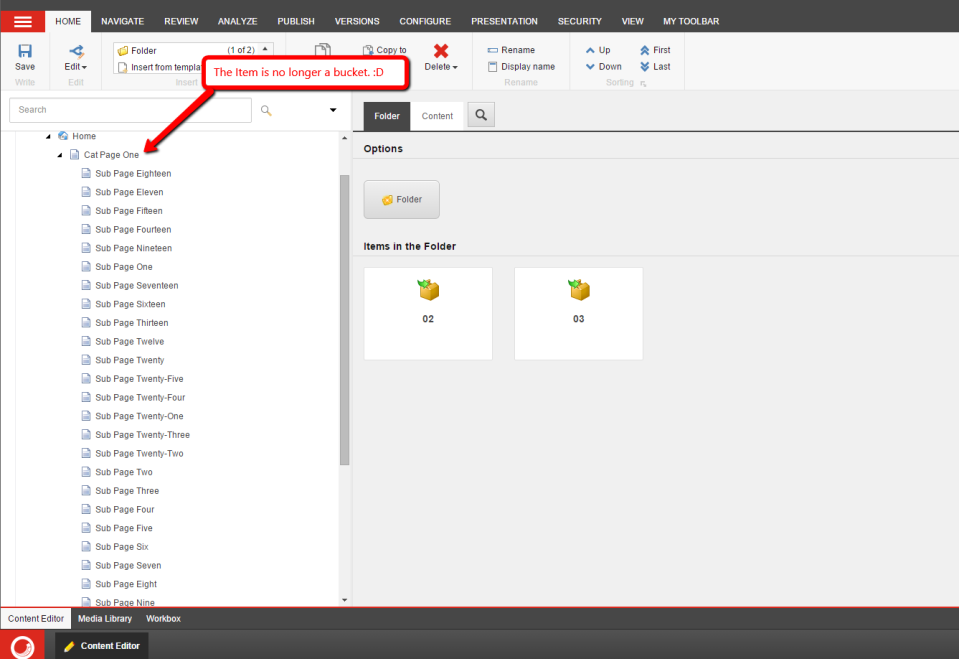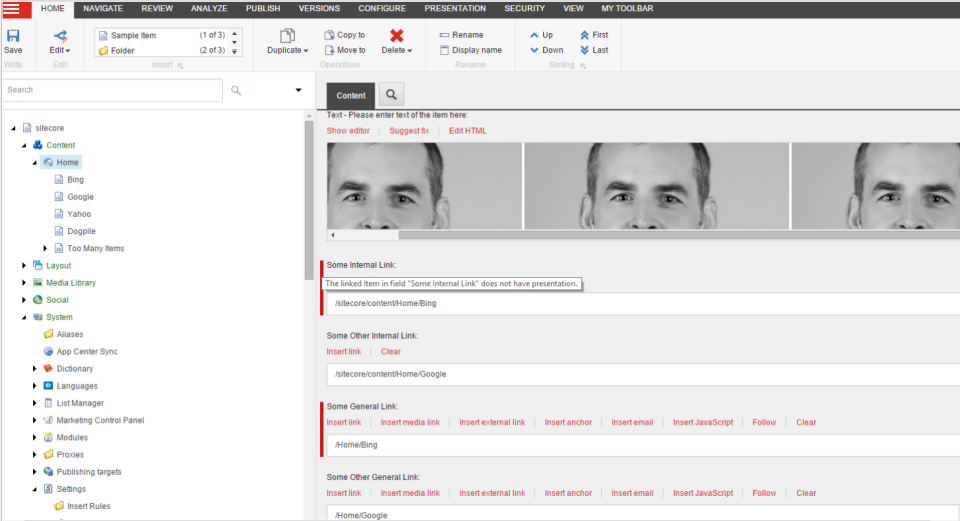Employ the Template Method Design Pattern for Content Editor Warnings in Sitecore
This post is a continuation of a series of posts I’m putting together around using design patterns in Sitecore solutions, and will show a “proof of concept” around using the Template method pattern — a pattern where classes have an abstract base class that defines most of an “algorithm” for how classes that inherit from it work but provides method stubs — these are abstract methods that must be implemented by subclasses to “fill in the blanks” of the “algorithm” — and method hooks — these are virtual methods that can be overridden if needed.
In this “proof of concept”, I am tapping into the <getContentEditorWarnings> pipeline in order to add custom content editor warnings for Items — if you are unfamiliar with content editor warnings in Sitecore, the following screenshot illustrates an “out of the box” content editor warning around publishing and workflow state:
To start, I defined the following interface for classes that will contain content for warnings that will be displayed in the content editor:
using System.Collections.Generic;
namespace Sitecore.Sandbox.Pipelines.GetContentEditorWarnings
{
public interface IWarning
{
string Title { get; set; }
string Message { get; set; }
List<CommandLink> Links { get; set; }
bool HasContent();
IWarning Clone();
}
}
Warnings will have a title, an error message for display, and a list of Sheer UI command links — the CommandLink class is defined further down this post — to be displayed and invoked when clicked.
You might be asking why I am defining this when I can just use what’s available in the Sitecore API? Well, I want to inject these values via the Sitecore Configuration Factory, and hopefully this will become clear once you have a look at the Sitecore configuration file further down in this post.
Next, I defined the following class that implements the interface above:
using System.Collections.Generic;
namespace Sitecore.Sandbox.Pipelines.GetContentEditorWarnings
{
public class Warning : IWarning
{
public string Title { get; set; }
public string Message { get; set; }
public List<CommandLink> Links { get; set; }
public Warning()
{
Links = new List<CommandLink>();
}
public bool HasContent()
{
return !string.IsNullOrWhiteSpace(Title)
|| !string.IsNullOrWhiteSpace(Title)
|| !string.IsNullOrWhiteSpace(Message);
}
public IWarning Clone()
{
IWarning clone = new Warning { Title = Title, Message = Message };
foreach (CommandLink link in Links)
{
clone.Links.Add(new CommandLink { Text = link.Text, Command = link.Command });
}
return clone;
}
}
}
The HasContent() method just returns “true” if the instance has any content to display though this does not include CommandLinks — what’s the point in displaying these if there is no warning content to be displayed with them?
The Clone() method makes a new instance of the Warning class, and copies values into it — this is useful when defining tokens in strings that must be expanded before being displayed. If we expand them on the instance that is injected via the Sitecore Configuration Factory, the changed strings will persistent in memory until the application pool is recycled for the Sitecore instance.
The following class represents a Sheer UI command link to be displayed in the content editor warning so content editors/authors can take action on the warning:
namespace Sitecore.Sandbox.Pipelines.GetContentEditorWarnings
{
public class CommandLink
{
public string Text { get; set; }
public string Command { get; set; }
}
}
I then built the following abstract class to serve as the base class for all classes whose instances will serve as a <getContentEditorWarnings> pipeline processor:
using System.Collections.Generic;
using System.Linq;
using Sitecore.Data.Items;
using Sitecore.Diagnostics;
using Sitecore.Globalization;
using Sitecore.Pipelines.GetContentEditorWarnings;
namespace Sitecore.Sandbox.Pipelines.GetContentEditorWarnings.Template_Method_Pattern
{
public abstract class ContentEditorWarnings
{
public void Process(GetContentEditorWarningsArgs args)
{
Assert.ArgumentNotNull(args, "args");
Assert.ArgumentNotNull(args.Item, "args.Item");
IEnumerable<IWarning> warnings = GetWarnings(args.Item);
if(warnings == null || !warnings.Any())
{
return;
}
foreach(IWarning warning in warnings)
{
AddWarning(args, warning);
}
}
protected abstract IEnumerable<IWarning> GetWarnings(Item item);
private void AddWarning(GetContentEditorWarningsArgs args, IWarning warning)
{
if(!warning.HasContent())
{
return;
}
GetContentEditorWarningsArgs.ContentEditorWarning editorWarning = args.Add();
if(!string.IsNullOrWhiteSpace(warning.Title))
{
editorWarning.Title = TranslateText(warning.Title);
}
if(!string.IsNullOrWhiteSpace(warning.Message))
{
editorWarning.Text = TranslateText(warning.Message);
}
if (!warning.Links.Any())
{
return;
}
foreach(CommandLink link in warning.Links)
{
editorWarning.AddOption(TranslateText(link.Text), link.Command);
}
}
protected virtual string TranslateText(string text)
{
if(string.IsNullOrWhiteSpace(text))
{
return text;
}
return Translate.Text(text);
}
}
}
So what’s going on in this class? Well, the Process() method gets a collection of IWarnings from the GetWarnings() method — this method must be defined by subclasses of this class; iterates over them; and delegates to the AddWarning() method to add each to the GetContentEditorWarningsArgs instance.
The TranslateText() method calls the Text() method on the Sitecore.Globalization.Translate class — this lives in Sitecore.Kernel.dll — and is used when adding values on IWarning instances to the GetContentEditorWarningsArgs instance. This method is a hook, and can be overridden by subclasses if needed. I am not overriding this method on the subclasses further down in this post.
I then defined the following subclass of the class above to serve as a <getContentEditorWarnings> pipeline processor to warn content authors/editors if an Item has too many child Items:
using System.Collections.Generic;
using System.Linq;
using Sitecore.Data.Items;
using Sitecore.Diagnostics;
namespace Sitecore.Sandbox.Pipelines.GetContentEditorWarnings.Template_Method_Pattern
{
public class TooManyChildItemsWarnings : ContentEditorWarnings
{
private int MaxNumberOfChildItems { get; set; }
private IWarning Warning { get; set; }
protected override IEnumerable<IWarning> GetWarnings(Item item)
{
AssertProperties();
if(item.Children.Count <= MaxNumberOfChildItems)
{
return new List<IWarning>();
}
return new[] { Warning };
}
private void AssertProperties()
{
Assert.ArgumentCondition(MaxNumberOfChildItems > 0, "MaxNumberOfChildItems", "MaxNumberOfChildItems must be set correctly in configuration!");
Assert.IsNotNull(Warning, "Warning", "Warning must be set in configuration!");
Assert.ArgumentCondition(Warning.HasContent(), "Warning", "Warning should have some fields populated from configuration!");
}
}
}
The class above is getting its IWarning instance and maximum number of child Items value from Sitecore configuration.
The GetWarnings() method ascertains whether the Item has too many child Items and returns the IWarning instance when it does in a collection — I defined this to be a collection to allow <getContentEditorWarnings> pipeline processors subclassing the abstract base class above to return more than one warning if needed.
I then defined another subclass of the abstract class above to serve as another <getContentEditorWarnings> pipeline processor:
using System.Collections.Generic;
using System.Linq;
using Sitecore.Data.Items;
using Sitecore.Diagnostics;
namespace Sitecore.Sandbox.Pipelines.GetContentEditorWarnings.Template_Method_Pattern
{
public class HasInvalidCharacetersInNameWarnings : ContentEditorWarnings
{
private string CharacterSeparator { get; set; }
private string Conjunction { get; set; }
private List<string> InvalidCharacters { get; set; }
private IWarning Warning { get; set; }
public HasInvalidCharacetersInNameWarnings()
{
InvalidCharacters = new List<string>();
}
protected override IEnumerable<IWarning> GetWarnings(Item item)
{
AssertProperties();
HashSet<string> charactersFound = new HashSet<string>();
foreach (string character in InvalidCharacters)
{
if(item.Name.Contains(character))
{
charactersFound.Add(character.ToString());
}
}
if(!charactersFound.Any())
{
return new List<IWarning>();
}
IWarning warning = Warning.Clone();
string charactersFoundString = string.Join(CharacterSeparator, charactersFound);
int lastSeparator = charactersFoundString.LastIndexOf(CharacterSeparator);
if (lastSeparator < 0)
{
warning.Message = ReplaceInvalidCharactersToken(warning.Message, charactersFoundString);
return new[] { warning };
}
warning.Message = ReplaceInvalidCharactersToken(warning.Message, Splice(charactersFoundString, lastSeparator, CharacterSeparator.Length, Conjunction));
return new[] { warning };
}
private void AssertProperties()
{
Assert.IsNotNullOrEmpty(CharacterSeparator, "CharacterSeparator", "CharacterSeparator must be set in configuration!");
Assert.ArgumentCondition(InvalidCharacters != null && InvalidCharacters.Any(), "InvalidCharacters", "InvalidCharacters must be set in configuration!");
Assert.IsNotNull(Warning, "Warning", "Warning must be set in configuration!");
Assert.ArgumentCondition(Warning.HasContent(), "Warning", "Warning should have some fields populated from configuration!");
}
private static string Splice(string value, int startIndex, int length, string replacement)
{
if(string.IsNullOrWhiteSpace(value))
{
return value;
}
return string.Concat(value.Substring(0, startIndex), replacement, value.Substring(startIndex + length));
}
private static string ReplaceInvalidCharactersToken(string value, string replacement)
{
return value.Replace("$invalidCharacters", replacement);
}
}
}
The above class will return an IWarning instance when an Item has invalid characters in its name — these invalid characters are defined in Sitecore configuration.
The GetWarnings() method iterates over all invalid characters passed from Sitecore configuration and determines if they exist in the Item name. If they do, they are added to a HashSet<string> instance — I’m using a HashSet<string> to ensure the same character isn’t added more than once to the collection — which is be used for constructing the warning message to be displayed to the content author/editor.
Once the GetWarnings() method has iterated through all invalid characters, a string is built using the HashSet<string> instance, and is put in place wherever the $invalidCharacters token is defined in the Message property of the IWarning instance.
I then registered everything above in Sitecore via the following patch configuration file:
<?xml version="1.0" encoding="utf-8" ?>
<configuration xmlns:patch="http://www.sitecore.net/xmlconfig/">
<sitecore>
<pipelines>
<getContentEditorWarnings>
<processor type="Sitecore.Sandbox.Pipelines.GetContentEditorWarnings.Template_Method_Pattern.TooManyChildItemsWarnings, Sitecore.Sandbox">
<MaxNumberOfChildItems>20</MaxNumberOfChildItems>
<Warning type="Sitecore.Sandbox.Pipelines.GetContentEditorWarnings.Warning, Sitecore.Sandbox">
<Title>This Item has too many child items!</Title>
<Message>Please consider converting this Item into an Item Bucket.</Message>
<Links hint="list">
<Link type="Sitecore.Sandbox.Pipelines.GetContentEditorWarnings.CommandLink">
<Text>Convert to Item Bucket</Text>
<Command>item:bucket</Command>
</Link>
</Links>
</Warning>
</processor>
<processor type="Sitecore.Sandbox.Pipelines.GetContentEditorWarnings.Template_Method_Pattern.HasInvalidCharacetersInNameWarnings, Sitecore.Sandbox">
<CharacterSeparator>,&nbsp;</CharacterSeparator>
<Conjunction>&nbsp;and&nbsp;</Conjunction>
<InvalidCharacters hint="list">
<Character>-</Character>
<Character>$</Character>
<Character>1</Character>
</InvalidCharacters>
<Warning type="Sitecore.Sandbox.Pipelines.GetContentEditorWarnings.Warning, Sitecore.Sandbox">
<Title>The name of this Item has invalid characters!</Title>
<Message>The name of this Item contains $invalidCharacters. Please consider renaming the Item.</Message>
<Links hint="list">
<Link type="Sitecore.Sandbox.Pipelines.GetContentEditorWarnings.CommandLink">
<Text>Rename Item</Text>
<Command>item:rename</Command>
</Link>
</Links>
</Warning>
</processor>
</getContentEditorWarnings>
</pipelines>
</sitecore>
</configuration>
As you can see, I am injecting warning data into my <getContentEditorWarnings> pipeline processors as well as other things which are used in code for each.
For the TooManyChildItemsWarnings <getContentEditorWarnings> pipeline processor, we are giving content authors/editors the ability to convert the Item into an Item bucket — we are injecting the item:bucket command via the configuration file above.
For the HasInvalidCharacetersInNameWarnings <getContentEditorWarnings> pipeline processor, we are passing in the Sheer UI command that will launch the Item Rename dialog to give content authors/editors the ability to rename the Item if it has invalid characters in its name.
Let’s see if this works.
I navigated to an Item in my content tree that has less than 20 child Items and has no invalid characters in its name:
As you can see, there are no warnings.
Let’s go to another Item, one that not only has more than 20 child Items but also has invalid characters in its name:
As you can see, both warnings are appearing for this Item.
Let’s now rename the Item:
Great! Now the ‘invalid characters in name” warning is gone. Let’s convert this Item into an Item Bucket:
After clicking the ‘Convert to Item Bucket’ link, I saw the following dialog:
After clicking the ‘OK’ button, I saw the following progress dialog:
As you can see, the Item is now an Item Bucket, and both content editor warnings are gone:
If you have any thoughts on this, or have ideas on other places where you might want to employ the Template method pattern, please share in a comment.
Also, if you would like to see another example around adding a custom content editor warning in Sitecore, check out an older post of mine where I added one for expanding tokens in fields on an Item.
Until next time, keep on learning and keep on Sitecoring — Sitecoring is a legit verb, isn’t it? 😉
Chain Together Sitecore Functionality Using the Chain-of-responsibility Design Pattern
This post is a continuation of a series of posts I’m putting together around using design patterns in Sitecore solutions, and will show a “proof of concept” around using the chain-of-responsibility pattern — a pattern where objects are linked together and are invoked in a cascading manner.
I decided to revisit a post I wrote over two years ago on chaining together client commands — these are invoked via the Sheer UI framework which drives how the ribbon, item context menu and other things work in Sitecore.
Earlier today — or yesterday depending on where you are — I began my code journey by building the following interface:
using Sitecore.Shell.Framework.Commands;
namespace Sitecore.Sandbox.Invokers.Commands
{
public interface ICommandInvoker
{
bool HasCommand();
void SetCommand(string commandName);
void SetNextInvoker(ICommandInvoker nextInvoker);
bool CanInvoke(CommandContext commandContext);
void Invoke(CommandContext commandContext);
}
}
The idea here is instances of classes that implement the interface above — let’s call them processing objects — will encapsulate instances of subclasses of Sitecore.Shell.Framework.Commands.Command — this is defined in Sitecore.Kernel.dll.
Each processing object will be linked to another processing object — I’m calling this other processing object the NextInvoker in code — which is invoked after the previous one.
Since the NextInvoker implements the interface above, it can also have its own NextInvoker thus chaining together a series of classes that implement the ICommandInvoker interface above.
I decided employ another design pattern in this solution — the Null Object pattern — and defined the following class whose instances will serve as a Null Object — I did this to reduce the amount of null checks in code (I should probably devote an entire post on this pattern):
using Sitecore.Diagnostics;
using Sitecore.Shell.Framework.Commands;
namespace Sitecore.Sandbox.Invokers.Commands
{
public class NullCommandInvoker : ICommandInvoker
{
public NullCommandInvoker()
{
}
public bool HasCommand()
{
return false;
}
public void SetCommand(string commandName)
{
}
public void SetNextInvoker(ICommandInvoker nextInvoker)
{
}
public bool CanInvoke(CommandContext commandContext)
{
return true;
}
public void Invoke(CommandContext commandContext)
{
}
}
}
Basically, instances of the class above do nothing and can be invoked — why not? They don’t do actually do anything so no harm done, right? 😉 — as can be seen in the CanInvoke() method.
I then created the following class whose instances will serve as the default processing objects:
using Sitecore.Configuration;
using Sitecore.Diagnostics;
using Sitecore.Shell.Framework.Commands;
namespace Sitecore.Sandbox.Invokers.Commands
{
public class CommandInvoker : ICommandInvoker
{
private static ICommandInvoker NullCommandInvoker { get; set; }
private Command Command { get; set; }
private ICommandInvoker nextInvoker;
private ICommandInvoker NextInvoker
{
get
{
return nextInvoker ?? NullCommandInvoker;
}
set
{
nextInvoker = value;
}
}
static CommandInvoker()
{
NullCommandInvoker = CreateNullCommandInvoker();
}
public CommandInvoker()
{
}
public bool HasCommand()
{
return Command != null;
}
public void SetCommand(string commandName)
{
Assert.ArgumentNotNullOrEmpty(commandName, "commandName");
Command = GetCommand(commandName);
Assert.IsNotNull(Command, "commandName", "commandName is not a valid command!");
}
public void SetNextInvoker(ICommandInvoker nextInvoker)
{
Assert.ArgumentNotNull(nextInvoker, "nextInvoker");
NextInvoker = nextInvoker;
}
public bool CanInvoke(CommandContext commandContext)
{
Assert.ArgumentNotNull(commandContext, "commandContext");
if(!HasCommand())
{
return false;
}
return Command.QueryState(commandContext) == CommandState.Enabled && NextInvoker.CanInvoke(commandContext);
}
public void Invoke(CommandContext commandContext)
{
Assert.ArgumentNotNull(commandContext, "commandContext");
if(!HasCommand())
{
return;
}
Command.Execute(commandContext);
NextInvoker.Invoke(commandContext);
}
protected virtual Command GetCommand(string commandName)
{
return CommandManager.GetCommand(commandName);
}
private static ICommandInvoker CreateNullCommandInvoker()
{
ICommandInvoker nullCommandInvoker = Factory.CreateObject("commandInvokers/nullCommandInvoker", true) as ICommandInvoker;
Assert.IsNotNull(nullCommandInvoker, "nullCommandInvoker", "nullCommandInvoker must be set correctly in configuration!");
return nullCommandInvoker;
}
}
}
There is a lot going on in the class above, so let me try to briefly capture the main things.
The SetCommand() method in the class above takes in the name of the command and delegates to the GetCommand() method which looks it up using the GetCommand() method on Sitecore.Shell.Framework.Commands.CommandManager in Sitecore.Kernel.dll.
The SetNextInvoker() method will chain the current CommandInvoker instance with another class instance that implements the ICommandInvoker interface — this is the NextInvoker.
The CanInvoke() method basically checks to see if the current CommandInvoker instance has a non-null Sitecore.Shell.Framework.Commands.Command instance set within it; ascertains whether the Sitecore.Shell.Framework.Commands.Command instance is enabled; and determines if the NextInvoker can be invoked.
The Invoke() method calls the Execute() method on the Sitecore.Shell.Framework.Commands.Command instance, and then calls the Invoke() method on the class instance’s NextInvoker.
One thing I’d like to point out is an instance of the Null Object class that was defined above is used when the NextInvoker is not set — this is why a null check is not done in the CanInvoke() and Invoke() methods on the NextInvoker instance.
I then built the following Sitecore.Shell.Framework.Commands.Command subclass which is to be wired-up to a menu option of some type in the Core database:
using System;
using System.Collections.Generic;
using System.Linq;
using System.Xml;
using Sitecore.Collections;
using Sitecore.Configuration;
using Sitecore.Diagnostics;
using Sitecore.Shell.Framework.Commands;
using Sitecore.Web;
using Sitecore.Sandbox.Invokers.Commands;
namespace Sitecore.Sandbox.Shell.Framework.Commands
{
public class ChainOfResponsibilityCommand : Command
{
private ICommandInvoker commandInvoker;
private ICommandInvoker CommandInvoker
{
get
{
if(commandInvoker == null)
{
commandInvoker = GetCommandInvoker();
}
return commandInvoker;
}
}
public override void Execute(CommandContext context)
{
if (!CommandInvoker.CanInvoke(context))
{
return;
}
CommandInvoker.Invoke(context);
}
public override CommandState QueryState(CommandContext context)
{
if(!CommandInvoker.CanInvoke(context))
{
return CommandState.Hidden;
}
return CommandState.Enabled;
}
private ICommandInvoker GetCommandInvoker()
{
ICommandInvoker firstInvoker = CreateNewCommandInvoker();
IEnumerable<string> commandNames = GetCommandNames(GetParameters());
if(commandNames == null || !commandNames.Any())
{
return firstInvoker;
}
ICommandInvoker invoker = firstInvoker;
invoker.SetCommand(commandNames.First());
commandNames = commandNames.Skip(1).ToList();
if (!commandNames.Any())
{
return firstInvoker;
}
foreach(string commandName in commandNames)
{
ICommandInvoker nextInvoker = CreateNewCommandInvoker();
nextInvoker.SetCommand(commandName);
invoker.SetNextInvoker(nextInvoker);
invoker = nextInvoker;
}
return firstInvoker;
}
private IEnumerable<string> GetCommandNames(SafeDictionary<string> parameters)
{
string commands = GetCommandsString(parameters);
char[] delimiters = GetCommandsDelimiters(parameters);
if (string.IsNullOrWhiteSpace(commands) || delimiters == null || !delimiters.Any())
{
return new List<string>();
}
return commands.Split(delimiters, StringSplitOptions.RemoveEmptyEntries);
}
protected virtual string GetCommandsString(SafeDictionary<string> parameters)
{
return parameters["commands"];
}
private char[] GetCommandsDelimiters(SafeDictionary<string> parameters)
{
string delimiters = GetDelimitersString(parameters);
if (string.IsNullOrWhiteSpace(delimiters))
{
return new char[] { };
}
return GetDelimitersString(parameters).ToCharArray();
}
protected virtual string GetDelimitersString(SafeDictionary<string> parameters)
{
return parameters["delimiters"];
}
protected virtual SafeDictionary<string> GetParameters()
{
XmlNode xmlNode = Factory.GetConfigNode(string.Format("commands/command[@name='{0}']", Name));
string parametersValue = GetAttributeValue(xmlNode, "parameters");
if (string.IsNullOrWhiteSpace(parametersValue))
{
return new SafeDictionary<string>();
}
return WebUtil.ParseQueryString(xmlNode.Attributes["parameters"].Value);
}
private string GetAttributeValue(XmlNode xmlNode, string attributeName)
{
if (xmlNode == null || xmlNode.Attributes[attributeName] == null || string.IsNullOrWhiteSpace(xmlNode.Attributes[attributeName].Value))
{
return string.Empty;
}
return xmlNode.Attributes[attributeName].Value;
}
protected static ICommandInvoker CreateNewCommandInvoker()
{
ICommandInvoker commandInvoker = Factory.CreateObject("commandInvokers/defaultCommandInvoker", true) as ICommandInvoker;
Assert.IsNotNull(commandInvoker, "commandInvoker", "commandInvoker must be set correctly in configuration!");
return commandInvoker;
}
}
}
The Command above reads the list of commands to chain together from Sitecore configuration — this is coming from an attribute on the Command’s configuration element which you will see in the configuration file below — and builds up a linked list of ICommandInvoker instances via the GetCommandInvoker() method.
The QueryState() method simply checks to see if the linked list of ICommandInvoker instances can be invoked, and the Execute() — which also performs the same check as is done in the QueryState() method — ultimately calls the Invoke() method on the first ICommandInvoker instance — this will cascade throughout the entire linked list.
I then wired everything up in the following Sitecore configuration file:
<?xml version="1.0" encoding="utf-8" ?>
<configuration xmlns:patch="http://www.sitecore.net/xmlconfig/">
<sitecore>
<commands>
<command name="item:MoveRenamePublish" parameters="commands=item:moveto|item:rename|item:publish&delimiters=|" type="Sitecore.Sandbox.Shell.Framework.Commands.ChainOfResponsibilityCommand, Sitecore.Sandbox"/>
<command name="item:MoveLastPublish" parameters="commands=item:movelast|item:publish&delimiters=|" type="Sitecore.Sandbox.Shell.Framework.Commands.ChainOfResponsibilityCommand, Sitecore.Sandbox"/>
</commands>
<commandInvokers>
<defaultCommandInvoker type="Sitecore.Sandbox.Invokers.Commands.CommandInvoker, Sitecore.Sandbox" singleInstance="false" />
<nullCommandInvoker type="Sitecore.Sandbox.Invokers.Commands.NullCommandInvoker, Sitecore.Sandbox" singleInstance="false" />
</commandInvokers>
</sitecore>
</configuration>
I defined two different commands in the above configuration file to test whether the ChainOfResponsibilityCommand class can be reused for multiple Sheer UI commands.
I then set up two different buttons in the ribbon for the two command elements in the configuration file above:
item:MoveRenamePublish:
item:MoveLastPublish:
Let’s take this for a spin.
Let’s move, rename and publish the following Sitecore Item:
I clicked the button, and was presented with this dialog:
I was then prompted with this dialog after the Item was moved to the selected destination:
I renamed the Item, and was prompted with the publishing dialog:
Ok, that appears to be working. Let’s try out the other Ribbon button. Let’s try it on this Item:
After the Item was moved, I was prompted with the publishing dialog:
As you can see, this worked as well.
I will say that although I had fun implementing this solution, it is way more complex than the solution I had built over two years ago in my older post.
This brings up an important point I want to make regarding design patterns: don’t use a design pattern because it may seem like a cool thing to do, or because your crazy developer cousin who always carries around a copy of the Gang Of Four book on design patterns says all solutions should implement them always.
Use them wisely.
if you see an opportunity to use one where it will save time when introducing new features moving forward, or it makes it easy to swap-in/out features, then by all means go for it. Otherwise, the KISS principle is a better “rule of thumb” to follow.
If you have any thoughts on this, please drop a comment.
Augment Functionality in Sitecore Using the Decorator Design Pattern
Over the past few days, I’ve been trying to come up with a good idea for a blog post showing the usage of the Decorator design pattern in Sitecore.
During this time of cogitation, I was having difficulties coming up with a good example despite having had used this pattern in Sitecore on many past projects — I can’t really share those solutions since they are owned by either previous employers or clients.
However, I finally had an “EUREKA!” moment after John West — CTO of Sitecore USA — wrote a blog post earlier today where he shared an <httpRequestBegin> pipeline processor which redirects to a canonical URL for an Item.
So, what exactly did I come up with?
I built the following example which simply “decorates” the “out of the box” ItemResolver — Sitecore.Pipelines.HttpRequest.ItemResolver in Sitecore.Kernel.dll — which is used as an <httpRequestBegin> pipeline processor to figure out what the context Item should be from the URL being requested by looking for an entry in the IDTable in Sitecore (note: this idea is adapted from a blog post that Alex Shyba — Director of Platform Innovation and Engineering at Sitecore — wrote a few years ago):
using Sitecore;
using Sitecore.Data;
using Sitecore.Data.IDTables;
using Sitecore.Data.Items;
using Sitecore.Diagnostics;
using Sitecore.Pipelines.HttpRequest;
namespace Sitecore.Sandbox.Pipelines.HttpRequest
{
public class IDTableItemResolver : HttpRequestProcessor
{
private string Prefix { get; set; }
private HttpRequestProcessor InnerProcessor { get; set; }
public override void Process(HttpRequestArgs args)
{
Assert.ArgumentNotNull(args, "args");
AssertProperties();
Item item = GetItem(args.Url.FilePath);
if (item == null)
{
InnerProcessor.Process(args);
return;
}
Context.Item = item;
}
protected virtual void AssertProperties()
{
Assert.IsNotNullOrEmpty(Prefix, "Prefix", "Prefix must be set in configuration!");
Assert.IsNotNull(InnerProcessor, "InnerProcessor", "InnerProcessor must be set in configuration!");
}
protected virtual Item GetItem(string url)
{
IDTableEntry entry = IDTable.GetID(Prefix, url);
if (entry == null || entry.ID.IsNull)
{
return null;
}
return GetItem(entry.ID);
}
protected Item GetItem(ID id)
{
Database database = GetDatabase();
if (database == null)
{
return null;
}
return database.GetItem(id);
}
protected virtual Database GetDatabase()
{
return Context.Database;
}
}
}
What is the above class doing? It’s basically seeing if it can find an Item for the passed relative URL — this is passed via the FilePath property of the Url property of the HttpRequestArgs instance taken in by the Process() method — by delegating to a method that looks up an entry in the IDTable for the URL — the URL would be the key into the IDTable — and return the Item from the context database if an entry is found. If no entry is found, it just returns null.
If null is returned, that pretty much means there is no entry in the IDTable for the given relative URL so a delegation to the Process() method of the InnerProcessor is needed in order to preserve “out of the box” Sitecore functionality for Item URL resolution.
I then replaced the “out of the box” ItemResolver with the above in the following patch include configuration file:
<?xml version="1.0" encoding="utf-8" ?>
<configuration xmlns:patch="http://www.sitecore.net/xmlconfig/">
<sitecore>
<pipelines>
<httpRequestBegin>
<processor patch:instead="*[@type='Sitecore.Pipelines.HttpRequest.ItemResolver, Sitecore.Kernel']"
type="Sitecore.Sandbox.Pipelines.HttpRequest.IDTableItemResolver, Sitecore.Sandbox">
<Prefix>UrlRewrite</Prefix>
<InnerProcessor type="Sitecore.Pipelines.HttpRequest.ItemResolver, Sitecore.Kernel" />
</processor>
</httpRequestBegin>
</pipelines>
</sitecore>
</configuration>
In the above configuration file, we are setting the “out of the box” ItemResolver to be injected into the class above so that its Process() method can be “decorated”.
Let’s see this in action!
Let’s try this out with the following page Item:
In order to see the above <httpRequestBegin> pipeline processor in action, I had to add an entry into my IDTable — let’s make pretend an UrlRewrite module on the Sitecore Marketplace added this entry for us:
I loaded up another browser window; navigated to the relative URL specified in the IDTable entry; and then saw the following:
As you can see, it worked.
We can also navigate to the same page using its true URL — the one resolved by Sitecore “out of the box”:
The above worked because the inner processor resolved it.
Let’s now go to a completely different page Item altogether. Let’s use this one:
As you can see, that also worked:
If you have any thoughts on this, or have other ideas around using the Decorator pattern in Sitecore, please share in a comment.
Expand Tokens on Items Using a Sitecore PowerShell Extensions Toolbox Script
Last Wednesday I had the opportunity of presenting Sitecore PowerShell Extensions (SPE) at the Milwaukee Sitecore Meetup. During this presentation, I demonstrated how quickly and easily one can add, execute and reuse PowerShell scripts in SPE, and I did this using version 3.0 of SPE on Sitecore XP 8.
During one segment of the presentation, I shared how one can seamlessly add scripts to the SPE Toolbox — a repository of utility scripts if you will — and used the following script when showing this:
<#
.NAME
Expand tokens in all content items
.SYNOPSIS
Expand tokens in all fields in all content items
.NOTES
Mike Reynolds
#>
$items = Get-ChildItem -Path "master:\sitecore\content" -Recurse
$items | ForEach-Object { $_.Fields.ReadAll() }
$items | Expand-Token
Close-Window
The script above grabs all descendant Items under /sitecore/content/; iterates over them to ensure all field values are available — the ReadAll() method on the FieldCollection instance will ensure values from fields on the Item’s template’s Standard Values Item are pulled in for processing; and sends in these Items into the Expand-Token commandlet which comes “out of the box” with SPE.
The script also closes the processing dialog.
I then saved the above script into my Toolbox library in my SPE module:
Let’s try this out. Let’s find some Items with tokens in some fields. It looks like the Home Item has some:
Here’s another Item that also has tokens:
Let’s go to the SPE Toolbox, and click on our Toolbox utility:
As you can see the tokens were expanded on the Home Item:
Tokens were also expanded on the descendant Item:
If you have any thoughts and/or suggestions on this, or have ideas for other SPE Toolbox scripts, please drop a comment.
If you would like to watch the Milwaukee Sitecore Meetup presentation where I showed the above — you’ll also get to see some epic Sitecore PowerShell Extensions stuff from Adam Brauer, Senior Product Engineer at Active Commerce, in this presentation as well — have a look below:
If you would like to see another example of adding a script to the SPE Toolbox, please see my previous post on this subject.
Until next time, have a scriptaculous day!
Bucket Items in Sitecore using a Custom Commandlet in Sitecore PowerShell Extensions
Last Wednesday I had the privilege to present Sitecore PowerShell Extensions (SPE) at the Milwaukee Sitecore Meetup. During my presentation, I demonstrated how easy it is to add, execute and reuse PowerShell scripts in SPE, and I showcased version 3.0 of SPE on Sitecore XP 8.
Unfortunately, I ran out of time before showing how one can go about creating a custom commandlet in SPE, and hope to make it up to everyone by sharing the commandlet I wrote for the presentation in this post.
I wrote the following commandlet to convert an Item into an Item Bucket in Sitecore:
using System;
using System.Management.Automation;
using Sitecore.Data.Items;
using Sitecore.Shell.Framework.Commands;
using Cognifide.PowerShell.Commandlets;
using Cognifide.PowerShell.Commandlets.Interactive.Messages;
namespace Sitecore.Sandbox.SPE.Commandlets.Buckets
{
[Cmdlet(VerbsData.ConvertTo, "Bucket"), OutputType(new Type[] { typeof(Item) })]
public class ConvertToBucketCommand : BaseItemCommand
{
protected override void ProcessItem(Item item)
{
try
{
PutMessage(new ShellCommandInItemContextMessage(item, "item:bucket"));
}
catch (Exception exception)
{
WriteError(new ErrorRecord(exception, "sitecore_new_bucket_error", ErrorCategory.NotSpecified, Item));
}
WriteItem(Item);
}
}
}
The above commandlet implements the ProcessItem() method — this method is declared abstract in one of the ancestor classes of the class above — and leverages the framework of SPE to invoke a Sheer UI command to bucket the Item passed to the method — one of the ancestor classes of this class passes the Item to be processed.
The above highlights how in SPE we are employing the Template method pattern for many “out of the box” commandlets. This involves inheriting from an abstract base class — Cognifide.PowerShell.Commandlets.BaseItemCommand in Cognifide.PowerShell.dll (this assembly comes with the SPE module) is an example of one of these base classes — and implementing methods that are defined as abstract. The parent or an ancestor class will do the brunt of the work behind the scenes, and use your method implementation for specifics.
As a side note, we also provide method hooks as well — these are virtual methods defined on a base or ancestor class — which you can override to change how they work to meet your particular needs.
I then wired the above up using a Sitecore include configuration file:
<?xml version="1.0" encoding="utf-8" ?>
<configuration xmlns:patch="http://www.sitecore.net/xmlconfig/">
<sitecore>
<powershell>
<commandlets>
<add Name="Custom Bucket Commandlets" type="*, Sitecore.Sandbox.SPE" />
</commandlets>
</powershell>
</sitecore>
</configuration>
I deployed the above to my Sitecore instance; loaded up the Integrated Scripting Environment (ISE) in SPE; and saw that my commandlet was registered using the Control-Space shortcut key:
Let’s take this for a spin. Let’s convert the Home Item into an Item Bucket:
Here’s my script to do that:
I clicked the execute button, and then got this confirmation dialog:
I then clicked the “Ok” button and was immediately presented with this dialog:
As you can see it worked! The Home Item in my content tree is now an Item Bucket:
If you have any thoughts on this or ideas for other custom commandlets for SPE, please share in a comment.
If you would like to watch the Milwaukee Sitecore Meetup presentation where I showcased Sitecore PowerShell Extensions — and as a bonus you’ll also get to see some real-life application of SPE from Adam Brauer, Senior Product Engineer at Active Commerce, in this presentation as well — it has been recorded for posterity, and you can watch it here:
Until next time, stay curious, keep experimenting, and let’s keep on sharing all the Sitecore things!
Warn Content Authors on Having Too Many Sub-items Under an Item in Sitecore
In my previous post, I shared two field validators that will warn content authors/editors when they link to Items without presentation in Internal and General Link fields.
When I was building those two validators, I came up with another validator idea: how about warning content authors/editors when they have too many sub-items under an Item?
To accomplish this, I came up with the following class that serves as an Item validator:
using System;
using System.Runtime.Serialization;
using Sitecore.Buckets.Managers;
using Sitecore.Data.Items;
using Sitecore.Data.Validators;
namespace Sitecore.Sandbox.Data.Validators.ItemValidators
{
[Serializable]
public class ItemHasTooManySubitemsValidator : StandardValidator
{
public override string Name
{
get
{
return Parameters["Name"];
}
}
private int MaxNumberOfSubitems
{
get
{
int maxNumberOfSubitems;
if (!int.TryParse(Parameters["MaxNumberOfSubitems"], out maxNumberOfSubitems))
{
return 0;
}
return maxNumberOfSubitems;
}
}
public ItemHasTooManySubitemsValidator()
{
}
public ItemHasTooManySubitemsValidator(SerializationInfo info, StreamingContext context)
: base(info, context)
{
}
protected override ValidatorResult Evaluate()
{
Item item = GetItem();
if(IsValid(item))
{
return ValidatorResult.Valid;
}
Text = GetErrorMessage(item);
return GetFailedResult(ValidatorResult.Suggestion);
}
protected virtual bool IsValid(Item item)
{
return MaxNumberOfSubitems < 1
|| item == null
|| IsBucket(item)
|| !item.HasChildren
|| item.Children.Count <= MaxNumberOfSubitems;
}
protected virtual bool IsBucket(Item item)
{
if(item == null)
{
return false;
}
return BucketManager.IsBucket(item);
}
protected virtual string GetErrorMessage(Item item)
{
string message = Parameters["ErrorMessage"];
if (string.IsNullOrWhiteSpace(message))
{
return string.Empty;
}
return GetText(message, new[] { item.DisplayName });
}
protected override ValidatorResult GetMaxValidatorResult()
{
return base.GetFailedResult(ValidatorResult.Suggestion);
}
}
}
The class above inherits from Sitecore.Data.Validators.StandardValidator in Sitecore.Kernel.dll — this is the base class which most validators in Sitecore inherit from — and ascertains whether the Item being validated has too many sub-items underneath it (the maximum number of allowed sub-items is passed to the class’ instance via the MaxNumberOfSubitems parameter set on the Validation Rule item — these have the /sitecore/templates/System/Validation/Validation Rule template — in Sitecore which is shown later in this post).
If the Item being validated has more sub-items than is allowed and isn’t an Item Bucket, the validator’s error message is set on the Text property of the class instance — the error message is passed via a parameter on the Validation Rule item — and a ValidatorResult instance is returned to the caller.
I then wired up the above class in Sitecore on a Validation Rule item, and set the maximum number of allowed sub-items to be four for testing (no, I’m not going to create a gazillion Items to test this):
Now that we have the Validation Rule Item in place, we should probably give content authors/editors the ability to remedy having too many sub-items under an Item.
How?
Let’s give them the ability to convert the Item into an Item Bucket. I created the following Menu item — this has the template of /sitecore/templates/System/Menus/Menu item — to empower content authors/editors on making this conversion:
I then had to set up my Sample Item template to be bucketable since we are giving the ability to bucket Items with this template:
I then mapped the Item validator to the Standard Values item of my Sample Item template:
For testing, I created some Items underneath another Item:
As you can see, we haven’t exceeded the maximum number of 4 quite yet.
I then created a fifth item, and was presented with a validation warning:
I right clicked on the square in the Validation Bar, and was presented with some options:
I clicked on “Convert to Item Bucket”, and then saw a magical progress dialog followed by this:
If you have any thoughts on this, or ideas for other Item validators, please drop a comment.
Warn Content Authors of Linking to Items With No Presentation using Custom Field Validators in Sitecore
The other day John West, CTO of Sitecore USA, published his 500th blog post — quite an epic feat if you ask me — where he built a custom field validator that checks whether external links in the Rich Text field resolve:
This got me thinking: what other types of field validators might be useful?
I pondered over this for the past couple of days, and couldn’t think of anything useful but finally did come up with an idea this morning (out of the blue I might add): how about field validators that check to see whether Items linked in General and Internal Link fields have presentation?
After searching through the library of field validators available in Sitecore — I did this to make sure I wouldn’t be wasting my time given that Sitecore offers a lot of field validators “out of the box” (these live under /sitecore/system/Settings/Validation Rules/Field Rules in the master database), so I suggest having a look through these before building a custom one — I came up with the following solution that employs the Template method design pattern:
using System;
using System.Runtime.Serialization;
using Sitecore.Data.Fields;
using Sitecore.Data.Items;
using Sitecore.Data.Validators;
using Sitecore.Diagnostics;
using Sitecore.Pipelines.HasPresentation;
namespace Sitecore.Sandbox.Data.Validators.FieldValidators
{
public abstract class ReferencedItemHasPresentationValidator : StandardValidator
{
public override string Name
{
get
{
return Parameters["Name"];
}
}
public ReferencedItemHasPresentationValidator()
{
}
public ReferencedItemHasPresentationValidator(SerializationInfo info, StreamingContext context)
: base(info, context)
{
}
protected override ValidatorResult Evaluate()
{
Item linkedItem = GetReferencedItem();
if (linkedItem == null || HasPresentation(linkedItem))
{
return ValidatorResult.Valid;
}
Text = GetErrorMessage();
return GetFailedResult(ValidatorResult.Error);
}
protected virtual bool HasPresentation(Item item)
{
Assert.ArgumentNotNull(item, "item");
return HasPresentationPipeline.Run(item);
}
protected abstract Item GetReferencedItem();
protected virtual string GetErrorMessage()
{
string message = Parameters["ErrorMessage"];
if (string.IsNullOrWhiteSpace(message))
{
return string.Empty;
}
return GetText(ExpandTokens(message), new[] { GetFieldDisplayName() });
}
protected override ValidatorResult GetMaxValidatorResult()
{
return GetFailedResult(ValidatorResult.Error);
}
protected virtual string ExpandTokens(string value)
{
if(string.IsNullOrWhiteSpace(value))
{
return value;
}
string valueExpanded = value;
Field field = GetField();
if(field != null)
{
valueExpanded = valueExpanded.Replace("$fieldName", field.Name);
}
return valueExpanded;
}
}
}
The above abstract class inherits from Sitecore.Data.Validators.StandardValidator in Sitecore.Kernel.dll — this is the base class which most validators in Sitecore inherit from — and checks to see if the Item referenced in the field has presentation (this check is done in the HasPresentation() method which basically delegates to the Run() method on the Sitecore.Pipelines.HasPresentation.HasPresentationPipeline class).
The referenced Item is returned by the GetReferencedItem() method which must be defined by subclasses of the above class.
Further, I’m passing in the validator’s name and error message through parameters (the error message allows for $fieldName as a token, and the ExpandTokens() method replaces this token with the name of the field being validated).
I then created a subclass of the above to return the Item referenced in an Internal Link field:
using System;
using System.Runtime.Serialization;
using Sitecore.Data.Fields;
using Sitecore.Data.Items;
namespace Sitecore.Sandbox.Data.Validators.FieldValidators
{
[Serializable]
public class InternalLinkItemHasPresentationValidator : ReferencedItemHasPresentationValidator
{
public InternalLinkItemHasPresentationValidator()
{
}
public InternalLinkItemHasPresentationValidator(SerializationInfo info, StreamingContext context)
: base(info, context)
{
}
protected override Item GetReferencedItem()
{
InternalLinkField internalLinkField = GetField();
if (internalLinkField == null)
{
return null;
}
return internalLinkField.TargetItem;
}
}
}
Nothing magical is happening in the above class. The GetReferencedItem() method is casting the field to a Sitecore.Data.Fields.InternalLinkField instance, and returns the value of its TargetItem property.
Now that we have a class to handle Items referenced in Internal Link fields, we need another for General Link fields:
using System;
using System.Runtime.Serialization;
using Sitecore.Data.Fields;
using Sitecore.Data.Items;
namespace Sitecore.Sandbox.Data.Validators.FieldValidators
{
[Serializable]
public class GeneralLinkItemHasPresentationValidator : ReferencedItemHasPresentationValidator
{
public GeneralLinkItemHasPresentationValidator()
{
}
public GeneralLinkItemHasPresentationValidator(SerializationInfo info, StreamingContext context)
: base(info, context)
{
}
protected override Item GetReferencedItem()
{
LinkField linkField = GetField();
if (linkField == null)
{
return null;
}
return linkField.TargetItem;
}
}
}
The GetReferencedItem() method in the GeneralLinkItemHasPresentationValidator class above does virtually the same thing as the same method in the InternalLinkItemHasPresentationValidator class. The only difference is the GetReferencedItem() method in the class above is casting the field to a Sitecore.Data.Fields.LinkField instance, and returns the value of its TargetItem property.
I then had to map the above field validator classes to Validation Rule Items — these have the /sitecore/templates/System/Validation/Validation Rule template — in Sitecore:
The Internal Link field validator:
The General Link field validator:
I then added two Internal Link fields on my Sample item template, and mapped the Internal Link field validator to them:
I also created two General Link fields on my Sample item template, and mapped the General Link field validator to them:
Once I had the validators mapped to their specific fields, I went ahead and removed presentation from one of my test items:
Before, the above item had these presentation components on it:
I then linked to my test items in my test fields. As you can see, there are errors on the “Bing” item which does not have presentation:
If you have any thoughts on this, or ideas for other field validators, please share in a comment.
Until next time, have a Sitecorelicious day! 😀
Augment Configuration-defined Sitecore Functionality using the Composite Design Pattern
In a couple of my past posts — Synchronize IDTable Entries Across Multiple Sitecore Databases Using a Composite IDTableProvider and
Chain Together Sitecore Client Commands using a Composite Command — I used the Composite design pattern to chain together functionality in two or more classes with the same interface — by interface here, I don’t strictly mean a C# interface but any class that servers as a base class for others where all instances share the same methods — and had a thought: how could I go about making a generic solution to chain together any class type defined in Sitecore configuration?
As a “proof of concept” I came up with the following solution while taking a break from my judgely duties reviewing 2015 Sitecore Hackathon modules.
I first defined an interface for classes that will construct objects using the Sitecore Configuration Factory:
using System.Collections.Generic;
using System.Xml;
namespace Sitecore.Sandbox.Shared
{
public interface IConfigurationFactoryInstances<TInstance>
{
void AddInstance(XmlNode source);
IEnumerable<TInstance> GetInstances();
}
}
The following class implements the methods defined in the interface above:
using System.Collections.Generic;
using System.Xml;
using Sitecore.Configuration;
namespace Sitecore.Sandbox.Shared
{
public class ConfigurationFactoryInstances<TInstance> : IConfigurationFactoryInstances<TInstance> where TInstance : class
{
private IList<TInstance> Instances { get; set; }
public ConfigurationFactoryInstances()
{
Instances = new List<TInstance>();
}
public virtual IEnumerable<TInstance> GetInstances()
{
return Instances;
}
public void AddInstance(XmlNode configNode)
{
TInstance instance = CreateInstance(configNode);
if (instance == null)
{
return;
}
Instances.Add(instance);
}
protected virtual TInstance CreateInstance(XmlNode configNode)
{
if (configNode == null)
{
return null;
}
TInstance instance = Factory.CreateObject(configNode, true) as TInstance;
if (instance == null)
{
return null;
}
return instance;
}
}
}
The AddInstance() method in the class above — along with the help of the CreateInstance() method — takes in a System.Xml.XmlNode instance and attempts to create an instance of the type denoted by TInstance using the Sitecore Configuration Factory. If the instance was successfully created (i.e. it’s not null), it is added to a list.
The GetInstances() method in the class above just returns the list of the instances that were added by the AddInstance() method.
Since I’ve been posting a lot of meme images on Twitter lately — you can see the evidence here — I’ve decided to have a little fun tonight with this “proof of concept”, and created the following composite MediaProvider:
using System.Xml;
using Sitecore.Data.Items;
using Sitecore.Resources.Media;
using Sitecore.Sandbox.Shared;
namespace Sitecore.Sandbox.Resources.Media
{
public class CompositeMediaProvider : MediaProvider
{
private static IConfigurationFactoryInstances<MediaProvider> Instances { get; set; }
static CompositeMediaProvider()
{
Instances = new ConfigurationFactoryInstances<MediaProvider>();
}
public override string GetMediaUrl(MediaItem item, MediaUrlOptions options)
{
foreach (MediaProvider mediaProvider in Instances.GetInstances())
{
string url = mediaProvider.GetMediaUrl(item, options);
if(!string.IsNullOrWhiteSpace(url))
{
return url;
}
}
return base.GetMediaUrl(item, options);
}
protected virtual void AddMediaProvider(XmlNode configNode)
{
Instances.AddInstance(configNode);
}
}
}
The AddMediaProvider() method in the class above adds new instances of Sitecore.Resources.Media.MediaProvider through delegation to an instance of the ConfigurationFactoryInstances class. The Sitecore Configuration Factory will call the AddMediaProvider() method since it’s defined in the patch include configuration file shown later in this post
The GetMediaUrl() method iterates over all instances of Sitecore.Resources.Media.MediaProvider that were created and stored by the ConfigurationFactoryInstances instance, and calls each of their GetMediaUrl() methods. The first non-null or empty URL from one of these “inner” instances is returned to the caller. If none of the instances return a URL, then the class above returns the value given by its base class’ GetMediaUrl() method.
I then spun up three MediaProvider classes to serve up specific image URLs of John West — I found these somewhere on the internet 😉 — when they encounter media Items with specific names (I am not advocating that anyone hard-codes anything like this — these classes are only here to serve as examples):
using System;
using Sitecore.Data.Items;
using Sitecore.Resources.Media;
namespace Sitecore.Sandbox.Resources.Media
{
public class JohnWestOneMediaProvider : MediaProvider
{
public override string GetMediaUrl(MediaItem item, MediaUrlOptions options)
{
if(item.Name.Equals("john-west-1", StringComparison.CurrentCultureIgnoreCase))
{
return "http://cdn.meme.am/instances/500x/43030540.jpg";
}
return string.Empty;
}
}
}
using System;
using Sitecore.Data.Items;
using Sitecore.Resources.Media;
namespace Sitecore.Sandbox.Resources.Media
{
public class JohnWestTwoMediaProvider : MediaProvider
{
public override string GetMediaUrl(MediaItem item, MediaUrlOptions options)
{
if (item.Name.Equals("john-west-2", StringComparison.CurrentCultureIgnoreCase))
{
return "http://cdn.meme.am/instances/500x/43044627.jpg";
}
return string.Empty;
}
}
}
using System;
using Sitecore.Data.Items;
using Sitecore.Resources.Media;
namespace Sitecore.Sandbox.Resources.Media
{
public class JohnWestThreeMediaProvider : MediaProvider
{
public override string GetMediaUrl(MediaItem item, MediaUrlOptions options)
{
if (item.Name.Equals("john-west-3", StringComparison.CurrentCultureIgnoreCase))
{
return "http://cdn.meme.am/instances/500x/43030625.jpg";
}
return string.Empty;
}
}
}
I then registered all of the above in Sitecore using a patch configuration file:
<?xml version="1.0" encoding="utf-8" ?>
<configuration xmlns:patch="http://www.sitecore.net/xmlconfig/">
<sitecore>
<mediaLibrary>
<mediaProvider>
<patch:attribute name="type">Sitecore.Sandbox.Resources.Media.CompositeMediaProvider, Sitecore.Sandbox</patch:attribute>
<mediaProviders hint="raw:AddMediaProvider">
<mediaProvider type="Sitecore.Sandbox.Resources.Media.JohnWestOneMediaProvider, Sitecore.Sandbox" />
<mediaProvider type="Sitecore.Sandbox.Resources.Media.JohnWestTwoMediaProvider, Sitecore.Sandbox" />
<mediaProvider type="Sitecore.Sandbox.Resources.Media.JohnWestThreeMediaProvider, Sitecore.Sandbox" />
<mediaProvider type="Sitecore.Resources.Media.MediaProvider, Sitecore.Kernel" />
</mediaProviders>
</mediaProvider>
</mediaLibrary>
</sitecore>
</configuration>
Let’s see this in action!
To test, I uploaded four identical photos of John West to the Media Library:
I then inserted these into a Rich Text field on my home Item:
I saved my home Item and published everything. Once the publish was finished, I navigated to my home page and saw the following:
As you can see, the three custom John West MediaProvider class instances served up their URLs, and the “out of the box” Sitecore.Resources.Media.MediaProvider instance served up its URL on the last image.
If you have any thoughts on this, please share in a comment.
Until next time, have a Sitecoretastic day!