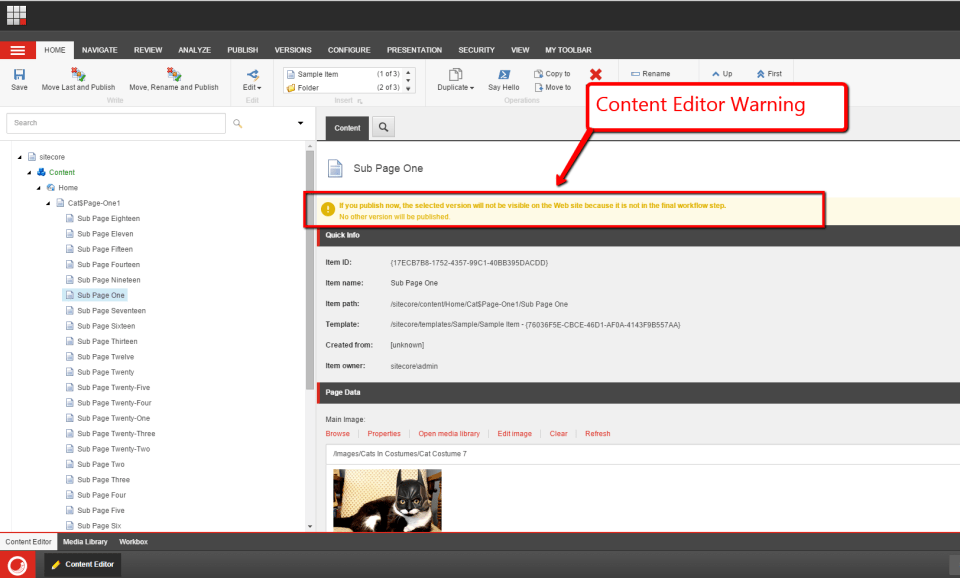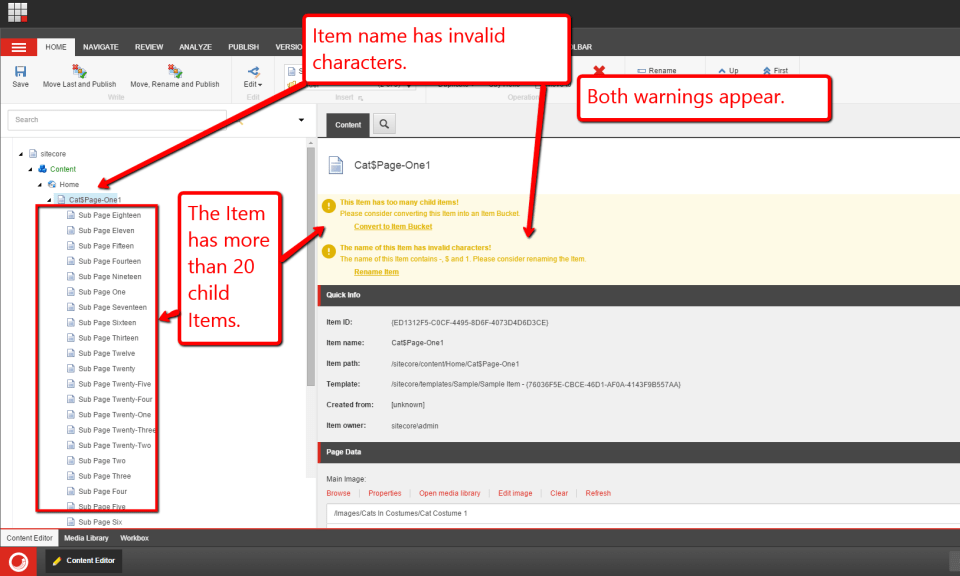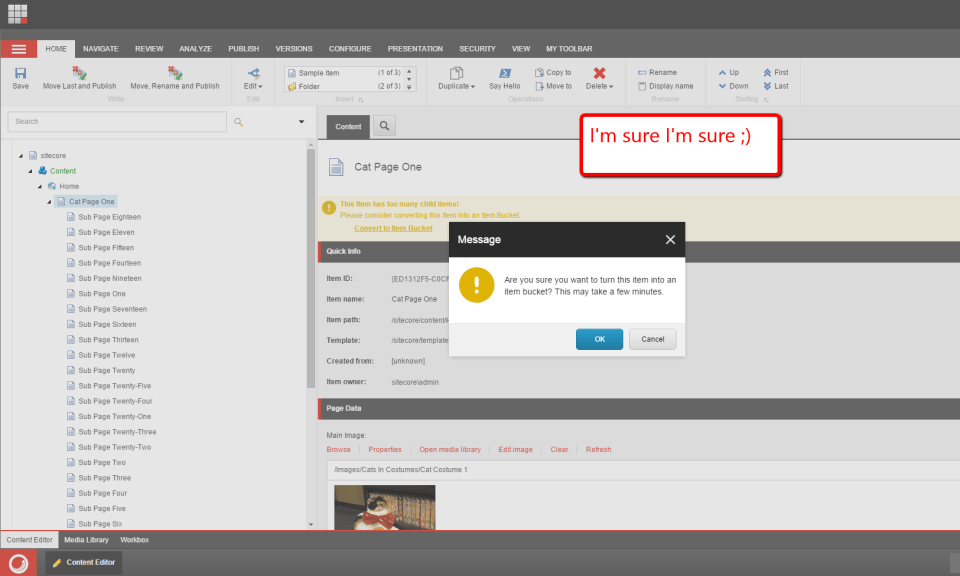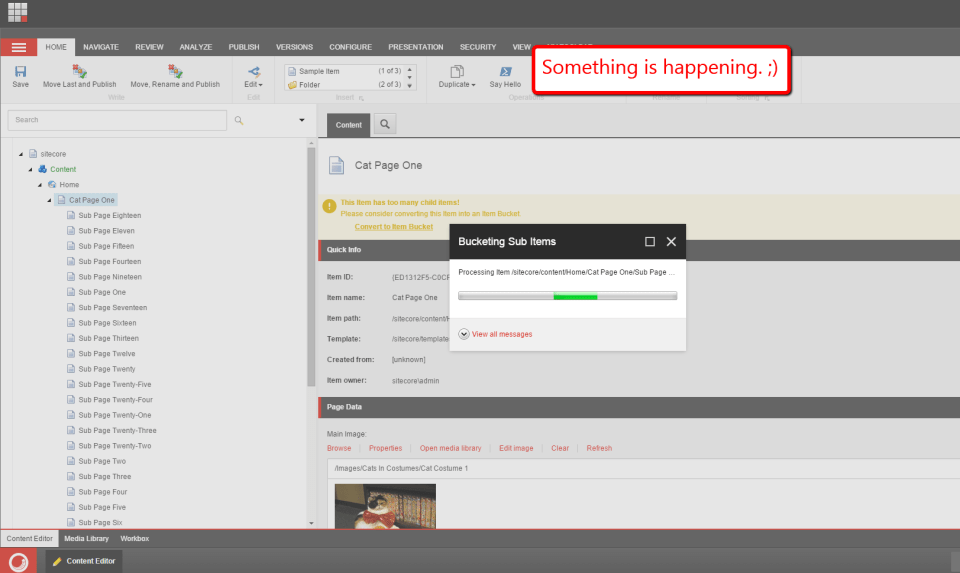Home » Content Editor Warning
Category Archives: Content Editor Warning
Yet Another Post on Sitecore Content Editor Warnings

Over the years, I’ve written posts on adding custom Content Editor Warnings. Content Editor Warnings give visual cues at the top of an Item in the Content Editor to either take action on something about the Item, or to just convey information about the Item — perhaps the Item is read-only, or maybe there is something wrong with the item; you can do all kinds of stuff with these, just use your imagination on what you would like to convey to your content authors.
The way to add these is to create a custom processor for the <getContentEditorWarnings> pipeline in Sitecore. There really isn’t anything more to it.
Moreover, you can even use Sitecore PowerShell Extensions to create these though I did not do this for this post. Sorry, Sitecore MVP Michael West. 😉
Today, I am sharing a recent example of two Content Editor Warnings which I had worked on which convey to content authors they almost have, or have too many child items within a Media Library folder.
Some code on this post reuses service classes found on my previous post where I discussed how to create a custom MasterDataView driven by a custom pipeline; I recommend having a read of that previous post first before proceeding further in order to have complete grounding on some of the service classes I am using in the solution below.
I had to make a tweak to the ITooManySubItemsService service found on my previous post — I had to make the GetNumberOfItemsToStartWarningUser() and GetMaximumNumberOfItemsInFolder() methods public as I needed to get these two values within the Content Editor Warnings in order to display these values in messages to the content authors via the Content Editor Warning. This service determines these values based on a Config Object service which can also be overriden by each individual piece of functionality in my solution (i.e. the maximum number of child items set on the pipeline processor would override the Config Object service’s value):
using Foundation.Validation.Models.TooManySubItems;
namespace Foundation.Validation.Services.TooManySubItems
{
public interface ITooManySubItemsService
{
bool HasAlmostTooManySubItems(TooManySubItemsServiceParameters parameters);
bool HasTooManySubItems(TooManySubItemsServiceParameters parameters);
int GetNumberOfItemsToStartWarningUser(TooManySubItemsServiceParameters parameters); // I've added this
int GetMaximumNumberOfItemsInFolder(TooManySubItemsServiceParameters parameters); // I've added this
}
}
Here is the modified implementation of the interface above. All I did was change the signature on GetNumberOfItemsToStartWarningUser() and GetMaximumNumberOfItemsInFolder() to be public instead of protected:
using System.Collections.Generic;
using System.Linq;
using Sitecore.Data.Items;
using Foundation.Validation.Models.TooManySubItems;
using Foundation.Validation.Services.TooManySubItems;
namespace Feature.Validation.Services.TooManySubItems
{
public class TooManySubItemsService : ITooManySubItemsService
{
private readonly TooManySubItemsSettings _settings;
public TooManySubItemsService(TooManySubItemsSettings settings)
{
_settings = settings;
}
public bool HasAlmostTooManySubItems(TooManySubItemsServiceParameters parameters)
{
int numberOfItemsToStartWarningUser = GetNumberOfItemsToStartWarningUser(parameters);
int maximumNumberOfItemsInFolder = GetMaximumNumberOfItemsInFolder(parameters);
if (parameters?.Item == null || numberOfItemsToStartWarningUser < 1 || maximumNumberOfItemsInFolder < 1)
{
return false;
}
IEnumerable<Item> items = GetItemsWithoutTemplateIds(parameters?.Item.Children, parameters?.TemplateIdsToIgnore);
return items.Count() >= numberOfItemsToStartWarningUser && items.Count() < maximumNumberOfItemsInFolder;
}
public bool HasTooManySubItems(TooManySubItemsServiceParameters parameters)
{
int maximumNumberOfItemsInFolder = GetMaximumNumberOfItemsInFolder(parameters);
if (parameters?.Item == null || maximumNumberOfItemsInFolder < 1)
{
return false;
}
IEnumerable<Item> items = GetItemsWithoutTemplateIds(parameters?.Item.Children, parameters?.TemplateIdsToIgnore);
return items.Count() >= maximumNumberOfItemsInFolder;
}
public int GetNumberOfItemsToStartWarningUser(TooManySubItemsServiceParameters parameters)
{
if (parameters == null || _settings == null)
{
return 0;
}
if (parameters.NumberOfItemsToStartWarningUser > 0)
{
return parameters.NumberOfItemsToStartWarningUser;
}
return _settings.NumberOfItemsToStartWarningUser;
}
public int GetMaximumNumberOfItemsInFolder(TooManySubItemsServiceParameters parameters)
{
if (parameters == null || _settings == null)
{
return 0;
}
if (parameters.MaximumNumberOfItemsInFolder > 0)
{
return parameters.MaximumNumberOfItemsInFolder;
}
return _settings.MaximumNumberOfItemsInFolder;
}
protected virtual IEnumerable<Item> GetItemsWithoutTemplateIds(IEnumerable<Item> items, IEnumerable<string> templateIds)
{
if (items == null)
{
return Enumerable.Empty<Item>();
}
if(templateIds == null || !templateIds.Any())
{
return items;
}
return items.Where(item => templateIds.All(templateId => templateId != item.TemplateID.ToString())).ToList();
}
}
}
The processors which are defined below will give content authors the ability to take action on the Content Editor Warnings. The options are basically just as collection of link text and Sheer UI commands. In this example, content authors are given the option to create new Media Library folders. The following class is used when sourcing these from each processor’s configuration definition (see the Sitecore patch configuration file further down in this post):
namespace Foundation.Kernel.Models.Pipelines.ContentEditorWarnings
{
public class ContentEditorWarningOption
{
public string Text { get; set; }
public string Link { get; set; }
}
}
Since the two Content Editor Warning processors are doing very similiar things, I abstracted out most of their logic into a base abstract class, and put it hooks for overriding methods on it; this is an example of the Template Method Pattern for you Design Pattern junkies 😉
using System.Collections.Generic;
using Sitecore.Data.Items;
using Sitecore.Pipelines.GetContentEditorWarnings;
using Foundation.Kernel.Models.Pipelines.ContentEditorWarnings;
using Foundation.Validation.Models.TooManySubItems;
using Foundation.Validation.Services.TooManySubItems.Factories;
using Foundation.Validation.Services.TooManySubItems;
using Foundation.Kernel.Services.FeatureToggle;
namespace Feature.ContentEditor.Pipelines.GetContentEditorWarnings
{
public abstract class BaseTooManyChildItemsWarningProcessor : IFeatureToggleable, ITooManySubItemsFeature
{
private readonly ITooManySubItemsFeatureToggleService _tooManySubItemsFeatureToggleService;
private readonly ITooManySubItemsServiceParametersFactory _tooManySubItemsServiceParametersFactory;
private readonly ITooManySubItemsService _tooManySubItemsService;
public bool Enabled { get; set; }
protected string MediaLibraryBasePath { get; set; }
public List<string> TemplateIdsToIgnore { get; set; } = new List<string>();
public int NumberOfItemsToStartWarningUser { get; set; }
public int MaximumNumberOfItemsInFolder { get; set; }
protected List<ContentEditorWarningOption> ContentEditorWarningOptions { get; set; } = new List<ContentEditorWarningOption>();
public BaseTooManyChildItemsWarningProcessor(ITooManySubItemsFeatureToggleService tooManySubItemsFeatureToggleService, ITooManySubItemsServiceParametersFactory tooManySubItemsServiceParametersFactory, ITooManySubItemsService tooManySubItemsService)
{
_tooManySubItemsFeatureToggleService = tooManySubItemsFeatureToggleService;
_tooManySubItemsServiceParametersFactory = tooManySubItemsServiceParametersFactory;
_tooManySubItemsService = tooManySubItemsService;
}
public void Process(GetContentEditorWarningsArgs args)
{
if(!IsEnabled() || !IsInMediaLibrary(args?.Item))
{
return;
}
TooManySubItemsServiceParameters parameters = CreateParameters(args?.Item, this);
if(parameters == null)
{
return;
}
if(!ShouldDisplayWarning(parameters))
{
return;
}
int maximumNumberOfItemsInFolder = GetMaximumNumberOfItemsInFolder(parameters);
string warningTitle = GetWarningTitle(args, maximumNumberOfItemsInFolder);
string warningMessage = GetWarningMessage(args, maximumNumberOfItemsInFolder);
AddWarning(args, warningTitle, warningMessage, ContentEditorWarningOptions);
}
protected virtual bool IsEnabled() => _tooManySubItemsFeatureToggleService.IsEnabled(this);
protected virtual bool IsInMediaLibrary(Item item)
{
if(string.IsNullOrWhiteSpace(item.Paths.FullPath))
{
return false;
}
return item.Paths.FullPath.Contains(MediaLibraryBasePath);
}
protected virtual TooManySubItemsServiceParameters CreateParameters(Item item, ITooManySubItemsFeature feature) => _tooManySubItemsServiceParametersFactory.CreateParameters(item, feature);
protected abstract bool ShouldDisplayWarning(TooManySubItemsServiceParameters parameters);
protected abstract string GetWarningTitle(GetContentEditorWarningsArgs args, int maximumNumberOfItemsInFolder);
protected abstract string GetWarningMessage(GetContentEditorWarningsArgs args, int maximumNumberOfItemsInFolder);
protected virtual int GetMaximumNumberOfItemsInFolder(TooManySubItemsServiceParameters parameters) =>_tooManySubItemsService.GetMaximumNumberOfItemsInFolder(parameters);
protected virtual bool HasAlmostTooManySubItems(TooManySubItemsServiceParameters parameters) => _tooManySubItemsService.HasAlmostTooManySubItems(parameters);
protected virtual bool HasTooManySubItems(TooManySubItemsServiceParameters parameters) => _tooManySubItemsService.HasTooManySubItems(parameters);
protected virtual void AddWarning(GetContentEditorWarningsArgs args, string title, string message, IEnumerable<ContentEditorWarningOption> options)
{
if(args == null)
{
return;
}
GetContentEditorWarningsArgs.ContentEditorWarning warning = CreateNewContentEditorWarning(args);
if(warning == null)
{
return;
}
warning.Title = title;
warning.Text = message;
AddOptions(warning, options);
}
protected virtual GetContentEditorWarningsArgs.ContentEditorWarning CreateNewContentEditorWarning(GetContentEditorWarningsArgs args) => args?.Add();
protected virtual void AddOptions(GetContentEditorWarningsArgs.ContentEditorWarning warning, IEnumerable<ContentEditorWarningOption> options)
{
if(warning == null || options == null)
{
return;
}
foreach(ContentEditorWarningOption option in options)
{
if(string.IsNullOrWhiteSpace(option.Text) || string.IsNullOrWhiteSpace(option.Link)) continue;
warning.AddOption(option.Text, option.Link);
}
}
}
}
The class above will only display the Content Editor Warning when the feature is enabled (see my previous post where I discuss how this works using Sitecore configuration feature toggles); the item is in the Media Library; and the ShouldDisplayWarning() method returns true — this must be implemented by subclasses of this abstract base class.
If the Content Editor Warning should display, the Content Editor Warning’s title is retrieved via the GetWarningTitle() method, and its message is retrieved via the GetWarningMessage() method — both of these methods must be implemented by its subclasses.
These are then added to the a new GetContentEditorWarningsArgs.ContentEditorWarning instance created from the GetContentEditorWarningsArgs instance with the options defined in the configuration for the processor.
I then created the following interface for the purposes of registering its implementation in the Sitecore IoC container; this is optional as you could just register it with its implementation type being its service type.
using Sitecore.Pipelines.GetContentEditorWarnings;
namespace Feature.ContentEditor.Pipelines.GetContentEditorWarnings
{
public interface IAlmostTooManyChildItemsWarningProcessor
{
void Process(GetContentEditorWarningsArgs args);
}
}
Here is the implementation of the interface above. This is the processor class to show content authors when they are approaching too many child items:
using Sitecore.Pipelines.GetContentEditorWarnings;
using Foundation.Validation.Models.TooManySubItems;
using Foundation.Validation.Services.TooManySubItems.Factories;
using Foundation.Validation.Services.TooManySubItems;
namespace Feature.ContentEditor.Pipelines.GetContentEditorWarnings
{
public class AlmostTooManyChildItemsWarningProcessor : BaseTooManyChildItemsWarningProcessor, IAlmostTooManyChildItemsWarningProcessor
{
private string AlmostAtMaxiumTitle { get; set; }
private string AlmostAtMaxiumMessageFormat { get; set; }
public AlmostTooManyChildItemsWarningProcessor(ITooManySubItemsFeatureToggleService tooManySubItemsFeatureToggleService, ITooManySubItemsServiceParametersFactory tooManySubItemsServiceParametersFactory, ITooManySubItemsService tooManySubItemsService)
: base(tooManySubItemsFeatureToggleService, tooManySubItemsServiceParametersFactory, tooManySubItemsService)
{
}
protected override bool ShouldDisplayWarning(TooManySubItemsServiceParameters parameters) => HasAlmostTooManySubItems(parameters);
protected override string GetWarningTitle(GetContentEditorWarningsArgs args, int maximumNumberOfItemsInFolder) => AlmostAtMaxiumTitle;
protected override string GetWarningMessage(GetContentEditorWarningsArgs args, int maximumNumberOfItemsInFolder) => string.Format(AlmostAtMaxiumMessageFormat, args?.Item?.Children?.Count, maximumNumberOfItemsInFolder);
}
}
The implementation above is using the AlmostAtMaxiumTitle and AlmostAtMaxiumMessageFormat strings set via the Sitecore Configuration Factory onto the class instance; these are used when displaying messaging to content authors.
Also, this implementation is using the HasAlmostTooManySubItems() method defined on its base class which ultimately makes a call to the ITooManySubItemsService service class to ascertain whether the folder/item almost has too many child items.
Just as I had done above, I created an interface for the other Content Editor Warning, only for the purpose of registering it in the Sitecore IoC container.
using Sitecore.Pipelines.GetContentEditorWarnings;
namespace Feature.ContentEditor.Pipelines.GetContentEditorWarnings
{
public interface ITooManyChildItemsWarningProcessor
{
void Process(GetContentEditorWarningsArgs args);
}
}
Here is the implementation of the interface above:
using Sitecore.Pipelines.GetContentEditorWarnings;
using Foundation.Validation.Models.TooManySubItems;
using Foundation.Validation.Services.TooManySubItems.Factories;
using Foundation.Validation.Services.TooManySubItems;
namespace Feature.ContentEditor.Pipelines.GetContentEditorWarnings
{
public class TooManyChildItemsWarningProcessor : BaseTooManyChildItemsWarningProcessor, ITooManyChildItemsWarningProcessor
{
private string AtMaxiumTitle { get; set; }
private string AtMaxiumMessageFormat { get; set; }
public TooManyChildItemsWarningProcessor(ITooManySubItemsFeatureToggleService tooManySubItemsFeatureToggleService, ITooManySubItemsServiceParametersFactory tooManySubItemsServiceParametersFactory, ITooManySubItemsService tooManySubItemsService)
: base(tooManySubItemsFeatureToggleService, tooManySubItemsServiceParametersFactory, tooManySubItemsService)
{
}
protected override bool ShouldDisplayWarning(TooManySubItemsServiceParameters parameters) => HasTooManySubItems(parameters);
protected override string GetWarningTitle(GetContentEditorWarningsArgs args, int maximumNumberOfItemsInFolder) => AtMaxiumTitle;
protected override string GetWarningMessage(GetContentEditorWarningsArgs args, int maximumNumberOfItemsInFolder) => string.Format(AtMaxiumMessageFormat, args?.Item?.Children?.Count, maximumNumberOfItemsInFolder);
}
}
The class above is using the AtMaxiumTitle and AtMaxiumMessageFormat strings set via the Sitecore Configuration Factory from the processor’s configuration definition (see the Sitecore configuration patch file below for both processor definitions), and uses the HasTooManySubItems() method defined on the base class which also just delegates to the ITooManySubItemsService service class.
I then registered everything above in the following Sitecore patch configuration file:
<configuration xmlns:patch="http://www.sitecore.net/xmlconfig/" xmlns:set="http://www.sitecore.net/xmlconfig/set/" xmlns:role="http://www.sitecore.net/xmlconfig/role/">
<sitecore>
<pipelines>
<getContentEditorWarnings>
<processor type="Feature.ContentEditor.Pipelines.GetContentEditorWarnings.IAlmostTooManyChildItemsWarningProcessor, Feature.ContentEditor" patch:before="processor[1]" resolve="true">
<Enabled>true</Enabled>
<MediaLibraryBasePath>/sitecore/media library/</MediaLibraryBasePath>
<AlmostAtMaxiumTitle>This Item Almost Has Too Many Subitems Underneath It!</AlmostAtMaxiumTitle>
<AlmostAtMaxiumMessageFormat>This item has {0} media libary items underneath it! The maximum number of subitems allowed is {1}. Consider creating a new media library folder at this time.</AlmostAtMaxiumMessageFormat>
<!-- By setting these, you can override the default values set for the entire feature set
<NumberOfItemsToStartWarningUser>95</NumberOfItemsToStartWarningUser>
<MaximumNumberOfItemsInFolder>100</MaximumNumberOfItemsInFolder>
-->
<ContentEditorWarningOptions hint="list">
<Option type="Foundation.Kernel.Models.Pipelines.ContentEditorWarnings.ContentEditorWarningOption, Foundation.Kernel">
<Text>New Media Folder</Text>
<Link>media:newfolder</Link>
</Option>
</ContentEditorWarningOptions>
</processor>
<processor type="Feature.ContentEditor.Pipelines.GetContentEditorWarnings.ITooManyChildItemsWarningProcessor, Feature.ContentEditor" patch:before="processor[1]" resolve="true">
<Enabled>true</Enabled>
<MediaLibraryBasePath>/sitecore/media library/</MediaLibraryBasePath>
<AtMaxiumTitle>This Item Has Too Many Subitems Underneath It!</AtMaxiumTitle>
<AtMaxiumMessageFormat>This item has {0} media libary items underneath it! The maximum number of subitems allowed is {1}. It's time to create a new media library folder for more items to upload.</AtMaxiumMessageFormat>
<!-- By setting these, you can override the default values set for the entire feature set
<NumberOfItemsToStartWarningUser>95</NumberOfItemsToStartWarningUser>
<MaximumNumberOfItemsInFolder>100</MaximumNumberOfItemsInFolder>
-->
<ContentEditorWarningOptions hint="list">
<Option type="Foundation.Kernel.Models.Pipelines.ContentEditorWarnings.ContentEditorWarningOption, Foundation.Kernel">
<Text>New Media Folder</Text>
<Link>media:newfolder</Link>
</Option>
</ContentEditorWarningOptions>
</processor>
</getContentEditorWarnings>
</pipelines>
<services>
<register
serviceType="Feature.ContentEditor.Pipelines.GetContentEditorWarnings.IAlmostTooManyChildItemsWarningProcessor, Feature.ContentEditor"
implementationType="Feature.ContentEditor.Pipelines.GetContentEditorWarnings.AlmostTooManyChildItemsWarningProcessor, Feature.ContentEditor"
lifetime="Singleton" />
<register
serviceType="Feature.ContentEditor.Pipelines.GetContentEditorWarnings.ITooManyChildItemsWarningProcessor, Feature.ContentEditor"
implementationType="Feature.ContentEditor.Pipelines.GetContentEditorWarnings.TooManyChildItemsWarningProcessor, Feature.ContentEditor"
lifetime="Singleton" />
</services>
</sitecore>
</configuration>
Let’s see what these two processors do.
When looking at an Item which is approaching too many child items, we see the following:
When we have a look at an Item which has more than the maximum number set for child items, we see the following:
Please drop a comment if you have questions/comments, or would like to share how you’ve used Content Editor Warnings on projects you have worked on.
Utilize the Strategy Design Pattern for Content Editor Warnings in Sitecore
This post is a continuation of a series of posts I’m putting together around using design patterns in Sitecore implementations, and will show a “proof of concept” around using the Strategy pattern — a pattern where a family of “algorithms” (for simplicity you can think of these as classes that implement the same interface) which should be interchangeable when used by client code, and such holds true even when each do something completely different than others within the same family.
The Strategy pattern can serve as an alternative to the Template method pattern — a pattern where classes have an abstract base class that defines most of an “algorithm” for how classes that inherit from it work but provides method stubs (abstract methods) and method hooks (virtual methods) for subclasses to implement or override — and will prove this in this post by providing an alternative solution to the one I had shown in my previous post on the Template method pattern.
In this “proof of concept”, I will be adding a processor to the <getContentEditorWarnings> pipeline in order to add custom content editor warnings for Items — if you are unfamiliar with content editor warnings in Sitecore, the following screenshot illustrates an “out of the box” content editor warning around publishing and workflow state:
To start, I am reusing the following interface and classes from my previous post on the Template method pattern:
using System.Collections.Generic;
namespace Sitecore.Sandbox.Pipelines.GetContentEditorWarnings
{
public interface IWarning
{
string Title { get; set; }
string Message { get; set; }
List<CommandLink> Links { get; set; }
bool HasContent();
IWarning Clone();
}
}
Warnings will have a title, an error message for display, and a list of Sheer UI command links — the CommandLink class is defined further down in this post — to be displayed and invoked when clicked.
You might be asking why I am defining this when I can just use what’s available in the Sitecore API? Well, I want to inject these values via the Sitecore Configuration Factory, and hopefully this will become clear once you have a look at the Sitecore configuration file further down in this post.
Next, we have a class that implements the interface above:
using System.Collections.Generic;
namespace Sitecore.Sandbox.Pipelines.GetContentEditorWarnings
{
public class Warning : IWarning
{
public string Title { get; set; }
public string Message { get; set; }
public List<CommandLink> Links { get; set; }
public Warning()
{
Links = new List<CommandLink>();
}
public bool HasContent()
{
return !string.IsNullOrWhiteSpace(Title)
|| !string.IsNullOrWhiteSpace(Title)
|| !string.IsNullOrWhiteSpace(Message);
}
public IWarning Clone()
{
IWarning clone = new Warning { Title = Title, Message = Message };
foreach (CommandLink link in Links)
{
clone.Links.Add(new CommandLink { Text = link.Text, Command = link.Command });
}
return clone;
}
}
}
The HasContent() method just returns “true” if the instance has any content to display though this does not include CommandLinks — what’s the point in displaying these if there is no warning content to be displayed with them?
The Clone() method makes a new instance of the Warning class, and copies values into it — this is useful when defining tokens in strings that must be expanded before being displayed. If we expand them on the instance that is injected via the Sitecore Configuration Factory, the changed strings will persistent in memory until the application pool is recycled for the Sitecore instance.
The following class represents a Sheer UI command link to be displayed in the content editor warning so content editors/authors can take action on the warning:
namespace Sitecore.Sandbox.Pipelines.GetContentEditorWarnings
{
public class CommandLink
{
public string Text { get; set; }
public string Command { get; set; }
}
}
The Strategy pattern calls for a family of “algorithms” which can be interchangeably used. In order for us to achieve this, we need to define an interface for this family of “algorithms”:
using System.Collections.Generic;
using Sitecore.Data.Items;
namespace Sitecore.Sandbox.Pipelines.GetContentEditorWarnings.Strategy_Pattern
{
public interface IWarningsGenerator
{
Item Item { get; set; }
IEnumerable<IWarning> Generate();
}
}
Next, I created the following class that implements the interface above to ascertain whether a supplied Item has too many child Items:
using System.Collections.Generic;
using Sitecore.Data.Items;
using Sitecore.Diagnostics;
namespace Sitecore.Sandbox.Pipelines.GetContentEditorWarnings.Strategy_Pattern
{
public class TooManyChildItemsWarningsGenerator : IWarningsGenerator
{
private int MaxNumberOfChildItems { get; set; }
private IWarning Warning { get; set; }
public Item Item { get; set; }
public IEnumerable<IWarning> Generate()
{
AssertProperties();
if (Item.Children.Count <= MaxNumberOfChildItems)
{
return new List<IWarning>();
}
return new[] { Warning };
}
private void AssertProperties()
{
Assert.ArgumentCondition(MaxNumberOfChildItems > 0, "MaxNumberOfChildItems", "MaxNumberOfChildItems must be set correctly in configuration!");
Assert.IsNotNull(Warning, "Warning", "Warning must be set in configuration!");
Assert.ArgumentCondition(Warning.HasContent(), "Warning", "Warning should have some fields populated from configuration!");
Assert.IsNotNull(Item, "Item", "Item must be set!");
}
}
}
The “maximum number of child items allowed” value — this is stored in the MaxNumberOfChildItems integer property of the class — is passed to the class instance via the Sitecore Configuration Factory (you’ll see this defined in the Sitecore configuration file further down in this post).
The IWarning instance that is injected into the instance of this class will give content authors/editors the ability to convert the Item into an Item Bucket when it has too many child Items.
I then defined another class that implements the interface above — a class whose instances determine whether Items have invalid characters in their names:
using System.Collections.Generic;
using System.Linq;
using Sitecore.Data.Items;
using Sitecore.Diagnostics;
namespace Sitecore.Sandbox.Pipelines.GetContentEditorWarnings.Strategy_Pattern
{
public class HasInvalidCharacetersInNameWarningsGenerator : IWarningsGenerator
{
private string CharacterSeparator { get; set; }
private string Conjunction { get; set; }
private List<string> InvalidCharacters { get; set; }
private IWarning Warning { get; set; }
public Item Item { get; set; }
public HasInvalidCharacetersInNameWarningsGenerator()
{
InvalidCharacters = new List<string>();
}
public IEnumerable<IWarning> Generate()
{
AssertProperties();
HashSet<string> charactersFound = new HashSet<string>();
foreach (string character in InvalidCharacters)
{
if (Item.Name.Contains(character))
{
charactersFound.Add(character.ToString());
}
}
if(!charactersFound.Any())
{
return new List<IWarning>();
}
IWarning warning = Warning.Clone();
string charactersFoundString = string.Join(CharacterSeparator, charactersFound);
int lastSeparator = charactersFoundString.LastIndexOf(CharacterSeparator);
if (lastSeparator < 0)
{
warning.Message = ReplaceInvalidCharactersToken(warning.Message, charactersFoundString);
return new[] { warning };
}
warning.Message = ReplaceInvalidCharactersToken(warning.Message, Splice(charactersFoundString, lastSeparator, CharacterSeparator.Length, Conjunction));
return new[] { warning };
}
private void AssertProperties()
{
Assert.IsNotNullOrEmpty(CharacterSeparator, "CharacterSeparator", "CharacterSeparator must be set in configuration!");
Assert.ArgumentCondition(InvalidCharacters != null && InvalidCharacters.Any(), "InvalidCharacters", "InvalidCharacters must be set in configuration!");
Assert.IsNotNull(Warning, "Warning", "Warning must be set in configuration!");
Assert.ArgumentCondition(Warning.HasContent(), "Warning", "Warning should have some fields populated from configuration!");
Assert.IsNotNull(Item, "Item", "Item must be set!");
}
private static string Splice(string value, int startIndex, int length, string replacement)
{
if(string.IsNullOrWhiteSpace(value))
{
return value;
}
return string.Concat(value.Substring(0, startIndex), replacement, value.Substring(startIndex + length));
}
private static string ReplaceInvalidCharactersToken(string value, string replacement)
{
return value.Replace("$invalidCharacters", replacement);
}
}
}
The above class will return an IWarning instance when an Item has invalid characters in its name — these invalid characters are defined in Sitecore configuration.
The Generate() method iterates over all invalid characters passed from Sitecore configuration and determines if they exist in the Item name. If they do, they are added to a HashSet<string> instance — I’m using a HashSet<string> to ensure the same character isn’t added more than once to the collection — which is used for constructing the warning message to be displayed to the content author/editor.
Once the Generate() method has iterated through all invalid characters, a string is built using the HashSet<string> instance, and is put in place wherever the $invalidCharacters token is defined in the Message property of the IWarning instance.
Now that we have our family of “algorithms” defined, we need a class to encapsulate and invoke these. I defined the following interface for classes that perform this role:
using System.Collections.Generic;
using Sitecore.Data.Items;
namespace Sitecore.Sandbox.Pipelines.GetContentEditorWarnings.Strategy_Pattern
{
public interface IWarningsGeneratorContext
{
IWarningsGenerator Generator { get; set; }
IEnumerable<IWarning> GetWarnings(Item item);
}
}
I then defined the following class which implements the interface above:
using System.Collections.Generic;
using Sitecore.Data.Items;
using Sitecore.Diagnostics;
namespace Sitecore.Sandbox.Pipelines.GetContentEditorWarnings.Strategy_Pattern
{
public class WarningsGeneratorContext : IWarningsGeneratorContext
{
public IWarningsGenerator Generator { get; set; }
public IEnumerable<IWarning> GetWarnings(Item item)
{
Assert.IsNotNull(Generator, "Generator", "Generator must be set!");
Assert.ArgumentNotNull(item, "item");
Generator.Item = item;
return Generator.Generate();
}
}
}
Instances of the class above take in an instance of IWarningsGenerator via its Generator property — in a sense, we are “lock and loading” WarningsGeneratorContext instances to get them ready. Instances then pass a supplied Item instance to the IWarningsGenerator instance, and invoke its GetWarnings() method. This method returns a collection of IWarning instances.
In a way, the IWarningsGeneratorContext instances are really adapters for IWarningsGenerator instances — IWarningsGeneratorContext instances provide a bridge for client code to use IWarningsGenerator instances via its own little API.
Now that we have all of the stuff above — yes, I know, there is a lot of code in this post, and we’ll reflect on this at the end of the post — we need a class whose instance will serve as a <getContentEditorWarnings> pipeline processor:
using System.Collections.Generic;
using System.Linq;
using Sitecore.Data.Items;
using Sitecore.Diagnostics;
using Sitecore.Globalization;
using Sitecore.Pipelines.GetContentEditorWarnings;
namespace Sitecore.Sandbox.Pipelines.GetContentEditorWarnings.Strategy_Pattern
{
public class ContentEditorWarnings
{
private List<IWarningsGenerator> WarningsGenerators { get; set; }
private IWarningsGeneratorContext WarningsGeneratorContext { get; set; }
public ContentEditorWarnings()
{
WarningsGenerators = new List<IWarningsGenerator>();
}
public void Process(GetContentEditorWarningsArgs args)
{
AssertProperties();
Assert.ArgumentNotNull(args, "args");
Assert.ArgumentNotNull(args.Item, "args.Item");
IEnumerable<IWarning> warnings = GetWarnings(args.Item);
if(warnings == null || !warnings.Any())
{
return;
}
foreach(IWarning warning in warnings)
{
AddWarning(args, warning);
}
}
private IEnumerable<IWarning> GetWarnings(Item item)
{
List<IWarning> warnings = new List<IWarning>();
foreach(IWarningsGenerator generator in WarningsGenerators)
{
IEnumerable<IWarning> generatorWarnings = GetWarnings(generator, item);
if(generatorWarnings != null && generatorWarnings.Any())
{
warnings.AddRange(generatorWarnings);
}
}
return warnings;
}
private IEnumerable<IWarning> GetWarnings(IWarningsGenerator generator, Item item)
{
WarningsGeneratorContext.Generator = generator;
return WarningsGeneratorContext.GetWarnings(item);
}
private void AddWarning(GetContentEditorWarningsArgs args, IWarning warning)
{
if(!warning.HasContent())
{
return;
}
GetContentEditorWarningsArgs.ContentEditorWarning editorWarning = args.Add();
if(!string.IsNullOrWhiteSpace(warning.Title))
{
editorWarning.Title = TranslateText(warning.Title);
}
if(!string.IsNullOrWhiteSpace(warning.Message))
{
editorWarning.Text = TranslateText(warning.Message);
}
if (!warning.Links.Any())
{
return;
}
foreach(CommandLink link in warning.Links)
{
editorWarning.AddOption(TranslateText(link.Text), link.Command);
}
}
private string TranslateText(string text)
{
if(string.IsNullOrWhiteSpace(text))
{
return text;
}
return Translate.Text(text);
}
private void AssertProperties()
{
Assert.IsNotNull(WarningsGeneratorContext, "WarningsGeneratorContext", "WarningsGeneratorContext must be set in configuration!");
Assert.ArgumentCondition(WarningsGenerators != null && WarningsGenerators.Any(), "WarningsGenerators", "At least one WarningsGenerator must be set in configuration!");
}
}
}
The Process() method is the main entry into the pipeline processor. The method delegates to the GetWarnings() method to get a collection of IWarning instances from all IWarningGenerator instances that were injected into the class instance via the Sitecore Configuration Factory.
The GetWarnings() method iterates over all IWarningsGenerator instances, and passes each to the other GetWarnings() method overload which basically sets the IWarningGenerator on the IWarningsGeneratorContext instance, and invokes its GetWarnings() method with the supplied Item instance.
Once all IWarning instances have been collected, the Process() method iterates over the IWarning collection, and adds them to the GetContentEditorWarningsArgs instance via the AddWarning() method.
I then registered everything above in Sitecore using the following Sitecore patch configuration file:
<?xml version="1.0" encoding="utf-8" ?>
<configuration xmlns:patch="http://www.sitecore.net/xmlconfig/">
<sitecore>
<pipelines>
<getContentEditorWarnings>
<processor type="Sitecore.Sandbox.Pipelines.GetContentEditorWarnings.Strategy_Pattern.ContentEditorWarnings, Sitecore.Sandbox">
<WarningsGenerators hint="list">
<WarningsGenerator type="Sitecore.Sandbox.Pipelines.GetContentEditorWarnings.Strategy_Pattern.TooManyChildItemsWarningsGenerator, Sitecore.Sandbox">
<MaxNumberOfChildItems>20</MaxNumberOfChildItems>
<Warning type="Sitecore.Sandbox.Pipelines.GetContentEditorWarnings.Warning, Sitecore.Sandbox">
<Title>This Item has too many child items!</Title>
<Message>Please consider converting this Item into an Item Bucket.</Message>
<Links hint="list">
<Link type="Sitecore.Sandbox.Pipelines.GetContentEditorWarnings.CommandLink">
<Text>Convert to Item Bucket</Text>
<Command>item:bucket</Command>
</Link>
</Links>
</Warning>
</WarningsGenerator>
<WarningsGenerator type="Sitecore.Sandbox.Pipelines.GetContentEditorWarnings.Strategy_Pattern.HasInvalidCharacetersInNameWarningsGenerator, Sitecore.Sandbox">
<CharacterSeparator>,&nbsp;</CharacterSeparator>
<Conjunction>&nbsp;and&nbsp;</Conjunction>
<InvalidCharacters hint="list">
<Character>-</Character>
<Character>$</Character>
<Character>1</Character>
</InvalidCharacters>
<Warning type="Sitecore.Sandbox.Pipelines.GetContentEditorWarnings.Warning, Sitecore.Sandbox">
<Title>The name of this Item has invalid characters!</Title>
<Message>The name of this Item contains $invalidCharacters. Please consider renaming the Item.</Message>
<Links hint="list">
<Link type="Sitecore.Sandbox.Pipelines.GetContentEditorWarnings.CommandLink">
<Text>Rename Item</Text>
<Command>item:rename</Command>
</Link>
</Links>
</Warning>
</WarningsGenerator>
</WarningsGenerators>
<WarningsGeneratorContext type="Sitecore.Sandbox.Pipelines.GetContentEditorWarnings.Strategy_Pattern.WarningsGeneratorContext, Sitecore.Sandbox" />
</processor>
</getContentEditorWarnings>
</pipelines>
</sitecore>
</configuration>
Let’s test this out.
I set up an Item with more than 20 child Items, and gave it a name that includes -, $ and 1 — these are defined as invalid in the configuration file above:
As you can see, both warnings appear on the Item in the content editor.
Let’s convert the Item into an Item Bucket:
As you can see the Item is now an Item Bucket:
Let’s fix the Item’s name:
The Item’s name is now fixed, and there are no more content editor warnings:
You might be thinking “Mike, that is a lot of code — a significant amount over what you had shown in your previous post where you used the Template method pattern — so why bother with the Strategy pattern?”
Yes, there is more code here, and definitely more moving parts to the Strategy pattern over the Template method pattern.
So, what’s the benefit here?
Well, in the Template method pattern, subclasses are tightly coupled to their abstract base class. A change to the parent class could potentially break code in the subclasses, and this will require code in all subclasses to be changed. This could be quite a task if subclasses are defined in multiple projects that don’t reside in the same solution as the parent class.
The Strategy pattern forces loose coupling among all instances within the pattern thus reducing the likelihood that changes in one class will adversely affect others.
However, with that said, it does add complexity by introducing more code, so you should consider the pros and cons of using the Strategy pattern over the Template method pattern, or perhaps even decide if you should use a pattern to begin with.
Remember, the KISS principle should be followed wherever/whenever possible when designing and developing software.
If you have any thoughts on this, please drop a comment.
Employ the Template Method Design Pattern for Content Editor Warnings in Sitecore
This post is a continuation of a series of posts I’m putting together around using design patterns in Sitecore solutions, and will show a “proof of concept” around using the Template method pattern — a pattern where classes have an abstract base class that defines most of an “algorithm” for how classes that inherit from it work but provides method stubs — these are abstract methods that must be implemented by subclasses to “fill in the blanks” of the “algorithm” — and method hooks — these are virtual methods that can be overridden if needed.
In this “proof of concept”, I am tapping into the <getContentEditorWarnings> pipeline in order to add custom content editor warnings for Items — if you are unfamiliar with content editor warnings in Sitecore, the following screenshot illustrates an “out of the box” content editor warning around publishing and workflow state:
To start, I defined the following interface for classes that will contain content for warnings that will be displayed in the content editor:
using System.Collections.Generic;
namespace Sitecore.Sandbox.Pipelines.GetContentEditorWarnings
{
public interface IWarning
{
string Title { get; set; }
string Message { get; set; }
List<CommandLink> Links { get; set; }
bool HasContent();
IWarning Clone();
}
}
Warnings will have a title, an error message for display, and a list of Sheer UI command links — the CommandLink class is defined further down this post — to be displayed and invoked when clicked.
You might be asking why I am defining this when I can just use what’s available in the Sitecore API? Well, I want to inject these values via the Sitecore Configuration Factory, and hopefully this will become clear once you have a look at the Sitecore configuration file further down in this post.
Next, I defined the following class that implements the interface above:
using System.Collections.Generic;
namespace Sitecore.Sandbox.Pipelines.GetContentEditorWarnings
{
public class Warning : IWarning
{
public string Title { get; set; }
public string Message { get; set; }
public List<CommandLink> Links { get; set; }
public Warning()
{
Links = new List<CommandLink>();
}
public bool HasContent()
{
return !string.IsNullOrWhiteSpace(Title)
|| !string.IsNullOrWhiteSpace(Title)
|| !string.IsNullOrWhiteSpace(Message);
}
public IWarning Clone()
{
IWarning clone = new Warning { Title = Title, Message = Message };
foreach (CommandLink link in Links)
{
clone.Links.Add(new CommandLink { Text = link.Text, Command = link.Command });
}
return clone;
}
}
}
The HasContent() method just returns “true” if the instance has any content to display though this does not include CommandLinks — what’s the point in displaying these if there is no warning content to be displayed with them?
The Clone() method makes a new instance of the Warning class, and copies values into it — this is useful when defining tokens in strings that must be expanded before being displayed. If we expand them on the instance that is injected via the Sitecore Configuration Factory, the changed strings will persistent in memory until the application pool is recycled for the Sitecore instance.
The following class represents a Sheer UI command link to be displayed in the content editor warning so content editors/authors can take action on the warning:
namespace Sitecore.Sandbox.Pipelines.GetContentEditorWarnings
{
public class CommandLink
{
public string Text { get; set; }
public string Command { get; set; }
}
}
I then built the following abstract class to serve as the base class for all classes whose instances will serve as a <getContentEditorWarnings> pipeline processor:
using System.Collections.Generic;
using System.Linq;
using Sitecore.Data.Items;
using Sitecore.Diagnostics;
using Sitecore.Globalization;
using Sitecore.Pipelines.GetContentEditorWarnings;
namespace Sitecore.Sandbox.Pipelines.GetContentEditorWarnings.Template_Method_Pattern
{
public abstract class ContentEditorWarnings
{
public void Process(GetContentEditorWarningsArgs args)
{
Assert.ArgumentNotNull(args, "args");
Assert.ArgumentNotNull(args.Item, "args.Item");
IEnumerable<IWarning> warnings = GetWarnings(args.Item);
if(warnings == null || !warnings.Any())
{
return;
}
foreach(IWarning warning in warnings)
{
AddWarning(args, warning);
}
}
protected abstract IEnumerable<IWarning> GetWarnings(Item item);
private void AddWarning(GetContentEditorWarningsArgs args, IWarning warning)
{
if(!warning.HasContent())
{
return;
}
GetContentEditorWarningsArgs.ContentEditorWarning editorWarning = args.Add();
if(!string.IsNullOrWhiteSpace(warning.Title))
{
editorWarning.Title = TranslateText(warning.Title);
}
if(!string.IsNullOrWhiteSpace(warning.Message))
{
editorWarning.Text = TranslateText(warning.Message);
}
if (!warning.Links.Any())
{
return;
}
foreach(CommandLink link in warning.Links)
{
editorWarning.AddOption(TranslateText(link.Text), link.Command);
}
}
protected virtual string TranslateText(string text)
{
if(string.IsNullOrWhiteSpace(text))
{
return text;
}
return Translate.Text(text);
}
}
}
So what’s going on in this class? Well, the Process() method gets a collection of IWarnings from the GetWarnings() method — this method must be defined by subclasses of this class; iterates over them; and delegates to the AddWarning() method to add each to the GetContentEditorWarningsArgs instance.
The TranslateText() method calls the Text() method on the Sitecore.Globalization.Translate class — this lives in Sitecore.Kernel.dll — and is used when adding values on IWarning instances to the GetContentEditorWarningsArgs instance. This method is a hook, and can be overridden by subclasses if needed. I am not overriding this method on the subclasses further down in this post.
I then defined the following subclass of the class above to serve as a <getContentEditorWarnings> pipeline processor to warn content authors/editors if an Item has too many child Items:
using System.Collections.Generic;
using System.Linq;
using Sitecore.Data.Items;
using Sitecore.Diagnostics;
namespace Sitecore.Sandbox.Pipelines.GetContentEditorWarnings.Template_Method_Pattern
{
public class TooManyChildItemsWarnings : ContentEditorWarnings
{
private int MaxNumberOfChildItems { get; set; }
private IWarning Warning { get; set; }
protected override IEnumerable<IWarning> GetWarnings(Item item)
{
AssertProperties();
if(item.Children.Count <= MaxNumberOfChildItems)
{
return new List<IWarning>();
}
return new[] { Warning };
}
private void AssertProperties()
{
Assert.ArgumentCondition(MaxNumberOfChildItems > 0, "MaxNumberOfChildItems", "MaxNumberOfChildItems must be set correctly in configuration!");
Assert.IsNotNull(Warning, "Warning", "Warning must be set in configuration!");
Assert.ArgumentCondition(Warning.HasContent(), "Warning", "Warning should have some fields populated from configuration!");
}
}
}
The class above is getting its IWarning instance and maximum number of child Items value from Sitecore configuration.
The GetWarnings() method ascertains whether the Item has too many child Items and returns the IWarning instance when it does in a collection — I defined this to be a collection to allow <getContentEditorWarnings> pipeline processors subclassing the abstract base class above to return more than one warning if needed.
I then defined another subclass of the abstract class above to serve as another <getContentEditorWarnings> pipeline processor:
using System.Collections.Generic;
using System.Linq;
using Sitecore.Data.Items;
using Sitecore.Diagnostics;
namespace Sitecore.Sandbox.Pipelines.GetContentEditorWarnings.Template_Method_Pattern
{
public class HasInvalidCharacetersInNameWarnings : ContentEditorWarnings
{
private string CharacterSeparator { get; set; }
private string Conjunction { get; set; }
private List<string> InvalidCharacters { get; set; }
private IWarning Warning { get; set; }
public HasInvalidCharacetersInNameWarnings()
{
InvalidCharacters = new List<string>();
}
protected override IEnumerable<IWarning> GetWarnings(Item item)
{
AssertProperties();
HashSet<string> charactersFound = new HashSet<string>();
foreach (string character in InvalidCharacters)
{
if(item.Name.Contains(character))
{
charactersFound.Add(character.ToString());
}
}
if(!charactersFound.Any())
{
return new List<IWarning>();
}
IWarning warning = Warning.Clone();
string charactersFoundString = string.Join(CharacterSeparator, charactersFound);
int lastSeparator = charactersFoundString.LastIndexOf(CharacterSeparator);
if (lastSeparator < 0)
{
warning.Message = ReplaceInvalidCharactersToken(warning.Message, charactersFoundString);
return new[] { warning };
}
warning.Message = ReplaceInvalidCharactersToken(warning.Message, Splice(charactersFoundString, lastSeparator, CharacterSeparator.Length, Conjunction));
return new[] { warning };
}
private void AssertProperties()
{
Assert.IsNotNullOrEmpty(CharacterSeparator, "CharacterSeparator", "CharacterSeparator must be set in configuration!");
Assert.ArgumentCondition(InvalidCharacters != null && InvalidCharacters.Any(), "InvalidCharacters", "InvalidCharacters must be set in configuration!");
Assert.IsNotNull(Warning, "Warning", "Warning must be set in configuration!");
Assert.ArgumentCondition(Warning.HasContent(), "Warning", "Warning should have some fields populated from configuration!");
}
private static string Splice(string value, int startIndex, int length, string replacement)
{
if(string.IsNullOrWhiteSpace(value))
{
return value;
}
return string.Concat(value.Substring(0, startIndex), replacement, value.Substring(startIndex + length));
}
private static string ReplaceInvalidCharactersToken(string value, string replacement)
{
return value.Replace("$invalidCharacters", replacement);
}
}
}
The above class will return an IWarning instance when an Item has invalid characters in its name — these invalid characters are defined in Sitecore configuration.
The GetWarnings() method iterates over all invalid characters passed from Sitecore configuration and determines if they exist in the Item name. If they do, they are added to a HashSet<string> instance — I’m using a HashSet<string> to ensure the same character isn’t added more than once to the collection — which is be used for constructing the warning message to be displayed to the content author/editor.
Once the GetWarnings() method has iterated through all invalid characters, a string is built using the HashSet<string> instance, and is put in place wherever the $invalidCharacters token is defined in the Message property of the IWarning instance.
I then registered everything above in Sitecore via the following patch configuration file:
<?xml version="1.0" encoding="utf-8" ?>
<configuration xmlns:patch="http://www.sitecore.net/xmlconfig/">
<sitecore>
<pipelines>
<getContentEditorWarnings>
<processor type="Sitecore.Sandbox.Pipelines.GetContentEditorWarnings.Template_Method_Pattern.TooManyChildItemsWarnings, Sitecore.Sandbox">
<MaxNumberOfChildItems>20</MaxNumberOfChildItems>
<Warning type="Sitecore.Sandbox.Pipelines.GetContentEditorWarnings.Warning, Sitecore.Sandbox">
<Title>This Item has too many child items!</Title>
<Message>Please consider converting this Item into an Item Bucket.</Message>
<Links hint="list">
<Link type="Sitecore.Sandbox.Pipelines.GetContentEditorWarnings.CommandLink">
<Text>Convert to Item Bucket</Text>
<Command>item:bucket</Command>
</Link>
</Links>
</Warning>
</processor>
<processor type="Sitecore.Sandbox.Pipelines.GetContentEditorWarnings.Template_Method_Pattern.HasInvalidCharacetersInNameWarnings, Sitecore.Sandbox">
<CharacterSeparator>,&nbsp;</CharacterSeparator>
<Conjunction>&nbsp;and&nbsp;</Conjunction>
<InvalidCharacters hint="list">
<Character>-</Character>
<Character>$</Character>
<Character>1</Character>
</InvalidCharacters>
<Warning type="Sitecore.Sandbox.Pipelines.GetContentEditorWarnings.Warning, Sitecore.Sandbox">
<Title>The name of this Item has invalid characters!</Title>
<Message>The name of this Item contains $invalidCharacters. Please consider renaming the Item.</Message>
<Links hint="list">
<Link type="Sitecore.Sandbox.Pipelines.GetContentEditorWarnings.CommandLink">
<Text>Rename Item</Text>
<Command>item:rename</Command>
</Link>
</Links>
</Warning>
</processor>
</getContentEditorWarnings>
</pipelines>
</sitecore>
</configuration>
As you can see, I am injecting warning data into my <getContentEditorWarnings> pipeline processors as well as other things which are used in code for each.
For the TooManyChildItemsWarnings <getContentEditorWarnings> pipeline processor, we are giving content authors/editors the ability to convert the Item into an Item bucket — we are injecting the item:bucket command via the configuration file above.
For the HasInvalidCharacetersInNameWarnings <getContentEditorWarnings> pipeline processor, we are passing in the Sheer UI command that will launch the Item Rename dialog to give content authors/editors the ability to rename the Item if it has invalid characters in its name.
Let’s see if this works.
I navigated to an Item in my content tree that has less than 20 child Items and has no invalid characters in its name:
As you can see, there are no warnings.
Let’s go to another Item, one that not only has more than 20 child Items but also has invalid characters in its name:
As you can see, both warnings are appearing for this Item.
Let’s now rename the Item:
Great! Now the ‘invalid characters in name” warning is gone. Let’s convert this Item into an Item Bucket:
After clicking the ‘Convert to Item Bucket’ link, I saw the following dialog:
After clicking the ‘OK’ button, I saw the following progress dialog:
As you can see, the Item is now an Item Bucket, and both content editor warnings are gone:
If you have any thoughts on this, or have ideas on other places where you might want to employ the Template method pattern, please share in a comment.
Also, if you would like to see another example around adding a custom content editor warning in Sitecore, check out an older post of mine where I added one for expanding tokens in fields on an Item.
Until next time, keep on learning and keep on Sitecoring — Sitecoring is a legit verb, isn’t it? 😉