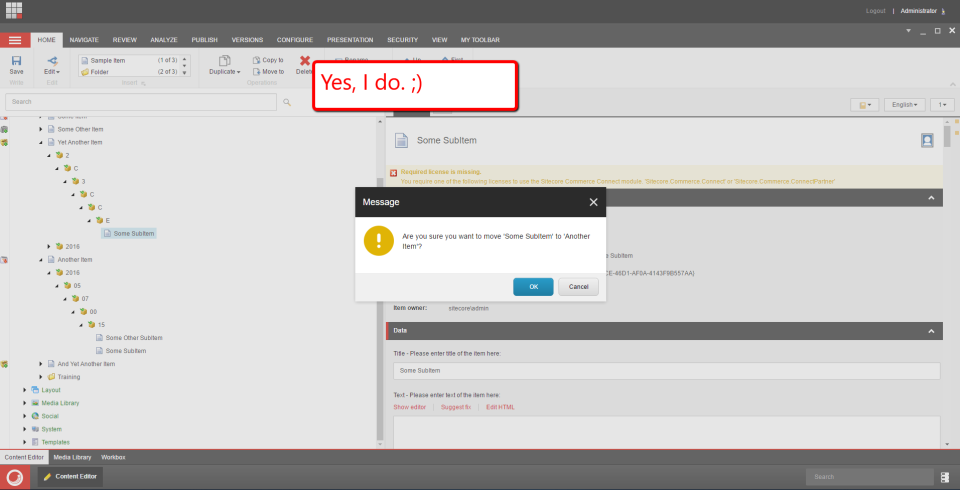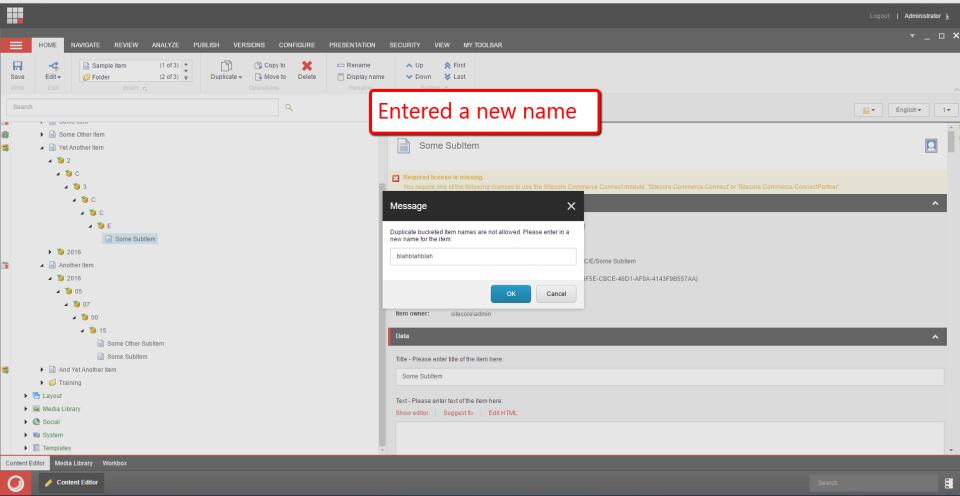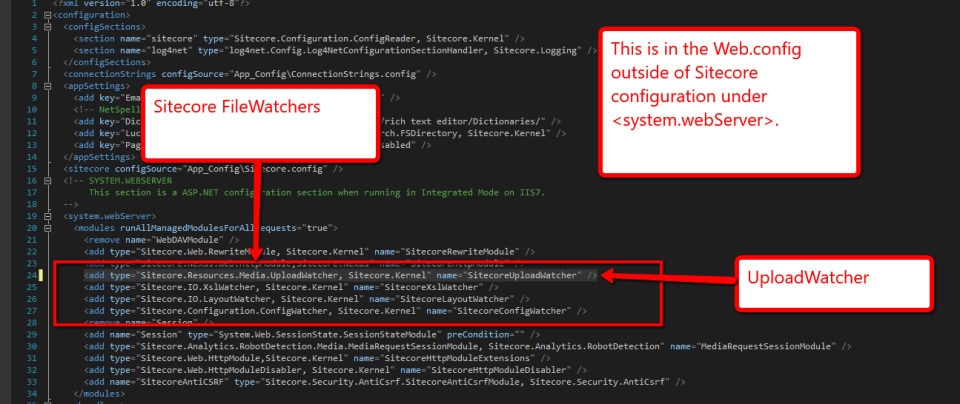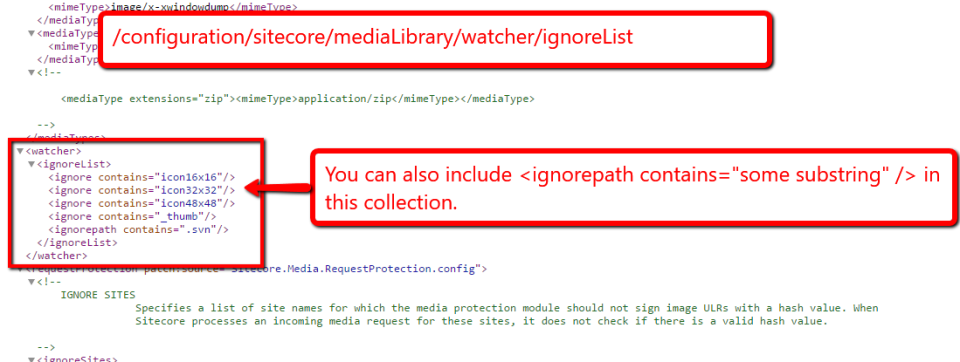Home » Items
Category Archives: Items
Yet Another Post on Sitecore Content Editor Warnings

Over the years, I’ve written posts on adding custom Content Editor Warnings. Content Editor Warnings give visual cues at the top of an Item in the Content Editor to either take action on something about the Item, or to just convey information about the Item — perhaps the Item is read-only, or maybe there is something wrong with the item; you can do all kinds of stuff with these, just use your imagination on what you would like to convey to your content authors.
The way to add these is to create a custom processor for the <getContentEditorWarnings> pipeline in Sitecore. There really isn’t anything more to it.
Moreover, you can even use Sitecore PowerShell Extensions to create these though I did not do this for this post. Sorry, Sitecore MVP Michael West. 😉
Today, I am sharing a recent example of two Content Editor Warnings which I had worked on which convey to content authors they almost have, or have too many child items within a Media Library folder.
Some code on this post reuses service classes found on my previous post where I discussed how to create a custom MasterDataView driven by a custom pipeline; I recommend having a read of that previous post first before proceeding further in order to have complete grounding on some of the service classes I am using in the solution below.
I had to make a tweak to the ITooManySubItemsService service found on my previous post — I had to make the GetNumberOfItemsToStartWarningUser() and GetMaximumNumberOfItemsInFolder() methods public as I needed to get these two values within the Content Editor Warnings in order to display these values in messages to the content authors via the Content Editor Warning. This service determines these values based on a Config Object service which can also be overriden by each individual piece of functionality in my solution (i.e. the maximum number of child items set on the pipeline processor would override the Config Object service’s value):
using Foundation.Validation.Models.TooManySubItems;
namespace Foundation.Validation.Services.TooManySubItems
{
public interface ITooManySubItemsService
{
bool HasAlmostTooManySubItems(TooManySubItemsServiceParameters parameters);
bool HasTooManySubItems(TooManySubItemsServiceParameters parameters);
int GetNumberOfItemsToStartWarningUser(TooManySubItemsServiceParameters parameters); // I've added this
int GetMaximumNumberOfItemsInFolder(TooManySubItemsServiceParameters parameters); // I've added this
}
}
Here is the modified implementation of the interface above. All I did was change the signature on GetNumberOfItemsToStartWarningUser() and GetMaximumNumberOfItemsInFolder() to be public instead of protected:
using System.Collections.Generic;
using System.Linq;
using Sitecore.Data.Items;
using Foundation.Validation.Models.TooManySubItems;
using Foundation.Validation.Services.TooManySubItems;
namespace Feature.Validation.Services.TooManySubItems
{
public class TooManySubItemsService : ITooManySubItemsService
{
private readonly TooManySubItemsSettings _settings;
public TooManySubItemsService(TooManySubItemsSettings settings)
{
_settings = settings;
}
public bool HasAlmostTooManySubItems(TooManySubItemsServiceParameters parameters)
{
int numberOfItemsToStartWarningUser = GetNumberOfItemsToStartWarningUser(parameters);
int maximumNumberOfItemsInFolder = GetMaximumNumberOfItemsInFolder(parameters);
if (parameters?.Item == null || numberOfItemsToStartWarningUser < 1 || maximumNumberOfItemsInFolder < 1)
{
return false;
}
IEnumerable<Item> items = GetItemsWithoutTemplateIds(parameters?.Item.Children, parameters?.TemplateIdsToIgnore);
return items.Count() >= numberOfItemsToStartWarningUser && items.Count() < maximumNumberOfItemsInFolder;
}
public bool HasTooManySubItems(TooManySubItemsServiceParameters parameters)
{
int maximumNumberOfItemsInFolder = GetMaximumNumberOfItemsInFolder(parameters);
if (parameters?.Item == null || maximumNumberOfItemsInFolder < 1)
{
return false;
}
IEnumerable<Item> items = GetItemsWithoutTemplateIds(parameters?.Item.Children, parameters?.TemplateIdsToIgnore);
return items.Count() >= maximumNumberOfItemsInFolder;
}
public int GetNumberOfItemsToStartWarningUser(TooManySubItemsServiceParameters parameters)
{
if (parameters == null || _settings == null)
{
return 0;
}
if (parameters.NumberOfItemsToStartWarningUser > 0)
{
return parameters.NumberOfItemsToStartWarningUser;
}
return _settings.NumberOfItemsToStartWarningUser;
}
public int GetMaximumNumberOfItemsInFolder(TooManySubItemsServiceParameters parameters)
{
if (parameters == null || _settings == null)
{
return 0;
}
if (parameters.MaximumNumberOfItemsInFolder > 0)
{
return parameters.MaximumNumberOfItemsInFolder;
}
return _settings.MaximumNumberOfItemsInFolder;
}
protected virtual IEnumerable<Item> GetItemsWithoutTemplateIds(IEnumerable<Item> items, IEnumerable<string> templateIds)
{
if (items == null)
{
return Enumerable.Empty<Item>();
}
if(templateIds == null || !templateIds.Any())
{
return items;
}
return items.Where(item => templateIds.All(templateId => templateId != item.TemplateID.ToString())).ToList();
}
}
}
The processors which are defined below will give content authors the ability to take action on the Content Editor Warnings. The options are basically just as collection of link text and Sheer UI commands. In this example, content authors are given the option to create new Media Library folders. The following class is used when sourcing these from each processor’s configuration definition (see the Sitecore patch configuration file further down in this post):
namespace Foundation.Kernel.Models.Pipelines.ContentEditorWarnings
{
public class ContentEditorWarningOption
{
public string Text { get; set; }
public string Link { get; set; }
}
}
Since the two Content Editor Warning processors are doing very similiar things, I abstracted out most of their logic into a base abstract class, and put it hooks for overriding methods on it; this is an example of the Template Method Pattern for you Design Pattern junkies 😉
using System.Collections.Generic;
using Sitecore.Data.Items;
using Sitecore.Pipelines.GetContentEditorWarnings;
using Foundation.Kernel.Models.Pipelines.ContentEditorWarnings;
using Foundation.Validation.Models.TooManySubItems;
using Foundation.Validation.Services.TooManySubItems.Factories;
using Foundation.Validation.Services.TooManySubItems;
using Foundation.Kernel.Services.FeatureToggle;
namespace Feature.ContentEditor.Pipelines.GetContentEditorWarnings
{
public abstract class BaseTooManyChildItemsWarningProcessor : IFeatureToggleable, ITooManySubItemsFeature
{
private readonly ITooManySubItemsFeatureToggleService _tooManySubItemsFeatureToggleService;
private readonly ITooManySubItemsServiceParametersFactory _tooManySubItemsServiceParametersFactory;
private readonly ITooManySubItemsService _tooManySubItemsService;
public bool Enabled { get; set; }
protected string MediaLibraryBasePath { get; set; }
public List<string> TemplateIdsToIgnore { get; set; } = new List<string>();
public int NumberOfItemsToStartWarningUser { get; set; }
public int MaximumNumberOfItemsInFolder { get; set; }
protected List<ContentEditorWarningOption> ContentEditorWarningOptions { get; set; } = new List<ContentEditorWarningOption>();
public BaseTooManyChildItemsWarningProcessor(ITooManySubItemsFeatureToggleService tooManySubItemsFeatureToggleService, ITooManySubItemsServiceParametersFactory tooManySubItemsServiceParametersFactory, ITooManySubItemsService tooManySubItemsService)
{
_tooManySubItemsFeatureToggleService = tooManySubItemsFeatureToggleService;
_tooManySubItemsServiceParametersFactory = tooManySubItemsServiceParametersFactory;
_tooManySubItemsService = tooManySubItemsService;
}
public void Process(GetContentEditorWarningsArgs args)
{
if(!IsEnabled() || !IsInMediaLibrary(args?.Item))
{
return;
}
TooManySubItemsServiceParameters parameters = CreateParameters(args?.Item, this);
if(parameters == null)
{
return;
}
if(!ShouldDisplayWarning(parameters))
{
return;
}
int maximumNumberOfItemsInFolder = GetMaximumNumberOfItemsInFolder(parameters);
string warningTitle = GetWarningTitle(args, maximumNumberOfItemsInFolder);
string warningMessage = GetWarningMessage(args, maximumNumberOfItemsInFolder);
AddWarning(args, warningTitle, warningMessage, ContentEditorWarningOptions);
}
protected virtual bool IsEnabled() => _tooManySubItemsFeatureToggleService.IsEnabled(this);
protected virtual bool IsInMediaLibrary(Item item)
{
if(string.IsNullOrWhiteSpace(item.Paths.FullPath))
{
return false;
}
return item.Paths.FullPath.Contains(MediaLibraryBasePath);
}
protected virtual TooManySubItemsServiceParameters CreateParameters(Item item, ITooManySubItemsFeature feature) => _tooManySubItemsServiceParametersFactory.CreateParameters(item, feature);
protected abstract bool ShouldDisplayWarning(TooManySubItemsServiceParameters parameters);
protected abstract string GetWarningTitle(GetContentEditorWarningsArgs args, int maximumNumberOfItemsInFolder);
protected abstract string GetWarningMessage(GetContentEditorWarningsArgs args, int maximumNumberOfItemsInFolder);
protected virtual int GetMaximumNumberOfItemsInFolder(TooManySubItemsServiceParameters parameters) =>_tooManySubItemsService.GetMaximumNumberOfItemsInFolder(parameters);
protected virtual bool HasAlmostTooManySubItems(TooManySubItemsServiceParameters parameters) => _tooManySubItemsService.HasAlmostTooManySubItems(parameters);
protected virtual bool HasTooManySubItems(TooManySubItemsServiceParameters parameters) => _tooManySubItemsService.HasTooManySubItems(parameters);
protected virtual void AddWarning(GetContentEditorWarningsArgs args, string title, string message, IEnumerable<ContentEditorWarningOption> options)
{
if(args == null)
{
return;
}
GetContentEditorWarningsArgs.ContentEditorWarning warning = CreateNewContentEditorWarning(args);
if(warning == null)
{
return;
}
warning.Title = title;
warning.Text = message;
AddOptions(warning, options);
}
protected virtual GetContentEditorWarningsArgs.ContentEditorWarning CreateNewContentEditorWarning(GetContentEditorWarningsArgs args) => args?.Add();
protected virtual void AddOptions(GetContentEditorWarningsArgs.ContentEditorWarning warning, IEnumerable<ContentEditorWarningOption> options)
{
if(warning == null || options == null)
{
return;
}
foreach(ContentEditorWarningOption option in options)
{
if(string.IsNullOrWhiteSpace(option.Text) || string.IsNullOrWhiteSpace(option.Link)) continue;
warning.AddOption(option.Text, option.Link);
}
}
}
}
The class above will only display the Content Editor Warning when the feature is enabled (see my previous post where I discuss how this works using Sitecore configuration feature toggles); the item is in the Media Library; and the ShouldDisplayWarning() method returns true — this must be implemented by subclasses of this abstract base class.
If the Content Editor Warning should display, the Content Editor Warning’s title is retrieved via the GetWarningTitle() method, and its message is retrieved via the GetWarningMessage() method — both of these methods must be implemented by its subclasses.
These are then added to the a new GetContentEditorWarningsArgs.ContentEditorWarning instance created from the GetContentEditorWarningsArgs instance with the options defined in the configuration for the processor.
I then created the following interface for the purposes of registering its implementation in the Sitecore IoC container; this is optional as you could just register it with its implementation type being its service type.
using Sitecore.Pipelines.GetContentEditorWarnings;
namespace Feature.ContentEditor.Pipelines.GetContentEditorWarnings
{
public interface IAlmostTooManyChildItemsWarningProcessor
{
void Process(GetContentEditorWarningsArgs args);
}
}
Here is the implementation of the interface above. This is the processor class to show content authors when they are approaching too many child items:
using Sitecore.Pipelines.GetContentEditorWarnings;
using Foundation.Validation.Models.TooManySubItems;
using Foundation.Validation.Services.TooManySubItems.Factories;
using Foundation.Validation.Services.TooManySubItems;
namespace Feature.ContentEditor.Pipelines.GetContentEditorWarnings
{
public class AlmostTooManyChildItemsWarningProcessor : BaseTooManyChildItemsWarningProcessor, IAlmostTooManyChildItemsWarningProcessor
{
private string AlmostAtMaxiumTitle { get; set; }
private string AlmostAtMaxiumMessageFormat { get; set; }
public AlmostTooManyChildItemsWarningProcessor(ITooManySubItemsFeatureToggleService tooManySubItemsFeatureToggleService, ITooManySubItemsServiceParametersFactory tooManySubItemsServiceParametersFactory, ITooManySubItemsService tooManySubItemsService)
: base(tooManySubItemsFeatureToggleService, tooManySubItemsServiceParametersFactory, tooManySubItemsService)
{
}
protected override bool ShouldDisplayWarning(TooManySubItemsServiceParameters parameters) => HasAlmostTooManySubItems(parameters);
protected override string GetWarningTitle(GetContentEditorWarningsArgs args, int maximumNumberOfItemsInFolder) => AlmostAtMaxiumTitle;
protected override string GetWarningMessage(GetContentEditorWarningsArgs args, int maximumNumberOfItemsInFolder) => string.Format(AlmostAtMaxiumMessageFormat, args?.Item?.Children?.Count, maximumNumberOfItemsInFolder);
}
}
The implementation above is using the AlmostAtMaxiumTitle and AlmostAtMaxiumMessageFormat strings set via the Sitecore Configuration Factory onto the class instance; these are used when displaying messaging to content authors.
Also, this implementation is using the HasAlmostTooManySubItems() method defined on its base class which ultimately makes a call to the ITooManySubItemsService service class to ascertain whether the folder/item almost has too many child items.
Just as I had done above, I created an interface for the other Content Editor Warning, only for the purpose of registering it in the Sitecore IoC container.
using Sitecore.Pipelines.GetContentEditorWarnings;
namespace Feature.ContentEditor.Pipelines.GetContentEditorWarnings
{
public interface ITooManyChildItemsWarningProcessor
{
void Process(GetContentEditorWarningsArgs args);
}
}
Here is the implementation of the interface above:
using Sitecore.Pipelines.GetContentEditorWarnings;
using Foundation.Validation.Models.TooManySubItems;
using Foundation.Validation.Services.TooManySubItems.Factories;
using Foundation.Validation.Services.TooManySubItems;
namespace Feature.ContentEditor.Pipelines.GetContentEditorWarnings
{
public class TooManyChildItemsWarningProcessor : BaseTooManyChildItemsWarningProcessor, ITooManyChildItemsWarningProcessor
{
private string AtMaxiumTitle { get; set; }
private string AtMaxiumMessageFormat { get; set; }
public TooManyChildItemsWarningProcessor(ITooManySubItemsFeatureToggleService tooManySubItemsFeatureToggleService, ITooManySubItemsServiceParametersFactory tooManySubItemsServiceParametersFactory, ITooManySubItemsService tooManySubItemsService)
: base(tooManySubItemsFeatureToggleService, tooManySubItemsServiceParametersFactory, tooManySubItemsService)
{
}
protected override bool ShouldDisplayWarning(TooManySubItemsServiceParameters parameters) => HasTooManySubItems(parameters);
protected override string GetWarningTitle(GetContentEditorWarningsArgs args, int maximumNumberOfItemsInFolder) => AtMaxiumTitle;
protected override string GetWarningMessage(GetContentEditorWarningsArgs args, int maximumNumberOfItemsInFolder) => string.Format(AtMaxiumMessageFormat, args?.Item?.Children?.Count, maximumNumberOfItemsInFolder);
}
}
The class above is using the AtMaxiumTitle and AtMaxiumMessageFormat strings set via the Sitecore Configuration Factory from the processor’s configuration definition (see the Sitecore configuration patch file below for both processor definitions), and uses the HasTooManySubItems() method defined on the base class which also just delegates to the ITooManySubItemsService service class.
I then registered everything above in the following Sitecore patch configuration file:
<configuration xmlns:patch="http://www.sitecore.net/xmlconfig/" xmlns:set="http://www.sitecore.net/xmlconfig/set/" xmlns:role="http://www.sitecore.net/xmlconfig/role/">
<sitecore>
<pipelines>
<getContentEditorWarnings>
<processor type="Feature.ContentEditor.Pipelines.GetContentEditorWarnings.IAlmostTooManyChildItemsWarningProcessor, Feature.ContentEditor" patch:before="processor[1]" resolve="true">
<Enabled>true</Enabled>
<MediaLibraryBasePath>/sitecore/media library/</MediaLibraryBasePath>
<AlmostAtMaxiumTitle>This Item Almost Has Too Many Subitems Underneath It!</AlmostAtMaxiumTitle>
<AlmostAtMaxiumMessageFormat>This item has {0} media libary items underneath it! The maximum number of subitems allowed is {1}. Consider creating a new media library folder at this time.</AlmostAtMaxiumMessageFormat>
<!-- By setting these, you can override the default values set for the entire feature set
<NumberOfItemsToStartWarningUser>95</NumberOfItemsToStartWarningUser>
<MaximumNumberOfItemsInFolder>100</MaximumNumberOfItemsInFolder>
-->
<ContentEditorWarningOptions hint="list">
<Option type="Foundation.Kernel.Models.Pipelines.ContentEditorWarnings.ContentEditorWarningOption, Foundation.Kernel">
<Text>New Media Folder</Text>
<Link>media:newfolder</Link>
</Option>
</ContentEditorWarningOptions>
</processor>
<processor type="Feature.ContentEditor.Pipelines.GetContentEditorWarnings.ITooManyChildItemsWarningProcessor, Feature.ContentEditor" patch:before="processor[1]" resolve="true">
<Enabled>true</Enabled>
<MediaLibraryBasePath>/sitecore/media library/</MediaLibraryBasePath>
<AtMaxiumTitle>This Item Has Too Many Subitems Underneath It!</AtMaxiumTitle>
<AtMaxiumMessageFormat>This item has {0} media libary items underneath it! The maximum number of subitems allowed is {1}. It's time to create a new media library folder for more items to upload.</AtMaxiumMessageFormat>
<!-- By setting these, you can override the default values set for the entire feature set
<NumberOfItemsToStartWarningUser>95</NumberOfItemsToStartWarningUser>
<MaximumNumberOfItemsInFolder>100</MaximumNumberOfItemsInFolder>
-->
<ContentEditorWarningOptions hint="list">
<Option type="Foundation.Kernel.Models.Pipelines.ContentEditorWarnings.ContentEditorWarningOption, Foundation.Kernel">
<Text>New Media Folder</Text>
<Link>media:newfolder</Link>
</Option>
</ContentEditorWarningOptions>
</processor>
</getContentEditorWarnings>
</pipelines>
<services>
<register
serviceType="Feature.ContentEditor.Pipelines.GetContentEditorWarnings.IAlmostTooManyChildItemsWarningProcessor, Feature.ContentEditor"
implementationType="Feature.ContentEditor.Pipelines.GetContentEditorWarnings.AlmostTooManyChildItemsWarningProcessor, Feature.ContentEditor"
lifetime="Singleton" />
<register
serviceType="Feature.ContentEditor.Pipelines.GetContentEditorWarnings.ITooManyChildItemsWarningProcessor, Feature.ContentEditor"
implementationType="Feature.ContentEditor.Pipelines.GetContentEditorWarnings.TooManyChildItemsWarningProcessor, Feature.ContentEditor"
lifetime="Singleton" />
</services>
</sitecore>
</configuration>
Let’s see what these two processors do.
When looking at an Item which is approaching too many child items, we see the following:
When we have a look at an Item which has more than the maximum number set for child items, we see the following:
Please drop a comment if you have questions/comments, or would like to share how you’ve used Content Editor Warnings on projects you have worked on.
Alter the Appearance of the Sitecore Content Tree using a Pipeline-backed MasterDataView
About 4 years ago, I blogged about creating a custom MasterDataView class to change the appearance of Items in the content tree.
One thing that bugged me back then was how this particular piece of Sitecore functionality wasn’t backed by a pipeline of some sort which gave me an idea on creating a custom MasterDataView which would delegate to a custom pipeline to alter how Items display in the content tree but I never got to it; as a matter of fact, I forgot all about it once I moved to Australia at the time — it’s easy to forget things when you are trying to dodge viscious magpies and venomous spiders 😉

However, I recently rethought of this idea due to a project I had worked on where I had to notify content authors that they had almost or too many child items in Media Folders in the Media Library. In this post, I am going to share this solution with you, and it heavily uses code from my previous post — I suggest having a read of that before proceeding.
I also want to call out that I’ve omitted code which registers most services used on this post in the Sitecore IoC container for brevity. If you want to learn about Dependency Injection on Sitecore, I highly recommend watching this presentation on YouTube.
Like any Sitecore pipeline, we need a PipelineArgs class of some sort, and the following is just that:
using Sitecore.Collections;
using Sitecore.Data.Items;
using Sitecore.Pipelines;
namespace Foundation.Kernel.Pipelines.DataViewChildItems
{
public class DataViewChildItemsArgs : PipelineArgs
{
public ItemCollection Children { get; set; }
public Item Parent { get; set; }
public DataViewChildItemsArgs()
{
}
public DataViewChildItemsArgs(ItemCollection children, Item parent)
{
Children = children;
Parent = parent;
}
}
}
The GetChildItems() method on Sitecore.Web.UI.HtmlControls.MasterDataView, or those which inherit from it, take in an ItemCollection of children and their parent Item in the content tree. This is why I have these two properties on the DataViewChildItemsArgs class above — we are going to pass these to all processors of our custom pipeline.
On my recent project, I wanted to give the ability to have things be turned on and off via a feature toggle in Sitecore configuration, both at a global and invidual piece functionality level (i.e. have a global settings object with an Enabled property but also another Enabled property on each pipeline processor so we can turn the entire thing off, or just a piece of it).
The follow interface is to go with each bit of functionality that can be turned on/off:
namespace Foundation.Kernel.Services.FeatureToggle
{
public interface IFeatureToggleable
{
bool Enabled { get; set; }
}
}
We also need a service to read these Enabled properties, and determine if something should be turned on/off. The following is the interface for this service:
namespace Foundation.Kernel.Services.FeatureToggle
{
public interface IFeatureToggleService
{
bool IsEnabled(params IFeatureToggleable[] toggleables);
}
}
Here’s the implementation of the interface above:
using System.Collections.Generic;
using System.Linq;
namespace Foundation.Kernel.Services.FeatureToggle
{
public class FeatureToggleService : IFeatureToggleService
{
public bool IsEnabled(params IFeatureToggleable[] toggleables) => !ShouldTurnOff(toggleables);
protected virtual bool ShouldTurnOff(IEnumerable<IFeatureToggleable> toggleables)
{
if (toggleables == null || !toggleables.Any())
{
return true;
}
return toggleables.Any(toggleable => !toggleable.Enabled);
}
}
}
It takes in a collection of IFeatureToggleable, and returns false if any of the IFeatureToggleable has an Enabled property value of “false”.
I then define a base class for pipeline processors of the custom pipeline:
using Foundation.Kernel.Services.FeatureToggle;
namespace Foundation.Kernel.Pipelines.DataViewChildItems
{
public abstract class DataViewChildItemsProcessor : IFeatureToggleable
{
private readonly IFeatureToggleService _featureToggleService;
public bool Enabled { get; set; }
protected bool AbortPipelineAfterExecution { get; set; }
protected DataViewChildItemsProcessor(IFeatureToggleService featureToggleService)
{
_featureToggleService = featureToggleService;
}
public void Process(DataViewChildItemsArgs args)
{
if (!IsEnabled() || !ShouldExecute(args))
{
return;
}
GetChildItems(args);
if (!ShouldAbortPipeline(args))
{
return;
}
args.AbortPipeline();
}
protected virtual bool IsEnabled() => _featureToggleService.IsEnabled(this);
protected abstract bool ShouldExecute(DataViewChildItemsArgs args);
protected abstract void GetChildItems(DataViewChildItemsArgs args);
protected virtual bool ShouldAbortPipeline(DataViewChildItemsArgs args) => AbortPipelineAfterExecution;
}
}
Any pipeline processor which implements the base class above must consume the IFeatureToggleService instance above — ideally from the Sitecore IoC container which I have done further down below but you could also use Poor Man’s DI for this which I do not recommend as we have a native IoC container in Sitecore 😉
Now, let’s dive into setting up the custom MasterDataView. The following Config Object are settings for this class, and it contains values for both the custom pipeline’s domain and the pipeline’s name (I decided to group this by pipeline domain as I can see entry points on other overridable methods on the MasterDataView class which could be driven by other custom pipelines in this domain):
using Foundation.DependencyInjection;
using Foundation.DependencyInjection.Enums;
namespace Foundation.Kernel.Models.DataViews
{
[ServiceConfigObject(ConfigPath = "moduleSettings/foundation/kernel/pipelineDrivenDataViewSettings", Lifetime = Lifetime.Singleton)]
public class PipelineDrivenDataViewSettings
{
public string PipelineDomain { get; set; }
public string PipelineName { get; set; }
}
}
I then created the following MasterDataView which inherits from the OOTB Sitecore.Buckets.Forms.BucketDataView in Sitecore.Buckets.dll as the OOTB MasterDataView which ships with Sitecore is this one — I could have gone ahead and created yet another pipeline processor for Buckets but I decided against this for now:
using Sitecore.Abstractions;
using Sitecore.Buckets.Forms;
using Sitecore.Collections;
using Sitecore.Data.Items;
using Sitecore.DependencyInjection;
using Foundation.Kernel.Pipelines.DataViewChildItems;
using Foundation.Kernel.Models.DataViews;
namespace Foundation.Kernel.DataViews
{
public class PipelineDrivenDataView : BucketDataView
{
protected override void GetChildItems(ItemCollection children, Item parent)
{
base.GetChildItems(children, parent);
DataViewChildItemsArgs args = CreateDataViewChildItemsArgs(children, parent);
if(args == null)
{
return;
}
ICorePipeline corePipeline = GetService<ICorePipeline>();
PipelineDrivenDataViewSettings settings = GetSettings();
if (corePipeline == null || string.IsNullOrWhiteSpace(settings?.PipelineDomain) || string.IsNullOrWhiteSpace(settings?.PipelineName))
{
return;
}
corePipeline.Run(settings.PipelineName, args, settings.PipelineDomain);
}
protected virtual ICorePipeline GetCorePipeline() => GetService<ICorePipeline>();
protected virtual PipelineDrivenDataViewSettings GetSettings() => GetService<PipelineDrivenDataViewSettings>();
protected virtual TService GetService<TService>() where TService : class => ServiceLocator.ServiceProvider.GetService(typeof(TService)) as TService;
protected virtual DataViewChildItemsArgs CreateDataViewChildItemsArgs(ItemCollection children, Item parent) => new DataViewChildItemsArgs(children, parent);
}
}
The MasterDataView above creates a new DataViewChildItemsArgs instance by passing the Children ItemCollection and parent; the custom pipeline will ultimately modify just the Children collection but I built this being mindful that other pipeline processors might need to change the Parent Item for their purposes; I just don’t have this as an example on this post.
This DataViewChildItemsArgs instance is then passed to a call to the custom pipeline within the defined domain.
I then defined the new pipeline along with the custom MasterDataView, both defined above, in the Sitecore configuration patch file below:
<configuration xmlns:patch="http://www.sitecore.net/xmlconfig/" xmlns:set="http://www.sitecore.net/xmlconfig/set/" xmlns:role="http://www.sitecore.net/xmlconfig/role/"> <sitecore> <dataviews> <dataview name="Master"> <patch:attribute name="assembly">Foundation.Kernel</patch:attribute> <patch:attribute name="type">Foundation.Kernel.DataViews.PipelineDrivenDataView</patch:attribute> </dataview> </dataviews> <moduleSettings> <foundation> <kernel> <pipelineDrivenDataViewSettings type="Foundation.Kernel.Models.DataViews.PipelineDrivenDataViewSettings, Foundation.Kernel" singleInstance="true"> <PipelineDomain>masterDataView</PipelineDomain> <PipelineName>dataviewChildItems</PipelineName > </pipelineDrivenDataViewSettings> </kernel> </foundation> </moduleSettings> <pipelines> <group groupName="masterDataView" name="masterDataView"> <pipelines> <dataviewChildItems> </dataviewChildItems> </pipelines> </group> </pipelines> </sitecore> </configuration>
I wanted to abstract out the logic which determines if an Item has almost or too many child items as the project I was working on had more than one customization of the content editor to let content authors know it’s time to create a new folder for their items — dont worry I’ll blog about some of these in the future 😉 — so I defined the following interface for turning these individual bits of functionality on and off:
using Foundation.Kernel.Services.FeatureToggle;
namespace Foundation.Validation.Services.TooManySubItems
{
public interface ITooManySubItemsFeatureToggleService
{
bool IsEnabled(IFeatureToggleable toggleable);
}
}
Here’s the implementation of the IFeatureToggleable interface above — this is a service Config Object which will be the global settings object to turn on and off the entire feature set of these Content Editor customizations — and will be injected into the implementation of the ITooManySubItemsFeatureToggleService further below:
using Foundation.DependencyInjection;
using Foundation.DependencyInjection.Enums;
using Foundation.Kernel.Services.FeatureToggle;
namespace Foundation.Validation.Models.TooManySubItems
{
[ServiceConfigObject(ConfigPath = "moduleSettings/foundation/validation/tooManySubItemsSettings ", Lifetime = Lifetime.Singleton)]
public class TooManySubItemsSettings : IFeatureToggleable
{
public bool Enabled { get; set; }
public int NumberOfItemsToStartWarningUser{ get; set; }
public int MaximumNumberOfItemsInFolder { get; set; }
}
}
The Config Object above also has values on the number of child items on when to start warning the content authors they have almost too many child items, and also a value on when there are too many child items.
I then defined the TooManySubItemsSettings Config Object in the Sitecore patch configuration file below:
<configuration xmlns:patch="http://www.sitecore.net/xmlconfig/" xmlns:set="http://www.sitecore.net/xmlconfig/set/" xmlns:role="http://www.sitecore.net/xmlconfig/role/"> <sitecore> <moduleSettings> <foundation> <validation> <tooManySubItemsSettings type="Foundation.Validation.Models.TooManySubItems.TooManySubItemsSettings, Foundation.Validation" singleInstance="true"> <Enabled>true</Enabled> <!-- <MaximumNumberOfItemsInFolder> must be set and greater than zero in order for the feature to work. In other words, default Sitecore functionality will execute when this isn't set (it's essentially like setting <Enabled>false</Enabled> above; you can't warn users they are approaching a maximum number of items in a folder when there is no maximum value set. --> <NumberOfItemsToStartWarningUser>2</NumberOfItemsToStartWarningUser> <MaximumNumberOfItemsInFolder>4</MaximumNumberOfItemsInFolder> </tooManySubItemsSettings> </validation> </foundation> </moduleSettings> </sitecore> </configuration>
For testing, I set the values on when to warning content authors to a low number for testing but ideally, MaximumNumberOfItemsInFolder should be 100 child Items, and I chose 95 child Items for NumberOfItemsToStartWarningUser in the production version of this.
Now, we need an implementation of the ITooManySubItemsFeatureToggleService interface above. The following is just that:
using Foundation.Kernel.Services.FeatureToggle;
using Foundation.Validation.Models.TooManySubItems;
using Foundation.Validation.Services.TooManySubItems;
namespace Feature.Validation.Services.TooManySubItems
{
public class TooManySubItemsFeatureToggleService : ITooManySubItemsFeatureToggleService
{
private readonly TooManySubItemsSettings _settings;
private readonly IFeatureToggleService _featureToggleService;
public TooManySubItemsFeatureToggleService(TooManySubItemsSettings settings, IFeatureToggleService featureToggleService)
{
_settings = settings;
_featureToggleService = featureToggleService;
}
public bool IsEnabled(IFeatureToggleable toggleable) => _featureToggleService.IsEnabled(_settings, toggleable);
}
}
The class above will delegate to the IFeatureToggleService instance to determine if the entire feature set of visual cues to the content authors should be turned on/off, or if an invidual piece of functionality should be turned on/off; each IFeatureToggleable will also pass itself to this service so that it can determine whether it should be turned on/off.
Most of the features I had built for this will warn content authors for when they are approaching too many child Items and also convey there are too many child items but there were a few where I only had to let content authors know when they had reached the maximum number of child Items under an item. Due to this, I broke all of these values out into the following interfaces:
namespace Foundation.Validation.Services.TooManySubItems
{
public interface ITooManySubItemsMaxItemsInFolderFeature
{
int MaximumNumberOfItemsInFolder { get; set; }
}
}
The above interface is only for features which will let the content authors know when they are reached too many child Items.
namespace Foundation.Validation.Services.TooManySubItems
{
public interface ITooManySubItemsWarnUserFeature
{
int NumberOfItemsToStartWarningUser { get; set; }
}
}
The ITooManySubItemsWarnUserFeature is only for features that will warn users that they approaching too many child Items.
using System.Collections.Generic;
namespace Foundation.Validation.Services.TooManySubItems
{
public interface ITooManySubItemsFeature : ITooManySubItemsMaxItemsInFolderFeature, ITooManySubItemsWarnUserFeature
{
List<string> TemplateIdsToIgnore { get; set; }
}
}
The above interface is an amalgam of the two interfaces above, and also includes a collection of Template IDs to ignore during the almost or has too many child Items check — I had included this in case there are reasons for ignoring certain child Items with certain templates but am not using this in this blog post.
Due to the need of passing a bunch of stuff to the service which determines that an Item has almost or too many child Items, I created the following parameters object class:
using System.Collections.Generic;
using Sitecore.Data.Items;
namespace Foundation.Validation.Models.TooManySubItems
{
public class TooManySubItemsServiceParameters
{
public Item Item { get; set; }
public int NumberOfItemsToStartWarningUser { get; set; }
public int MaximumNumberOfItemsInFolder { get; set; }
public List<string> TemplateIdsToIgnore { get; set; } = new List<string>();
}
}
I then created a factory object to create TooManySubItemsServiceParameters instances above. The following is an interface for this service:
using System.Collections.Generic;
using Sitecore.Data.Items;
using Foundation.Validation.Models.TooManySubItems;
namespace Foundation.Validation.Services.TooManySubItems.Factories
{
public interface ITooManySubItemsServiceParametersFactory
{
TooManySubItemsServiceParameters CreateParameters(TooManySubItemsCommandServiceParameters parameters); // not used in this post; I will discuss in a future post
TooManySubItemsServiceParameters CreateParameters(Item item, ITooManySubItemsFeature feature);
TooManySubItemsServiceParameters CreateParameters(Item item, int numberOfItemsToStartWarningUser, int maximumNumberOfItemsInFolder, List<string> templateIdsToIgnore);
}
}
Here’s the implementation of the interface above:
using System.Collections.Generic;
using System.Linq;
using Sitecore.Data.Items;
using Foundation.Validation.Models.TooManySubItems;
using Foundation.Validation.Services.TooManySubItems;
using Foundation.Validation.Services.TooManySubItems.Factories;
namespace Feature.Validation.Services.TooManySubItems.Factories
{
public class TooManySubItemsServiceParametersFactory : ITooManySubItemsServiceParametersFactory
{
// not used in this post; I will discuss in a future post
public TooManySubItemsServiceParameters CreateParameters(TooManySubItemsCommandServiceParameters parameters) => CreateParameters(GetItem(parameters), 0, parameters.Feature.MaximumNumberOfItemsInFolder, parameters.TemplateIdsToIgnore);
protected virtual Item GetItem(TooManySubItemsCommandServiceParameters parameters) => parameters?.Context.Items.FirstOrDefault();
public TooManySubItemsServiceParameters CreateParameters(Item item, ITooManySubItemsFeature feature) => CreateParameters(item, feature.NumberOfItemsToStartWarningUser, feature.MaximumNumberOfItemsInFolder, feature.TemplateIdsToIgnore);
public TooManySubItemsServiceParameters CreateParameters(Item item, int numberOfItemsToStartWarningUser, int maximumNumberOfItemsInFolder, List<string> templateIdsToIgnore)
{
return new TooManySubItemsServiceParameters
{
Item = item,
NumberOfItemsToStartWarningUser = numberOfItemsToStartWarningUser,
MaximumNumberOfItemsInFolder = maximumNumberOfItemsInFolder,
TemplateIdsToIgnore = templateIdsToIgnore
};
}
}
}
It’s basically just creating TooManySubItemsServiceParameters instances based on values passed.
We are ready to define the service which determines if an Item has almost or too many child Items. The following interface is for that service:
using Foundation.Validation.Models.TooManySubItems;
namespace Foundation.Validation.Services.TooManySubItems
{
public interface ITooManySubItemsService
{
bool HasAlmostTooManySubItems(TooManySubItemsServiceParameters parameters);
bool HasTooManySubItems(TooManySubItemsServiceParameters parameters);
}
}
The following is the implementation of the interface defined above:
using System.Collections.Generic;
using System.Linq;
using Sitecore.Data.Items;
using Foundation.Validation.Models.TooManySubItems;
using Foundation.Validation.Services.TooManySubItems;
namespace Feature.Validation.Services.TooManySubItems
{
public class TooManySubItemsService : ITooManySubItemsService
{
private readonly TooManySubItemsSettings _settings;
public TooManySubItemsService(TooManySubItemsSettings settings)
{
_settings = settings;
}
public bool HasAlmostTooManySubItems(TooManySubItemsServiceParameters parameters)
{
int numberOfItemsToStartWarningUser = GetNumberOfItemsToStartWarningUser(parameters);
int maximumNumberOfItemsInFolder = GetMaximumNumberOfItemsInFolder(parameters);
if (parameters?.Item == null || numberOfItemsToStartWarningUser < 1 || maximumNumberOfItemsInFolder < 1)
{
return false;
}
IEnumerable<Item> items = GetItemsWithoutTemplateIds(parameters?.Item.Children, parameters?.TemplateIdsToIgnore);
return items.Count() >= numberOfItemsToStartWarningUser && items.Count() < maximumNumberOfItemsInFolder;
}
public bool HasTooManySubItems(TooManySubItemsServiceParameters parameters)
{
int maximumNumberOfItemsInFolder = GetMaximumNumberOfItemsInFolder(parameters);
if (parameters?.Item == null || maximumNumberOfItemsInFolder < 1)
{
return false;
}
IEnumerable<Item> items = GetItemsWithoutTemplateIds(parameters?.Item.Children, parameters?.TemplateIdsToIgnore);
return items.Count() >= maximumNumberOfItemsInFolder;
}
protected virtual int GetNumberOfItemsToStartWarningUser(TooManySubItemsServiceParameters parameters)
{
if (parameters == null || _settings == null)
{
return 0;
}
if (parameters.NumberOfItemsToStartWarningUser > 0)
{
return parameters.NumberOfItemsToStartWarningUser;
}
return _settings.NumberOfItemsToStartWarningUser;
}
protected virtual int GetMaximumNumberOfItemsInFolder(TooManySubItemsServiceParameters parameters)
{
if (parameters == null || _settings == null)
{
return 0;
}
if (parameters.MaximumNumberOfItemsInFolder > 0)
{
return parameters.MaximumNumberOfItemsInFolder;
}
return _settings.MaximumNumberOfItemsInFolder;
}
protected virtual IEnumerable<Item> GetItemsWithoutTemplateIds(IEnumerable<Item> items, IEnumerable<string> templateIds)
{
if (items == null)
{
return Enumerable.Empty<Item>();
}
if(templateIds == null || !templateIds.Any())
{
return items;
}
return items.Where(item => templateIds.All(templateId => templateId != item.TemplateID.ToString())).ToList();
}
}
}
The HasAlmostTooManySubItems() method above determines if the passed Item has almost too many child items but not greater than or equal to the maximum number of child items as that check is governed by the HasTooManySubItems() method — it determines if the number of child items equals or exceeds the maximum number of child Items passed via the Parameters object; both of these methods only look at Items who do not have Template IDs which are in the TemplateIdsToIgnore list though we are not using this on this blog post.
Since we are modifying the appear of Item names in the Content Tree, I wanted to put markup for this in a nice place. I decided to use Handlebars.Net for this solution — in an earlier iteration of this project, I had this markup in a Sitecore configuration file all HTML encoded but it seemed like a cumbersome solution especially if the markup had to be changed so I went with this alternative approach instead as I had a good experience using Handlebars.Net over 2 years ago — but to my dismay, the current version of Handlebars.Net did not come with its OOTB ViewEngineFileSystem any longer as older versions had, so I had to create one myself. This required me to create the following service class for dealing with files but I’m ultimately just delegating to methods on Sitecore.IO.FileUtil (this lives in Sitecore.Kernel.dll) through this service:
namespace Foundation.Kernel.Services.IO
{
public interface IFileUtilService
{
bool Exists(string path);
string MakePath(string part1, string part2);
string ReadFromFile(string path);
}
}
The following implements the interface above but just delegates to methods on Sitecore.IO.FileUtil:
using Sitecore.IO;
namespace Foundation.Kernel.Services.IO
{
public class FileUtilService : IFileUtilService
{
public bool Exists(string path) => FileUtil.Exists(path);
public string MakePath(string part1, string part2) => FileUtil.MakePath(part1, part2);
public string ReadFromFile(string path) => FileUtil.ReadFromFile(path);
}
}
I then created a subclass of HandlebarsDotNet.ViewEngineFileSystem; this adapter class talks to the file system for HandlebarsDotNet:
using HandlebarsDotNet;
using Foundation.Kernel.Services.IO;
namespace Feature.Token.Services
{
public class HandlebarsViewEngineFileSystem : ViewEngineFileSystem
{
private readonly IFileUtilService _fileUtilService;
public HandlebarsViewEngineFileSystem(IFileUtilService fileUtilService)
{
_fileUtilService = fileUtilService;
}
public override bool FileExists(string filePath) => _fileUtilService.Exists(filePath);
public override string GetFileContent(string filename) => _fileUtilService.ReadFromFile(filename);
protected override string CombinePath(string dir, string otherFileName) => _fileUtilService.MakePath(dir, otherFileName);
}
}
I then wrapped HandlebarsDotNet’s main static class in a service class so I can inject things together using DI. The following interface is for this service class:
using System;
using System.IO;
using HandlebarsDotNet;
namespace Feature.Token.Services
{
public interface IHandlebarsService
{
Action<TextWriter, object> Compile(TextReader template);
Func<object, string> Compile(string template);
Func<object, string> CompileView(string templatePath);
void RegisterHelper(string helperName, HandlebarsHelper helperFunction);
void RegisterHelper(string helperName, HandlebarsBlockHelper helperFunction);
void RegisterTemplate(string templateName, Action<TextWriter, object> template);
void RegisterTemplate(string templateName, string template);
}
}
We now need to implement the interface above:
using System;
using System.IO;
using HandlebarsDotNet;
namespace Feature.Token.Services
{
public class HandlebarsService : IHandlebarsService
{
private ViewEngineFileSystem _viewEngineFileSystem;
public HandlebarsService(ViewEngineFileSystem viewEngineFileSystem)
{
_viewEngineFileSystem = viewEngineFileSystem;
}
private readonly object _locker = new object();
private IHandlebars _instance;
private IHandlebars Instance
{
get
{
if(_instance == null)
{
lock(_locker)
{
_instance = Create();
}
}
return _instance;
}
}
private IHandlebars Create(HandlebarsConfiguration configuration = null)
{
IHandlebars handlebars = Handlebars.Create(configuration);
handlebars.Configuration.FileSystem = _viewEngineFileSystem;
return handlebars;
}
public Action<TextWriter, object> Compile(TextReader template) => Instance.Compile(template);
public Func<object, string> Compile(string template) => Instance.Compile(template);
public Func<object, string> CompileView(string templatePath) => Instance.CompileView(templatePath);
public void RegisterHelper(string helperName, HandlebarsHelper helperFunction) => Instance.RegisterHelper(helperName, helperFunction);
public void RegisterHelper(string helperName, HandlebarsBlockHelper helperFunction) => Instance.RegisterHelper(helperName, helperFunction);
public void RegisterTemplate(string templateName, Action<TextWriter, object> template) => Instance.RegisterTemplate(templateName, template);
public void RegisterTemplate(string templateName, string template) => Instance.RegisterTemplate(templateName, template);
}
}
I’m injecting the ViewEngineFileSystem service — this is an instance of the HandlebarsViewEngineFileSystem above but I stick it into the IoC contain with a service type of ViewEngineFileSystem — into this class so we can create a new IHandlebars instance using Handlebars’s Create() method, and then it gets stored in an internal Singleton in the class.
Next, we need a service to replace tokens (no, not Sitecore tokens such as $name, $id, etc) but tokens in handlebars template strings or files:
using System.Collections.Generic;
namespace Foundation.Token.Services
{
public interface ITemplatedTokenReplacer
{
string ReplaceTokens(string input, IDictionary<string, string> tokens);
string ReplaceTokens(string templateSource, object tokens);
string ReplaceTokensFromView(string viewPath, IDictionary<string, string> tokens);
string ReplaceTokensFromView(string viewPath, object tokens);
void ClearAllCaches();
void ClearTemplateCache();
void ClearViewsCache();
}
}
The implementation of the interface above will need to “cache” compiled Handlebars.Net templates as the documentation calls out that compiling their templates is an expensive operation and recommend caching these compilations so I am using the following interface to create services which cache things:
namespace Foundation.Kernel.Services.Cache
{
public interface ICacher<TKey, TObject>
{
void Add(TKey key, TObject obj);
bool ContainsKey(TKey key);
TObject Get(TKey key);
void Clear();
}
}
Classes which implement this base class below will be caching their things in a ConcurrentDictionary:
using System.Collections.Concurrent;
using System.Collections.Generic;
namespace Foundation.Kernel.Services.Cache
{
public abstract class Cacher<TKey, TObject>
{
private IDictionary<TKey, TObject> _cache;
protected Cacher()
{
_cache = CreateCache();
}
protected virtual IDictionary<TKey, TObject> CreateCache() => new ConcurrentDictionary<TKey, TObject>();
public void Add(TKey key, TObject obj) => _cache[key] = obj;
public TObject Get(TKey key) => ContainsKey(key) ? _cache[key] : default(TObject);
public bool ContainsKey(TKey key) => _cache.ContainsKey(key);
public void Clear() => _cache.Clear();
}
}
We will be caching compilations of Handlebars.Net template strings:
using System;
using Foundation.Kernel.Services.Cache;
namespace Feature.Token.Services.Cachers
{
public interface ICompiledTemplateCache : ICacher<string, Func<object, string>>
{
}
}
using System;
using Foundation.Kernel.Services.Cache;
namespace Feature.Token.Services.Cachers
{
public class CompiledTemplateCache : Cacher<string, Func<object, string>>, ICompiledTemplateCache
{
}
}
We will also be caching compilations of Handlebars.Net template strings sourced from files:
using System;
using Foundation.Kernel.Services.Cache;
namespace Feature.Token.Services.Cachers
{
public interface ICompiledViewTemplateCache : ICacher<string, Func<object, string>>
{
}
}
using System;
using Foundation.Kernel.Services.Cache;
namespace Feature.Token.Services.Cachers
{
public class CompiledViewTemplateCache : Cacher<string, Func<object, string>>, ICompiledViewTemplateCache
{
}
}
Finally, we can talk about the implemenation of ITemplatedTokenReplacer 😉 :
using System;
using System.Collections.Concurrent;
using System.Collections.Generic;
using System.IO;
using HandlebarsDotNet;
using Foundation.Token.Services;
using Feature.Token.Services.Cachers;
namespace Feature.Token.Services
{
public class HandlebarsTokenReplacer : ITemplatedTokenReplacer
{
private readonly IHandlebarsService _handlebarsService;
private readonly ICompiledTemplateCache _compiledTemplateCache;
private readonly ICompiledViewTemplateCache _compiledViewTemplateCache;
public HandlebarsTokenReplacer(IHandlebarsService handlebarsService, ICompiledTemplateCache compiledTemplateCache, ICompiledViewTemplateCache compiledViewTemplateCache)
{
_handlebarsService = handlebarsService;
_compiledTemplateCache = compiledTemplateCache;
_compiledViewTemplateCache = compiledViewTemplateCache;
}
public string ReplaceTokens(string input, IDictionary<string, string> tokens) => ReplaceTokens(input, (object)tokens);
public string ReplaceTokens(string templateSource, object tokens)
{
var compiled = GetCompiledTemplateFromCache(templateSource);
if (compiled == null)
{
compiled = Compile(templateSource);
AddCompiledTemplateToCache(templateSource, compiled);
}
return ReplaceTokens(compiled, tokens);
}
protected virtual Func<object, string> GetCompiledTemplateFromCache(string templateSource) => _compiledTemplateCache.Get(templateSource);
protected virtual Func<object, string> Compile(string viewPath) => _handlebarsService.Compile(viewPath);
protected virtual void AddCompiledTemplateToCache(string templateSource, Func<object, string> compiled) => _compiledTemplateCache.Add(templateSource, compiled);
protected virtual string ReplaceTokens(Func<object, string> template, object tokens)
{
if(template == null)
{
return string.Empty;
}
return template(tokens);
}
public string ReplaceTokensFromView(string viewPath, IDictionary<string, string> tokens) => ReplaceTokensFromView(viewPath, (object)tokens);
public string ReplaceTokensFromView(string viewPath, object tokens)
{
var compiled = GetCompiledViewTemplateFromCache(viewPath);
if(compiled == null)
{
compiled = CompileView(viewPath);
AddCompiledViewTemplateToCache(viewPath, compiled);
}
return ReplaceTokens(compiled, tokens);
}
protected virtual Func<object, string> GetCompiledViewTemplateFromCache(string viewPath) => _compiledViewTemplateCache.Get(viewPath);
protected virtual Func<object, string> CompileView(string viewPath) => _handlebarsService.CompileView(viewPath);
protected virtual void AddCompiledViewTemplateToCache(string viewPath, Func<object, string> compiled) => _compiledViewTemplateCache.Add(viewPath, compiled);
protected virtual Action<TextWriter, object> Compile(TextReader template) => _handlebarsService.Compile(template);
protected virtual void RegisterHelper(string helperName, HandlebarsHelper helperFunction) => _handlebarsService.RegisterHelper(helperName, helperFunction);
protected virtual void RegisterHelper(string helperName, HandlebarsBlockHelper helperFunction) => _handlebarsService.RegisterHelper(helperName, helperFunction);
protected virtual void RegisterTemplate(string templateName, Action<TextWriter, object> template) => _handlebarsService.RegisterTemplate(templateName, template);
protected virtual void RegisterTemplate(string templateName, string template) => _handlebarsService.RegisterTemplate(templateName, template);
public void ClearAllCaches()
{
ClearTemplateCache();
ClearViewsCache();
}
public void ClearTemplateCache() => _compiledTemplateCache.Clear();
public void ClearViewsCache() => _compiledViewTemplateCache.Clear();
}
}
Ultimately, the class above delegates calls to IHandlebarsService for the most part. Lookups are done to replace tokens in templates before compiling to see if these compilations were cached. If there were not cached, they are compiled and then cached. The resulting token replacement strings are returned for both template string replacements, and those sourced from template files.
I also have methods to clear the two caches.
Next, I created a custom FileWatcher to clear the Compile Views cache of Handlebars.Net template file compliations. Since FileWatchers are defined in the Web.config, I decided to create a service class which will control the logic which my cusotm FileWatcher will completely delegate its functionality to. The following interface is for that service class:
namespace Feature.Token.Services
{
public interface IHandlebarsViewFilesWatcherService
{
void Created(string fullPath);
void Deleted(string filePath);
void Renamed(string filePath, string oldFilePath);
}
}
The service class will take in a service Config Object defined in a Sitecore configuration file further below:
using Foundation.DependencyInjection;
using Foundation.DependencyInjection.Enums;
namespace Feature.Token.Models.FileWatchers
{
[ServiceConfigObject(ConfigPath = "moduleSettings/feature/token/handlebarsViewFilesWatcherServiceSettings", Lifetime = Lifetime.Singleton)]
public class HandlebarsViewFilesWatcherServiceSettings
{
public string CreatedLogInfoMessageFormat { get; set; }
public string DeletedLogInfoMessageFormat { get; set; }
public string RenamedLogInfoMessageFormat { get; set; }
public string ClearViewsCacheLogInfoMessage { get; set; }
}
}
Here is the implemenation of the interface above:
using Sitecore.Abstractions;
using Foundation.Token.Services;
using Feature.Token.Models.FileWatchers;
namespace Feature.Token.Services
{
public class HandlebarsViewFilesWatcherService : IHandlebarsViewFilesWatcherService
{
private readonly HandlebarsViewFilesWatcherServiceSettings _settings;
private readonly ITemplatedTokenReplacer _replacer;
private readonly BaseLog _log;
public HandlebarsViewFilesWatcherService(HandlebarsViewFilesWatcherServiceSettings settings, ITemplatedTokenReplacer replacer, BaseLog log)
{
_settings = settings;
_replacer = replacer;
_log = log;
}
public void Created(string fullPath)
{
LogInfo(string.Format(_settings.CreatedLogInfoMessageFormat, fullPath), this);
ClearViewsCacheLogInfo();
}
public void Deleted(string filePath)
{
LogInfo(string.Format(_settings.DeletedLogInfoMessageFormat, filePath), this);
ClearViewsCacheLogInfo();
}
public void Renamed(string filePath, string oldFilePath)
{
LogInfo(string.Format(_settings.RenamedLogInfoMessageFormat, filePath, oldFilePath), this);
ClearViewsCacheLogInfo();
}
protected virtual void LogInfo(string message, object owner) => _log.Info(message, owner);
protected virtual void ClearViewsCacheLogInfo()
{
ClearViewsCache();
LogInfo(_settings.ClearViewsCacheLogInfoMessage, this);
}
protected virtual void ClearViewsCache() => _replacer.ClearViewsCache();
}
}
If a Handlebars.Net template file is modified, added, renamed or deleted, the Handlebars.Net Views Cache is cleared so that changes will be reflected in the Content Tree immediately.
I then created the “real” FileWatcher class; this is the class which will be registered in my Web.config to make this work:
using Sitecore.DependencyInjection;
using Sitecore.IO;
using Feature.Token.Services;
namespace Feature.Token.FileWatchers
{
public class HandlebarsViewFilesWatcher : FileWatcher
{
public HandlebarsViewFilesWatcher()
: base("watchers/handlebars")
{
}
protected override void Created(string fullPath) => GetService<IHandlebarsViewFilesWatcherService>().Created(fullPath);
protected override void Deleted(string filePath) => GetService<IHandlebarsViewFilesWatcherService>().Deleted(filePath);
protected override void Renamed(string filePath, string oldFilePath) => GetService<IHandlebarsViewFilesWatcherService>().Renamed(filePath, oldFilePath);
protected TService GetService<TService>() where TService : class => ServiceLocator.ServiceProvider.GetService(typeof(TService)) as TService;
}
}
With that in place, I defined it in my Web.config here:
<!-- More stuff here -->
<system.webServer>
<modules runAllManagedModulesForAllRequests="true">
<!-- More stuff here -->
<!-- Handlerbars view files watcher -->
<add type="Feature.Token.FileWatchers.HandlebarsViewFilesWatcher, Feature.Token" name="HandlebarsViewFilesWatcher"/>
<!-- More stuff here -->
</modules>
</system.webServer>
<!-- More stuff here -->
Now, we need a custom Sitecore patch configuration file to wire-up all of the services defined above for token replacement along with the settings object for the FileWatcher service:
<configuration xmlns:patch="http://www.sitecore.net/xmlconfig/" xmlns:set="http://www.sitecore.net/xmlconfig/set/" xmlns:role="http://www.sitecore.net/xmlconfig/role/">
<sitecore>
<moduleSettings>
<feature>
<token>
<handlebarsViewFilesWatcherServiceSettings type="Feature.Token.Models.FileWatchers.HandlebarsViewFilesWatcherServiceSettings, Feature.Token" singleInstance="true">
<CreatedLogInfoMessageFormat>Handlebars view file created or modified: {0}.</CreatedLogInfoMessageFormat>
<DeletedLogInfoMessageFormat>Handlebars view file deleted: {0}.</DeletedLogInfoMessageFormat>
<RenamedLogInfoMessageFormat>Handlebars view file renamed: {0}. Old path: {1}</RenamedLogInfoMessageFormat>
<ClearViewsCacheLogInfoMessage>Token Views Cache Cleared.</ClearViewsCacheLogInfoMessage>
</handlebarsViewFilesWatcherServiceSettings>
</token>
</feature>
</moduleSettings>
<services>
<register serviceType="Feature.Token.Services.IHandlebarsService, Feature.Token"
implementationType="Feature.Token.Services.HandlebarsService, Feature.Token"
lifetime="Singleton" />
<register serviceType="Foundation.Token.Services.ITemplatedTokenReplacer, Foundation.Token"
implementationType="Feature.Token.Services.HandlebarsTokenReplacer, Feature.Token"
lifetime="Singleton" />
<register serviceType="HandlebarsDotNet.ViewEngineFileSystem, Handlebars"
implementationType="Feature.Token.Services.HandlebarsViewEngineFileSystem, Feature.Token"
lifetime="Singleton" />
<register serviceType="Feature.Token.Services.IHandlebarsViewFilesWatcherService, Feature.Token"
implementationType="Feature.Token.Services.HandlebarsViewFilesWatcherService, Feature.Token"
lifetime="Singleton" />
<register serviceType="Feature.Token.Services.Cachers.ICompiledTemplateCache, Feature.Token"
implementationType="Feature.Token.Services.Cachers.CompiledTemplateCache, Feature.Token"
lifetime="Singleton" />
<register serviceType="Feature.Token.Services.Cachers.ICompiledViewTemplateCache, Feature.Token"
implementationType="Feature.Token.Services.Cachers.CompiledViewTemplateCache, Feature.Token"
lifetime="Singleton" />
</services>
<watchers>
<handlebars>
<folder>/Views</folder>
<filter>*.hbs</filter>
</handlebars>
</watchers>
</sitecore>
</configuration>
Are you still with me? 😉
Now, let’s define some other service classes which just wrap static method calls on things in the Sitecore Api; I wanted to source these all from the Sitecore IoC container, and not all things in the Sitecore Api are in the IoC container so I’ll just stick them in there. I’m not going to explain too much about these except that they are used in subsequent classes further down:
This interface with its implemenation wraps calls on the Sitecore.Data.ID class:
using System;
using Sitecore.Data;
namespace Foundation.Kernel.Services.UniqueIdentifier
{
public interface IIDService
{
bool IsNullOrEmpty(ID id);
bool TryParse(string value, out ID id);
bool TryParse(object value, out ID id);
ID Parse(string value);
ID Parse(object value);
ID CreateNewID();
ID CreateNewID(string id); // not used in this post
ID CreateNewID(Guid id); // not used in this post
}
}
using System;
using Sitecore.Data;
using Foundation.Kernel.Services.UniqueIdentifier.Factories;
namespace Foundation.Kernel.Services.UniqueIdentifier
{
public class IDService : IIDService
{
private readonly IIDFactory _idFactory; // not used in this post
public IDService(IIDFactory idFactory)
{
_idFactory = idFactory; // not used in this post
}
public bool IsNullOrEmpty(ID id) => ID.IsNullOrEmpty(id);
public bool TryParse(string value, out ID id) => ID.TryParse(value, out id);
public bool TryParse(object value, out ID id) => ID.TryParse(value, out id);
public ID Parse(string value) => ID.Parse(value);
public ID Parse(object value) => ID.Parse(value);
public ID CreateNewID() => _idFactory.CreateNewID();
public ID CreateNewID(string id) => _idFactory.CreateNewID(id); // not used in this post
public ID CreateNewID(Guid id) => _idFactory.CreateNewID(id); // not used in this post
}
}
This interface with its implemenation creates a FieldList instance from a FieldCollection instance along with pointers to methods for changing field values being placed from the FieldCollection into a new FieldList instance (this will be used further down in this post when modifying how Items appear in the content tree):
using System;
using Sitecore.Collections;
using Sitecore.Data;
using Sitecore.Data.Fields;
namespace Foundation.Kernel.Services.Fields.Factories
{
public interface IFieldsFactory
{
FieldList CreateNewFieldList(FieldCollection fieldCollection, Func<Field, ID> idProvider, Func<Field, string> valueProvider);
FieldList CreateNewFieldList();
}
}
using System;
using Sitecore.Collections;
using Sitecore.Data;
using Sitecore.Data.Fields;
namespace Foundation.Kernel.Services.Fields.Factories
{
public class FieldsFactory : IFieldsFactory
{
public FieldList CreateNewFieldList(FieldCollection fieldCollection, Func<Field, ID> idProvider, Func<Field, string> valueProvider)
{
FieldList fieldList = CreateNewFieldList();
foreach (Field field in fieldCollection)
{
ID id = idProvider(field);
string value = valueProvider(field);
fieldList.Add(id, value);
}
return fieldList;
}
public FieldList CreateNewFieldList() => new FieldList();
}
}
This interface and its implementation wrap calls to Sitecore.Globalization.Translate:
namespace Foundation.Kernel.Services.Globalization
{
public interface ITranslateService
{
string TranslateText(string key);
}
}
namespace Foundation.Kernel.Services.Globalization
{
public class TranslateService : ITranslateService
{
public string TranslateText(string key) => Sitecore.Globalization.Translate.Text(key);
}
}
This interface and its implementation wrap calls to Sitecore.Resources.Images; this will be used when dealing with Icon paths:
using Sitecore.Web.UI;
namespace Foundation.Kernel.Services.Media.Resources
{
public interface IImagesService
{
string GetThemedImageSource(string image);
string GetThemedImageSource(string image, ImageDimension dimension);
}
}
using Sitecore.Resources;
using Sitecore.Web.UI;
namespace Foundation.Kernel.Services.Media.Resources
{
public class ImagesService : IImagesService
{
public string GetThemedImageSource(string image) => Images.GetThemedImageSource(image);
public string GetThemedImageSource(string image, ImageDimension dimension) => Images.GetThemedImageSource(image, dimension);
}
}
This interface and its implementation will create instances of the Item class but with modified values sourced from another Item instance — this is used when changing the Item name for display in the content tree, and these items are “temporary”:
using Sitecore.Data;
using Sitecore.Data.Items;
using Sitecore.Globalization;
namespace Foundation.Kernel.Services.Items.Factories
{
public interface IItemFactory
{
Item CreateAlteredItem(Item item, string itemName, string iconPath, ID templateId, ID branchId, Language language, Version version);
Item CreateNewItem(ID itemID, ItemData data, Database database, bool isTemporary);
ItemDefinition CreateItemDefinition(ID itemID, string itemName, ID templateID, ID branchId);
ItemData CreateItemData(ItemDefinition definition, Language language, Version version, FieldList fields);
}
}
using System;
using Sitecore;
using Sitecore.Collections;
using Sitecore.Data;
using Sitecore.Data.Fields;
using Sitecore.Data.Items;
using Sitecore.Globalization;
using Foundation.Kernel.Services.Globalization;
using Foundation.Kernel.Services.Media.Resources;
using Foundation.Kernel.Services.UniqueIdentifier;
using Foundation.Kernel.Services.Fields.Factories;
namespace Foundation.Kernel.Services.Items.Factories
{
public class ItemFactory : IItemFactory
{
private readonly IIDService _idService;
private readonly IFieldsFactory _fieldsFactory;
private readonly ITranslateService _translateService;
private readonly IImagesService _imagesService;
public ItemFactory(IIDService idService, IFieldsFactory fieldsFactory, ITranslateService translateService, IImagesService imagesService)
{
_idService = idService;
_fieldsFactory = fieldsFactory;
_translateService = translateService;
_imagesService = imagesService;
}
public Item CreateAlteredItem(Item item, string itemName, string iconPath, ID templateId, ID branchId, Language language, Sitecore.Data.Version version)
{
if (item == null || IsNullOrEmpty(templateId))
{
return null;
}
ItemDefinition definition = CreateItemDefinition(item.ID, itemName, templateId, branchId);
if (definition == null)
{
return null;
}
FieldList fields = CreateNewFieldList(item?.Fields, field => field.ID, field => GetAlteredItemFieldValue(field, itemName, iconPath));
if (fields == null)
{
return null;
}
return CreateNewItem(item.ID, CreateItemData(definition, language, version, fields), item.Database, true);
}
protected virtual bool IsNullOrEmpty(ID id) => _idService.IsNullOrEmpty(id);
protected virtual string GetAlteredItemFieldValue(Field field, string itemName, string iconPath)
{
string value = field.Value;
if (field.ID == GetDisplayNameFieldId() && !string.IsNullOrWhiteSpace(itemName))
{
value = TranslateText(itemName);
}
else if (field.ID == GetIconFieldId() && !string.IsNullOrWhiteSpace(iconPath))
{
value = GetThemedImageSource(iconPath);
}
return value;
}
protected virtual ID GetDisplayNameFieldId() => FieldIDs.DisplayName;
protected virtual ID GetIconFieldId() => FieldIDs.Icon;
protected virtual string TranslateText(string key) => _translateService.TranslateText(key);
protected virtual string GetThemedImageSource(string image) => _imagesService.GetThemedImageSource(image);
protected virtual FieldList CreateNewFieldList(FieldCollection fieldCollection, Func<Field, ID> idProvider, Func<Field, string> valueProvider) => _fieldsFactory.CreateNewFieldList(fieldCollection, idProvider, valueProvider);
public Item CreateNewItem(ID itemID, ItemData data, Database database, bool isTemporary)
{
return new Item(itemID, data, database)
{
RuntimeSettings = { Temporary = isTemporary }
};
}
public ItemDefinition CreateItemDefinition(ID itemID, string itemName, ID templateID, ID branchId) => new ItemDefinition(itemID, itemName, templateID, branchId);
public ItemData CreateItemData(ItemDefinition definition, Language language, Sitecore.Data.Version version, FieldList fields) => new ItemData(definition, language, version, fields);
}
}
This interface and its implementation wrap calls to the Sitecore.Data.Version class:
using Sitecore.Data;
namespace Foundation.Kernel.Services.Versoning
{
public interface IVersionService
{
Version GetLatestVersion();
}
}
using Sitecore.Data;
namespace Foundation.Kernel.Services.Versoning
{
public class VersionService : IVersionService
{
public Version GetLatestVersion() => Version.Latest;
}
}
This interface and its implementation wrap calls to the Sitecore.Globalization.Language class:
using Sitecore;
using Sitecore.Globalization;
namespace Foundation.Kernel.Services.Globalization
{
public interface ILanguageService
{
bool TryParse(string name, out Language result);
Language Parse(string name);
Language GetContextLanguage();
Language GetLanguageInvariant();
}
}
using Sitecore;
using Sitecore.Globalization;
namespace Foundation.Kernel.Services.Globalization
{
public class LanguageService : ILanguageService
{
public bool TryParse(string name, out Language result) => Language.TryParse(name, out result);
public Language Parse(string name) => Language.Parse(name);
public Language GetContextLanguage() => Context.Language;
public Language GetLanguageInvariant() => Language.Invariant;
}
}
Let’s tie everything together in the following implentation of the DataViewChildItemsProcessor class defined towards the top of this post:
using System;
using System.Collections.Generic;
using Sitecore.Data;
using Sitecore.Data.Items;
using Sitecore.Globalization;
using Foundation.Token.Services;
using Foundation.Kernel.Pipelines.DataViewChildItems;
using Foundation.Kernel.Services.FeatureToggle;
using Foundation.Kernel.Services.Items.Factories;
using Foundation.Kernel.Services.Versoning;
using Foundation.Kernel.Services.Globalization;
using Foundation.Validation.Services.TooManySubItems.Factories;
using Foundation.Validation.Services.TooManySubItems;
using Foundation.Validation.Models.TooManySubItems;
namespace Feature.ContentEditor.Pipelines.DataViewChildItems
{
public class MediaItemTooManyChildItems : DataViewChildItemsProcessor, IMediaItemTooManyChildItems
{
private readonly ITooManySubItemsFeatureToggleService _tooManySubItemsFeatureToggleService;
private readonly ITooManySubItemsServiceParametersFactory _tooManySubItemsServiceParametersFactory;
private readonly ITooManySubItemsService _tooManySubItemsService;
private readonly ITemplatedTokenReplacer _templatedTokenReplacer;
private readonly IItemFactory _itemFactory;
private readonly IVersionService _versionService;
private readonly ILanguageService _languageService;
private string MediaLibraryBasePath { get; set; }
public List<string> TemplateIdsToIgnore { get; set; } = new List<string>();
public int NumberOfItemsToStartWarningUser { get; set; }
private string AlmostAtMaxiumIconPath { get; set; }
private string AlmostAtMaxiumMessageViewPath { get; set; }
public int MaximumNumberOfItemsInFolder { get; set; }
private string AtMaxiumIconPath { get; set; }
private string AtMaxiumMessageViewPath { get; set; }
public MediaItemTooManyChildItems(IFeatureToggleService featureToggleService, ITooManySubItemsFeatureToggleService tooManySubItemsFeatureToggleService, ITooManySubItemsServiceParametersFactory tooManySubItemsServiceParametersFactory, ITooManySubItemsService tooManySubItemsService, ITemplatedTokenReplacer templatedTokenReplacer, IItemFactory itemFactory, IVersionService versionService, ILanguageService languageService)
: base(featureToggleService)
{
_tooManySubItemsFeatureToggleService = tooManySubItemsFeatureToggleService;
_tooManySubItemsServiceParametersFactory = tooManySubItemsServiceParametersFactory;
_tooManySubItemsService = tooManySubItemsService;
_templatedTokenReplacer = templatedTokenReplacer;
_itemFactory = itemFactory;
_versionService = versionService;
_languageService = languageService;
}
protected override bool ShouldExecute(DataViewChildItemsArgs args)
{
return IsMediaLibraryBasePathSet()
&& HasRequiredParameters(args)
&& IsInMediaLibrary(args?.Parent);
}
protected override bool IsEnabled() => _tooManySubItemsFeatureToggleService.IsEnabled(this);
protected virtual bool IsMediaLibraryBasePathSet() => !string.IsNullOrWhiteSpace(GetMediaLibraryBasePath());
protected virtual bool HasRequiredParameters(DataViewChildItemsArgs args) => args?.Parent != null && args?.Children != null;
protected virtual bool HasAlmostTooManySubItems(TooManySubItemsServiceParameters parameters) => _tooManySubItemsService.HasAlmostTooManySubItems(parameters);
protected virtual bool HasTooManySubItems(TooManySubItemsServiceParameters parameters) => _tooManySubItemsService.HasTooManySubItems(parameters);
protected override void GetChildItems(DataViewChildItemsArgs args)
{
if (!HasRequiredParameters(args))
{
return;
}
for (int i = args.Children.Count - 1; i >= 0; i--)
{
Item child = args.Children[i];
if(!IsInMediaLibrary(child) || IsMediaLibraryRootItem(child))
{
continue;
}
TooManySubItemsServiceParameters parameters = CreateParameters(child, this);
bool hasAlmostTooManySubItems = HasAlmostTooManySubItems(parameters);
bool hasTooManySubItems = HasTooManySubItems(parameters);
if (!hasAlmostTooManySubItems && !hasTooManySubItems)
{
continue;
}
string itemName = string.Empty;
string iconPath = string.Empty;
if (hasAlmostTooManySubItems)
{
itemName = GetAlmostAtMaxiumMessage(child, GetAlmostAtMaxiumIconPath());
}
else if (hasTooManySubItems)
{
itemName = GetAtMaxiumMessage(child, GetAtMaxiumIconPath());
}
Item alteredItem = GetAlteredItem(child, itemName, iconPath, child.TemplateID);
if(alteredItem == null)
{
return;
}
args.Children.RemoveAt(i);
args.Children.Insert(i, alteredItem);
}
}
protected virtual bool IsInMediaLibrary(Item item)
{
string mediaLibraryBasePath = GetMediaLibraryBasePath();
if (item == null || string.IsNullOrWhiteSpace(mediaLibraryBasePath))
{
return false;
}
return item.Paths.FullPath.StartsWith(mediaLibraryBasePath, StringComparison.OrdinalIgnoreCase);
}
protected virtual bool IsMediaLibraryRootItem(Item item)
{
string mediaLibraryBasePath = GetMediaLibraryBasePath();
if (item == null || string.IsNullOrWhiteSpace(mediaLibraryBasePath))
{
return false;
}
return item.Paths.FullPath.Equals(mediaLibraryBasePath, StringComparison.OrdinalIgnoreCase);
}
protected virtual string GetMediaLibraryBasePath() => MediaLibraryBasePath;
protected virtual TooManySubItemsServiceParameters CreateParameters(Item item, ITooManySubItemsFeature feature) => _tooManySubItemsServiceParametersFactory.CreateParameters(item, feature);
protected virtual string GetAlmostAtMaxiumIconPath() => AlmostAtMaxiumIconPath;
protected virtual string GetAtMaxiumIconPath() => AtMaxiumIconPath;
protected virtual string GetAlmostAtMaxiumMessage(Item item, string iconPath) => ReplaceTokensFromView(GetAlmostAtMaxiumMessageViewPath(), new { ItemName = item.Name, IconPath = iconPath, ChildItemsCount = GetChildItemsCount(item) });
protected virtual string GetAlmostAtMaxiumMessageViewPath() => AlmostAtMaxiumMessageViewPath;
protected virtual string GetAtMaxiumMessage(Item item, string iconPath) => ReplaceTokensFromView(GetAtMaxiumMessageViewPath(), new { ItemName = item.Name, IconPath = iconPath, ChildItemsCount = GetChildItemsCount(item) });
protected virtual string GetAtMaxiumMessageViewPath() => AtMaxiumMessageViewPath;
protected virtual int GetChildItemsCount(Item item) => item.Children.Count;
protected virtual string ReplaceTokensFromView(string viewPath, object tokens) => _templatedTokenReplacer.ReplaceTokensFromView(viewPath, tokens);
protected virtual Item GetAlteredItem(Item item, string itemName, string iconPath, ID templateId) => CreateAlteredItem(item, itemName, iconPath, templateId, ID.Null, GetLanguageInvariant(), GetLatestVersion());
protected virtual Item CreateAlteredItem(Item item, string itemName, string iconPath, ID templateId, ID branchId, Language language, Sitecore.Data.Version version) => _itemFactory.CreateAlteredItem(item, itemName, iconPath, templateId, branchId, language, version);
protected virtual Language GetLanguageInvariant() => _languageService.GetLanguageInvariant();
protected virtual Sitecore.Data.Version GetLatestVersion() => _versionService.GetLatestVersion();
}
}
I’m not going to explain this entire class as there’s a lot of service delegation happening here but the gist is we will only create an “altered” item when the item in the Children collection on the DataViewChildItemsArgs instance is in the media library, and has almost, or does have too many child items. We then replace the child item in the DataViewChildItemsArgs Children collection with the “altered” item whose name includes the original item’s name and the icon associated with “almost has too many child items” or “has too many child items”; these are retrieved from their respective methods.
I then registered the pipeline processor above in the Sitecore configuration patch file below:
<configuration xmlns:patch="http://www.sitecore.net/xmlconfig/" xmlns:set="http://www.sitecore.net/xmlconfig/set/" xmlns:role="http://www.sitecore.net/xmlconfig/role/"> <sitecore> <pipelines> <group name="masterDataView"> <pipelines> <dataviewChildItems> <processor type="Feature.ContentEditor.Pipelines.DataViewChildItems.IMediaItemTooManyChildItems, Feature.ContentEditor" resolve="true"> <Enabled>true</Enabled> <AbortPipelineAfterExecution>false</AbortPipelineAfterExecution> <MediaLibraryBasePath>/sitecore/media library/</MediaLibraryBasePath> <AlmostAtMaxiumIconPath>-/icon/Applicationsv2/16x16/sign_warning.png</AlmostAtMaxiumIconPath> <AtMaxiumIconPath>-/icon/Apps/16x16/Stop.png</AtMaxiumIconPath> <AlmostAtMaxiumMessageViewPath>/Views/DataViewChildItems/MediaItemTooManyChildItems/AlmostAtMaxiumMessageTemplate.hbs</AlmostAtMaxiumMessageViewPath> <AtMaxiumMessageViewPath>/Views/DataViewChildItems/MediaItemTooManyChildItems/AtMaxiumMessageTemplate.hbs</AtMaxiumMessageViewPath> <!-- By setting these, you can override the default values set for the entire feature set <NumberOfItemsToStartWarningUser>95</NumberOfItemsToStartWarningUser> <MaximumNumberOfItemsInFolder>100</MaximumNumberOfItemsInFolder> --> </processor> </dataviewChildItems> </pipelines> </group> </pipelines> <services> <register serviceType="Feature.ContentEditor.Pipelines.DataViewChildItems.IMediaItemTooManyChildItems, Feature.ContentEditor" implementationType="Feature.ContentEditor.Pipelines.DataViewChildItems.MediaItemTooManyChildItems, Feature.ContentEditor" lifetime="Singleton" /> </services> </sitecore> </configuration>
This is what’s inside of /Views/DataViewChildItems/MediaItemTooManyChildItems/AlmostAtMaxiumMessageTemplate.hbs; this a Handlebars.Net template file:
{{ItemName}} <img src="{{IconPath}}" /> <span style="color: #999900;">({{ChildItemsCount}} child items)</span>
This is what’s inside of /Views/DataViewChildItems/MediaItemTooManyChildItems/AtMaxiumMessageTemplate.hbs; this a Handlebars.Net template file:
{{ItemName}} <img src="{{IconPath}}" /> <span style="color: red;">({{ChildItemsCount}} child items)</span>
Let’s have a look at what this does. The following is what the tree in my Media Library looks like with this turned on:
One thing I want to point out is that I have not rigorously tested this solution so use at your own risk.
Also, after discussing this solution with Sitecore MVPs Akshay Sura and Kamruz Jaman, Akshay brought up a great idea of having a custom MasterDataView being driving by the Sitecore Rules Engine. I thought it was a great idea, and maybe some day in the future I might blog about this but, honestly, I think this might be something that you, my dear reader, should have a stab at, and give back to the community if you find such a solution.
Until next time, keep on Sitecoring.
Service Locate or Create Objects Defined in a Fully Qualified Type Name Field in Sitecore
<TL;DR>

This is — without a doubt — the longest blog post I have ever written — and hopefully to ever write as it nearly destroyed me 😉 — so will distill the main points in this TL;DR synopsis.

Most bits in Sitecore Experience Forms use objects/service class instances sourced from the Sitecore IoC container but not all. Things not sourced from the Sitecore IoC container are defined on Items in the following folders:
Why?
¯\_(ツ)_/¯
This is most likely due to their fully qualified type names being defined in a type field on Items contained in these folders, and sourcing these from the Sitecore IoC is not a thing OOTB in Sitecore as far as I am aware (reflection is used to create them):
Moreover, this is the same paradigm found in Web Forms for Marketers (WFFM) for some of its parts (Save Actions are an example).
Well, this paradigm bothers me a lot — I strongly feel that virtually everything should be sourced from the Sitecore IoC container as it promotes SOLID principles, a discussion I will leave for another time — so went ahead and built a system of Sitecore pipelines and service classes to:
- Get the fully qualified type name string out of a field of an Item.
- Resolve the Type from the string from #1.
- Try to find the Type in the Sitecore IoC container using Service Locator (before whinging about using Service Locator for this, keep in mind that it would be impossible to inject everything from the IoC container into a class instance’s constructor in order to find it). If found, return to the caller. Otherwise, proceed to #4.
- Create an instance of the Type using Reflection. Return the result to the caller.
Most of the code in the solution that follows are classes which serve as custom pipeline processors for 5 custom pipelines. Pipelines in Sitecore — each being an embodiment of the chain-of-responsibility pattern — are extremely flexible and extendable, hence the reason for going with this approach.

I plan on putting this solution up on GitHub in coming days (or weeks depending on timing) so it is more easily digestible than in a blost post. For now, Just have a scan of the code below.
Note: This solution is just a Proof of concept (PoC). I have not rigorously tested this solution; have no idea what its performance is nor the performance impact it may have; and definitely will not be held responsible if something goes wrong if you decided to use this code in any of your solutions. Use at your own risk!
</TL;DR>

Now that we have that out of the way, let’s jump right into it.

I first created the following abstract class to serve as the base for all pipeline processors in this solution:
using Sitecore.Pipelines;
namespace Sandbox.Foundation.ObjectResolution.Pipelines
{
public abstract class ResolveProcessor<TPipelineArgs> where TPipelineArgs : PipelineArgs
{
public void Process(TPipelineArgs args)
{
if (!CanProcess(args))
{
return;
}
Execute(args);
}
protected virtual bool CanProcess(TPipelineArgs args) => args != null;
protected virtual void AbortPipeline(TPipelineArgs args) => args?.AbortPipeline();
protected virtual void Execute(TPipelineArgs args)
{
}
}
}
The Execute() method on all pipeline processors will only run when the processor’s CanProcess() method returns true. Also, pipeline processors have the ability to abort the pipeline where they are called.
I then created the following abstract class for all service classes which call a pipeline to “resolve” a particular thing:
using Sitecore.Abstractions;
using Sitecore.Pipelines;
namespace Sandbox.Foundation.ObjectResolution.Services.Resolvers
{
public abstract class PipelineObjectResolver<TArguments, TPipelineArguemnts, TResult> where TPipelineArguemnts : PipelineArgs
{
private readonly BaseCorePipelineManager _corePipelineManager;
protected PipelineObjectResolver(BaseCorePipelineManager corePipelineManager)
{
_corePipelineManager = corePipelineManager;
}
public TResult Resolve(TArguments arguments)
{
TPipelineArguemnts args = CreatePipelineArgs(arguments);
RunPipeline(GetPipelineName(), args);
return GetObject(args);
}
protected abstract TResult GetObject(TPipelineArguemnts args);
protected abstract TPipelineArguemnts CreatePipelineArgs(TArguments arguments);
protected abstract string GetPipelineName();
protected virtual void RunPipeline(string pipelineName, PipelineArgs args) => _corePipelineManager.Run(pipelineName, args);
}
}
Each service class will “resolve” a particular thing with arguments passed to their Resolve() method — these service class’ Resolve() method will take in a TArguments type which serves as the input arguments for it. They will then delegate to a pipeline via the RunPipeline() method to do the resolving. Each will also parse the results returned by the pipeline via the GetObject() method.
Moving forward in this post, I will group each resolving pipeline with their service classes under a <pipeline name /> section.
<resolveItem />
I then moved on to creating a custom pipeline to “resolve” a Sitecore Item. The following class serves as its arguments data transfer object (DTO):
using System.Collections.Generic;
using Sitecore.Data;
using Sitecore.Data.Items;
using Sitecore.Globalization;
using Sitecore.Pipelines;
using Sandbox.Foundation.ObjectResolution.Services.Resolvers.ItemResolvers;
namespace Sandbox.Foundation.ObjectResolution.Pipelines.ResolveItem
{
public class ResolveItemArgs : PipelineArgs
{
public Database Database { get; set; }
public string ItemPath { get; set; }
public Language Language { get; set; }
public IList<IItemResolver> ItemResolvers { get; set; } = new List<IItemResolver>();
public Item Item { get; set; }
}
}
The resolution of an Item will be done by a collection of IItemResolver instances — these are defined further down in this post — which ultimately do the resolution of the Item.
Next, I created the following arguments class for IItemResolver instances:
using Sitecore.Data;
using Sitecore.Globalization;
namespace Sandbox.Foundation.ObjectResolution.Models.Resolvers.ItemResolvers
{
public class ItemResolverArguments
{
public Database Database { get; set; }
public Language Language { get; set; }
public string ItemPath { get; set; }
}
}
Since I hate calling the “new” keyword directly on classes, I created the following factory interface which will construct the argument objects for both the pipeline and service classes for resolving an Item:
using Sitecore.Data;
using Sitecore.Globalization;
using Sandbox.Foundation.ObjectResolution.Models.Resolvers.ItemResolvers;
using Sandbox.Foundation.ObjectResolution.Pipelines.ResolveItem;
using Sandbox.Foundation.ObjectResolution.Pipelines.ResolveType;
namespace Sandbox.Foundation.ObjectResolution.Services.Factories.Resolvers.ItemResolvers
{
public interface IItemResolverArgumentsFactory
{
ItemResolverArguments CreateItemResolverArguments(ResolveTypeArgs args);
ItemResolverArguments CreateItemResolverArguments(ResolveItemArgs args);
ItemResolverArguments CreateItemResolverArguments(Database database = null, Language language = null, string itemPath = null);
ResolveItemArgs CreateResolveItemArgs(ItemResolverArguments arguments);
ResolveItemArgs CreateResolveItemArgs(Database database = null, Language language = null, string itemPath = null);
}
}
Here is the class that implements the interface above:
using Sitecore.Data;
using Sitecore.Globalization;
using Sandbox.Foundation.ObjectResolution.Models.Resolvers.ItemResolvers;
using Sandbox.Foundation.ObjectResolution.Pipelines.ResolveItem;
using Sandbox.Foundation.ObjectResolution.Pipelines.ResolveType;
namespace Sandbox.Foundation.ObjectResolution.Services.Factories.Resolvers.ItemResolvers
{
public class ItemResolverArgumentsFactory : IItemResolverArgumentsFactory
{
public ItemResolverArguments CreateItemResolverArguments(ResolveTypeArgs args)
{
if (args == null)
{
return null;
}
return CreateItemResolverArguments(args.Database, args.Language, args.ItemPath);
}
public ItemResolverArguments CreateItemResolverArguments(ResolveItemArgs args)
{
if (args == null)
{
return null;
}
return CreateItemResolverArguments(args.Database, args.Language, args.ItemPath);
}
public ItemResolverArguments CreateItemResolverArguments(Database database = null, Language language = null, string itemPath = null)
{
return new ItemResolverArguments
{
Database = database,
Language = language,
ItemPath = itemPath
};
}
public ResolveItemArgs CreateResolveItemArgs(ItemResolverArguments arguments)
{
if (arguments == null)
{
return null;
}
return CreateResolveItemArgs(arguments.Database, arguments.Language, arguments.ItemPath);
}
public ResolveItemArgs CreateResolveItemArgs(Database database = null, Language language = null, string itemPath = null)
{
return new ResolveItemArgs
{
Database = database,
Language = language,
ItemPath = itemPath
};
}
}
}
It just creates argument types for the pipeline and service classes.
The following interface is for classes that “resolve” Items based on arguments set on an ItemResolverArguments instance:
using Sitecore.Data.Items;
using Sandbox.Foundation.ObjectResolution.Models.Resolvers.ItemResolvers;
namespace Sandbox.Foundation.ObjectResolution.Services.Resolvers.ItemResolvers
{
public interface IItemResolver
{
Item Resolve(ItemResolverArguments arguments);
}
}
I created a another interface for an IItemResolver which resolves an Item from a Sitecore Database:
namespace Sandbox.Foundation.ObjectResolution.Services.Resolvers.ItemResolvers
{
public interface IDatabaseItemResolver : IItemResolver
{
}
}
The purpose of this interface is so I can register it and the following class which implements it in the Sitecore IoC container:
using Sitecore.Data.Items;
using Sandbox.Foundation.ObjectResolution.Models.Resolvers.ItemResolvers;
namespace Sandbox.Foundation.ObjectResolution.Services.Resolvers.ItemResolvers
{
public class DatabaseItemResolver : IDatabaseItemResolver
{
public Item Resolve(ItemResolverArguments arguments)
{
if (!CanResolveItem(arguments))
{
return null;
}
if(arguments.Language == null)
{
return arguments.Database.GetItem(arguments.ItemPath);
}
return arguments.Database.GetItem(arguments.ItemPath, arguments.Language);
}
protected virtual bool CanResolveItem(ItemResolverArguments arguments) => arguments != null && arguments.Database != null && !string.IsNullOrWhiteSpace(arguments.ItemPath);
}
}
The instance of the class above will return a Sitecore Item if a Database and Item path (this can be an Item ID) are supplied via the ItemResolverArguments instance passed to its Reolve() method.
Now, let’s start constructing the processors for the pipeline:
First, I created an interface and class for adding a “default” IItemResolver to a collection of IItemResolver defined on the pipeline’s arguments object:
namespace Sandbox.Foundation.ObjectResolution.Pipelines.ResolveItem.AddDefaultItemResolverProcessor
{
public interface IAddDefaultItemResolver
{
void Process(ResolveItemArgs args);
}
}
using Sandbox.Foundation.ObjectResolution.Services.Resolvers.ItemResolvers;
namespace Sandbox.Foundation.ObjectResolution.Pipelines.ResolveItem.AddDefaultItemResolverProcessor
{
public class AddDefaultItemResolver : ResolveProcessor<ResolveItemArgs>, IAddDefaultItemResolver
{
private readonly IDatabaseItemResolver _databaseItemResolver;
public AddDefaultItemResolver(IDatabaseItemResolver databaseItemResolver)
{
_databaseItemResolver = databaseItemResolver;
}
protected override bool CanProcess(ResolveItemArgs args) => base.CanProcess(args) && args.ItemResolvers != null;
protected override void Execute(ResolveItemArgs args) => args.ItemResolvers.Add(GetTypeResolver());
protected virtual IItemResolver GetTypeResolver() => _databaseItemResolver;
}
}
In the above class, I’m injecting the IDatabaseItemResolver instance — this was shown further up in this post — into the constructor of this class, and then adding it to the collection of resolvers.
I then created the following interface and implementation class to doing the “resolving” of the Item:
namespace Sandbox.Foundation.ObjectResolution.Pipelines.ResolveItem.ResolveItemProcessor
{
public interface IResolveItem
{
void Process(ResolveItemArgs args);
}
}
using System.Linq;
using Sitecore.Data.Items;
using Sandbox.Foundation.ObjectResolution.Models.Resolvers.ItemResolvers;
using Sandbox.Foundation.ObjectResolution.Services.Factories.Resolvers.ItemResolvers;
using Sandbox.Foundation.ObjectResolution.Services.Resolvers.ItemResolvers;
namespace Sandbox.Foundation.ObjectResolution.Pipelines.ResolveItem.ResolveItemProcessor
{
public class ResolveItem : ResolveProcessor<ResolveItemArgs>, IResolveItem
{
private readonly IItemResolverArgumentsFactory _itemResolverArgumentsFactory;
public ResolveItem(IItemResolverArgumentsFactory itemResolverArgumentsFactory)
{
_itemResolverArgumentsFactory = itemResolverArgumentsFactory;
}
protected override bool CanProcess(ResolveItemArgs args) => base.CanProcess(args) && args.Database != null && !string.IsNullOrWhiteSpace(args.ItemPath) && args.ItemResolvers.Any();
protected override void Execute(ResolveItemArgs args) => args.Item = GetItem(args);
protected virtual Item GetItem(ResolveItemArgs args)
{
ItemResolverArguments arguments = CreateItemResolverArguments(args);
if (arguments == null)
{
return null;
}
foreach (IItemResolver resolver in args.ItemResolvers)
{
Item item = resolver.Resolve(arguments);
if (item != null)
{
return item;
}
}
return null;
}
protected virtual ItemResolverArguments CreateItemResolverArguments(ResolveItemArgs args) => _itemResolverArgumentsFactory.CreateItemResolverArguments(args);
}
}
The class above just iterates over all IItemResolver instances on the PipelineArgs instance; passes an ItemResolverArguments instance the Resolve() method on each — the ItemResolverArguments instance is created from a factory — and returns the first Item found by one of the IItemResolver instances. If none were found, null is returned.
Now, we need to create a service class that calls the custom pipeline. I created the following class to act as a settings class for the service.
namespace Sandbox.Foundation.ObjectResolution.Models.Resolvers.ItemResolvers
{
public class ItemResolverServiceSettings
{
public string ResolveItemPipelineName { get; set; }
}
}
An instance of this class will be injected into the service — the instance is created by the Sitecore Configuration Factory — and its ResolveItemPipelineName property will contain a value from Sitecore Configuration (see the Sitecore patch configuration file towards the bottom of this blog post).
I then created the following interface for the service — it’s just another IItemResolver — so I can register it in the Sitecore IoC container:
namespace Sandbox.Foundation.ObjectResolution.Services.Resolvers.ItemResolvers
{
public interface IItemResolverService : IItemResolver
{
}
}
The following class implements the interface above:
using Sandbox.Foundation.ObjectResolution.Models.Resolvers.ItemResolvers;
using Sitecore.Abstractions;
using Sitecore.Data.Items;
using Sandbox.Foundation.ObjectResolution.Services.Factories.Resolvers.ItemResolvers;
using Sandbox.Foundation.ObjectResolution.Pipelines.ResolveItem;
namespace Sandbox.Foundation.ObjectResolution.Services.Resolvers.ItemResolvers
{
public class ItemResolverService : PipelineObjectResolver<ItemResolverArguments, ResolveItemArgs, Item>, IItemResolverService
{
private readonly ItemResolverServiceSettings _settings;
private readonly IItemResolverArgumentsFactory _itemResolverArgumentsFactory;
public ItemResolverService(ItemResolverServiceSettings settings, IItemResolverArgumentsFactory itemResolverArgumentsFactory, BaseCorePipelineManager corePipelineManager)
: base(corePipelineManager)
{
_settings = settings;
_itemResolverArgumentsFactory = itemResolverArgumentsFactory;
}
protected override Item GetObject(ResolveItemArgs args)
{
return args.Item;
}
protected override ResolveItemArgs CreatePipelineArgs(ItemResolverArguments arguments) => _itemResolverArgumentsFactory.CreateResolveItemArgs(arguments);
protected override string GetPipelineName() => _settings.ResolveItemPipelineName;
}
}
The above class subclasses the abstract PipelineObjectResolver class I had shown further above in this post. Most of the magic happens in that base class — for those interested in design patterns, this is an example of the Template Method pattern if you did not know — and all subsequent custom pipeline wrapping service classes will follow this same pattern.
I’m not going to go much into detail on the above class as it should be self-evident on what’s happening after looking at the PipelineObjectResolver further up in this post.
<resolveType />
I then started code for the next pipeline — a pipeline to resolve Types.
I created the following PipelineArgs subclass class whose instances will serve as arguments to this new pipeline:
using System;
using System.Collections.Generic;
using Sitecore.Data;
using Sitecore.Data.Items;
using Sitecore.Globalization;
using Sitecore.Pipelines;
using Sandbox.Foundation.ObjectResolution.Services.Cachers;
using Sandbox.Foundation.ObjectResolution.Services.Resolvers.ItemResolvers;
using Sandbox.Foundation.ObjectResolution.Services.Resolvers.TypeResolvers;
namespace Sandbox.Foundation.ObjectResolution.Pipelines.ResolveType
{
public class ResolveTypeArgs : PipelineArgs
{
public Database Database { get; set; }
public string ItemPath { get; set; }
public Language Language { get; set; }
public IItemResolver ItemResolver { get; set; }
public Item Item { get; set; }
public string TypeFieldName { get; set; }
public string TypeName { get; set; }
public IList<ITypeResolver> TypeResolvers { get; set; } = new List<ITypeResolver>();
public ITypeCacher TypeCacher { get; set; }
public Type Type { get; set; }
public bool UseTypeCache { get; set; }
}
}
I then created the following class to serve as an arguments object for services that will resolve types:
using Sitecore.Data;
using Sitecore.Data.Items;
using Sitecore.Globalization;
namespace Sandbox.Foundation.ObjectResolution.Models.Resolvers.TypeResolvers
{
public class TypeResolverArguments
{
public Database Database { get; set; }
public Language Language { get; set; }
public string ItemPath { get; set; }
public Item Item { get; set; }
public string TypeFieldName { get; set; }
public string TypeName { get; set; }
public bool UseTypeCache { get; set; }
}
}
As I had done for the previous resolver, I created a factory to create arguments for both the PipelineArgs and arguments used by the service classes. Here is the interface for that factory class:
using Sitecore.Data;
using Sitecore.Data.Items;
using Sitecore.Globalization;
using Sandbox.Foundation.ObjectResolution.Models.Resolvers.TypeResolvers;
using Sandbox.Foundation.ObjectResolution.Pipelines.CreateObject;
using Sandbox.Foundation.ObjectResolution.Pipelines.LocateObject;
using Sandbox.Foundation.ObjectResolution.Pipelines.ResolveObject;
using Sandbox.Foundation.ObjectResolution.Pipelines.ResolveType;
namespace Sandbox.Foundation.ObjectResolution.Services.Factories.Resolvers.TypeResolvers
{
public interface ITypeResolverArgumentsFactory
{
TypeResolverArguments CreateTypeResolverArguments(ResolveObjectArgs args);
TypeResolverArguments CreateTypeResolverArguments(LocateObjectArgs args);
TypeResolverArguments CreateTypeResolverArguments(CreateObjectArgs args);
TypeResolverArguments CreateTypeResolverArguments(ResolveTypeArgs args);
TypeResolverArguments CreateTypeResolverArguments(Database database = null, Language language = null, string itemPath = null, Item item = null, string typeFieldName = null, string typeName = null, bool useTypeCache = false);
ResolveTypeArgs CreateResolveTypeArgs(TypeResolverArguments arguments);
ResolveTypeArgs CreateResolveTypeArgs(Database database = null, Language language = null, string itemPath = null, Item item = null, string typeFieldName = null, string typeName = null, bool useTypeCache = false);
}
}
The following class implements the interface above:
using Sitecore.Data;
using Sitecore.Data.Items;
using Sitecore.Globalization;
using Sandbox.Foundation.ObjectResolution.Models.Resolvers.TypeResolvers;
using Sandbox.Foundation.ObjectResolution.Pipelines.CreateObject;
using Sandbox.Foundation.ObjectResolution.Pipelines.LocateObject;
using Sandbox.Foundation.ObjectResolution.Pipelines.ResolveObject;
using Sandbox.Foundation.ObjectResolution.Pipelines.ResolveType;
namespace Sandbox.Foundation.ObjectResolution.Services.Factories.Resolvers.TypeResolvers
{
public class TypeResolverArgumentsFactory : ITypeResolverArgumentsFactory
{
public TypeResolverArguments CreateTypeResolverArguments(ResolveObjectArgs args)
{
if (args == null)
{
return null;
}
return CreateTypeResolverArguments(args.Database, args.Language, args.ItemPath, args.Item, args.TypeFieldName, args.TypeName, args.UseTypeCache);
}
public TypeResolverArguments CreateTypeResolverArguments(LocateObjectArgs args)
{
if (args == null)
{
return null;
}
return CreateTypeResolverArguments(args.Database, args.Language, args.ItemPath, args.Item, args.TypeFieldName, args.TypeName, args.UseTypeCache);
}
public TypeResolverArguments CreateTypeResolverArguments(CreateObjectArgs args)
{
if (args == null)
{
return null;
}
return CreateTypeResolverArguments(args.Database, args.Language, args.ItemPath, args.Item, args.TypeFieldName, args.TypeName, args.UseTypeCache);
}
public TypeResolverArguments CreateTypeResolverArguments(ResolveTypeArgs args)
{
return CreateTypeResolverArguments(args.Database, args.Language, args.ItemPath, args.Item, args.TypeFieldName, args.TypeName, args.UseTypeCache);
}
public TypeResolverArguments CreateTypeResolverArguments(Database database = null, Language language = null, string itemPath = null, Item item = null, string typeFieldName = null, string typeName = null, bool useTypeCache = false)
{
return new TypeResolverArguments
{
Database = database,
Language = language,
ItemPath = itemPath,
Item = item,
TypeFieldName = typeFieldName,
TypeName = typeName,
UseTypeCache = useTypeCache
};
}
public ResolveTypeArgs CreateResolveTypeArgs(TypeResolverArguments arguments)
{
if (arguments == null)
{
return null;
}
return CreateResolveTypeArgs(arguments.Database, arguments.Language, arguments.ItemPath, arguments.Item, arguments.TypeFieldName, arguments.TypeName, arguments.UseTypeCache);
}
public ResolveTypeArgs CreateResolveTypeArgs(Database database = null, Language language = null, string itemPath = null, Item item = null, string typeFieldName = null, string typeName = null, bool useTypeCache = false)
{
return new ResolveTypeArgs
{
Database = database,
Language = language,
ItemPath = itemPath,
Item = item,
TypeFieldName = typeFieldName,
TypeName = typeName,
UseTypeCache = useTypeCache
};
}
}
}
I’m not going to discuss much on the class above — it just creates instances of TypeResolverArguments and ResolveTypeArgs based on a variety of things provided to each method.
I then created the following interface for a pipeline processor to resolve an Item and set it on the passed PipelineArgs instance if one wasn’t provided by the caller or set by another processor:
namespace Sandbox.Foundation.ObjectResolution.Pipelines.ResolveType.SetItemResolverProcessor
{
public interface ISetItemResolver
{
void Process(ResolveTypeArgs args);
}
}
The following class implements the interface above:
using Sandbox.Foundation.ObjectResolution.Services.Resolvers.ItemResolvers;
namespace Sandbox.Foundation.ObjectResolution.Pipelines.ResolveType.SetItemResolverProcessor
{
public class SetItemResolver : ResolveProcessor<ResolveTypeArgs>, ISetItemResolver
{
private readonly IItemResolverService _itemResolverService;
public SetItemResolver(IItemResolverService itemResolverService)
{
_itemResolverService = itemResolverService;
}
protected override bool CanProcess(ResolveTypeArgs args) => base.CanProcess(args) && args.Database != null && !string.IsNullOrWhiteSpace(args.ItemPath);
protected override void Execute(ResolveTypeArgs args) => args.ItemResolver = GetItemResolver();
protected virtual IItemResolver GetItemResolver() => _itemResolverService;
}
}
In the class above, I’m injecting an instance of a IItemResolverService into its constructor, and setting it on the ItemResolver property of the ResolveTypeArgs instance.
Does this IItemResolverService interface look familiar? It should as it’s the IItemResolverService defined further up in this post which calls the <resolveItem /> pipeline.

Now we need a processor to resolve the Item. The following interface and class do this:
namespace Sandbox.Foundation.ObjectResolution.Pipelines.ResolveType.ResolveTypeProcessor
{
public interface IResolveItem
{
void Process(ResolveTypeArgs args);
}
}
using Sandbox.Foundation.ObjectResolution.Models.Resolvers.ItemResolvers;
using Sandbox.Foundation.ObjectResolution.Services.Factories.Resolvers.ItemResolvers;
namespace Sandbox.Foundation.ObjectResolution.Pipelines.ResolveType.ResolveTypeProcessor
{
public class ResolveItem : ResolveProcessor<ResolveTypeArgs>, IResolveItem
{
private readonly IItemResolverArgumentsFactory _itemResolverArgumentsFactory;
public ResolveItem(IItemResolverArgumentsFactory itemResolverArgumentsFactory)
{
_itemResolverArgumentsFactory = itemResolverArgumentsFactory;
}
protected override bool CanProcess(ResolveTypeArgs args) => base.CanProcess(args) && args.Database != null && args.ItemResolver != null;
protected override void Execute(ResolveTypeArgs args) => args.Item = args.ItemResolver.Resolve(CreateTypeResolverArguments(args));
protected virtual ItemResolverArguments CreateTypeResolverArguments(ResolveTypeArgs args) => _itemResolverArgumentsFactory.CreateItemResolverArguments(args);
}
}
The class above just delegates to the IItemResolver instance on the ResolveTypeArgs instance to resolve the Item.
Next, we need a processor to get the fully qualified type name from the Item. The following interface and class are for a processor that does just that:
namespace Sandbox.Foundation.ObjectResolution.Pipelines.ResolveType.SetTypeNameProcessor
{
public interface ISetTypeName
{
void Process(ResolveTypeArgs args);
}
}
namespace Sandbox.Foundation.ObjectResolution.Pipelines.ResolveType.SetTypeNameProcessor
{
public class SetTypeName : ResolveProcessor<ResolveTypeArgs>, ISetTypeName
{
protected override bool CanProcess(ResolveTypeArgs args) => base.CanProcess(args) && args.Item != null && !string.IsNullOrWhiteSpace(args.TypeFieldName);
protected override void Execute(ResolveTypeArgs args) => args.TypeName = args.Item[args.TypeFieldName];
}
}
The class above just gets the value from the field where the fully qualified type is defined — the name of the field where the fully qualified type name is defined should be set by the caller of this pipeline.
I then defined the following interface and class which will sort out what the Type object is based on a fully qualified type name passed to it:
using System;
using Sandbox.Foundation.ObjectResolution.Models.Resolvers.TypeResolvers;
namespace Sandbox.Foundation.ObjectResolution.Services.Resolvers.TypeResolvers
{
public interface ITypeResolver
{
Type Resolve(TypeResolverArguments arguments);
}
}
I then created the following interface for a service class that will delegate to Sitecore.Reflection.ReflectionUtil to get a Type with a provided fully qualified type name:
using System;
namespace Sandbox.Foundation.ObjectResolution.Services.Reflection
{
public interface IReflectionUtilService
{
Type GetTypeInfo(string type);
object CreateObject(Type type);
object CreateObject(Type type, object[] parameters);
}
}
Here’s the class that implements the interface above:
using System;
using Sitecore.Reflection;
namespace Sandbox.Foundation.ObjectResolution.Services.Reflection
{
public class ReflectionUtilService : IReflectionUtilService
{
public Type GetTypeInfo(string type)
{
return ReflectionUtil.GetTypeInfo(type);
}
public object CreateObject(Type type)
{
return ReflectionUtil.CreateObject(type);
}
public object CreateObject(Type type, object[] parameters)
{
return ReflectionUtil.CreateObject(type, parameters);
}
}
}
The class above also creates objects via the ReflectionUtil static class with a passed type and constructor arguments — this will be used in the <createObject /> pipeline further down in this post.
I then defined the following interface for a class that will leverage the IReflectionUtilService service above:
namespace Sandbox.Foundation.ObjectResolution.Services.Resolvers.TypeResolvers
{
public interface IReflectionTypeResolver : ITypeResolver
{
}
}
This is the class that implements the interface above:
using System;
using Sandbox.Foundation.ObjectResolution.Models.Resolvers.TypeResolvers;
using Sandbox.Foundation.ObjectResolution.Services.Reflection;
namespace Sandbox.Foundation.ObjectResolution.Services.Resolvers.TypeResolvers
{
public class ReflectionTypeResolver : IReflectionTypeResolver
{
private readonly IReflectionUtilService _reflectionUtilService;
public ReflectionTypeResolver(IReflectionUtilService reflectionUtilService)
{
_reflectionUtilService = reflectionUtilService;
}
public Type Resolve(TypeResolverArguments arguments)
{
if (string.IsNullOrWhiteSpace(arguments?.TypeName))
{
return null;
}
return GetTypeInfo(arguments.TypeName);
}
protected virtual Type GetTypeInfo(string typeName) => _reflectionUtilService.GetTypeInfo(typeName);
}
}
The class above just delegates to the IReflectionUtilService to get the Type with the supplied fully qualified type name.
I then created the following interface and class to represent a pipeline processor to add the ITypeResolver above to the collection of ITypeResolver on the ResolveTypeArgs instance passed to it:
namespace Sandbox.Foundation.ObjectResolution.Pipelines.ResolveType.AddDefaultTypeResolverProcessor
{
public interface IAddDefaultTypeResolver
{
void Process(ResolveTypeArgs args);
}
}
using Sandbox.Foundation.ObjectResolution.Services.Resolvers.TypeResolvers;
namespace Sandbox.Foundation.ObjectResolution.Pipelines.ResolveType.AddDefaultTypeResolverProcessor
{
public class AddDefaultTypeResolver : ResolveProcessor<ResolveTypeArgs>, IAddDefaultTypeResolver
{
private readonly IReflectionTypeResolver _reflectionTypeResolver;
public AddDefaultTypeResolver(IReflectionTypeResolver reflectionTypeResolver)
{
_reflectionTypeResolver = reflectionTypeResolver;
}
protected override bool CanProcess(ResolveTypeArgs args) => base.CanProcess(args) && args.TypeResolvers != null;
protected override void Execute(ResolveTypeArgs args) => args.TypeResolvers.Add(GetTypeResolver());
protected virtual ITypeResolver GetTypeResolver() => _reflectionTypeResolver;
}
}
There isn’t much going on in the class above. The Execute() method just adds the IReflectionTypeResolver to the TypeResolvers collection.
When fishing through the Sitecore Experience Forms assemblies, I noticed the OOTB code was “caching” Types it had resolved from Type fields.. I decided to employ the same approach, and defined the following interface for an object that caches Types:
using System;
namespace Sandbox.Foundation.ObjectResolution.Services.Cachers
{
public interface ITypeCacher
{
void AddTypeToCache(string typeName, Type type);
Type GetTypeFromCache(string typeName);
}
}
Here is the class that implements the interface above:
using System;
using System.Collections.Concurrent;
namespace Sandbox.Foundation.ObjectResolution.Services.Cachers
{
public class TypeCacher : ITypeCacher
{
private static readonly ConcurrentDictionary<string, Type> TypeCache = new ConcurrentDictionary<string, Type>();
public void AddTypeToCache(string typeName, Type type)
{
if (string.IsNullOrWhiteSpace(typeName) || type == null)
{
return;
}
TypeCache.TryAdd(typeName, type);
}
public Type GetTypeFromCache(string typeName)
{
if (string.IsNullOrWhiteSpace(typeName))
{
return null;
}
Type type;
if (!TypeCache.TryGetValue(typeName, out type))
{
return null;
}
return type;
}
}
}
The AddTypeToCache() method does exactly what the method name says — it will add the supplied Type to cache with the provided type name as the key into the ConcurrentDictionary dictionary on this class.
The GetTypeFromCache() method above tries to get a Type from the ConcurrentDictionary instance on this class, and returns to the caller if it was found. If it wasn’t found, null is returned.
The following interface and class serve as a pipeline processor to set a ITypeCacher instance on the ResolveTypeArgs instance passed to it:
namespace Sandbox.Foundation.ObjectResolution.Pipelines.ResolveType.SetTypeCacherProcessor
{
public interface ISetTypeCacher
{
void Process(ResolveTypeArgs args);
}
}
using Sandbox.Foundation.ObjectResolution.Services.Cachers;
namespace Sandbox.Foundation.ObjectResolution.Pipelines.ResolveType.SetTypeCacherProcessor
{
public class SetTypeCacher : ResolveProcessor<ResolveTypeArgs>, ISetTypeCacher
{
private readonly ITypeCacher _typeCacher;
public SetTypeCacher(ITypeCacher typeCacher)
{
_typeCacher = typeCacher;
}
protected override bool CanProcess(ResolveTypeArgs args) => base.CanProcess(args) && args.UseTypeCache && args.TypeCacher == null;
protected override void Execute(ResolveTypeArgs args) => args.TypeCacher = GetTypeCacher();
protected virtual ITypeCacher GetTypeCacher() => _typeCacher;
}
}
There isn’t much going on in the class above except the injection of the ITypeCacher instance defined further up, and setting that instance on the ResolveTypeArgs instance if it hasn’t already been set.
Now, we need to resolve the Type. The following interface and its implementation class do just that:
namespace Sandbox.Foundation.ObjectResolution.Pipelines.ResolveType.ResolveTypeProcessor
{
public interface IResolveType
{
void Process(ResolveTypeArgs args);
}
}
using System;
using System.Linq;
using Sandbox.Foundation.ObjectResolution.Models.Resolvers.TypeResolvers;
using Sandbox.Foundation.ObjectResolution.Services.Factories.Resolvers.TypeResolvers;
using Sandbox.Foundation.ObjectResolution.Services.Resolvers.TypeResolvers;
namespace Sandbox.Foundation.ObjectResolution.Pipelines.ResolveType.ResolveTypeProcessor
{
public class ResolveType : ResolveProcessor<ResolveTypeArgs>, IResolveType
{
private readonly ITypeResolverArgumentsFactory _typeResolverArgumentsFactory;
public ResolveType(ITypeResolverArgumentsFactory typeResolverArgumentsFactory)
{
_typeResolverArgumentsFactory = typeResolverArgumentsFactory;
}
protected override bool CanProcess(ResolveTypeArgs args) => base.CanProcess(args) && args.TypeResolvers != null && args.TypeResolvers.Any() && !string.IsNullOrWhiteSpace(args.TypeName);
protected override void Execute(ResolveTypeArgs args) => args.Type = Resolve(args);
protected virtual Type Resolve(ResolveTypeArgs args)
{
Type type = null;
if (args.UseTypeCache)
{
type = GetTypeFromCache(args);
}
if (type == null)
{
type = GetTypeInfo(args);
}
return type;
}
protected virtual Type GetTypeInfo(ResolveTypeArgs args)
{
TypeResolverArguments arguments = CreateTypeResolverArguments(args);
if (arguments == null)
{
return null;
}
foreach (ITypeResolver typeResolver in args.TypeResolvers)
{
Type type = typeResolver.Resolve(arguments);
if (type != null)
{
return type;
}
}
return null;
}
protected virtual Type GetTypeFromCache(ResolveTypeArgs args) => args.TypeCacher.GetTypeFromCache(args.TypeName);
protected virtual TypeResolverArguments CreateTypeResolverArguments(ResolveTypeArgs args) => _typeResolverArgumentsFactory.CreateTypeResolverArguments(args);
}
}
Just as I had done in the <resolveItem /> pipeline further up in this post, the above processor class will iterate over a collection of “resolvers” on the PipelineArgs instance — in this case it’s the TypeResolvers — and pass an arguments instance to each’s Resolve() method. This arguments instance is created from a factory defined further up in this post.
I then created the following settings class for the service class that will wrap the <resolveType /> pipeline:
namespace Sandbox.Foundation.ObjectResolution.Models.Resolvers.TypeResolvers
{
public class TypeResolverServiceSettings
{
public string ResolveTypePipelineName { get; set; }
}
}
The value on the ResolveTypePipelineName property will come from the Sitecore patch file towards the bottom of this post.
I then created the following interface for the service class that will wrap the pipeline — if you are a design patterns buff, this is an example of the adapter pattern:
namespace Sandbox.Foundation.ObjectResolution.Services.Resolvers.TypeResolvers
{
public interface ITypeResolverService : ITypeResolver
{
}
}
The following class implements the interface above:
using System;
using Sitecore.Abstractions;
using Sandbox.Foundation.ObjectResolution.Models.Resolvers.TypeResolvers;
using Sandbox.Foundation.ObjectResolution.Pipelines.ResolveType;
using Sandbox.Foundation.ObjectResolution.Services.Factories.Resolvers.TypeResolvers;
namespace Sandbox.Foundation.ObjectResolution.Services.Resolvers.TypeResolvers
{
public class TypeResolverService : PipelineObjectResolver<TypeResolverArguments, ResolveTypeArgs, Type>, ITypeResolverService
{
private readonly TypeResolverServiceSettings _settings;
private readonly ITypeResolverArgumentsFactory _typeResolverArgumentsFactory;
public TypeResolverService(TypeResolverServiceSettings settings, ITypeResolverArgumentsFactory typeResolverArgumentsFactory, BaseCorePipelineManager corePipelineManager)
: base(corePipelineManager)
{
_settings = settings;
_typeResolverArgumentsFactory = typeResolverArgumentsFactory;
}
protected override Type GetObject(ResolveTypeArgs args)
{
return args.Type;
}
protected override ResolveTypeArgs CreatePipelineArgs(TypeResolverArguments arguments) => _typeResolverArgumentsFactory.CreateResolveTypeArgs(arguments);
protected override string GetPipelineName() => _settings.ResolveTypePipelineName;
}
}
I’m not going to go into details about the class above as it’s just like the other service class which wraps the <resolveItem /> defined further above in this post.
Still following? We’re almost there. 😉

<locateObject />
So we now have a way to resolve Items and Types, we now need to find a Type from an Item in the IoC container. I created a PipelineArgs class for a pipeline that does just that:
using System;
using System.Collections.Generic;
using Sitecore.Data;
using Sitecore.Data.Items;
using Sitecore.Globalization;
using Sitecore.Pipelines;
using Sandbox.Foundation.ObjectResolution.Services.Resolvers.ObjectLocators;
using Sandbox.Foundation.ObjectResolution.Services.Resolvers.TypeResolvers;
namespace Sandbox.Foundation.ObjectResolution.Pipelines.LocateObject
{
public class LocateObjectArgs : PipelineArgs
{
public Database Database { get; set; }
public string ItemPath { get; set; }
public Language Language { get; set; }
public Item Item { get; set; }
public string TypeFieldName { get; set; }
public string TypeName { get; set; }
public bool UseTypeCache { get; set; }
public ITypeResolver TypeResolver { get; set; }
public Type Type { get; set; }
public IList<IObjectLocator> Locators { get; set; } = new List<IObjectLocator>();
public object Object { get; set; }
}
}
In reality, this next pipeline can supply an object from anywhere — it doesn’t have to be from an IoC container but that’s what I’m doing here. I did, however, make it extendable so you can source an object from wherever you want, even from the Post Office. 😉
I then created the following arguments object for service classes that will “locate” objects:
using System;
using Sitecore.Data;
using Sitecore.Data.Items;
using Sitecore.Globalization;
namespace Sandbox.Foundation.ObjectResolution.Models.Resolvers.ObjectLocators
{
public class ObjectLocatorArguments
{
public Database Database { get; set; }
public Language Language { get; set; }
public string ItemPath { get; set; }
public Item Item { get; set; }
public string TypeFieldName { get; set; }
public string TypeName { get; set; }
public Type Type { get; set; }
public bool UseTypeCache { get; set; }
}
}
As I had done for the previous two “resolvers”, I created a factory to create arguments objects — both for the pipeline and service classes:
using System;
using Sitecore.Data;
using Sitecore.Data.Items;
using Sitecore.Globalization;
using Sandbox.Foundation.ObjectResolution.Models.Resolvers.ObjectLocators;
using Sandbox.Foundation.ObjectResolution.Pipelines.LocateObject;
using Sandbox.Foundation.ObjectResolution.Pipelines.ResolveObject;
namespace Sandbox.Foundation.ObjectResolution.Services.Factories.Resolvers.ObjectLocators
{
public interface IObjectLocatorArgumentsFactory
{
ObjectLocatorArguments CreateObjectLocatorArguments(ResolveObjectArgs args);
ObjectLocatorArguments CreateObjectLocatorArguments(LocateObjectArgs args);
ObjectLocatorArguments CreateObjectLocatorArguments(Database database = null, Language language = null, string itemPath = null, Item item = null, string typeFieldName = null, string typeName = null, Type type = null, bool useTypeCache = false);
LocateObjectArgs CreateLocateObjectArgs(ObjectLocatorArguments arguments);
LocateObjectArgs CreateLocateObjectArgs(Database database = null, Language language = null, string itemPath = null, Item item = null, string typeFieldName = null, string typeName = null, Type type = null, bool useTypeCache = false);
}
}
using System;
using Sitecore.Data;
using Sitecore.Data.Items;
using Sitecore.Globalization;
using Sandbox.Foundation.ObjectResolution.Models.Resolvers.ObjectLocators;
using Sandbox.Foundation.ObjectResolution.Pipelines.LocateObject;
using Sandbox.Foundation.ObjectResolution.Pipelines.ResolveObject;
namespace Sandbox.Foundation.ObjectResolution.Services.Factories.Resolvers.ObjectLocators
{
public class ObjectLocatorArgumentsFactory : IObjectLocatorArgumentsFactory
{
public ObjectLocatorArguments CreateObjectLocatorArguments(ResolveObjectArgs args)
{
if (args == null)
{
return null;
}
return CreateObjectLocatorArguments(args.Database, args.Language, args.ItemPath, args.Item, args.TypeFieldName, args.TypeName, args.Type, args.UseTypeCache);
}
public ObjectLocatorArguments CreateObjectLocatorArguments(LocateObjectArgs args)
{
if (args == null)
{
return null;
}
return CreateObjectLocatorArguments(args.Database, args.Language, args.ItemPath, args.Item, args.TypeFieldName, args.TypeName, args.Type, args.UseTypeCache);
}
public ObjectLocatorArguments CreateObjectLocatorArguments(Database database = null, Language language = null, string itemPath = null, Item item = null, string typeFieldName = null, string typeName = null, Type type = null, bool useTypeCache = false)
{
return new ObjectLocatorArguments
{
Database = database,
Language = language,
ItemPath = itemPath,
Item = item,
TypeFieldName = typeFieldName,
TypeName = typeName,
Type = type
};
}
public LocateObjectArgs CreateLocateObjectArgs(ObjectLocatorArguments arguments)
{
if (arguments == null)
{
return null;
}
return CreateLocateObjectArgs(arguments.Database, arguments.Language, arguments.ItemPath, arguments.Item, arguments.TypeFieldName, arguments.TypeName, arguments.Type, arguments.UseTypeCache);
}
public LocateObjectArgs CreateLocateObjectArgs(Database database = null, Language language = null, string itemPath = null, Item item = null, string typeFieldName = null, string typeName = null, Type type = null, bool useTypeCache = false)
{
return new LocateObjectArgs
{
Database = database,
Language = language,
ItemPath = itemPath,
Item = item,
TypeFieldName = typeFieldName,
TypeName = typeName,
Type = type
};
}
}
}
The above class implements the interface above. It just creates arguments for both the pipeline and service classes.
I then defined the following interface for a pipeline processor to set the ITypeResolver (defined way up above in this post):
namespace Sandbox.Foundation.ObjectResolution.Pipelines.LocateObject.SetTypeResolverProcessor
{
public interface ISetTypeResolver
{
void Process(LocateObjectArgs args);
}
}
This class implements the interface above:
using Sandbox.Foundation.ObjectResolution.Services.Resolvers.TypeResolvers;
namespace Sandbox.Foundation.ObjectResolution.Pipelines.LocateObject.SetTypeResolverProcessor
{
public class SetTypeResolver : ResolveProcessor<LocateObjectArgs>, ISetTypeResolver
{
private readonly ITypeResolverService _typeResolverService;
public SetTypeResolver(ITypeResolverService typeResolverService)
{
_typeResolverService = typeResolverService;
}
protected override bool CanProcess(LocateObjectArgs args) => base.CanProcess(args) && args.TypeResolver == null;
protected override void Execute(LocateObjectArgs args)
{
args.TypeResolver = GetTypeResolver();
}
protected virtual ITypeResolver GetTypeResolver() => _typeResolverService;
}
}
In the class above, I’m injecting the ITypeResolverService into its constructor — this is the service class that wraps the <resolveType /> pipeline defined further up — and set it on the LocateObjectArgs instance if it’s not already set.
Next, I created the following interface for a processor that will “resolve” the type from the TypeResolver set on the LocateObjectArgs instance:
namespace Sandbox.Foundation.ObjectResolution.Pipelines.LocateObject.ResolveTypeProcessor
{
public interface IResolveType
{
void Process(LocateObjectArgs args);
}
}
The following class implements the interface above:
using System;
using Sandbox.Foundation.ObjectResolution.Models.Resolvers.TypeResolvers;
using Sandbox.Foundation.ObjectResolution.Services.Factories.Resolvers.TypeResolvers;
namespace Sandbox.Foundation.ObjectResolution.Pipelines.LocateObject.ResolveTypeProcessor
{
public class ResolveType : ResolveProcessor<LocateObjectArgs>, IResolveType
{
private readonly ITypeResolverArgumentsFactory _typeResolverArgumentsFactory;
public ResolveType(ITypeResolverArgumentsFactory typeResolverArgumentsFactory)
{
_typeResolverArgumentsFactory = typeResolverArgumentsFactory;
}
protected override bool CanProcess(LocateObjectArgs args) => base.CanProcess(args) && args.Type == null && args.TypeResolver != null;
protected override void Execute(LocateObjectArgs args)
{
args.Type = Resolve(args);
}
protected virtual Type Resolve(LocateObjectArgs args)
{
TypeResolverArguments arguments = CreateTypeResolverArguments(args);
if (arguments == null)
{
return null;
}
return args.TypeResolver.Resolve(arguments);
}
protected virtual TypeResolverArguments CreateTypeResolverArguments(LocateObjectArgs args) => _typeResolverArgumentsFactory.CreateTypeResolverArguments(args);
}
}
The class above just “resolves” the type from the TypeResolver set on the LocateObjectArgs instance. Nothing more to see. 😉
I then defined the following interface for a family of classes that “locate” objects from somewhere (perhaps a magical place. 😉 ):
using Sandbox.Foundation.ObjectResolution.Models.Resolvers.ObjectLocators;
namespace Sandbox.Foundation.ObjectResolution.Services.Resolvers.ObjectLocators
{
public interface IObjectLocator
{
object Resolve(ObjectLocatorArguments arguments);
}
}
Well, we can’t use much magic in this solution, so I’m going to “locate” things in the Sitecore IoC container, so defined the following interface for a class that will employ Service Locator to find it in the Sitecore IoC container:
namespace Sandbox.Foundation.ObjectResolution.Services.Resolvers.ObjectLocators
{
public interface IServiceProviderLocator : IObjectLocator
{
}
}
This class implements the interface above:
using System;
using Sitecore.DependencyInjection;
using Sandbox.Foundation.ObjectResolution.Models.Resolvers.ObjectLocators;
namespace Sandbox.Foundation.ObjectResolution.Services.Resolvers.ObjectLocators
{
public class ServiceProviderLocator : IServiceProviderLocator
{
private readonly IServiceProvider _serviceProvider;
public ServiceProviderLocator()
{
_serviceProvider = GetServiceProvider();
}
protected virtual IServiceProvider GetServiceProvider()
{
return ServiceLocator.ServiceProvider;
}
public object Resolve(ObjectLocatorArguments arguments)
{
if (arguments == null || arguments.Type == null)
{
return null;
}
return GetService(arguments.Type);
}
protected virtual object GetService(Type type) => _serviceProvider.GetService(type);
}
}
In the class above, I’m just passing a type to the System.IServiceProvider’s GetService() method — the IServiceProvider instance is grabbed from the ServiceProvider static member on Sitecore.DependencyInjection.ServiceLocator static class.
Next, I need a processor class to add an instance of the Service Locator IObjectLocator class above to the collection of IObjectLocator instances on the LocateObjectArgs instance, so I defined the following interface for a processor class that does just that:
namespace Sandbox.Foundation.ObjectResolution.Pipelines.LocateObject.AddDefaultObjectLocatorProcessor
{
public interface IAddDefaultObjectLocator
{
void Process(LocateObjectArgs args);
}
}
Here’s the implementation class for the interface above:
using Sandbox.Foundation.ObjectResolution.Services.Resolvers.ObjectLocators;
namespace Sandbox.Foundation.ObjectResolution.Pipelines.LocateObject.AddDefaultObjectLocatorProcessor
{
public class AddDefaultObjectLocator : ResolveProcessor<LocateObjectArgs>, IAddDefaultObjectLocator
{
private readonly IServiceProviderLocator _serviceProviderLocator;
public AddDefaultObjectLocator(IServiceProviderLocator serviceProviderLocator)
{
_serviceProviderLocator = serviceProviderLocator;
}
protected override bool CanProcess(LocateObjectArgs args) => base.CanProcess(args) && args.Locators != null;
protected override void Execute(LocateObjectArgs args) => args.Locators.Add(GetObjectLocator());
protected virtual IObjectLocator GetObjectLocator() => _serviceProviderLocator;
}
}
It’s just adding the IServiceProviderLocator instance to the collection of Locators set on the LocateObjectArgs instance.
Great, so we have things that can “locate” objects but need to have a processor that does the execution of that step to actually find those objects. The following interface is for a processor class that does just that:
namespace Sandbox.Foundation.ObjectResolution.Pipelines.LocateObject.LocateObjectProcessor
{
public interface ILocateObject
{
void Process(LocateObjectArgs args);
}
}
And here’s its implementation class:
using System.Linq;
using Sandbox.Foundation.ObjectResolution.Models.Resolvers.ObjectLocators;
using Sandbox.Foundation.ObjectResolution.Services.Factories.Resolvers.ObjectLocators;
using Sandbox.Foundation.ObjectResolution.Services.Resolvers.ObjectLocators;
namespace Sandbox.Foundation.ObjectResolution.Pipelines.LocateObject.LocateObjectProcessor
{
public class LocateObject : ResolveProcessor<LocateObjectArgs>, ILocateObject
{
private readonly IObjectLocatorArgumentsFactory _objectLocatorArgumentsFactory;
public LocateObject(IObjectLocatorArgumentsFactory objectLocatorArgumentsFactory)
{
_objectLocatorArgumentsFactory = objectLocatorArgumentsFactory;
}
protected override bool CanProcess(LocateObjectArgs args) => base.CanProcess(args) && args.Locators != null && args.Locators.Any() && args.Type != null;
protected override void Execute(LocateObjectArgs args) => args.Object = Resolve(args);
protected virtual object Resolve(LocateObjectArgs args)
{
ObjectLocatorArguments arguments = CreateObjectLocatorArguments(args);
if (arguments == null)
{
return null;
}
foreach (IObjectLocator objectLocator in args.Locators)
{
object obj = objectLocator.Resolve(arguments);
if (obj != null)
{
return obj;
}
}
return null;
}
protected virtual ObjectLocatorArguments CreateObjectLocatorArguments(LocateObjectArgs args) => _objectLocatorArgumentsFactory.CreateObjectLocatorArguments(args);
}
}
As I had done in the previous pipelines, I’m just iterating over a collection of classes that “resolve” for a particular thing — here I’m iterating over all IObjectLocator instances set on the LocateObjectArgs instance. If one of them find the object we are looking for, we just set it on the LocateObjectArgs instance.
As I had done for the other pipelines, I created a service class that wraps the new pipeline I am creating. The following class serves as a settings class for that service class:
namespace Sandbox.Foundation.ObjectResolution.Models.Resolvers.ObjectLocators
{
public class ObjectLocatorServiceSettings
{
public string LocateObjectPipelineName { get; set; }
}
}
An instance of the class above will be created by the Sitecore Configuration Factory, and its LocateObjectPipelineName property will contain a value defined in the Sitecore patch file further down in this post.
I then created the following interface for the service class that will wrap this new pipeline:
namespace Sandbox.Foundation.ObjectResolution.Services.Resolvers.ObjectLocators
{
public interface IObjectLocatorService : IObjectLocator
{
}
}
Here’s the class that implements the interface above:
using Sitecore.Abstractions;
using Sandbox.Foundation.ObjectResolution.Models.Resolvers.ObjectLocators;
using Sandbox.Foundation.ObjectResolution.Pipelines.LocateObject;
using Sandbox.Foundation.ObjectResolution.Services.Factories.Resolvers.ObjectLocators;
namespace Sandbox.Foundation.ObjectResolution.Services.Resolvers.ObjectLocators
{
public class ObjectLocatorService : PipelineObjectResolver<ObjectLocatorArguments, LocateObjectArgs, object>, IObjectLocatorService
{
private readonly ObjectLocatorServiceSettings _settings;
private readonly IObjectLocatorArgumentsFactory _objectLocatorArgumentsFactory;
public ObjectLocatorService(ObjectLocatorServiceSettings settings, IObjectLocatorArgumentsFactory objectLocatorArgumentsFactory, BaseCorePipelineManager corePipelineManager)
: base(corePipelineManager)
{
_settings = settings;
_objectLocatorArgumentsFactory = objectLocatorArgumentsFactory;
}
protected override object GetObject(LocateObjectArgs args)
{
return args.Object;
}
protected override LocateObjectArgs CreatePipelineArgs(ObjectLocatorArguments arguments) => _objectLocatorArgumentsFactory.CreateLocateObjectArgs(arguments);
protected override string GetPipelineName() => _settings.LocateObjectPipelineName;
}
}
I’m not going talk much about the class above — it’s following the same pattern as the other classes that wrap their respective pipelines.
<createObject />
So what happens when we cannot find an object via the <locateObject /> pipeline? Well, let’s create it.
I defined the following PipelineArgs class for a new pipeline that creates objects:
using System;
using System.Collections.Generic;
using Sitecore.Data;
using Sitecore.Data.Items;
using Sitecore.Globalization;
using Sitecore.Pipelines;
using Sandbox.Foundation.ObjectResolution.Services.Cachers;
using Sandbox.Foundation.ObjectResolution.Services.Resolvers.ObjectCreators;
using Sandbox.Foundation.ObjectResolution.Services.Resolvers.TypeResolvers;
namespace Sandbox.Foundation.ObjectResolution.Pipelines.CreateObject
{
public class CreateObjectArgs : PipelineArgs
{
public Database Database { get; set; }
public string ItemPath { get; set; }
public Language Language { get; set; }
public Item Item { get; set; }
public string TypeFieldName { get; set; }
public string TypeName { get; set; }
public ITypeResolver TypeResolver { get; set; }
public Type Type { get; set; }
public object[] Parameters { get; set; }
public IList<IObjectCreator> Creators { get; set; } = new List<IObjectCreator>();
public object Object { get; set; }
public bool UseTypeCache { get; set; }
public ITypeCacher TypeCacher { get; set; }
}
}
I then defined the following class for service classes that create objects:
using System;
using Sitecore.Data;
using Sitecore.Data.Items;
using Sitecore.Globalization;
namespace Sandbox.Foundation.ObjectResolution.Models.Resolvers.ObjectCreators
{
public class ObjectCreatorArguments
{
public Database Database { get; set; }
public Language Language { get; set; }
public string ItemPath { get; set; }
public Item Item { get; set; }
public string TypeFieldName { get; set; }
public string TypeName { get; set; }
public Type Type { get; set; }
public bool UseTypeCache { get; set; }
public object[] Parameters { get; set; }
}
}
Since the “new” keyword promotes tight coupling between classes, I created the following factory interface for classes that create the two arguments types shown above:
using System;
using Sitecore.Data;
using Sitecore.Data.Items;
using Sitecore.Globalization;
using Sandbox.Foundation.ObjectResolution.Models.Resolvers.ObjectCreators;
using Sandbox.Foundation.ObjectResolution.Pipelines.CreateObject;
using Sandbox.Foundation.ObjectResolution.Pipelines.ResolveObject;
namespace Sandbox.Foundation.ObjectResolution.Services.Factories.Resolvers.ObjectCreators
{
public interface IObjectCreatorArgumentsFactory
{
ObjectCreatorArguments CreateObjectCreatorArguments(ResolveObjectArgs args);
ObjectCreatorArguments CreateObjectCreatorArguments(CreateObjectArgs args);
ObjectCreatorArguments CreateObjectCreatorArguments(Database database = null, Language language = null, string itemPath = null, Item item = null, string typeFieldName = null, string typeName = null, Type type = null, bool useTypeCache = false, object[] parameters = null);
CreateObjectArgs CreateCreateObjectArgs(ObjectCreatorArguments arguments);
CreateObjectArgs CreateCreateObjectArgs(Database database = null, Language language = null, string itemPath = null, Item item = null, string typeFieldName = null, string typeName = null, Type type = null, bool useTypeCache = false, object[] parameters = null);
}
}
The following class implements the interface above:
using System;
using Sitecore.Data;
using Sitecore.Data.Items;
using Sitecore.Globalization;
using Sandbox.Foundation.ObjectResolution.Models.Resolvers.ObjectCreators;
using Sandbox.Foundation.ObjectResolution.Pipelines.CreateObject;
using Sandbox.Foundation.ObjectResolution.Pipelines.ResolveObject;
namespace Sandbox.Foundation.ObjectResolution.Services.Factories.Resolvers.ObjectCreators
{
public class ObjectCreatorArgumentsFactory : IObjectCreatorArgumentsFactory
{
public ObjectCreatorArguments CreateObjectCreatorArguments(ResolveObjectArgs args)
{
if (args == null)
{
return null;
}
return CreateObjectCreatorArguments(args.Database, args.Language, args.ItemPath, args.Item, args.TypeFieldName, args.TypeName, args.Type, args.UseTypeCache, args.ObjectCreationParameters);
}
public ObjectCreatorArguments CreateObjectCreatorArguments(CreateObjectArgs args)
{
if (args == null)
{
return null;
}
return CreateObjectCreatorArguments(args.Database, args.Language, args.ItemPath, args.Item, args.TypeFieldName, args.TypeName, args.Type, args.UseTypeCache, args.Parameters);
}
public ObjectCreatorArguments CreateObjectCreatorArguments(Database database = null, Language language = null, string itemPath = null, Item item = null, string typeFieldName = null, string typeName = null, Type type = null, bool useTypeCache = false, object[] parameters = null)
{
return new ObjectCreatorArguments
{
Database = database,
Language = language,
ItemPath = itemPath,
Item = item,
TypeFieldName = typeFieldName,
TypeName = typeName,
Type = type,
Parameters = parameters
};
}
public CreateObjectArgs CreateCreateObjectArgs(ObjectCreatorArguments arguments)
{
if (arguments == null)
{
return null;
}
return CreateCreateObjectArgs(arguments.Database, arguments.Language, arguments.ItemPath, arguments.Item, arguments.TypeFieldName, arguments.TypeName, arguments.Type, arguments.UseTypeCache, arguments.Parameters);
}
public CreateObjectArgs CreateCreateObjectArgs(Database database = null, Language language = null, string itemPath = null, Item item = null, string typeFieldName = null, string typeName = null, Type type = null, bool useTypeCache = false, object[] parameters = null)
{
return new CreateObjectArgs
{
Database = database,
Language = language,
ItemPath = itemPath,
Item = item,
TypeFieldName = typeFieldName,
TypeName = typeName,
Type = type,
UseTypeCache = useTypeCache,
Parameters = parameters
};
}
}
}
The class above just creates CreateObjectArgs and ObjectCreatorArguments instances.
Let’s jump into the bits that comprise the new pipeline.
The following interface is for a processor class that sets the ITypeResolver on the CreateObjectArgs instance:
namespace Sandbox.Foundation.ObjectResolution.Pipelines.CreateObject.SetTypeResolverProcessor
{
public interface ISetTypeResolver
{
void Process(CreateObjectArgs args);
}
}
Here’s the processor class that implements the interface above:
using Sandbox.Foundation.ObjectResolution.Services.Resolvers.TypeResolvers;
namespace Sandbox.Foundation.ObjectResolution.Pipelines.CreateObject.SetTypeResolverProcessor
{
public class SetTypeResolver : ResolveProcessor<CreateObjectArgs>, ISetTypeResolver
{
private readonly ITypeResolverService _typeResolverService;
public SetTypeResolver(ITypeResolverService typeResolverService)
{
_typeResolverService = typeResolverService;
}
protected override bool CanProcess(CreateObjectArgs args) => base.CanProcess(args) && args.Type == null && args.TypeResolver == null;
protected override void Execute(CreateObjectArgs args)
{
args.TypeResolver = GetTypeResolver();
}
protected virtual ITypeResolver GetTypeResolver() => _typeResolverService;
}
}
Nothing special going on — we’ve seen something like this before further up in this post.
Now, we need a processor to “resolve” types. The following interface is for a processor class which does just that:
namespace Sandbox.Foundation.ObjectResolution.Pipelines.CreateObject.ResolveTypeProcessor
{
public interface IResolveType
{
void Process(CreateObjectArgs args);
}
}
And here is the processor class that implements the interface above:
using System;
using Sandbox.Foundation.ObjectResolution.Models.Resolvers.TypeResolvers;
using Sandbox.Foundation.ObjectResolution.Services.Factories.Resolvers.TypeResolvers;
namespace Sandbox.Foundation.ObjectResolution.Pipelines.CreateObject.ResolveTypeProcessor
{
public class ResolveType : ResolveProcessor<CreateObjectArgs>, IResolveType
{
private readonly ITypeResolverArgumentsFactory _typeResolverArgumentsFactory;
public ResolveType(ITypeResolverArgumentsFactory typeResolverArgumentsFactory)
{
_typeResolverArgumentsFactory = typeResolverArgumentsFactory;
}
protected override bool CanProcess(CreateObjectArgs args) => base.CanProcess(args) && args.Type == null && args.TypeResolver != null;
protected override void Execute(CreateObjectArgs args)
{
args.Type = Resolve(args);
}
protected virtual Type Resolve(CreateObjectArgs args)
{
TypeResolverArguments arguments = CreateTypeResolverArguments(args);
if (arguments == null)
{
return null;
}
return args.TypeResolver.Resolve(arguments);
}
protected virtual TypeResolverArguments CreateTypeResolverArguments(CreateObjectArgs args) => _typeResolverArgumentsFactory.CreateTypeResolverArguments(args);
}
}
I’m not going to discuss much on this as we’ve already seen something like this further up in this post.
I then defined the following interface for a family of classes that create objects:
using Sandbox.Foundation.ObjectResolution.Models.Resolvers.ObjectCreators;
namespace Sandbox.Foundation.ObjectResolution.Services.Resolvers.ObjectCreators
{
public interface IObjectCreator
{
object Resolve(ObjectCreatorArguments arguments);
}
}
Since I’m not good at arts and crafts, we’ll have to use reflection to create objects. The following interface is for a class that uses reflection to create objects:
namespace Sandbox.Foundation.ObjectResolution.Services.Resolvers.ObjectCreators
{
public interface IReflectionObjectCreator : IObjectCreator
{
}
}
The following class implements the interface above:
using System.Linq;
using Sandbox.Foundation.ObjectResolution.Models.Resolvers.ObjectCreators;
using Sandbox.Foundation.ObjectResolution.Services.Reflection;
namespace Sandbox.Foundation.ObjectResolution.Services.Resolvers.ObjectCreators
{
public class ReflectionObjectCreator : IReflectionObjectCreator
{
private readonly IReflectionUtilService _reflectionUtilService;
public ReflectionObjectCreator(IReflectionUtilService reflectionUtilService)
{
_reflectionUtilService = reflectionUtilService;
}
public object Resolve(ObjectCreatorArguments arguments)
{
if (arguments == null || arguments.Type == null)
{
return null;
}
if (arguments.Parameters == null || !arguments.Parameters.Any())
{
return _reflectionUtilService.CreateObject(arguments.Type);
}
return _reflectionUtilService.CreateObject(arguments.Type, arguments.Parameters);
}
}
}
This class above just delegates to the IReflectionUtilService instance — this is defined way up above in this post — injected into it for creating objects.
Now we need to put this IReflectionObjectCreator somewhere so it can be used to create objects. The following interface is for a processor class that adds this to a collection of other IObjectCreator defined on the CreateObjectArgs instance:
namespace Sandbox.Foundation.ObjectResolution.Pipelines.CreateObject.AddDefaultObjectCreatorProcessor
{
public interface IAddDefaultObjectCreator
{
void Process(CreateObjectArgs args);
}
}
And here is the magic behind the interface above:
using Sandbox.Foundation.ObjectResolution.Services.Resolvers.ObjectCreators;
namespace Sandbox.Foundation.ObjectResolution.Pipelines.CreateObject.AddDefaultObjectCreatorProcessor
{
public class AddDefaultObjectCreator : ResolveProcessor<CreateObjectArgs>, IAddDefaultObjectCreator
{
private readonly IReflectionObjectCreator _reflectionObjectCreator;
public AddDefaultObjectCreator(IReflectionObjectCreator reflectionObjectCreator)
{
_reflectionObjectCreator = reflectionObjectCreator;
}
protected override bool CanProcess(CreateObjectArgs args) => base.CanProcess(args) && args.Creators != null;
protected override void Execute(CreateObjectArgs args) => args.Creators.Add(GetObjectLocator());
protected virtual IObjectCreator GetObjectLocator() => _reflectionObjectCreator;
}
}
We are just adding the IReflectionObjectCreator instance to the Creators collection on the CreateObjectArgs instance.
Now, we need a processor that delegates to each IObjectCreator instance in the collection on the CreateObjectArgs instance. The following interface is for a processor that does that:
namespace Sandbox.Foundation.ObjectResolution.Pipelines.CreateObject.CreateObjectProcessor
{
public interface ICreateObject
{
void Process(CreateObjectArgs args);
}
}
Here’s the above interface’s implementation class:
using System.Linq;
using Sandbox.Foundation.ObjectResolution.Models.Resolvers.ObjectCreators;
using Sandbox.Foundation.ObjectResolution.Pipelines.ResolveObject;
using Sandbox.Foundation.ObjectResolution.Services.Factories.Resolvers.ObjectCreators;
using Sandbox.Foundation.ObjectResolution.Services.Resolvers.ObjectCreators;
namespace Sandbox.Foundation.ObjectResolution.Pipelines.CreateObject.CreateObjectProcessor
{
public class CreateObject : ResolveProcessor<CreateObjectArgs>, ICreateObject
{
private readonly IObjectCreatorArgumentsFactory _objectCreatorArgumentsFactory;
public CreateObject(IObjectCreatorArgumentsFactory objectCreatorArgumentsFactory)
{
_objectCreatorArgumentsFactory = objectCreatorArgumentsFactory;
}
protected override bool CanProcess(CreateObjectArgs args) => base.CanProcess(args) && args.Creators.Any();
protected override void Execute(CreateObjectArgs args)
{
args.Object = CreateObjectFromArguments(args);
}
protected virtual object CreateObjectFromArguments(CreateObjectArgs args)
{
ObjectCreatorArguments arguments = CreateObjectCreatorArguments(args);
if (arguments == null)
{
return null;
}
foreach (IObjectCreator objectCreator in args.Creators)
{
object result = CreateObjectFromArguments(objectCreator, arguments);
if (result != null)
{
return result;
}
}
return null;
}
protected virtual ObjectCreatorArguments CreateObjectCreatorArguments(CreateObjectArgs args) => _objectCreatorArgumentsFactory.CreateObjectCreatorArguments(args);
protected virtual object CreateObjectFromArguments(IObjectCreator objectCreator, ObjectCreatorArguments arguments) => objectCreator.Resolve(arguments);
}
}
The above class just iterates over the IObjectCreator collection on the CreateObjectArgs instance, and tries to create an object using each. The IObjectCreatorArgumentsFactory instance assists in creating the ObjectCreatorArguments instance from the CreateObjectArgs instance so it can make such calls on each IObjectCreator instance.
If an object is created from one them, it just uses that and stops the iteration.
It’s probably a good idea to only cache Types when an object was actually created from the Type. The following interface is for a processor that sets a ITypeCacher on the CreateObjectArgs instance — this class will add the Type to a cache (perhaps in a bank somewhere on the Cayman Islands? 😉 ):
namespace Sandbox.Foundation.ObjectResolution.Pipelines.CreateObject.SetTypeCacherProcessor
{
public interface ISetTypeCacher
{
void Process(CreateObjectArgs args);
}
}
Here’s the implementation class for the interface above:
using Sandbox.Foundation.ObjectResolution.Services.Cachers;
namespace Sandbox.Foundation.ObjectResolution.Pipelines.CreateObject.SetTypeCacherProcessor
{
public class SetTypeCacher : ResolveProcessor<CreateObjectArgs>, ISetTypeCacher
{
private readonly ITypeCacher _typeCacher;
public SetTypeCacher(ITypeCacher typeCacher)
{
_typeCacher = typeCacher;
}
protected override bool CanProcess(CreateObjectArgs args) => base.CanProcess(args) && args.UseTypeCache && args.TypeCacher == null;
protected override void Execute(CreateObjectArgs args) => args.TypeCacher = _typeCacher;
}
}
It’s just setting the injected ITypeCacher — the implementation class is defined further up in this post — on the CreateObjectArgs instance.
Now, we need to use the ITypeCacher to cache the type. The following interface is for a processor class delegates to the ITypeCacher instance to cache the Type:
namespace Sandbox.Foundation.ObjectResolution.Pipelines.CreateObject.CacheTypeProcessor
{
public interface ICacheType
{
void Process(CreateObjectArgs args);
}
}
Here is the process class which implements the interface above:
namespace Sandbox.Foundation.ObjectResolution.Pipelines.CreateObject.CacheTypeProcessor
{
public class CacheType : ResolveProcessor<CreateObjectArgs>, ICacheType
{
protected override bool CanProcess(CreateObjectArgs args) => base.CanProcess(args) && !string.IsNullOrWhiteSpace(args.TypeName) && args.Type != null && args.UseTypeCache && args.TypeCacher != null;
protected override void Execute(CreateObjectArgs args) => AddTypeToCache(args);
protected virtual void AddTypeToCache(CreateObjectArgs args) => args.TypeCacher.AddTypeToCache(args.TypeName, args.Type);
}
}
It should be self-explanatory what’s happening here. If not, please drop a comment below.
Now, we need a service class that wraps this new pipeline. I created the following settings class for that service:
namespace Sandbox.Foundation.ObjectResolution.Models.Resolvers.ObjectCreators
{
public class ObjectCreatorServiceSettings
{
public string CreateObjectPipelineName { get; set; }
}
}
An instance of this class is created by the Sitecore Configuration Factory just as the other ones in this post are.
I then defined the following interface for the service class that will wrap this new pipeline — it’s just another IObjectCreator:
namespace Sandbox.Foundation.ObjectResolution.Services.Resolvers.ObjectCreators
{
public interface IObjectCreatorService : IObjectCreator
{
}
}
This class implements the interface above:
using Sitecore.Abstractions;
using Sandbox.Foundation.ObjectResolution.Models.Resolvers.ObjectCreators;
using Sandbox.Foundation.ObjectResolution.Pipelines.CreateObject;
using Sandbox.Foundation.ObjectResolution.Services.Factories.Resolvers.ObjectCreators;
namespace Sandbox.Foundation.ObjectResolution.Services.Resolvers.ObjectCreators
{
public class ObjectCreatorService : PipelineObjectResolver<ObjectCreatorArguments, CreateObjectArgs, object>, IObjectCreatorService
{
private readonly ObjectCreatorServiceSettings _settings;
private readonly IObjectCreatorArgumentsFactory _objectCreatorArgumentsFactory;
public ObjectCreatorService(ObjectCreatorServiceSettings settings, IObjectCreatorArgumentsFactory objectCreatorArgumentsFactory, BaseCorePipelineManager corePipelineManager)
: base(corePipelineManager)
{
_settings = settings;
_objectCreatorArgumentsFactory = objectCreatorArgumentsFactory;
}
protected override object GetObject(CreateObjectArgs args)
{
return args.Object;
}
protected override CreateObjectArgs CreatePipelineArgs(ObjectCreatorArguments arguments) => _objectCreatorArgumentsFactory.CreateCreateObjectArgs(arguments);
protected override string GetPipelineName() => _settings.CreateObjectPipelineName;
}
}
I’m not going to go into details on the above as you have seen this pattern further above in this post.
<resolveObject />
Now we need a way to glue together all pipelines created above. The following PipelineArgs class is for — yet another pipeline 😉 — that glues everything together:
using System;
using Sitecore.Data;
using Sitecore.Data.Items;
using Sitecore.Globalization;
using Sitecore.Pipelines;
using Sandbox.Foundation.ObjectResolution.Services.Resolvers.ObjectCreators;
using Sandbox.Foundation.ObjectResolution.Services.Resolvers.ObjectLocators;
using Sandbox.Foundation.ObjectResolution.Services.Resolvers.TypeResolvers;
namespace Sandbox.Foundation.ObjectResolution.Pipelines.ResolveObject
{
public class ResolveObjectArgs : PipelineArgs
{
public Database Database { get; set; }
public string ItemPath { get; set; }
public Language Language { get; set; }
public Item Item { get; set; }
public string TypeFieldName { get; set; }
public string TypeName { get; set; }
public ITypeResolver TypeResolver { get; set; }
public Type Type { get; set; }
public IObjectLocator ObjectLocator;
public bool FoundInContainer { get; set; }
public IObjectCreator ObjectCreator;
public bool UseTypeCache { get; set; }
public object[] ObjectCreationParameters { get; set; }
public object Object { get; set; }
}
}
I also created the following class for the service class that will wrap this new pipeline:
using System;
using Sitecore.Data;
using Sitecore.Data.Items;
using Sitecore.Globalization;
namespace Sandbox.Foundation.ObjectResolution.Models.Resolvers.ObjectResolvers
{
public class ObjectResolverArguments
{
public Database Database { get; set; }
public Language Language { get; set; }
public string ItemPath { get; set; }
public Item Item { get; set; }
public string TypeFieldName { get; set; }
public string TypeName { get; set; }
public Type Type { get; set; }
public bool UseTypeCache { get; set; }
public object[] ObjectCreationParameters { get; set; }
}
}
I bet you are guessing that I’m going to create another factory for these two classes above. Yep, you are correct. Here is the interface for that factory:
using System;
using Sitecore.Data;
using Sitecore.Data.Items;
using Sitecore.Globalization;
using Sandbox.Foundation.ObjectResolution.Models.Resolvers.ObjectResolvers;
using Sandbox.Foundation.ObjectResolution.Pipelines.ResolveObject;
namespace Sandbox.Foundation.ObjectResolution.Services.Factories.Resolvers.ObjectResolvers
{
public interface IObjectResolverArgumentsFactory
{
ObjectResolverArguments CreateObjectResolverArguments(Database database, string itemPath, string typeFieldName, Language language, object[] objectCreationParameters);
ObjectResolverArguments CreateObjectResolverArguments(Item item, string typeFieldName, bool useTypeCache, object[] objectCreationParameters);
ResolveObjectArgs CreateResolveObjectArgs(ObjectResolverArguments arguments);
ResolveObjectArgs CreateResolveObjectArgs(Database database = null, string itemPath = null, Language language = null, Item item = null, string typeFieldName = null, string typeName = null, Type type = null, bool useTypeCache = false, object[] objectCreationParameters = null);
}
}
The following class implements the factory interface above:
using System;
using Sitecore.Data;
using Sitecore.Data.Items;
using Sitecore.Globalization;
using Sandbox.Foundation.ObjectResolution.Models.Resolvers.ObjectResolvers;
using Sandbox.Foundation.ObjectResolution.Pipelines.ResolveObject;
namespace Sandbox.Foundation.ObjectResolution.Services.Factories.Resolvers.ObjectResolvers
{
public class ObjectResolverArgumentsFactory : IObjectResolverArgumentsFactory
{
public ObjectResolverArguments CreateObjectResolverArguments(Database database, string itemPath, string typeFieldName, Language language, object[] objectCreationParameters)
{
return new ObjectResolverArguments
{
Database = database,
ItemPath = itemPath,
TypeFieldName = typeFieldName,
Language = language,
ObjectCreationParameters = objectCreationParameters
};
}
public ObjectResolverArguments CreateObjectResolverArguments(Item item, string typeFieldName, bool useTypeCache, object[] objectCreationParameters)
{
return new ObjectResolverArguments
{
Item = item,
TypeFieldName = typeFieldName,
UseTypeCache = useTypeCache,
ObjectCreationParameters = objectCreationParameters
};
}
public ResolveObjectArgs CreateResolveObjectArgs(ObjectResolverArguments arguments)
{
if (arguments == null)
{
return null;
}
return CreateResolveObjectArgs(arguments.Database, arguments.ItemPath, arguments.Language, arguments.Item, arguments.TypeFieldName, arguments.TypeName, arguments.Type, arguments.UseTypeCache, arguments.ObjectCreationParameters);
}
public ResolveObjectArgs CreateResolveObjectArgs(Item item, string typeFieldName, object[] objectCreationParameters)
{
return new ResolveObjectArgs
{
Item = item,
TypeFieldName = typeFieldName,
ObjectCreationParameters = objectCreationParameters
};
}
public ResolveObjectArgs CreateResolveObjectArgs(Database database = null, string itemPath = null, Language language = null, Item item = null, string typeFieldName = null, string typeName = null, Type type = null, bool useTypeCache = false, object[] objectCreationParameters = null)
{
return new ResolveObjectArgs
{
Database = database,
ItemPath = itemPath,
Language = language,
Item = item,
TypeFieldName = typeFieldName,
TypeName = typeName,
Type= type,
UseTypeCache = useTypeCache,
ObjectCreationParameters = objectCreationParameters
};
}
}
}
The following interface is for a processor class that sets the ITypeResolver on the ResolveObjectArgs instance:
namespace Sandbox.Foundation.ObjectResolution.Pipelines.ResolveObject
{
public interface ISetTypeResolver
{
void Process(ResolveObjectArgs args);
}
}
Here’s its implementation class:
using Sandbox.Foundation.ObjectResolution.Services.Resolvers.TypeResolvers;
namespace Sandbox.Foundation.ObjectResolution.Pipelines.ResolveObject
{
public class SetTypeResolver : ResolveProcessor<ResolveObjectArgs>, ISetTypeResolver
{
private readonly ITypeResolverService _typeResolverService;
public SetTypeResolver(ITypeResolverService typeResolverService)
{
_typeResolverService = typeResolverService;
}
protected override bool CanProcess(ResolveObjectArgs args) => base.CanProcess(args) && args.TypeResolver == null;
protected override void Execute(ResolveObjectArgs args)
{
args.TypeResolver = GetTypeResolver();
}
protected virtual ITypeResolver GetTypeResolver() => _typeResolverService;
}
}
We have already seen this twice, so I won’t discuss it again. 😉
Next, we need to resolve the type. The following interface is for a processor class that does that type resolution:
namespace Sandbox.Foundation.ObjectResolution.Pipelines.ResolveObject.ResolveTypeProcessor
{
public interface IResolveType
{
void Process(ResolveObjectArgs args);
}
}
Here’s the class that implements the interface above:
using System;
using Sandbox.Foundation.ObjectResolution.Models.Resolvers.TypeResolvers;
using Sandbox.Foundation.ObjectResolution.Services.Factories.Resolvers.TypeResolvers;
namespace Sandbox.Foundation.ObjectResolution.Pipelines.ResolveObject.ResolveTypeProcessor
{
public class ResolveType : ResolveProcessor<ResolveObjectArgs>, IResolveType
{
private readonly ITypeResolverArgumentsFactory _typeResolverArgumentsFactory;
public ResolveType(ITypeResolverArgumentsFactory typeResolverArgumentsFactory)
{
_typeResolverArgumentsFactory = typeResolverArgumentsFactory;
}
protected override bool CanProcess(ResolveObjectArgs args) => base.CanProcess(args) && args.Type == null && args.TypeResolver != null;
protected override void Execute(ResolveObjectArgs args)
{
args.Type = Resolve(args);
}
protected virtual Type Resolve(ResolveObjectArgs args)
{
TypeResolverArguments arguments = CreateTypeResolverArguments(args);
if (arguments == null)
{
return null;
}
return args.TypeResolver.Resolve(arguments);
}
protected virtual TypeResolverArguments CreateTypeResolverArguments(ResolveObjectArgs args) => _typeResolverArgumentsFactory.CreateTypeResolverArguments(args);
}
}
I’m also not going to discuss this as I’ve done this somewhere up above. 😉
Now we need a processor to “locate” objects in the Sitecore IoC container. The following interface is for a processor class that does just that:
namespace Sandbox.Foundation.ObjectResolution.Pipelines.ResolveObject.SetObjectLocatorProcessor
{
public interface ISetObjectLocator
{
void Process(ResolveObjectArgs args);
}
}
The following class implements the interface above:
using Sandbox.Foundation.ObjectResolution.Services.Resolvers.ObjectLocators;
namespace Sandbox.Foundation.ObjectResolution.Pipelines.ResolveObject.SetObjectLocatorProcessor
{
public class SetObjectLocator : ResolveProcessor<ResolveObjectArgs>, ISetObjectLocator
{
private readonly IObjectLocatorService _objectLocatorService;
public SetObjectLocator(IObjectLocatorService objectLocatorService)
{
_objectLocatorService = objectLocatorService;
}
protected override bool CanProcess(ResolveObjectArgs args) => base.CanProcess(args) && args.ObjectLocator == null;
protected override void Execute(ResolveObjectArgs args) => args.ObjectLocator = GetObjectLocator();
protected virtual IObjectLocator GetObjectLocator() => _objectLocatorService;
}
}
The class above just sets the IObjectLocatorService — this is the service class which wraps the <locateObject /> pipeline defined further up in this post — on the ResolveObjectArgs instance.
I then created the following interface to delegate to the ObjectLocator property on the ResolveObjectArgs to “locate” the object:
namespace Sandbox.Foundation.ObjectResolution.Pipelines.ResolveObject.LocateObjectProcessor
{
public interface ILocateObject
{
void Process(ResolveObjectArgs args);
}
}
And here’s the class that implements this interface above:
using Sandbox.Foundation.ObjectResolution.Models.Resolvers.ObjectLocators;
using Sandbox.Foundation.ObjectResolution.Services.Factories.Resolvers.ObjectLocators;
namespace Sandbox.Foundation.ObjectResolution.Pipelines.ResolveObject.LocateObjectProcessor
{
public class LocateObject : ResolveProcessor<ResolveObjectArgs>, ILocateObject
{
private readonly IObjectLocatorArgumentsFactory _objectLocatorArgumentsFactory;
public LocateObject(IObjectLocatorArgumentsFactory objectLocatorArgumentsFactory)
{
_objectLocatorArgumentsFactory = objectLocatorArgumentsFactory;
}
protected override bool CanProcess(ResolveObjectArgs args) => base.CanProcess(args) && args.Object == null && args.ObjectLocator != null;
protected override void Execute(ResolveObjectArgs args)
{
args.Object = Locate(args);
args.FoundInContainer = args.Object != null;
if (!args.FoundInContainer)
{
return;
}
AbortPipeline(args);
}
protected virtual object Locate(ResolveObjectArgs args) => args.ObjectLocator.Resolve(CreateObjectLocatorArguments(args));
protected virtual ObjectLocatorArguments CreateObjectLocatorArguments(ResolveObjectArgs args) => _objectLocatorArgumentsFactory.CreateObjectLocatorArguments(args);
}
}
The above class just tries to “locate” the object using the ObjectLocator set on the ResolveObjectArgs instance.
In the event we can’t find the object via the IObjectLocator, we should create the object instead. I created the following interface to set an IObjectCreator instance on the ResolveObjectArgs instance:
namespace Sandbox.Foundation.ObjectResolution.Pipelines.ResolveObject.SetObjectCreatorProcessor
{
public interface ISetObjectCreator
{
void Process(ResolveObjectArgs args);
}
}
And here’s its implementation class:
using Sandbox.Foundation.ObjectResolution.Services.Resolvers.ObjectCreators;
namespace Sandbox.Foundation.ObjectResolution.Pipelines.ResolveObject.SetObjectCreatorProcessor
{
public class SetObjectCreator : ResolveProcessor<ResolveObjectArgs>, ISetObjectCreator
{
private readonly IObjectCreatorService _objectCreatorService;
public SetObjectCreator(IObjectCreatorService objectCreatorService)
{
_objectCreatorService = objectCreatorService;
}
protected override bool CanProcess(ResolveObjectArgs args) => base.CanProcess(args) && args.ObjectCreator == null;
protected override void Execute(ResolveObjectArgs args) => args.ObjectCreator = GetObjectCreator();
protected virtual IObjectCreator GetObjectCreator() => _objectCreatorService;
}
}
The class above just sets the IObjectCreatorService — this is the service class which wraps the <createObject /> pipeline defined further up in this post — on the ResolveObjectArgs instance.
Next, we need to delegate to this IObjectCreator to create the object. The following interface is for a class that creates objects:
namespace Sandbox.Foundation.ObjectResolution.Pipelines.ResolveObject.CreateObjectProcessor
{
public interface ICreateObject
{
void Process(ResolveObjectArgs args);
}
}
And here’s the implementation of the interface above:
using Sandbox.Foundation.ObjectResolution.Models.Resolvers.ObjectCreators;
using Sandbox.Foundation.ObjectResolution.Services.Factories.Resolvers.ObjectCreators;
namespace Sandbox.Foundation.ObjectResolution.Pipelines.ResolveObject.CreateObjectProcessor
{
public class CreateObject : ResolveProcessor<ResolveObjectArgs>, ICreateObject
{
private readonly IObjectCreatorArgumentsFactory _objectCreatorArgumentsFactory;
public CreateObject(IObjectCreatorArgumentsFactory objectCreatorArgumentsFactory)
{
_objectCreatorArgumentsFactory = objectCreatorArgumentsFactory;
}
protected override bool CanProcess(ResolveObjectArgs args) => base.CanProcess(args) && args.Object == null && args.ObjectCreator != null;
protected override void Execute(ResolveObjectArgs args) => args.Object = Resolve(args);
protected virtual object Resolve(ResolveObjectArgs args) => args.ObjectCreator.Resolve(CreateObjectCreatorArguments(args));
protected virtual ObjectCreatorArguments CreateObjectCreatorArguments(ResolveObjectArgs args) => _objectCreatorArgumentsFactory.CreateObjectCreatorArguments(args);
}
}
The class above just delegates to the IObjectCreator instance of the ResolveObjectArgs instance to create the object
Like the other 4 pipelines — holy cannoli, Batman, there are 5 pipelines in total in this solution! — I created a service class that wraps this new pipeline. The following class serves as a settings class for this service:
namespace Sandbox.Foundation.ObjectResolution.Models.Resolvers.ObjectResolvers
{
public class ObjectResolverServiceSettings
{
public string ResolveObjectPipelineName { get; set; }
public bool UseTypeCache { get; set; }
}
}
An instance of the above is created by the Sitecore Configuration Factory.
The following interface defines a family of classes that “resolve” objects. Unlike the other pipelines, we will only have one class that implements this interface:
using Sandbox.Foundation.ObjectResolution.Models.Resolvers.ObjectResolvers;
namespace Sandbox.Foundation.ObjectResolution.Services.Resolvers.ObjectResolvers
{
public interface IObjectResolver
{
TObject Resolve<TObject>(ObjectResolverArguments arguments) where TObject : class;
object Resolve(ObjectResolverArguments arguments);
}
}
The following class implements the interface above:
using Sitecore.Abstractions;
using Sandbox.Foundation.ObjectResolution.Models.Resolvers.ObjectResolvers;
using Sandbox.Foundation.ObjectResolution.Pipelines.ResolveObject;
using Sandbox.Foundation.ObjectResolution.Services.Factories.Resolvers.ObjectResolvers;
namespace Sandbox.Foundation.ObjectResolution.Services.Resolvers.ObjectResolvers
{
public class ObjectResolverService : PipelineObjectResolver<ObjectResolverArguments, ResolveObjectArgs, object>, IObjectResolver
{
private readonly ObjectResolverServiceSettings _settings;
private readonly IObjectResolverArgumentsFactory _objectResolverArgumentsFactory;
public ObjectResolverService(ObjectResolverServiceSettings settings, IObjectResolverArgumentsFactory objectResolverArgumentsFactory, BaseCorePipelineManager corePipelineManager)
: base(corePipelineManager)
{
_settings = settings;
_objectResolverArgumentsFactory = objectResolverArgumentsFactory;
}
public TObject Resolve<TObject>(ObjectResolverArguments arguments) where TObject : class
{
return Resolve(arguments) as TObject;
}
protected override object GetObject(ResolveObjectArgs args)
{
return args.Object;
}
protected override ResolveObjectArgs CreatePipelineArgs(ObjectResolverArguments arguments) => _objectResolverArgumentsFactory.CreateResolveObjectArgs(arguments);
protected override string GetPipelineName() => _settings.ResolveObjectPipelineName;
}
}
I then register every single thing above — and I mean EVERYTHING — in the Sitecore IoC via the following IServicesConfigurator class:
using System;
using Microsoft.Extensions.DependencyInjection;
using Sitecore.Abstractions;
using Sitecore.DependencyInjection;
using Sandbox.Foundation.ObjectResolution.Models.Resolvers.ItemResolvers;
using Sandbox.Foundation.ObjectResolution.Models.Resolvers.ObjectCreators;
using Sandbox.Foundation.ObjectResolution.Models.Resolvers.ObjectLocators;
using Sandbox.Foundation.ObjectResolution.Models.Resolvers.ObjectResolvers;
using Sandbox.Foundation.ObjectResolution.Models.Resolvers.TypeResolvers;
using Sandbox.Foundation.ObjectResolution.Pipelines.CreateObject.AddDefaultObjectCreatorProcessor;
using Sandbox.Foundation.ObjectResolution.Pipelines.CreateObject.CacheTypeProcessor;
using Sandbox.Foundation.ObjectResolution.Pipelines.CreateObject.CreateObjectProcessor;
using Sandbox.Foundation.ObjectResolution.Pipelines.CreateObject.ResolveTypeProcessor;
using Sandbox.Foundation.ObjectResolution.Pipelines.CreateObject.SetTypeCacherProcessor;
using Sandbox.Foundation.ObjectResolution.Pipelines.CreateObject.SetTypeResolverProcessor;
using Sandbox.Foundation.ObjectResolution.Pipelines.LocateObject.AddDefaultObjectLocatorProcessor;
using Sandbox.Foundation.ObjectResolution.Pipelines.LocateObject.LocateObjectProcessor;
using Sandbox.Foundation.ObjectResolution.Pipelines.ResolveItem.AddDefaultItemResolverProcessor;
using Sandbox.Foundation.ObjectResolution.Pipelines.ResolveItem.ResolveItemProcessor;
using Sandbox.Foundation.ObjectResolution.Pipelines.ResolveObject.SetObjectCreatorProcessor;
using Sandbox.Foundation.ObjectResolution.Pipelines.ResolveObject.SetObjectLocatorProcessor;
using Sandbox.Foundation.ObjectResolution.Pipelines.ResolveType.AddDefaultTypeResolverProcessor;
using Sandbox.Foundation.ObjectResolution.Pipelines.ResolveType.SetItemResolverProcessor;
using Sandbox.Foundation.ObjectResolution.Pipelines.ResolveType.SetTypeNameProcessor;
using Sandbox.Foundation.ObjectResolution.Services.Cachers;
using Sandbox.Foundation.ObjectResolution.Services.Factories.Resolvers.ItemResolvers;
using Sandbox.Foundation.ObjectResolution.Services.Factories.Resolvers.ObjectCreators;
using Sandbox.Foundation.ObjectResolution.Services.Factories.Resolvers.ObjectLocators;
using Sandbox.Foundation.ObjectResolution.Services.Factories.Resolvers.ObjectResolvers;
using Sandbox.Foundation.ObjectResolution.Services.Factories.Resolvers.TypeResolvers;
using Sandbox.Foundation.ObjectResolution.Services.Reflection;
using Sandbox.Foundation.ObjectResolution.Services.Resolvers.ItemResolvers;
using Sandbox.Foundation.ObjectResolution.Services.Resolvers.ObjectCreators;
using Sandbox.Foundation.ObjectResolution.Services.Resolvers.ObjectLocators;
using Sandbox.Foundation.ObjectResolution.Services.Resolvers.ObjectResolvers;
using Sandbox.Foundation.ObjectResolution.Services.Resolvers.TypeResolvers;
namespace Sandbox.Foundation.ObjectResolution
{
public class ObjectResolutionConfigurator : IServicesConfigurator
{
public void Configure(IServiceCollection serviceCollection)
{
ConfigureCachers(serviceCollection);
ConfigureFactories(serviceCollection);
ConfigureItemResolvers(serviceCollection);
ConfigureTypeResolvers(serviceCollection);
ConfigureObjectCreators(serviceCollection);
ConfigureObjectLocators(serviceCollection);
ConfigureObjectResolvers(serviceCollection);
ConfigureResolveItemPipelineProcessors(serviceCollection);
ConfigureResolveTypePipelineProcessors(serviceCollection);
ConfigureLocateObjectPipelineProcessors(serviceCollection);
ConfigureCreateObjectPipelineProcessors(serviceCollection);
ConfigureResolveObjectPipelineProcessors(serviceCollection);
ConfigureOtherServices(serviceCollection);
}
private void ConfigureCachers(IServiceCollection serviceCollection)
{
serviceCollection.AddSingleton<ITypeCacher, TypeCacher>();
}
private void ConfigureFactories(IServiceCollection serviceCollection)
{
serviceCollection.AddSingleton<IItemResolverArgumentsFactory, ItemResolverArgumentsFactory>();
serviceCollection.AddSingleton<ITypeResolverArgumentsFactory, TypeResolverArgumentsFactory>();
serviceCollection.AddSingleton<IObjectLocatorArgumentsFactory, ObjectLocatorArgumentsFactory>();
serviceCollection.AddSingleton<IObjectCreatorArgumentsFactory, ObjectCreatorArgumentsFactory>();
serviceCollection.AddSingleton<IObjectResolverArgumentsFactory, ObjectResolverArgumentsFactory>();
}
private void ConfigureItemResolvers(IServiceCollection serviceCollection)
{
serviceCollection.AddSingleton<IDatabaseItemResolver, DatabaseItemResolver>();
serviceCollection.AddSingleton(GetItemResolverServiceSetting);
serviceCollection.AddSingleton<IItemResolverService, ItemResolverService>();
}
private ItemResolverServiceSettings GetItemResolverServiceSetting(IServiceProvider provider)
{
return CreateConfigObject<ItemResolverServiceSettings>(provider, "moduleSettings/foundation/objectResolution/itemResolverServiceSettings");
}
private void ConfigureTypeResolvers(IServiceCollection serviceCollection)
{
serviceCollection.AddSingleton<IReflectionTypeResolver, ReflectionTypeResolver>();
serviceCollection.AddSingleton(GetTypeResolverServiceSettings);
serviceCollection.AddSingleton<ITypeResolverService, TypeResolverService>();
}
private TypeResolverServiceSettings GetTypeResolverServiceSettings(IServiceProvider provider)
{
return CreateConfigObject<TypeResolverServiceSettings>(provider, "moduleSettings/foundation/objectResolution/typeResolverServiceSettings");
}
private void ConfigureObjectCreators(IServiceCollection serviceCollection)
{
serviceCollection.AddSingleton<IReflectionObjectCreator, ReflectionObjectCreator>();
serviceCollection.AddSingleton(GetObjectCreatorServiceSettings);
serviceCollection.AddSingleton<IObjectCreatorService, ObjectCreatorService>();
}
private ObjectCreatorServiceSettings GetObjectCreatorServiceSettings(IServiceProvider provider)
{
return CreateConfigObject<ObjectCreatorServiceSettings>(provider, "moduleSettings/foundation/objectResolution/objectCreatorServiceSettings");
}
private void ConfigureObjectLocators(IServiceCollection serviceCollection)
{
serviceCollection.AddSingleton<IServiceProviderLocator, ServiceProviderLocator>();
serviceCollection.AddSingleton(GetObjectLocatorServiceSettings);
serviceCollection.AddSingleton<IObjectLocatorService, ObjectLocatorService>();
}
private ObjectLocatorServiceSettings GetObjectLocatorServiceSettings(IServiceProvider provider)
{
return CreateConfigObject<ObjectLocatorServiceSettings>(provider, "moduleSettings/foundation/objectResolution/objectLocatorServiceSettings");
}
private void ConfigureObjectResolvers(IServiceCollection serviceCollection)
{
serviceCollection.AddSingleton<IReflectionObjectCreator, ReflectionObjectCreator>();
serviceCollection.AddSingleton(GetObjectResolverServiceSettings);
serviceCollection.AddSingleton<IObjectResolver, ObjectResolverService>();
}
private ObjectResolverServiceSettings GetObjectResolverServiceSettings(IServiceProvider provider)
{
return CreateConfigObject<ObjectResolverServiceSettings>(provider, "moduleSettings/foundation/objectResolution/objectResolverServiceSettings");
}
private void ConfigureResolveItemPipelineProcessors(IServiceCollection serviceCollection)
{
serviceCollection.AddSingleton<IAddDefaultItemResolver, AddDefaultItemResolver>();
serviceCollection.AddSingleton<IResolveItem, ResolveItem>();
}
private void ConfigureResolveTypePipelineProcessors(IServiceCollection serviceCollection)
{
serviceCollection.AddSingleton<ISetItemResolver, SetItemResolver>();
serviceCollection.AddSingleton<Pipelines.ResolveType.ResolveTypeProcessor.IResolveItem, Pipelines.ResolveType.ResolveTypeProcessor.ResolveItem>();
serviceCollection.AddSingleton<ISetTypeName, SetTypeName>();
serviceCollection.AddSingleton<IAddDefaultTypeResolver, AddDefaultTypeResolver>();
serviceCollection.AddSingleton<Pipelines.ResolveType.SetTypeCacherProcessor.ISetTypeCacher, Pipelines.ResolveType.SetTypeCacherProcessor.SetTypeCacher>();
serviceCollection.AddSingleton<Pipelines.ResolveType.ResolveTypeProcessor.IResolveType, Pipelines.ResolveType.ResolveTypeProcessor.ResolveType>();
}
private void ConfigureLocateObjectPipelineProcessors(IServiceCollection serviceCollection)
{
serviceCollection.AddSingleton<Pipelines.LocateObject.SetTypeResolverProcessor.ISetTypeResolver, Pipelines.LocateObject.SetTypeResolverProcessor.SetTypeResolver>();
serviceCollection.AddSingleton<Pipelines.LocateObject.ResolveTypeProcessor.IResolveType, Pipelines.LocateObject.ResolveTypeProcessor.ResolveType>();
serviceCollection.AddSingleton<IAddDefaultObjectLocator, AddDefaultObjectLocator>();
serviceCollection.AddSingleton<ILocateObject, LocateObject>();
}
private void ConfigureCreateObjectPipelineProcessors(IServiceCollection serviceCollection)
{
serviceCollection.AddSingleton<ISetTypeResolver, SetTypeResolver>();
serviceCollection.AddSingleton<IResolveType, ResolveType>();
serviceCollection.AddSingleton<IAddDefaultObjectCreator, AddDefaultObjectCreator>();
serviceCollection.AddSingleton<ICreateObject, CreateObject>();
serviceCollection.AddSingleton<ISetTypeCacher, SetTypeCacher>();
serviceCollection.AddSingleton<ICacheType, CacheType>();
}
private void ConfigureResolveObjectPipelineProcessors(IServiceCollection serviceCollection)
{
serviceCollection.AddSingleton<Pipelines.ResolveObject.ISetTypeResolver, Pipelines.ResolveObject.SetTypeResolver>();
serviceCollection.AddSingleton<Pipelines.ResolveObject.ResolveTypeProcessor.IResolveType, Pipelines.ResolveObject.ResolveTypeProcessor.ResolveType>();
serviceCollection.AddSingleton<ISetObjectLocator, SetObjectLocator>();
serviceCollection.AddSingleton<Pipelines.ResolveObject.LocateObjectProcessor.ILocateObject, Pipelines.ResolveObject.LocateObjectProcessor.LocateObject>();
serviceCollection.AddSingleton<ISetObjectCreator, SetObjectCreator>();
serviceCollection.AddSingleton<Pipelines.ResolveObject.CreateObjectProcessor.ICreateObject, Pipelines.ResolveObject.CreateObjectProcessor.CreateObject>();
}
private void ConfigureOtherServices(IServiceCollection serviceCollection)
{
serviceCollection.AddSingleton<IReflectionUtilService, ReflectionUtilService>();
}
private TConfigObject CreateConfigObject<TConfigObject>(IServiceProvider provider, string path) where TConfigObject : class
{
BaseFactory factory = GetService<BaseFactory>(provider);
return factory.CreateObject(path, true) as TConfigObject;
}
private TService GetService<TService>(IServiceProvider provider)
{
return provider.GetService<TService>();
}
}
}
Finally, I strung all the pieces together using the following Sitecore patch config file:
<configuration xmlns:patch="http://www.sitecore.net/xmlconfig/"> <sitecore> <services> <configurator type="Sandbox.Foundation.ObjectResolution.ObjectResolutionConfigurator, Sandbox.Foundation.ObjectResolution" /> </services> <pipelines> <resolveItem> <processor type="Sandbox.Foundation.ObjectResolution.Pipelines.ResolveItem.AddDefaultItemResolverProcessor.IAddDefaultItemResolver, Sandbox.Foundation.ObjectResolution" resolve="true" /> <processor type="Sandbox.Foundation.ObjectResolution.Pipelines.ResolveItem.ResolveItemProcessor.IResolveItem, Sandbox.Foundation.ObjectResolution" resolve="true" /> </resolveItem> <resolveType> <processor type="Sandbox.Foundation.ObjectResolution.Pipelines.ResolveType.SetItemResolverProcessor.ISetItemResolver, Sandbox.Foundation.ObjectResolution" resolve="true" /> <processor type="Sandbox.Foundation.ObjectResolution.Pipelines.ResolveType.ResolveTypeProcessor.IResolveItem, Sandbox.Foundation.ObjectResolution" resolve="true" /> <processor type="Sandbox.Foundation.ObjectResolution.Pipelines.ResolveType.SetTypeNameProcessor.ISetTypeName, Sandbox.Foundation.ObjectResolution" resolve="true" /> <processor type="Sandbox.Foundation.ObjectResolution.Pipelines.ResolveType.AddDefaultTypeResolverProcessor.IAddDefaultTypeResolver, Sandbox.Foundation.ObjectResolution" resolve="true" /> <processor type="Sandbox.Foundation.ObjectResolution.Pipelines.ResolveType.SetTypeCacherProcessor.ISetTypeCacher, Sandbox.Foundation.ObjectResolution" resolve="true" /> <processor type="Sandbox.Foundation.ObjectResolution.Pipelines.ResolveType.ResolveTypeProcessor.IResolveType, Sandbox.Foundation.ObjectResolution" resolve="true" /> </resolveType> <locateObject> <processor type="Sandbox.Foundation.ObjectResolution.Pipelines.LocateObject.SetTypeResolverProcessor.ISetTypeResolver, Sandbox.Foundation.ObjectResolution" resolve="true" /> <processor type="Sandbox.Foundation.ObjectResolution.Pipelines.LocateObject.ResolveTypeProcessor.IResolveType, Sandbox.Foundation.ObjectResolution" resolve="true" /> <processor type="Sandbox.Foundation.ObjectResolution.Pipelines.LocateObject.AddDefaultObjectLocatorProcessor.IAddDefaultObjectLocator, Sandbox.Foundation.ObjectResolution" resolve="true" /> <processor type="Sandbox.Foundation.ObjectResolution.Pipelines.LocateObject.LocateObjectProcessor.ILocateObject, Sandbox.Foundation.ObjectResolution" resolve="true" /> </locateObject> <createObject> <processor type="Sandbox.Foundation.ObjectResolution.Pipelines.CreateObject.SetTypeResolverProcessor.ISetTypeResolver, Sandbox.Foundation.ObjectResolution" resolve="true" /> <processor type="Sandbox.Foundation.ObjectResolution.Pipelines.CreateObject.ResolveTypeProcessor.IResolveType, Sandbox.Foundation.ObjectResolution" resolve="true" /> <processor type="Sandbox.Foundation.ObjectResolution.Pipelines.CreateObject.AddDefaultObjectCreatorProcessor.IAddDefaultObjectCreator, Sandbox.Foundation.ObjectResolution" resolve="true" /> <processor type="Sandbox.Foundation.ObjectResolution.Pipelines.CreateObject.CreateObjectProcessor.ICreateObject, Sandbox.Foundation.ObjectResolution" resolve="true" /> <processor type="Sandbox.Foundation.ObjectResolution.Pipelines.CreateObject.SetTypeCacherProcessor.ISetTypeCacher, Sandbox.Foundation.ObjectResolution" resolve="true" /> <processor type="Sandbox.Foundation.ObjectResolution.Pipelines.CreateObject.CacheTypeProcessor.ICacheType, Sandbox.Foundation.ObjectResolution" resolve="true" /> </createObject> <resolveObject> <processor type="Sandbox.Foundation.ObjectResolution.Pipelines.ResolveObject.ISetTypeResolver, Sandbox.Foundation.ObjectResolution" resolve="true" /> <processor type="Sandbox.Foundation.ObjectResolution.Pipelines.ResolveObject.ResolveTypeProcessor.IResolveType, Sandbox.Foundation.ObjectResolution" resolve="true" /> <processor type="Sandbox.Foundation.ObjectResolution.Pipelines.ResolveObject.SetObjectLocatorProcessor.ISetObjectLocator, Sandbox.Foundation.ObjectResolution" resolve="true" /> <processor type="Sandbox.Foundation.ObjectResolution.Pipelines.ResolveObject.LocateObjectProcessor.ILocateObject, Sandbox.Foundation.ObjectResolution" resolve="true" /> <processor type="Sandbox.Foundation.ObjectResolution.Pipelines.ResolveObject.SetObjectCreatorProcessor.ISetObjectCreator, Sandbox.Foundation.ObjectResolution" resolve="true" /> <processor type="Sandbox.Foundation.ObjectResolution.Pipelines.ResolveObject.CreateObjectProcessor.ICreateObject, Sandbox.Foundation.ObjectResolution" resolve="true" /> </resolveObject> </pipelines> <moduleSettings> <foundation> <objectResolution> <itemResolverServiceSettings type="Sandbox.Foundation.ObjectResolution.Models.Resolvers.ItemResolvers.ItemResolverServiceSettings, Sandbox.Foundation.ObjectResolution" singleInstance="true"> <ResolveItemPipelineName>resolveItem</ResolveItemPipelineName> </itemResolverServiceSettings> <typeResolverServiceSettings type="Sandbox.Foundation.ObjectResolution.Models.Resolvers.TypeResolvers.TypeResolverServiceSettings, Sandbox.Foundation.ObjectResolution" singleInstance="true"> <ResolveTypePipelineName>resolveType</ResolveTypePipelineName> </typeResolverServiceSettings> <objectLocatorServiceSettings type="Sandbox.Foundation.ObjectResolution.Models.Resolvers.ObjectLocators.ObjectLocatorServiceSettings, Sandbox.Foundation.ObjectResolution" singleInstance="true"> <LocateObjectPipelineName>locateObject</LocateObjectPipelineName> </objectLocatorServiceSettings> <objectCreatorServiceSettings type="Sandbox.Foundation.ObjectResolution.Models.Resolvers.ObjectCreators.ObjectCreatorServiceSettings, Sandbox.Foundation.ObjectResolution" singleInstance="true"> <CreateObjectPipelineName>createObject</CreateObjectPipelineName> </objectCreatorServiceSettings> <objectResolverServiceSettings type="Sandbox.Foundation.ObjectResolution.Models.Resolvers.ObjectResolvers.ObjectResolverServiceSettings, Sandbox.Foundation.ObjectResolution" singleInstance="true"> <ResolveObjectPipelineName>resolveObject</ResolveObjectPipelineName> <UseTypeCache>true</UseTypeCache> </objectResolverServiceSettings> </objectResolution> </foundation> </moduleSettings> </sitecore> </configuration>
In my next post, I will be using the entire system above for resolving custom Forms Submit Actions from the Sitecore IoC container. Stay tuned for that post.

If you have made it this far, hats off to you. 😉

Sorry for throwing so much at you, but that’s what I do. 😉

On closing, I would like to mention that the system above could be used for resolving types from the Sitecore IoC container for WFFM but this is something that I will not investigate. If you happen to get this to work on WFFM, please share in a comment below.
Until next time, keep on Sitecoring.

Display How Many Bucketed Items Live Within a Sitecore Item Bucket Using a Custom DataView
Over the past few weeks — if you haven’t noticed — I’ve been having a blast experimenting with Sitecore Item Buckets. It seems new ideas on what to build for it keep flooding my thoughts everyday. 😀
However, the other day an old idea that I wanted to solve a while back bubbled its way up into the forefront of my consciousness: displaying the count of Bucketed Items which live within each Item Bucket in the Content Tree.
I’m sure someone has built something to do this before though I didn’t really do any research on it as I was up for the challenge.

In all honesty, I enjoy spending my nights after work and on weekends building things in Sitecore — even if someone has built something like it before — as it’s a great way to not only discover new treasures hidden within the Sitecore assemblies, but also improve my programming skills — the saying “you lose it if you don’t use it” applies here.

You might be asking “Mike, we don’t store that many Sitecore Items in our Item Buckets; I can just go count them all by hand”.
Well, if that’s the case for you then you might want to reconsider why you are using the Item Buckets feature.
However, in theory, thousands if not millions of Items can live within an Item Bucket in Sitecore. If counting by hand is your thing — or even writing some sort of “script” (I’m not referring to PowerShell scripts that you would write using Sitecore PowerShell Extensions (SPE) — I definitely recommend harnessing all of the power this module has to offer — but instead to standalone ASP.NET Web Forms which some people erroneously call “scripts”) to generate some kind of report, then by all means go for it.

That’s just not how I roll.

So how are we going to display these counts to the user? We are ultimately going to create a custom Sitecore DataView.
If you aren’t familiar with DataViews in Sitecore, they basically allow you to change how Items are displayed in the Sitecore Content Tree.
I’m not going to go too much into details of how these work. I recommend having a read of the following posts by two fellow Sitecore MVPs for more information and to see other examples:
- Sitecore dataviews by Sitecore MVP Mikael Högberg
- Custom Sitecore DataViews by Sitecore MVP Mike Edwards
I do want to warn you: there is a lot of code in this post.

You might want to go get a snack for this as it might take a while to get through all the code that I am showing here. Don’t worry, I’ll wait for you to get back.

Anyways, let’s jump right into it.

For this feature, I want to add a checkbox toggle in the Sitecore Ribbon to give users the ability turn this feature on and off.
In order to save the state of this checkbox, I defined the following interface:
namespace Sitecore.Sandbox.Web.UI.HtmlControls.Registries
{
public interface IRegistry
{
bool GetBool(string key);
bool GetBool(string key, bool defaultvalue);
int GetInt(string key);
int GetInt(string key, int defaultvalue);
string GetString(string key);
string GetString(string key, string defaultvalue);
string GetValue(string key);
void SetBool(string key, bool val);
void SetInt(string key, int val);
void SetString(string key, string value);
void SetValue(string key, string value);
}
}
Classes of the above interface will keep track of settings which need to be stored somewhere.
The following class implements the interface above:
namespace Sitecore.Sandbox.Web.UI.HtmlControls.Registries
{
public class Registry : IRegistry
{
public virtual bool GetBool(string key)
{
return Sitecore.Web.UI.HtmlControls.Registry.GetBool(key);
}
public virtual bool GetBool(string key, bool defaultvalue)
{
return Sitecore.Web.UI.HtmlControls.Registry.GetBool(key, defaultvalue);
}
public virtual int GetInt(string key)
{
return Sitecore.Web.UI.HtmlControls.Registry.GetInt(key);
}
public virtual int GetInt(string key, int defaultvalue)
{
return Sitecore.Web.UI.HtmlControls.Registry.GetInt(key, defaultvalue);
}
public virtual string GetString(string key)
{
return Sitecore.Web.UI.HtmlControls.Registry.GetString(key);
}
public virtual string GetString(string key, string defaultvalue)
{
return Sitecore.Web.UI.HtmlControls.Registry.GetString(key, defaultvalue);
}
public virtual string GetValue(string key)
{
return Sitecore.Web.UI.HtmlControls.Registry.GetValue(key);
}
public virtual void SetBool(string key, bool val)
{
Sitecore.Web.UI.HtmlControls.Registry.SetBool(key, val);
}
public virtual void SetInt(string key, int val)
{
Sitecore.Web.UI.HtmlControls.Registry.SetInt(key, val);
}
public virtual void SetString(string key, string value)
{
Sitecore.Web.UI.HtmlControls.Registry.SetString(key, value);
}
public virtual void SetValue(string key, string value)
{
Sitecore.Web.UI.HtmlControls.Registry.SetValue(key, value);
}
}
}
I’m basically wrapping calls to methods on the static Sitecore.Web.UI.HtmlControls.Registry class which is used for saving state on the checkboxes in the Sitecore ribbon — it might be used for keeping track of other things in the Sitecore Content Editor though that is beyond the scope of this post. Nothing magical going on here.
I then defined the following interface for keeping track of Content Editor settings for things related to Item Buckets:
namespace Sitecore.Sandbox.Buckets.Settings
{
public interface IBucketsContentEditorSettings
{
bool ShowBucketedItemsCount { get; set; }
bool AreItemBucketsEnabled { get; }
}
}
The ShowBucketedItemsCount boolean property lets the caller know if we are to show the Bucketed Items count, and the AreItemBucketsEnabled boolean property lets the caller know if the Item Buckets feature is enabled in Sitecore.
The following class implements the interface above:
using Sitecore.Diagnostics;
using Sitecore.Sandbox.Determiners.Features;
using Sitecore.Sandbox.Web.UI.HtmlControls.Registries;
namespace Sitecore.Sandbox.Buckets.Settings
{
public class BucketsContentEditorSettings : IBucketsContentEditorSettings
{
protected IFeatureDeterminer ItemBucketsFeatureDeterminer { get; set; }
protected IRegistry Registry { get; set; }
protected string ShowBucketedItemsCountRegistryKey { get; set; }
public bool ShowBucketedItemsCount
{
get
{
return ShouldShowBucketedItemsCount();
}
set
{
ToggleShowBucketedItemsCount(value);
}
}
public bool AreItemBucketsEnabled
{
get
{
return GetAreItemBucketsEnabled();
}
}
protected virtual bool ShouldShowBucketedItemsCount()
{
if (!AreItemBucketsEnabled)
{
return false;
}
EnsureRegistryDependencies();
return Registry.GetBool(ShowBucketedItemsCountRegistryKey, false);
}
protected virtual void ToggleShowBucketedItemsCount(bool turnOn)
{
if (!AreItemBucketsEnabled)
{
return;
}
EnsureRegistryDependencies();
Registry.SetBool(ShowBucketedItemsCountRegistryKey, turnOn);
}
protected virtual void EnsureRegistryDependencies()
{
Assert.IsNotNull(Registry, "Registry must be defined in configuration!");
Assert.IsNotNullOrEmpty(ShowBucketedItemsCountRegistryKey, "ShowBucketedItemsCountRegistryKey must be defined in configuration!");
}
protected virtual bool GetAreItemBucketsEnabled()
{
Assert.IsNotNull(ItemBucketsFeatureDeterminer, "ItemBucketsFeatureDeterminer must be defined in configuration!");
return ItemBucketsFeatureDeterminer.IsEnabled();
}
}
}
I’m injecting an IFeatureDeterminer instance into the instance of the class above via the Sitecore Configuration Factory — have a look at the patch configuration file further down in this post — specifically the ItemBucketsFeatureDeterminer which is defined in a previous blog post. The IFeatureDeterminer instance determines whether the Item Buckets feature is turned on/off (I’m not going to repost that code here so if you haven’t seen this code, please go have a look now so you have an understanding of what it’s doing).
Its instance is used in the GetAreItemBucketsEnabled() method which just delegates to its IsEnabled() method and returns the value from that call. The GetAreItemBucketsEnabled() method is used in the get accessor of the AreItemBucketsEnabled property.
I’m also injecting an IRegistry instance into the instance of the class above — this is also defined in the patch configuration file further down — which is used for storing/retrieving the value of the ShowBucketedItemsCount property.
It is leveraged in the ShouldShowBucketedItemsCount() and ToggleShowBucketedItemsCount() methods where a boolean value is saved or retrieved, respectively, in the Sitecore Registry under a certain key — this key is also injected into the ShowBucketedItemsCountRegistryKey property via the Sitecore Configuration Factory.
So, we now have a way to keep track of whether we should display the Bucketed Items count. We just need a way to let the user turn this on/off. To do that, I need to create a custom Sitecore.Shell.Framework.Commands.Command.
Since Sitecore Commands are instantiated by the CreateObject() method on the MainUtil class (this lives in the Sitecore namespace in Sitecore.Kernel.dll and isn’t as advanced as the Sitecore.Configuration.Factory class as it won’t instantiate nested objects defined in configuration as does the Sitecore Configuration Factory), I built the following Command which will decorate Commands defined in Sitecore configuration:
using System.Xml;
using Sitecore.Configuration;
using Sitecore.Diagnostics;
using Sitecore.Shell.Framework.Commands;
using Sitecore.Web.UI.HtmlControls;
using Sitecore.Xml;
namespace Sitecore.Sandbox.Shell.Framework.Commands
{
public class ExtendedConfigCommand : Command
{
private Command command;
protected Command Command
{
get
{
if(command == null)
{
command = GetCommand();
EnsureCommand();
}
return command;
}
}
protected virtual Command GetCommand()
{
XmlNode currentCommandNode = Factory.GetConfigNode(string.Format("commands/command[@name='{0}']", Name));
string configPath = XmlUtil.GetAttribute("extendedCommandPath", currentCommandNode);
Assert.IsNotNullOrEmpty(configPath, string.Format("The extendedCommandPath attribute must be set {0}!", currentCommandNode));
Command command = Factory.CreateObject(configPath, false) as Command;
Assert.IsNotNull(command, string.Format("The command defined at '{0}' was either not properly set or is not an instance of Sitecore.Shell.Framework.Commands.Command. Double-check it!", configPath));
return command;
}
protected virtual void EnsureCommand()
{
Assert.IsNotNull(Command, "GetCommand() cannot return a null Sitecore.Shell.Framework.Commands.Command instance!");
}
public override void Execute(CommandContext context)
{
Command.Execute(context);
}
public override string GetClick(CommandContext context, string click)
{
return Command.GetClick(context, click);
}
public override string GetHeader(CommandContext context, string header)
{
return Command.GetHeader(context, header);
}
public override string GetIcon(CommandContext context, string icon)
{
return Command.GetIcon(context, icon);
}
public override Control[] GetSubmenuItems(CommandContext context)
{
return Command.GetSubmenuItems(context);
}
public override string GetToolTip(CommandContext context, string tooltip)
{
return Command.GetToolTip(context, tooltip);
}
public override string GetValue(CommandContext context, string value)
{
return Command.GetValue(context, value);
}
public override CommandState QueryState(CommandContext context)
{
return Command.QueryState(context);
}
}
}
The GetCommand() method reads the XmlNode for the current command, and gets the value set on its extendedCommandPath attribute. This value must to be a config path defined under the <sitecore> element in Sitecore configuration.
If the attribute doesn’t exist or is empty, or a Command instance isn’t properly created, an exception is thrown.
Otherwise, it is set on the Command property on the class.
All methods here delegate to the same methods on the Command stored in the Command property.
I then defined the following Command which will be used by the checkbox we are adding to the Sitecore Ribbon:
using Sitecore.Diagnostics;
using Sitecore.Shell.Framework.Commands;
using Sitecore.Web.UI.Sheer;
using Sitecore.Sandbox.Buckets.Settings;
namespace Sitecore.Sandbox.Buckets.Shell.Framework.Commands
{
public class ToggleBucketedItemsCountCommand : Command
{
protected IBucketsContentEditorSettings BucketsContentEditorSettings { get; set; }
public override void Execute(CommandContext context)
{
if (!AreItemBucketsEnabled())
{
return;
}
ToggleShowBucketedItemsCount();
Reload();
}
protected virtual void ToggleShowBucketedItemsCount()
{
Assert.IsNotNull(BucketsContentEditorSettings, "BucketsContentEditorSettings must be defined in configuration!");
BucketsContentEditorSettings.ShowBucketedItemsCount = !BucketsContentEditorSettings.ShowBucketedItemsCount;
}
protected virtual void Reload()
{
SheerResponse.SetLocation(string.Empty);
}
public override CommandState QueryState(CommandContext context)
{
if(!AreItemBucketsEnabled())
{
return CommandState.Hidden;
}
if(!ShouldShowBucketedItemsCount())
{
return CommandState.Enabled;
}
return CommandState.Down;
}
protected virtual bool AreItemBucketsEnabled()
{
Assert.IsNotNull(BucketsContentEditorSettings, "BucketsContentEditorSettings must be defined in configuration!");
return BucketsContentEditorSettings.AreItemBucketsEnabled;
}
protected virtual bool ShouldShowBucketedItemsCount()
{
Assert.IsNotNull(BucketsContentEditorSettings, "BucketsContentEditorSettings must be defined in configuration!");
return BucketsContentEditorSettings.ShowBucketedItemsCount;
}
}
}
The QueryState() method determines whether we should display the checkbox — it will only be displayed if the Item Buckets feature is on — and what the state of the checkbox should be — if we are currently showing Bucketed Items count, the checkbox will be checked (this is represented by CommandState.Down). Otherwise, it will be unchecked (this is represented by CommandState.Enabled).
The Execute() method encapsulates the logic of what we are to do when the user checks/unchecks the checkbox. It’s basically delegating to the ToggleShowBucketedItemsCount() method to toggle the value of whether we are to display the Bucketed Items count, and then reloads the Content Editor to refresh the display in the Content Tree.
I then had to define this checkbox in the Core database:
I’m not going to go into details of how the above works as I’ve written over a gazillion posts on the subject. I recommend having a read of one of these older posts.
After going back to my Master database, I saw the new checkbox in the Sitecore Ribbon:
Since we could be dealing with thousands — if not millions — of Bucketed Items for each Item Bucket, we need a performant way to grab the count of these Items. In this solution, I am leveraging the Sitecore.ContentSearch API to get these counts though needed to add some custom
Computed Index Field classes:
using Sitecore.Buckets.Managers;
using Sitecore.Configuration;
using Sitecore.ContentSearch;
using Sitecore.ContentSearch.ComputedFields;
using Sitecore.Data.Items;
using Sitecore.Diagnostics;
using Sitecore.Sandbox.Buckets.Util.Methods;
namespace Sitecore.Sandbox.Buckets.ContentSearch.ComputedFields
{
public class IsBucketed : AbstractComputedIndexField
{
protected IItemBucketsFeatureMethods ItemBucketsFeatureMethods { get; private set; }
public IsBucketed()
{
ItemBucketsFeatureMethods = GetItemBucketsFeatureMethods();
Assert.IsNotNull(ItemBucketsFeatureMethods, "GetItemBucketsFeatureMethods() cannot return null!");
}
protected virtual IItemBucketsFeatureMethods GetItemBucketsFeatureMethods()
{
IItemBucketsFeatureMethods methods = Factory.CreateObject("buckets/methods/itemBucketsFeatureMethods", false) as IItemBucketsFeatureMethods;
Assert.IsNotNull(methods, "the IItemBucketsFeatureMethods instance was not defined properly in /sitecore/buckets/methods/itemBucketsFeatureMethods!");
return methods;
}
public override object ComputeFieldValue(IIndexable indexable)
{
Item item = indexable as SitecoreIndexableItem;
if (item == null)
{
return null;
}
return IsBucketable(item) && IsItemContainedWithinBucket(item);
}
protected virtual bool IsBucketable(Item item)
{
Assert.ArgumentNotNull(item, "item");
return BucketManager.IsBucketable(item);
}
protected virtual bool IsItemContainedWithinBucket(Item item)
{
Assert.ArgumentNotNull(item, "item");
if(IsItemBucket(item))
{
return false;
}
return ItemBucketsFeatureMethods.IsItemContainedWithinBucket(item);
}
protected virtual bool IsItemBucket(Item item)
{
Assert.ArgumentNotNull(item, "item");
if (!ItemBucketsFeatureMethods.IsItemBucket(item))
{
return false;
}
return true;
}
}
}
An instance of the class above ultimately determines if an Item is bucketed within an Item Bucket, and passes a boolean value to its caller denoting this via its ComputeFieldValue() method.
What determines whether an Item is bucketed? The code above says it’s bucketed only when the Item is bucketable and is contained within an Item Bucket.
The IsBucketable() method above ascertains whether the Item is bucketable by delegating to the IsBucketable() method on the BucketManager class in Sitecore.Buckets.dll.
The IsItemContainedWithinBucket() method determines if the Item is contained within an Item Bucket — you might be laughing as the name on the method is self-documenting — by delegating to the IsItemContainedWithinBucket() method on the IItemBucketsFeatureMethods instance — I’ve defined the code for this in this post so go have a look.
Moreover, the code does not consider Item Buckets to be Bucketed as that just doesn’t make much sense. 😉 This would also give us an inaccurate count.
The following Computed Index Field’s ComputeFieldValue() method returns the string representation of the ancestor Item Bucket’s Sitecore.Data.ID for the Item — if it is contained within an Item Bucket:
using Sitecore.Configuration;
using Sitecore.ContentSearch;
using Sitecore.ContentSearch.ComputedFields;
using Sitecore.ContentSearch.Utilities;
using Sitecore.Data;
using Sitecore.Data.Items;
using Sitecore.Diagnostics;
using Sitecore.Sandbox.Buckets.Util.Methods;
namespace Sitecore.Sandbox.Buckets.ContentSearch.ComputedFields
{
public class ItemBucketAncestorId : AbstractComputedIndexField
{
protected IItemBucketsFeatureMethods ItemBucketsFeatureMethods { get; private set; }
public ItemBucketAncestorId()
{
ItemBucketsFeatureMethods = GetItemBucketsFeatureMethods();
Assert.IsNotNull(ItemBucketsFeatureMethods, "GetItemBucketsFeatureMethods() cannot return null!");
}
protected virtual IItemBucketsFeatureMethods GetItemBucketsFeatureMethods()
{
IItemBucketsFeatureMethods methods = Factory.CreateObject("buckets/methods/itemBucketsFeatureMethods", false) as IItemBucketsFeatureMethods;
Assert.IsNotNull(methods, "the IItemBucketsFeatureMethods instance was not defined properly in /sitecore/buckets/methods/itemBucketsFeatureMethods!");
return methods;
}
public override object ComputeFieldValue(IIndexable indexable)
{
Item item = indexable as SitecoreIndexableItem;
if (item == null)
{
return null;
}
Item itemBucketAncestor = GetItemBucketAncestor(item);
if(itemBucketAncestor == null)
{
return null;
}
return NormalizeGuid(itemBucketAncestor.ID);
}
protected virtual Item GetItemBucketAncestor(Item item)
{
Assert.ArgumentNotNull(item, "item");
if(IsItemBucket(item))
{
return null;
}
Item itemBucket = ItemBucketsFeatureMethods.GetItemBucket(item);
if(!IsItemBucket(itemBucket))
{
return null;
}
return itemBucket;
}
protected virtual bool IsItemBucket(Item item)
{
Assert.ArgumentNotNull(item, "item");
if (!ItemBucketsFeatureMethods.IsItemBucket(item))
{
return false;
}
return true;
}
protected virtual string NormalizeGuid(ID id)
{
return IdHelper.NormalizeGuid(id);
}
}
}
Not to go too much into details of the class above, it will only return an Item Bucket’s Sitecore.Data.ID as a string if the Item lives within an Item Bucket and is not itself an Item Bucket.
If the Item is not within an Item Bucket or is an Item Bucket, null is returned to the caller via the ComputeFieldValue() method.
I then created the following subclass of Sitecore.ContentSearch.SearchTypes.SearchResultItem — this lives in Sitecore.ContentSearch.dll — in order to use the values in the index that the previous Computed Field Index classes returned for their storage in the search index:
using System.ComponentModel;
using Sitecore.ContentSearch;
using Sitecore.ContentSearch.Converters;
using Sitecore.ContentSearch.SearchTypes;
using Sitecore.Data;
namespace Sitecore.Sandbox.Buckets.ContentSearch.SearchTypes
{
public class BucketedSearchResultItem : SearchResultItem
{
[IndexField("item_bucket_ancestor_id")]
[TypeConverter(typeof(IndexFieldIDValueConverter))]
public ID ItemBucketAncestorId { get; set; }
[IndexField("is_bucketed")]
public bool IsBucketed { get; set; }
}
}
Now, we need a class to get the Bucketed Item count for an Item Bucket. I defined the following interface for class implementations that do just that:
using Sitecore.Data.Items;
namespace Sitecore.Sandbox.Buckets.Providers.Items
{
public interface IBucketedItemsCountProvider
{
int GetBucketedItemsCount(Item itemBucket);
}
}
I then created the following class that implements the interface above:
using System;
using System.Collections.Generic;
using System.Linq;
using System.Linq.Expressions;
using System.Xml;
using Sitecore.Configuration;
using Sitecore.ContentSearch;
using Sitecore.ContentSearch.Linq;
using Sitecore.ContentSearch.Linq.Utilities;
using Sitecore.ContentSearch.SearchTypes;
using Sitecore.ContentSearch.Utilities;
using Sitecore.Data;
using Sitecore.Data.Items;
using Sitecore.Diagnostics;
using Sitecore.Xml;
using Sitecore.Sandbox.Buckets.ContentSearch.SearchTypes;
namespace Sitecore.Sandbox.Buckets.Providers.Items
{
public class BucketedItemsCountProvider : IBucketedItemsCountProvider
{
protected IDictionary<string, ISearchIndex> SearchIndexMap { get; private set; }
public BucketedItemsCountProvider()
{
SearchIndexMap = CreateNewSearchIndexMap();
}
protected virtual IDictionary<string, ISearchIndex> CreateNewSearchIndexMap()
{
return new Dictionary<string, ISearchIndex>();
}
protected virtual void AddSearchIndexMap(XmlNode configNode)
{
if(configNode == null)
{
return;
}
string databaseName = XmlUtil.GetAttribute("database", configNode, null);
Assert.IsNotNullOrEmpty(databaseName, "The database attribute on the searchIndexMap configuration element cannot be null or the empty string!");
Assert.ArgumentCondition(!SearchIndexMap.ContainsKey(databaseName), "database", "The searchIndexMap configuration element's database attribute values must be unique!");
Database database = Factory.GetDatabase(databaseName);
Assert.IsNotNull(database, string.Format("No database exists with the name of '{0}'! Make sure the database attribute on your searchIndexMap configuration element is set correctly!", databaseName));
string searchIndexName = XmlUtil.GetAttribute("searchIndex", configNode, null);
Assert.IsNotNullOrEmpty(searchIndexName, "The searchIndex attribute on the searchIndexMap configuration element cannot be null or the empty string!");
ISearchIndex searchIndex = GetSearchIndex(searchIndexName);
Assert.IsNotNull(searchIndex, string.Format("No search index exists with the name of '{0}'! Make sure the searchIndex attribute on your searchIndexMap configuration element is set correctly", searchIndexName));
SearchIndexMap.Add(databaseName, searchIndex);
}
public virtual int GetBucketedItemsCount(Item bucketItem)
{
Assert.ArgumentNotNull(bucketItem, "bucketItem");
ISearchIndex searchIndex = GetSearchIndex();
using (IProviderSearchContext searchContext = searchIndex.CreateSearchContext())
{
var predicate = GetSearchPredicate<BucketedSearchResultItem>(bucketItem.ID);
IQueryable<SearchResultItem> query = searchContext.GetQueryable<BucketedSearchResultItem>().Filter(predicate);
SearchResults<SearchResultItem> results = query.GetResults();
return results.Count();
}
}
protected virtual ISearchIndex GetSearchIndex()
{
string databaseName = GetContentDatabaseName();
Assert.IsNotNullOrEmpty(databaseName, "The GetContentDatabaseName() method cannot return null or the empty string!");
Assert.ArgumentCondition(SearchIndexMap.ContainsKey(databaseName), "databaseName", string.Format("There is no ISearchIndex instance mapped to the database: '{0}'!", databaseName));
return SearchIndexMap[databaseName];
}
protected virtual string GetContentDatabaseName()
{
Database database = Context.ContentDatabase ?? Context.Database;
Assert.IsNotNull(database, "Argggggh! There's no content database! Houston, we have a problem!");
return database.Name;
}
protected virtual ISearchIndex GetSearchIndex(string searchIndexName)
{
Assert.ArgumentNotNullOrEmpty(searchIndexName, "searchIndexName");
return ContentSearchManager.GetIndex(searchIndexName);
}
protected virtual Expression<Func<TSearchResultItem, bool>> GetSearchPredicate<TSearchResultItem>(ID itemBucketId) where TSearchResultItem : BucketedSearchResultItem
{
Assert.ArgumentCondition(!ID.IsNullOrEmpty(itemBucketId), "itemBucketId", "itemBucketId cannot be null or empty!");
var predicate = PredicateBuilder.True<TSearchResultItem>();
predicate = predicate.And(item => item.ItemBucketAncestorId == itemBucketId);
predicate = predicate.And(item => item.IsBucketed);
return predicate;
}
}
}
Ok, so what’s going on in the class above? The AddSearchIndexMap() method is called by the Sitecore Configuration Factory to add database-to-search-index mappings — have a look at the patch configuration file further below. The code is looking up the appropriate search index for the content/context database.
The GetBucketedItemsCount() method gets the “predicate” from the GetSearchPredicate() method which basically says “Hey, I want an Item that has an ancestor Item Bucket Sitecore.Data.ID which is the same as the Sitecore.Data.ID passed to the method, and also this Item should be bucketed”.
The GetBucketedItemsCount() method then employs the Sitecore.ContentSearch API to get the result-set of the Items for the query, and returns the count of those Items.
Just as Commands, DataViews in Sitecore are instantiated by the CreateObject() method on MainUtil. I want to utilize the Sitecore Configuration Factory instead so that my nested configuration elements are instantiated and injected into my custom DataView. I built the following interface to make that possible:
using System.Collections;
using Sitecore.Collections;
using Sitecore.Data;
using Sitecore.Data.Items;
using Sitecore.Globalization;
namespace Sitecore.Sandbox.Web.UI.HtmlControls.DataViews
{
public interface IDataViewBaseExtender
{
void FilterItems(ref ArrayList children, string filter);
void GetChildItems(ItemCollection items, Item item);
Database GetDatabase();
Item GetItemFromID(string id, Language language, Version version);
Item GetParentItem(Item item);
bool HasChildren(Item item, string filter);
void Initialize(string parameters);
bool IsAncestorOf(Item ancestor, Item item);
void SortItems(ArrayList children, string sortBy, bool sortAscending);
}
}
All of the methods in the above interface correspond to virtual methods defined on the Sitecore.Web.UI.HtmlControl.DataViewBase class in Sitecore.Kernel.dll.
I then built the following abstract class which inherits from any DataView class that inherits from Sitecore.Web.UI.HtmlControl.DataViewBase:
using System.Collections;
using Sitecore.Collections;
using Sitecore.Configuration;
using Sitecore.Data;
using Sitecore.Data.Items;
using Sitecore.Diagnostics;
using Sitecore.Globalization;
using Sitecore.Web.UI.HtmlControls;
namespace Sitecore.Sandbox.Web.UI.HtmlControls.DataViews
{
public abstract class ExtendedDataView<TDataView> : DataViewBase where TDataView : DataViewBase
{
protected IDataViewBaseExtender DataViewBaseExtender { get; private set; }
protected ExtendedDataView()
{
DataViewBaseExtender = GetDataViewBaseExtender();
EnsureDataViewBaseExtender();
}
protected virtual IDataViewBaseExtender GetDataViewBaseExtender()
{
string configPath = GetDataViewBaseExtenderConfigPath();
Assert.IsNotNullOrEmpty(configPath, "GetDataViewBaseExtenderConfigPath() cannot return null or the empty string!");
IDataViewBaseExtender dataViewBaseExtender = Factory.CreateObject(configPath, false) as IDataViewBaseExtender;
Assert.IsNotNull(dataViewBaseExtender, string.Format("the IDataViewBaseExtender instance was not defined properly in '{0}'!", configPath));
return dataViewBaseExtender;
}
protected abstract string GetDataViewBaseExtenderConfigPath();
protected virtual void EnsureDataViewBaseExtender()
{
Assert.IsNotNull(DataViewBaseExtender, "GetDataViewBaseExtender() cannot return a null IDataViewBaseExtender instance!");
}
protected override void FilterItems(ref ArrayList children, string filter)
{
DataViewBaseExtender.FilterItems(ref children, filter);
}
protected override void GetChildItems(ItemCollection items, Item item)
{
DataViewBaseExtender.GetChildItems(items, item);
}
public override Database GetDatabase()
{
return DataViewBaseExtender.GetDatabase();
}
protected override Item GetItemFromID(string id, Language language, Version version)
{
return DataViewBaseExtender.GetItemFromID(id, language, version);
}
protected override Item GetParentItem(Item item)
{
return DataViewBaseExtender.GetParentItem(item);
}
public override bool HasChildren(Item item, string filter)
{
return DataViewBaseExtender.HasChildren(item, filter);
}
public override void Initialize(string parameters)
{
DataViewBaseExtender.Initialize(parameters);
}
public override bool IsAncestorOf(Item ancestor, Item item)
{
return DataViewBaseExtender.IsAncestorOf(ancestor, item);
}
protected override void SortItems(ArrayList children, string sortBy, bool sortAscending)
{
DataViewBaseExtender.SortItems(children, sortBy, sortAscending);
}
}
}
The GetDataViewBaseExtender() method gets the config path for the configuration-defined IDataViewBaseExtender — these IDataViewBaseExtender configuration definitions may or may not have nested configuration elements which will also be instantiated by the Sitecore Configuration Factory — from the abstract GetDataViewBaseExtenderConfigPath() method (subclasses must define this method).
The GetDataViewBaseExtender() then employs the Sitecore Configuration Factory to create this IDataViewBaseExtender instance, and return it to the caller (it’s being called in the class’ constructor).
If the instance is null, an exception is thrown.
All other methods in the above class delegate to methods with the same name and parameters on the IDataViewBaseExtender instance.
I then built the following subclass of the abstract class above:
using Sitecore.Web.UI.HtmlControls;
namespace Sitecore.Sandbox.Web.UI.HtmlControls.DataViews
{
public class ExtendedMasterDataView : ExtendedDataView<MasterDataView>
{
protected override string GetDataViewBaseExtenderConfigPath()
{
return "extendedDataViews/extendedMasterDataView";
}
}
}
The above class is used for extending the MasterDataView in Sitecore.
It’s now time for the “real deal” DataView that does what we want: show the Bucketed Item counts for Item Buckets. The instance of the following class does just that:
using System.Collections;
using Sitecore.Buckets.Forms;
using Sitecore.Collections;
using Sitecore.Data;
using Sitecore.Data.Fields;
using Sitecore.Data.Items;
using Sitecore.Diagnostics;
using Sitecore.Globalization;
using Sitecore.Sandbox.Buckets.Providers.Items;
using Sitecore.Sandbox.Buckets.Settings;
using Sitecore.Sandbox.Buckets.Util.Methods;
using Sitecore.Sandbox.Web.UI.HtmlControls.DataViews;
namespace Sitecore.Sandbox.Buckets.Forms
{
public class BucketedItemsCountDataView : BucketDataView, IDataViewBaseExtender
{
protected IBucketsContentEditorSettings BucketsContentEditorSettings { get; set; }
protected IItemBucketsFeatureMethods ItemBucketsFeatureMethods { get; set; }
protected IBucketedItemsCountProvider BucketedItemsCountProvider { get; set; }
protected string SingularBucketedItemsDisplayNameFormat { get; set; }
protected string PluralBucketedItemsDisplayNameFormat { get; set; }
void IDataViewBaseExtender.FilterItems(ref ArrayList children, string filter)
{
FilterItems(ref children, filter);
}
void IDataViewBaseExtender.GetChildItems(ItemCollection children, Item parent)
{
GetChildItems(children, parent);
}
protected override void GetChildItems(ItemCollection children, Item parent)
{
base.GetChildItems(children, parent);
if(!ShouldShowBucketedItemsCount())
{
return;
}
for (int i = children.Count - 1; i >= 0; i--)
{
Item child = children[i];
if (IsItemBucket(child))
{
int count = GetBucketedItemsCount(child);
Item alteredItem = GetCountDisplayNameItem(child, count);
children.RemoveAt(i);
children.Insert(i, alteredItem);
}
}
}
protected virtual bool ShouldShowBucketedItemsCount()
{
Assert.IsNotNull(BucketsContentEditorSettings, "BucketsContentEditorSettings must be defined in configuration!");
return BucketsContentEditorSettings.ShowBucketedItemsCount;
}
protected virtual bool IsItemBucket(Item item)
{
Assert.IsNotNull(ItemBucketsFeatureMethods, "ItemBucketsFeatureMethods must be set in configuration!");
Assert.ArgumentNotNull(item, "item");
return ItemBucketsFeatureMethods.IsItemBucket(item);
}
protected virtual int GetBucketedItemsCount(Item itemBucket)
{
Assert.IsNotNull(BucketedItemsCountProvider, "BucketedItemsCountProvider must be set in configuration!");
Assert.ArgumentNotNull(itemBucket, "itemBucket");
return BucketedItemsCountProvider.GetBucketedItemsCount(itemBucket);
}
protected virtual Item GetCountDisplayNameItem(Item item, int count)
{
FieldList fields = new FieldList();
item.Fields.ReadAll();
foreach (Field field in item.Fields)
{
fields.Add(field.ID, field.Value);
}
int bucketedCount = GetBucketedItemsCount(item);
string displayName = GetItemNameWithBucketedCount(item, bucketedCount);
ItemDefinition itemDefinition = new ItemDefinition(item.ID, displayName, item.TemplateID, ID.Null);
return new Item(item.ID, new ItemData(itemDefinition, item.Language, item.Version, fields), item.Database) { RuntimeSettings = { Temporary = true } };
}
protected virtual string GetItemNameWithBucketedCount(Item item, int bucketedCount)
{
Assert.IsNotNull(SingularBucketedItemsDisplayNameFormat, "SingularBucketedItemsDisplayNameFormat must be set in configuration!");
Assert.IsNotNull(PluralBucketedItemsDisplayNameFormat, "PluralBucketedItemsDisplayNameFormat must be set in configuration!");
if (bucketedCount == 1)
{
return ReplaceTokens(SingularBucketedItemsDisplayNameFormat, item, bucketedCount);
}
return ReplaceTokens(PluralBucketedItemsDisplayNameFormat, item, bucketedCount);
}
protected virtual string ReplaceTokens(string format, Item item, int bucketedCount)
{
Assert.ArgumentNotNullOrEmpty(format, "format");
Assert.ArgumentNotNull(item, "item");
string replaced = format;
replaced = replaced.Replace("$displayName", item.DisplayName);
replaced = replaced.Replace("$bucketedCount", bucketedCount.ToString());
return replaced;
}
Database IDataViewBaseExtender.GetDatabase()
{
return GetDatabase();
}
Item IDataViewBaseExtender.GetItemFromID(string id, Language language, Version version)
{
return GetItemFromID(id, language, version);
}
Item IDataViewBaseExtender.GetParentItem(Item item)
{
return GetParentItem(item);
}
bool IDataViewBaseExtender.HasChildren(Item item, string filter)
{
return HasChildren(item, filter);
}
void IDataViewBaseExtender.Initialize(string parameters)
{
Initialize(parameters);
}
bool IDataViewBaseExtender.IsAncestorOf(Item ancestor, Item item)
{
return IsAncestorOf(ancestor, item);
}
void IDataViewBaseExtender.SortItems(ArrayList children, string sortBy, bool sortAscending)
{
SortItems(children, sortBy, sortAscending);
}
}
}
You might be saying to yourself “Mike, what in the world is going on here?” 😉 Let me explain by starting with the GetChildItems() method.
The GetChildItems() method is used to build up the collection of child Items that display in the Content Tree when you expand a parent node. It does this by populating the ItemCollection instance passed to it.
The particular implementation above is delegating to the base class’ implementation to get the list of child Items for display in the Content Tree.
If we should not show the Bucketed Items count — this is determined by the ShouldShowBucketedItemsCount() method which just returns the boolean value set on the ShowBucketedItemsCount property of the injected IBucketsContentEditorSettings instance — the code just exits.
If we are to show the Bucketed Items count, we iterate over the ItemCollection collection and see if any of these child Items are Item Buckets — this is determined by the IsItemBucket() method.
If we find an Item Bucket, we get its count of Bucketed Items via the GetBucketedItemsCount() method which delegates to the GetBucketedItemsCount() method on the injected IBucketedItemsCountProvider instance.
Once we have the count, we call the GetCountDisplayNameItem() method which populates a FieldList collection with all of the fields defined on the Item Bucket; call the GetItemNameWithBucketedCount() method to get the new display name to show in the Content Tree — this method determines which display name format to use depending on whether we should use singular or pluralized messaging, and expands value on tokens via the ReplaceTokens() method — these tokens are defined in the patch configuration file below; creates an ItemDefinition instance so we can set the new display name; and returns a new Sitecore.Data.Items.Item instance to the caller.
No, don’t worry, we aren’t adding a new Item in the content tree but creating a fake “wrapper” of the real one, and replacing this in the ItemCollection.
We also have to fully implement the IDataViewBaseExtender interface. For most methods, I just delegate to the corresponding methods defined on the base class except for the IDataViewBaseExtender.GetChildItems() method which uses the GetChildItems() method defined above.
I then bridged everything above together via the following patch configuration file:
<configuration xmlns:patch="http://www.sitecore.net/xmlconfig/">
<sitecore>
<buckets>
<extendedCommands>
<toggleBucketedItemsCountCommand type="Sitecore.Sandbox.Buckets.Shell.Framework.Commands.ToggleBucketedItemsCountCommand, Sitecore.Sandbox" singleInstance="on">
<BucketsContentEditorSettings ref="buckets/settings/bucketsContentEditorSettings" />
</toggleBucketedItemsCountCommand>
</extendedCommands>
<providers>
<items>
<bucketedItemsCountProvider type="Sitecore.Sandbox.Buckets.Providers.Items.BucketedItemsCountProvider, Sitecore.Sandbox" singleInstance="true">
<searchIndexMaps hint="raw:AddSearchIndexMap">
<searchIndexMap database="master" searchIndex="sitecore_master_index" />
<searchIndexMap database="web" searchIndex="sitecore_web_index" />
</searchIndexMaps>
</bucketedItemsCountProvider>
</items>
</providers>
<settings>
<bucketsContentEditorSettings type="Sitecore.Sandbox.Buckets.Settings.BucketsContentEditorSettings, Sitecore.Sandbox" singleInstance="true">
<ItemBucketsFeatureDeterminer ref="determiners/features/itemBucketsFeatureDeterminer"/>
<Registry ref="registries/registry" />
<ShowBucketedItemsCountRegistryKey>/Current_User/UserOptions.View.ShowBucketedItemsCount</ShowBucketedItemsCountRegistryKey>
</bucketsContentEditorSettings>
</settings>
</buckets>
<commands>
<command name="contenteditor:togglebucketeditemscount" type="Sitecore.Sandbox.Shell.Framework.Commands.ExtendedConfigCommand, Sitecore.Sandbox" extendedCommandPath="buckets/extendedCommands/toggleBucketedItemsCountCommand" />
</commands>
<contentSearch>
<indexConfigurations>
<defaultLuceneIndexConfiguration>
<fieldMap>
<fieldNames>
<field fieldName="item_bucket_ancestor_id" storageType="YES" indexType="TOKENIZED" vectorType="NO" boost="1f" type="System.String" settingType="Sitecore.ContentSearch.LuceneProvider.LuceneSearchFieldConfiguration, Sitecore.ContentSearch.LuceneProvider">
<analyzer type="Sitecore.ContentSearch.LuceneProvider.Analyzers.LowerCaseKeywordAnalyzer, Sitecore.ContentSearch.LuceneProvider" />
</field>
<field fieldName="is_bucketed" storageType="YES" indexType="TOKENIZED" vectorType="NO" boost="1f" type="System.Boolean" settingType="Sitecore.ContentSearch.LuceneProvider.LuceneSearchFieldConfiguration, Sitecore.ContentSearch.LuceneProvider" />
</fieldNames>
</fieldMap>
<documentOptions>
<fields hint="raw:AddComputedIndexField">
<field fieldName="item_bucket_ancestor_id">Sitecore.Sandbox.Buckets.ContentSearch.ComputedFields.ItemBucketAncestorId, Sitecore.Sandbox</field>
<field fieldName="is_bucketed">Sitecore.Sandbox.Buckets.ContentSearch.ComputedFields.IsBucketed, Sitecore.Sandbox</field>
</fields>
</documentOptions>
</defaultLuceneIndexConfiguration>
</indexConfigurations>
</contentSearch>
<dataviews>
<dataview name="Master">
<patch:attribute name="assembly">Sitecore.Sandbox</patch:attribute>
<patch:attribute name="type">Sitecore.Sandbox.Web.UI.HtmlControls.DataViews.ExtendedMasterDataView</patch:attribute>
</dataview>
</dataviews>
<extendedDataViews>
<extendedMasterDataView type="Sitecore.Sandbox.Buckets.Forms.BucketedItemsCountDataView, Sitecore.Sandbox" singleInstance="true">
<BucketsContentEditorSettings ref="buckets/settings/bucketsContentEditorSettings" />
<ItemBucketsFeatureMethods ref="buckets/methods/itemBucketsFeatureMethods" />
<BucketedItemsCountProvider ref="buckets/providers/items/bucketedItemsCountProvider" />
<SingularBucketedItemsDisplayNameFormat>$displayName <span style="font-style: italic; color: blue;">($bucketedCount bucketed item)<span></SingularBucketedItemsDisplayNameFormat>
<PluralBucketedItemsDisplayNameFormat>$displayName <span style="font-style: italic; color: blue;">($bucketedCount bucketed items)<span></PluralBucketedItemsDisplayNameFormat>
</extendedMasterDataView>
</extendedDataViews>
<registries>
<registry type="Sitecore.Sandbox.Web.UI.HtmlControls.Registries.Registry, Sitecore.Sandbox" singleInstance="true" />
</registries>
</sitecore>
</configuration>

Let’s see this in action:
As you can see, it is working as intended.

Magical, right?

Well, not really — it just appears that way. 😉

If you have any thoughts on this, please drop a comment.
Prevent Unbucketable Sitecore Items from Being Moved to Bucket Folders
If you’ve been reading my posts lately, you have probably noticed I’ve been having a ton of fun with Sitecore Item Buckets. I absolutely love this feature in Sitecore.
As a matter of, I love Item Buckets so much, I’m doing a presentation on them just next week at the Greater Cincinnati Sitecore Users Group. If you’re in the neighborhood, stop by — even if it’s only to say “Hello”.
Anyways, back to the post.
I noticed the following grey box on the Items Buckets page on the Sitecore Documentation site:
This got me thinking: why can’t we build something in Sitecore to prevent this from happening in the first place?
In other words, why can’t we just say “sorry, you can’t move an unbucketable Item into a bucket folder”?

So, that’s what I decided to do — build a solution that prevents this from happening. Let’s have a look at what I came up with.
I first created the following interface for classes whose instances will move a Sitecore item to a destination Item:
using Sitecore.Data.Items;
namespace Sitecore.Sandbox.Utilities.Items.Movers
{
public interface IItemMover
{
bool DisableSecurity { get; set; }
bool ShouldBeMoved(Item item, Item destination);
void Move(Item item, Item destination);
}
}
I then defined the following class which implements the interface above:
using Sitecore.Data.Items;
using Sitecore.Diagnostics;
using Sitecore.SecurityModel;
namespace Sitecore.Sandbox.Utilities.Items.Movers
{
public class ItemMover : IItemMover
{
public bool DisableSecurity { get; set; }
public virtual bool ShouldBeMoved(Item item, Item destination)
{
return item != null && destination != null;
}
public virtual void Move(Item item, Item destination)
{
if (!ShouldBeMoved(item, destination))
{
return;
}
if(DisableSecurity)
{
MoveWithoutSecurity(item, destination);
return;
}
MoveWithoutSecurity(item, destination);
}
protected virtual void MoveWithSecurity(Item item, Item destination)
{
Assert.ArgumentNotNull(item, "item");
Assert.ArgumentNotNull(destination, "destination");
item.MoveTo(destination);
}
protected virtual void MoveWithoutSecurity(Item item, Item destination)
{
Assert.ArgumentNotNull(item, "item");
Assert.ArgumentNotNull(destination, "destination");
using (new SecurityDisabler())
{
item.MoveTo(destination);
}
}
}
}
Callers of the above code can move an Item from one location to another with/without Sitecore security in place.
The ShouldBeMoved() above is basically a stub that will allow subclasses to define their own rules on whether an Item should be moved, depending on whatever rules must be met.
I then defined the following subclass of the class above which has its own rules on whether an Item should be moved (i.e. move this unbucketable Item out of a bucket folder if makes its way there):
using Sitecore.Data.Items;
using Sitecore.Diagnostics;
using Sitecore.Sandbox.Buckets.Util.Methods;
using Sitecore.Sandbox.Utilities.Items.Movers;
namespace Sitecore.Sandbox.Buckets.Util.Items.Movers
{
public class UnbucketableItemMover : ItemMover
{
protected IItemBucketsFeatureMethods ItemBucketsFeatureMethods { get; set; }
public override bool ShouldBeMoved(Item item, Item destination)
{
return base.ShouldBeMoved(item, destination)
&& !IsItemBucketable(item)
&& IsItemInBucket(item)
&& !IsItemBucketFolder(item)
&& IsItemBucketFolder(item.Parent)
&& IsItemBucket(destination);
}
protected virtual bool IsItemBucketable(Item item)
{
EnsureItemBucketFeatureMethods();
Assert.ArgumentNotNull(item, "item");
return ItemBucketsFeatureMethods.IsItemBucketable(item);
}
protected virtual bool IsItemInBucket(Item item)
{
EnsureItemBucketFeatureMethods();
Assert.ArgumentNotNull(item, "item");
return ItemBucketsFeatureMethods.IsItemContainedWithinBucket(item);
}
protected virtual bool IsItemBucketFolder(Item item)
{
EnsureItemBucketFeatureMethods();
Assert.ArgumentNotNull(item, "item");
return ItemBucketsFeatureMethods.IsItemBucketFolder(item);
}
protected virtual bool IsItemBucket(Item item)
{
EnsureItemBucketFeatureMethods();
Assert.ArgumentNotNull(item, "item");
return ItemBucketsFeatureMethods.IsItemBucket(item);
}
protected virtual void EnsureItemBucketFeatureMethods()
{
Assert.IsNotNull(ItemBucketsFeatureMethods, "ItemBucketsFeatureMethods must be set in configuration!");
}
}
}
I’m injecting an instance of an IItemBucketsFeatureMethods class — this interface and its implementation are defined in my previous post; go have a look if you have not read that post so you can be familiar with the IItemBucketsFeatureMethods code — via the Sitecore Configuration Factory which contains common methods I am using in my Item Bucket code solutions (I will be using this in future posts).
The ShouldBeMoved() method basically says that an Item can only be moved when the Item and destination passed aren’t null — this is defined on the base class’ ShouldBeMoved() method; the Item isn’t bucketable; the Item is already in an Item Bucket; the Item isn’t a Bucket Folder; the Item’s parent Item is a Bucket Folder; and the destination is an Item Bucket.
Yes, the above sounds a bit confusing though there is a reason for it — I want to take an unbucketable Item out of a Bucket Folder and move it directly under the Item Bucket instead.
I then created the following class which contains methods that will serve as “item:moved” event handlers:
using System;
using System.Collections.Generic;
using Sitecore.Data;
using Sitecore.Data.Events;
using Sitecore.Data.Items;
using Sitecore.Events;
using Sitecore.Sandbox.Buckets.Util.Methods;
using Sitecore.Sandbox.Utilities.Items.Movers;
namespace Sitecore.Sandbox.Buckets.Events.Items.Move
{
public class RemoveFromBucketFolderIfNotBucketableHandler
{
protected static SynchronizedCollection<ID> ItemsBeingProcessed { get; set; }
protected IItemBucketsFeatureMethods ItemBucketsFeatureMethods { get; set; }
protected IItemMover UnbucketableItemMover { get; set; }
protected void OnItemMoved(object sender, EventArgs args)
{
Item item = GetItem(args);
RemoveFromBucketFolderIfNotBucketable(item);
}
static RemoveFromBucketFolderIfNotBucketableHandler()
{
ItemsBeingProcessed = new SynchronizedCollection<ID>();
}
protected virtual Item GetItem(EventArgs args)
{
if (args == null)
{
return null;
}
return Event.ExtractParameter(args, 0) as Item;
}
protected void OnItemMovedRemote(object sender, EventArgs args)
{
Item item = GetItemRemote(args);
RemoveFromBucketFolderIfNotBucketable(item);
}
protected virtual Item GetItemRemote(EventArgs args)
{
ItemMovedRemoteEventArgs remoteArgs = args as ItemMovedRemoteEventArgs;
if (remoteArgs == null)
{
return null;
}
return remoteArgs.Item;
}
protected virtual void RemoveFromBucketFolderIfNotBucketable(Item item)
{
if(item == null)
{
return;
}
Item itemBucket = GetItemBucket(item);
if (itemBucket == null)
{
return;
}
if(!ShouldBeMoved(item, itemBucket))
{
return;
}
AddItemBeingProcessed(item);
MoveUnderItemBucket(item, itemBucket);
RemoveItemBeingProcessed(item);
}
protected virtual bool IsItemBeingProcessed(Item item)
{
if (item == null)
{
return false;
}
return ItemsBeingProcessed.Contains(item.ID);
}
protected virtual void AddItemBeingProcessed(Item item)
{
if (item == null)
{
return;
}
ItemsBeingProcessed.Add(item.ID);
}
protected virtual void RemoveItemBeingProcessed(Item item)
{
if (item == null)
{
return;
}
ItemsBeingProcessed.Remove(item.ID);
}
protected virtual Item GetItemBucket(Item item)
{
if(ItemBucketsFeatureMethods == null || item == null)
{
return null;
}
return ItemBucketsFeatureMethods.GetItemBucket(item);
}
protected virtual bool ShouldBeMoved(Item item, Item itemBucket)
{
if(UnbucketableItemMover == null)
{
return false;
}
return UnbucketableItemMover.ShouldBeMoved(item, itemBucket);
}
protected virtual void MoveUnderItemBucket(Item item, Item itemBucket)
{
if (UnbucketableItemMover == null)
{
return;
}
UnbucketableItemMover.Move(item, itemBucket);
}
}
}
Both the OnItemMoved() and OnItemMovedRemote() methods extract the moved Item from their specific methods for getting the Item from the EventArgs instance. If that Item is null, the code exits.
Both methods pass their Item instance to the RemoveFromBucketFolderIfNotBucketable() method which ultimately attempts to grab an Item Bucket ancestor of the Item via the GetItemBucket() method. If no Item Bucket instance is returned, the code exits.
If an Item Bucket was found, the RemoveFromBucketFolderIfNotBucketable() method ascertains whether the Item should be moved — it makes a call to the ShouldBeMoved() method which just delegates to the IItemMover instance injected in via the Sitecore Configuration Factory (have a look at the patch configuration file below).
If the Item should not be moved, then the code exits.
If it should be moved, it is then passed to the MoveUnderItemBucket() method which delegates to the Move() method on the IItemMover instance.
You might be asking “Mike, what’s up with the ItemsBeingProcessed SynchronizedCollection of Item IDs?” I’m using this collection to maintain which Items are currently being moved so we don’t have racing conditions in code.
You might be thinking “Great, we’re done!”

We can’t just move an Item from one destination to another, especially when the user selected the first destination. We should let the user know that we will need to move the Item as it is unbucketable. Let’s not be evil.
I created the following class whose Process() method will serve as a custom processor for both the <uiDragItemTo> and <uiMoveItems> pipelines of the Sitecore Client:
using System;
using System.Collections.Generic;
using System.Linq;
using Sitecore.Configuration;
using Sitecore.Data;
using Sitecore.Data.Items;
using Sitecore.Diagnostics;
using Sitecore.Text;
using Sitecore.Web.UI.Sheer;
using Sitecore.Sandbox.Buckets.Util.Methods;
namespace Sitecore.Sandbox.Buckets.Shell.Framework.Pipelines.MoveItems
{
public class ConfirmMoveOfUnbucketableItem
{
protected string ItemIdsParameterName { get; set; }
protected IItemBucketsFeatureMethods ItemBucketsFeatureMethods { get; set; }
protected string ConfirmationMessageFormat { get; set; }
public void Process(ClientPipelineArgs args)
{
Assert.ArgumentNotNull(args, "args");
IEnumerable<string> itemIds = GetItemIds(args);
if (itemIds == null || !itemIds.Any() || itemIds.Count() > 1)
{
return;
}
string targetId = GetTargetId(args);
if (string.IsNullOrWhiteSpace(targetId))
{
return;
}
Database database = GetDatabase(args);
if (database == null)
{
return;
}
Item targetItem = GetItem(database, targetId);
if (targetItem == null || !IsItemBucketOrIsItemInBucket(targetItem))
{
return;
}
Item item = GetItem(database, itemIds.First());
if (item == null || IsItemBucketable(item))
{
return;
}
Item itemBucket = GetItemBucket(targetItem);
if (itemBucket == null)
{
return;
}
SetTokenValues(args, item, itemBucket);
ConfirmMove(args);
}
protected virtual IEnumerable<string> GetItemIds(ClientPipelineArgs args)
{
Assert.ArgumentNotNull(args, "args");
Assert.ArgumentNotNull(args.Parameters, "args.Parameters");
string itemIdsParameterName = GetItemIdsParameterName(args);
Assert.IsNotNullOrEmpty(itemIdsParameterName, "GetItemIdParameterName() cannot return null or the empty string!");
return new ListString(itemIdsParameterName, '|');
}
protected virtual string GetItemIdsParameterName(ClientPipelineArgs args)
{
Assert.IsNotNullOrEmpty(ItemIdsParameterName, "ItemIdParameterName must be set in configuration!");
Assert.ArgumentNotNull(args, "args");
Assert.ArgumentNotNull(args.Parameters, "args.Parameters");
return args.Parameters[ItemIdsParameterName];
}
protected virtual string GetTargetId(ClientPipelineArgs args)
{
Assert.ArgumentNotNull(args, "args");
Assert.ArgumentNotNull(args.Parameters, "args.Parameters");
return args.Parameters["target"];
}
protected virtual Database GetDatabase(ClientPipelineArgs args)
{
Assert.ArgumentNotNull(args, "args");
Assert.ArgumentNotNull(args.Parameters, "args.Parameters");
return Factory.GetDatabase(args.Parameters["database"]);
}
protected virtual Item GetItem(Database database, string itemId)
{
Assert.ArgumentNotNull(database, "database");
Assert.ArgumentNotNullOrEmpty(itemId, "itemId");
try
{
return database.GetItem(itemId);
}
catch(Exception ex)
{
Log.Error(ToString(), ex, this);
}
return null;
}
protected virtual bool IsItemBucketOrIsItemInBucket(Item item)
{
EnsureItemBucketsFeatureMethods();
Assert.ArgumentNotNull(item, "item");
return IsItemBucket(item) || IsItemInBucket(item);
}
protected virtual bool IsItemBucket(Item item)
{
EnsureItemBucketsFeatureMethods();
Assert.ArgumentNotNull(item, "item");
return ItemBucketsFeatureMethods.IsItemBucket(item);
}
protected virtual bool IsItemInBucket(Item item)
{
EnsureItemBucketsFeatureMethods();
Assert.ArgumentNotNull(item, "item");
return ItemBucketsFeatureMethods.IsItemContainedWithinBucket(item);
}
protected virtual bool IsItemBucketable(Item item)
{
EnsureItemBucketsFeatureMethods();
Assert.ArgumentNotNull(item, "item");
return ItemBucketsFeatureMethods.IsItemBucketable(item);
}
protected virtual Item GetItemBucket(Item item)
{
EnsureItemBucketsFeatureMethods();
Assert.ArgumentNotNull(item, "item");
if(!ItemBucketsFeatureMethods.IsItemBucket(item))
{
return ItemBucketsFeatureMethods.GetItemBucket(item);
}
return item;
}
protected virtual void SetTokenValues(ClientPipelineArgs args, Item item, Item itemBucket)
{
Assert.ArgumentNotNull(args, "args");
Assert.ArgumentNotNull(args.Parameters, "args.Parameters");
Assert.ArgumentNotNull(item, "item");
Assert.ArgumentNotNull(itemBucket, "itemBucket");
args.Parameters["$itemName"] = item.Name;
args.Parameters["$itemBucketName"] = itemBucket.Name;
args.Parameters["$itemBucketFullPath"] = itemBucket.Paths.FullPath;
}
protected virtual void ConfirmMove(ClientPipelineArgs args)
{
Assert.ArgumentNotNull(args, "args");
if(args.IsPostBack)
{
if (args.Result == "yes")
{
ClearResult(args);
return;
}
if (args.Result == "no")
{
args.AbortPipeline();
return;
}
}
else
{
SheerResponse.Confirm(GetConfirmationMessage(args));
args.WaitForPostBack();
}
}
protected virtual void ClearResult(ClientPipelineArgs args)
{
args.Result = string.Empty;
args.IsPostBack = false;
}
protected virtual string GetConfirmationMessage(ClientPipelineArgs args)
{
Assert.IsNotNullOrEmpty(ConfirmationMessageFormat, "ConfirmationMessageFormat must be set in configuration!");
Assert.ArgumentNotNull(args, "args");
return ReplaceTokens(ConfirmationMessageFormat, args);
}
protected virtual string ReplaceTokens(string messageFormat, ClientPipelineArgs args)
{
Assert.ArgumentNotNullOrEmpty(messageFormat, "messageFormat");
Assert.ArgumentNotNull(args, "args");
Assert.ArgumentNotNull(args.Parameters, "args.Parameters");
string message = messageFormat;
message = message.Replace("$itemName", args.Parameters["$itemName"]);
message = message.Replace("$itemBucketName", args.Parameters["$itemBucketName"]);
message = message.Replace("$itemBucketFullPath", args.Parameters["$itemBucketFullPath"]);
return message;
}
protected virtual void EnsureItemBucketsFeatureMethods()
{
Assert.IsNotNull(ItemBucketsFeatureMethods, "ItemBucketsFeatureMethods must be set in configuration!");
}
}
}
The Process() method above gets the Item ID for the Item that is being moved; the Item ID for the destination Item — this is referred to as the “target” in the code above; gets the Database instance of where we are moving this Item; the instances of both the Item and target Item; determines if the Target Item is a Bucket Folder or an Item Bucket; determines if the Item is unbucketable; and then the Item Bucket (this could be the target Item).
If any of of the instances above are null, the code exits.
If the Item is unbucketable but is being moved to a Bucket Folder or Item Bucket, we prompt the user with a confirmation dialog asking him/her whether he/she should like to continue given that the Item will be moved directly under the Item Bucket.
If the user clicks the ‘Ok’ button, the Item is moved. Otherwise, the pipeline is aborted and the Item will not be moved at all.
I then pieced all of the above together via the following patch configuration file:
<configuration xmlns:patch="http://www.sitecore.net/xmlconfig/">
<sitecore>
<buckets>
<movers>
<items>
<unbucketableItemMover type="Sitecore.Sandbox.Buckets.Util.Items.Movers.UnbucketableItemMover, Sitecore.Sandbox" singleInstance="true">
<DisableSecurity>true</DisableSecurity>
<ItemBucketsFeatureMethods ref="buckets/methods/itemBucketsFeatureMethods" />
</unbucketableItemMover>
</items>
</movers>
</buckets>
<events>
<event name="item:moved">
<handler type="Sitecore.Sandbox.Buckets.Events.Items.Move.RemoveFromBucketFolderIfNotBucketableHandler, Sitecore.Sandbox" method="OnItemMoved">
<ItemBucketsFeatureMethods ref="buckets/methods/itemBucketsFeatureMethods" />
<UnbucketableItemMover ref="buckets/movers/items/unbucketableItemMover" />
</handler>
</event>
<event name="item:moved:remote">
<handler type="Sitecore.Sandbox.Buckets.Events.Items.Move.RemoveFromBucketFolderIfNotBucketableHandler, Sitecore.Sandbox" method="OnItemMovedRemote">
<ItemBucketsFeatureMethods ref="buckets/methods/itemBucketsFeatureMethods" />
<UnbucketableItemMover ref="buckets/movers/items/unbucketableItemMover" />
</handler>
</event>
</events>
<processors>
<uiDragItemTo>
<processor patch:before="processor[@type='Sitecore.Buckets.Pipelines.UI.ItemDrag, Sitecore.Buckets' and @method='Execute']"
type="Sitecore.Sandbox.Buckets.Shell.Framework.Pipelines.MoveItems.ConfirmMoveOfUnbucketableItem, Sitecore.Sandbox" mode="on">
<ItemIdsParameterName>id</ItemIdsParameterName>
<ItemBucketsFeatureMethods ref="buckets/methods/itemBucketsFeatureMethods" />
<ConfirmationMessageFormat>You are attempting to move the non-bucketable Item: $itemName to a bucket folder. If you continue, it will be moved directly under the Item Bucket: $itemBucketName ($itemBucketFullPath). Do you wish to continue?</ConfirmationMessageFormat>
</processor>
</uiDragItemTo>
<uiMoveItems>
<processor patch:before="processor[@type='Sitecore.Buckets.Pipelines.UI.ItemMove, Sitecore.Buckets' and @method='Execute']"
type="Sitecore.Sandbox.Buckets.Shell.Framework.Pipelines.MoveItems.ConfirmMoveOfUnbucketableItem, Sitecore.Sandbox" mode="on">
<ItemIdsParameterName>items</ItemIdsParameterName>
<ItemBucketsFeatureMethods ref="buckets/methods/itemBucketsFeatureMethods" />
<ConfirmationMessageFormat>You are attempting to move the non-bucketable Item: $itemName to a bucket folder. If you continue, it will be moved directly under the Item Bucket: $itemBucketName ($itemBucketFullPath). Do you wish to continue?</ConfirmationMessageFormat>
</processor>
</uiMoveItems>
</processors>
</sitecore>
</configuration>
Let’s see how we did.

Let’s move this unbucketable Item to an Item Bucket:
Yes, I’m sure I’m sure:
I was then prompted with the confirmation dialog as expected:
As you can see, the Item was placed directly under the Item Bucket:
If you have any thoughts on this, please drop a comment.

Prevent Duplicate Names of Bucketed Sitecore Items
In my previous post, I gave a solution that removes names of Bucket Folder Items from URLs in Sitecore, and also resolves those same URLs when they are called up in a browser.
However, that solution wasn’t complete — code is needed to ensure Bucketed Item names are unique given the solution assumes Bucketed Item names are unique (code in that solution uses the Sitecore.ContentSearch API to find an Item by name within an Item Bucket, and if there are two or more Items with the same name, only one will be returned — this will prevent the resolution of URLs for those other Bucketed page Items).
I decided to take up the challenge on continuing that solution over this previous weekend, and share what I built.

One thing to note: the solution that follows is not a complete solution for preventing duplicate Bucketed Item names as such a post could go on for ages — actually, I probably would still be writing the code for it. I leave the rest for you guys to do as a homework assignment. 😉

I first defined the following interface to centralize common methods I have been using in my Sitecore Item Buckets code (I will be reusing this same interface and its implementation in future blog posts):
using Sitecore.Data.Items;
namespace Sitecore.Sandbox.Buckets.Util.Methods
{
public interface IItemBucketsFeatureMethods
{
bool IsItemBucketFolder(Item item);
bool IsItemContainedWithinBucket(Item item);
bool IsItemBucketable(Item item);
Item GetItemBucket(Item item);
bool IsItemBucket(Item item);
bool HasBucketedItemWithName(Item itemBucket, string itemName);
}
}
The following class implements the interface above:
using Sitecore.Buckets.Extensions;
using Sitecore.Buckets.Managers;
using Sitecore.Data.Items;
using Sitecore.Diagnostics;
using Sitecore.Sandbox.Buckets.Providers.Items;
namespace Sitecore.Sandbox.Buckets.Util.Methods
{
public class ItemBucketsFeatureMethods : IItemBucketsFeatureMethods
{
private IFindBucketedItemProvider FindBucketedItemProvider { get; set; }
public virtual bool IsItemBucketFolder(Item item)
{
Assert.ArgumentNotNull(item, "item");
return item.IsABucketFolder();
}
public virtual bool IsItemContainedWithinBucket(Item item)
{
Assert.ArgumentNotNull(item, "item");
return BucketManager.IsItemContainedWithinBucket(item);
}
public virtual bool IsItemBucketable(Item item)
{
Assert.ArgumentNotNull(item, "item");
return item.IsItemBucketable();
}
public virtual Item GetItemBucket(Item item)
{
Assert.ArgumentNotNull(item, "item");
Item ancestor = item.GetParentBucketItemOrParent();
if (!IsItemBucket(ancestor))
{
return null;
}
return ancestor;
}
public virtual bool IsItemBucket(Item item)
{
Assert.ArgumentNotNull(item, "item");
return item.IsABucket();
}
public virtual bool HasBucketedItemWithName(Item itemBucket, string itemName)
{
EnsureFindBucketedItemProvider();
Assert.ArgumentNotNull(itemBucket, "itemBucket");
Assert.ArgumentNotNullOrEmpty(itemName, "itemName");
Item item = FindBucketedItemProvider.FindBucketedItemByName(itemBucket, itemName);
if(item == null)
{
return false;
}
return true;
}
protected virtual void EnsureFindBucketedItemProvider()
{
Assert.IsNotNull(FindBucketedItemProvider, "FindBucketedItemProvider must be set in configuration!");
}
}
}
I’m not going to go into details of the code above as it is self-explanatory.
However, I do want to call out that I am reusing the IFindBucketedItemProvider code from my previous post. I advise having a look at that code before moving forward.
I then defined the following class whose Process() method will serve as a processor of the <uiDragItemTo> and
<uiMoveItems> pipelines of the Sitecore Client:
using System;
using System.Collections.Generic;
using System.Linq;
using Sitecore.Configuration;
using Sitecore.Data;
using Sitecore.Data.Items;
using Sitecore.Diagnostics;
using Sitecore.Text;
using Sitecore.Web.UI.Sheer;
using Sitecore.Sandbox.Buckets.Util.Methods;
namespace Sitecore.Sandbox.Buckets.Shell.Framework.Pipelines.MoveItems
{
public class HandleDuplicateBucketedItemName
{
protected string ItemIdsParameterName { get; set; }
protected IItemBucketsFeatureMethods ItemBucketsFeatureMethods { get; set; }
protected string RenameItemMessage { get; set; }
public void Process(ClientPipelineArgs args)
{
Assert.ArgumentNotNull(args, "args");
IEnumerable<string> itemIds = GetItemIds(args);
if (itemIds == null || !itemIds.Any() || itemIds.Count() > 1)
{
return;
}
string targetId = GetTargetId(args);
if (string.IsNullOrWhiteSpace(targetId))
{
return;
}
Database database = GetDatabase(args);
if (database == null)
{
return;
}
Item targetItem = GetItem(database, targetId);
if (targetItem == null)
{
return;
}
Item item = GetItem(database, itemIds.First());
if (item == null)
{
return;
}
Item itemBucket = GetItemBucket(targetItem);
if (itemBucket == null || !HasBucketedItemWithName(itemBucket, item.Name))
{
return;
}
PromptRenameItem(args, item);
}
protected virtual IEnumerable<string> GetItemIds(ClientPipelineArgs args)
{
Assert.ArgumentNotNull(args, "args");
Assert.ArgumentNotNull(args.Parameters, "args.Parameters");
string itemIdsParameterName = GetItemIdsParameterName(args);
Assert.IsNotNullOrEmpty(itemIdsParameterName, "GetItemIdParameterName() cannot return null or the empty string!");
return new ListString(itemIdsParameterName, '|');
}
protected virtual string GetItemIdsParameterName(ClientPipelineArgs args)
{
Assert.IsNotNullOrEmpty(ItemIdsParameterName, "ItemIdParameterName must be set in configuration!");
Assert.ArgumentNotNull(args, "args");
Assert.ArgumentNotNull(args.Parameters, "args.Parameters");
return args.Parameters[ItemIdsParameterName];
}
protected virtual string GetTargetId(ClientPipelineArgs args)
{
Assert.ArgumentNotNull(args, "args");
Assert.ArgumentNotNull(args.Parameters, "args.Parameters");
return args.Parameters["target"];
}
protected virtual Database GetDatabase(ClientPipelineArgs args)
{
Assert.ArgumentNotNull(args, "args");
Assert.ArgumentNotNull(args.Parameters, "args.Parameters");
return Factory.GetDatabase(args.Parameters["database"]);
}
protected virtual Item GetItem(Database database, string itemId)
{
Assert.ArgumentNotNull(database, "database");
Assert.ArgumentNotNullOrEmpty(itemId, "itemId");
try
{
return database.GetItem(itemId);
}
catch(Exception ex)
{
Log.Error(ToString(), ex, this);
}
return null;
}
protected virtual Item GetItemBucket(Item item)
{
EnsureItemBucketsFeatureMethods();
Assert.ArgumentNotNull(item, "item");
if(!ItemBucketsFeatureMethods.IsItemBucket(item))
{
return ItemBucketsFeatureMethods.GetItemBucket(item);
}
return item;
}
protected virtual bool HasBucketedItemWithName(Item itemBucket, string bucketedItemName)
{
EnsureItemBucketsFeatureMethods();
Assert.ArgumentNotNull(itemBucket, "itemBucket");
Assert.ArgumentNotNullOrEmpty(bucketedItemName, "bucketedItemName");
return ItemBucketsFeatureMethods.HasBucketedItemWithName(itemBucket, bucketedItemName);
}
protected virtual void PromptRenameItem(ClientPipelineArgs args, Item item)
{
Assert.ArgumentNotNull(args, "args");
Assert.ArgumentNotNull(item, "item");
if (args.IsPostBack)
{
if(!args.HasResult)
{
args.AbortPipeline();
return;
}
GetProposedValidItemName(args.Result);
RenameItem(item, GetProposedValidItemName(args.Result));
ClearResult(args);
}
else
{
SheerResponse.Input(GetRenameItemMessage(), string.Empty);
args.WaitForPostBack();
}
}
protected virtual void ClearResult(ClientPipelineArgs args)
{
args.Result = string.Empty;
args.IsPostBack = false;
}
protected virtual string GetProposedValidItemName(string itemName)
{
Assert.ArgumentNotNull(itemName, "itemName");
return ItemUtil.ProposeValidItemName(itemName);
}
protected virtual void RenameItem(Item item, string name)
{
Assert.ArgumentNotNull(item, "item");
Assert.ArgumentNotNullOrEmpty(name, "name");
using (new EditContext(item, false, true))
{
item.Name = name;
}
}
protected virtual string GetRenameItemMessage()
{
Assert.ArgumentNotNull(RenameItemMessage, "RenameItemMessage must be set in configuration!");
return RenameItemMessage;
}
protected virtual void EnsureItemBucketsFeatureMethods()
{
Assert.IsNotNull(ItemBucketsFeatureMethods, "ItemBucketsFeatureMethods must be set in configuration!");
}
}
}
The Process() method above basically gets the Item IDs of the Items that are moving from the Parameters collection on the arguments object passed to it — these are stored under different keys in the Parameters collection by the <uiDragItemTo> and <uiMoveItems> pipelines, so I’m letting the Sitecore Configuration Factory pass in the name of that parameter for each (see the patch configuration file below).
If more than one Item ID is returned, the code exits.
The Process() method then gets the target Item’s ID; the Database instance; the target Item; and the instance of the Item we are moving. If any of these are null, it exits.
The code then attempts to get the Item Bucket for the target Item — this is done via the GetItemBucket() method which just delegates to the GetItemBucket() method on the IItemBucketsFeatureMethods instance, or returns the passed Item if it is an Item Bucket. If the returned Item is null, the code exits.
The Process() method then calls the HasBucketedItemWithName() — this method just makes a call to a method with the same name on the ItemBucketsFeatureMethods instance — to see if there is another Bucketed Item within the Item Bucket with the same name. If one is not found, we prompt the user for a new Item name, and rename the Item if one is supplied. If no Item name is supplied, we abort the pipeline completely to prevent the user from moving forward.
I do want to highlight one more thing. the RenameItem() method uses a Sitecore.Data.Items.EditContext instance when changing the Item name. I decided to use an instance of this class to have this change be silent and not log any update statistics as this was causing the Item to become un-bucketable after it was moved (no clue as to why this would happen).
I then plugged-in all of the code above via the following patch configuration file:
<configuration xmlns:patch="http://www.sitecore.net/xmlconfig/">
<sitecore>
<buckets>
<methods>
<itemBucketsFeatureMethods type="Sitecore.Sandbox.Buckets.Util.Methods.ItemBucketsFeatureMethods, Sitecore.Sandbox">
<FindBucketedItemProvider ref="buckets/providers/items/findBucketedItemProvider" />
</itemBucketsFeatureMethods>
</methods>
</buckets>
<processors>
<uiDragItemTo>
<processor patch:before="processor[@type='Sitecore.Buckets.Pipelines.UI.ItemDrag, Sitecore.Buckets' and @method='Execute']"
type="Sitecore.Sandbox.Buckets.Shell.Framework.Pipelines.MoveItems.HandleDuplicateBucketedItemName, Sitecore.Sandbox" mode="on">
<ItemIdsParameterName>id</ItemIdsParameterName>
<ItemBucketsFeatureMethods ref="buckets/methods/itemBucketsFeatureMethods" />
<RenameItemMessage>Duplicate bucketed Item names are not allowed. Please enter in a new name for the item:</RenameItemMessage>
</processor>
</uiDragItemTo>
<uiMoveItems>
<processor patch:before="processor[@type='Sitecore.Buckets.Pipelines.UI.ItemMove, Sitecore.Buckets' and @method='Execute']"
type="Sitecore.Sandbox.Buckets.Shell.Framework.Pipelines.MoveItems.HandleDuplicateBucketedItemName, Sitecore.Sandbox" mode="on">
<ItemIdsParameterName>items</ItemIdsParameterName>
<ItemBucketsFeatureMethods ref="buckets/methods/itemBucketsFeatureMethods" />
<RenameItemMessage>Duplicate bucketed Item names are not allowed. Please enter in a new name for the item:</RenameItemMessage>
</processor>
</uiMoveItems>
</processors>
</sitecore>
</configuration>

Let’s take this for a spin.
Let’s test this out by dragging an Item to an Item Bucket that has a bucketed Item with the same name:
Of course, I do:
I gave it a unique name:
As you can see, the Item was renamed and then moved:
One thing to note: the Item will not be moved if the user clicks the ‘Cancel’ button in the dialog that asks for a new name.
Moreover, the above code only works when moving Items in the Sitecore Client. These pipeline processors will not run when moving Items via Sitecore API code (you’ll have to tap into one of the “move” related events, instead).
I’m going to omit sharing my testing of the “Move To” piece of the code above as it is using the same code. Trust me, it works. 😉
If you have any thoughts on this, please drop a comment.
Customize How Item Bucket Folder Paths are Created Using the Sitecore Rules Engine
I bet you all love Sitecore Item Buckets, right? Everyone loves Item Buckets, even this cat:

If you don’t know what Item Buckets are — and if you don’t I recommend having a read of this pdf — they are Items that contain a nested structure of Bucket Folder Items, and the leaf Bucket Folder Items contain bucketable Items.
What’s the purpose of this? Well, Item Buckets offer a way to store a massive amount of Items under the nested structure of Bucket Folders Items. This offers better performance over having a large amount of Items under one parent Item:
By default, the Bucket Folder Items are named based on a DateTime format which is housed in a configuration setting in Sitecore:
One thing I’ve always been curious about was what code used the above setting to create path for these Bucket Folders — I wanted to see if I could override it, and add my own logic to name the Bucket Folder Items using some different algorithm.
I found that this code lives in Sitecore.Buckets.Util.BucketFolderPathResolver in Sitecore.Buckets.dll.
However, that wasn’t the only thing I saw in this class — I also saw code in there leveraging the Sitecore Rules Engine as well. Basically the Rules Engine code would execute first, and if it returned no path structure — as a string — the default DateTime format code would execute.
After talking with Sitecore MVP Robbert Hock about it on the Sitecore Community Slack, he shared the following post by Alex van Wolferen which highlights that you can create custom conditions and actions for the Rules Engine to generate a custom folder path for the Bucket Folders, and even showed how you can set this stuff up in the Content Editor. Really? How did I not know about this? I must have been asleep when the Item Buckets feature was released. 😉
The only unfortunate thing about that blog post is there is no code to look at. 😦
As an alternative method of discovery, I surfed through Sitecore.Buckets.dll to see how the existing Bucket conditions and actions were built, and then decided have a bit of fun: I created two custom conditions and one custom action.
The following class serves as my first custom condition which determines if the Item Bucket has any presentation:
using Sitecore.Buckets.Rules.Bucketing;
using Sitecore.Data.Items;
using Sitecore.Diagnostics;
using Sitecore.Pipelines.HasPresentation;
using Sitecore.Rules.Conditions;
namespace Sitecore.Sandbox.Buckets.Rules.Conditions
{
public class WhenBucketHasNoPresentation<TRuleContext> : WhenCondition<TRuleContext> where TRuleContext : BucketingRuleContext
{
protected override bool Execute(TRuleContext ruleContext)
{
Assert.ArgumentNotNull(ruleContext, "ruleContext");
Assert.ArgumentNotNull(ruleContext.BucketItem, "ruleContext.BucketItem");
return !HasPresentation(ruleContext.BucketItem);
}
protected virtual bool HasPresentation(Item item)
{
Assert.ArgumentNotNull(item, "item");
return HasPresentationPipeline.Run(item);
}
}
}
The Execute() method in the above class gets an instance of the Item Bucket from the BucketingRuleContext instance, and passes it off to the HasPresentation() method which determines whether the Item Bucket has any presentation components defined on it.
In order for Sitecore to know about the class above, we need to create a new Condition Item. I did just that here:
The following class serves as another condition though this condition determines if the Item Bucket has N or more child Items underneath it (N is an integer set on the rule which I show further down in this post):
using Sitecore.Buckets.Rules.Bucketing;
using Sitecore.Data.Items;
using Sitecore.Diagnostics;
using Sitecore.Rules.Conditions;
namespace Sitecore.Sandbox.Buckets.Rules.Conditions
{
public class WhenBucketHasNChildrenOrMore<TRuleContext> : WhenCondition<TRuleContext> where TRuleContext : BucketingRuleContext
{
public string Value { get; set; }
protected override bool Execute(TRuleContext ruleContext)
{
Assert.ArgumentNotNull(ruleContext, "ruleContext");
Assert.ArgumentNotNull(ruleContext.BucketItem, "ruleContext.BucketItem");
return ShouldExecute(ruleContext.BucketItem);
}
protected virtual bool ShouldExecute(Item item)
{
Assert.ArgumentNotNull(item, "item");
int excessiveNumber = GetExcessiveNumberOfChildren();
return excessiveNumber > 0 && item.Children.Count >= excessiveNumber;
}
protected virtual int GetExcessiveNumberOfChildren()
{
int excessiveNumber;
if(!int.TryParse(Value, out excessiveNumber))
{
return 0;
}
return excessiveNumber;
}
}
}
The GetExcessiveNumberOfChildren() method tries to parse an integer from the value set on the Value property on the class instance. If the value is not set, it just returns zero.
The above method is called by the ShouldExecute() method which ascertains whether the value is greater zero, and if it is, whether the Item Bucket has that amount of child Items or more. If both of these are true, the method returns true; false otherwise.
The boolean value of the ShouldExecute() method is then returned to the caller via the Execute() method.
Just like the last condition class, we have to let Sitecore know about it. I did that by creating another Condition Item:
Now we need a class that builds up the Bucket Folder path. The following class serves as an action to do just that:
using System;
using System.Collections.Generic;
using Sitecore.Buckets.Rules.Bucketing;
using Sitecore.Diagnostics;
using Sitecore.Rules.Actions;
namespace Sitecore.Sandbox.Buckets.Rules.Actions
{
public class CreateRandomIntegerBasedPath<TContext> : RuleAction<TContext> where TContext : BucketingRuleContext
{
private const int LengthOfInteger = 3;
protected static readonly Random Random = new Random();
public string Levels { get; set; }
public override void Apply(TContext ruleContext)
{
Assert.ArgumentNotNull(ruleContext, "ruleContext");
int levels = GetLevels();
if(levels < 1)
{
Log.Error(string.Format("Cannot apply CreateRandomIntegerBasedPath action. The value of levels: {0}", Levels), this);
return;
}
IEnumerable<string> integers = GetRandomIntegers(LengthOfInteger, levels);
ruleContext.ResolvedPath = string.Join(Sitecore.Buckets.Util.Constants.ContentPathSeperator, integers);
}
protected virtual int GetLevels()
{
int levels;
if(!int.TryParse(Levels, out levels) || levels < 1)
{
return 0;
}
return levels;
}
protected virtual IEnumerable<string> GetRandomIntegers(int lengthOfInteger, int count)
{
IList<string> strings = new List<string>();
for (int i = 0; i < count; i++)
{
int number = GetRandomPowerOfTenNumber(lengthOfInteger);
strings.Add(number.ToString());
}
return strings;
}
private int GetRandomPowerOfTenNumber(int exponent)
{
return Random.Next((int)Math.Pow(10, exponent - 1), (int)Math.Pow(10, exponent) - 1);
}
}
}
The class above, in a nutshell, reads in the value that governs how deep the folder structure should be (i.e. this is stored in the Levels string property which is set on the rule further down in this post); tries to parse this as an integer (we can’t do much if it’s not an integer); creates N strings composed of random numbers between 100 and 999 with endpoints inclusive (N is the integer value of Levels); builds up a string delimited by “/” to create a folder path; and returns it to the caller of the Apply() method.
Just like the condition classes, we need to register the above action class in Sitecore. I did this by creating a custom Action Item:
Now that we have our custom conditions and action ready to go, we need to piece them together into a rule. I did that in the ‘Rules for Resolving the Bucket Folder Path’ field on /sitecore/system/Settings/Buckets/Item Buckets Settings:
Let’s take this for a spin!
I created some test Items with some child items. The following Item has no presentation and 5 child items:
Let’s turn it into an Item Bucket:
As you can see, it has Bucket Folders with random integers as their Item names:
Let’s now try this on an Item that has no presentation but only 4 child items:
Let’s convert this Item into an Item Bucket:
As you can see, the default Item Bucket folder structure was created:
If you have any thoughts on this, please share in a comment.
Automagic File Uploads to the Media Library via the “Out of the Box” UploadWatcher in Sitecore
In a previous post I gave a proof of concept on a custom Content Editor Image field which gives content authors the ability to download an image from a URL and save to the downloaded image to the Media Library.
During my testing of this solution, I noticed some odd behavior where I was seeing my image being uploaded twice to the Media Library — one Media Library Item being placed in a folder selected by the user and then another being placed right under the Media Library root Item (/sitecore/media library).
At first I thought I had a bug in my code though could not track it down. I even made many attempts at refactoring the code I had, thinking I was missing something during the debugging process. Still, to no avail, the “bug” was popping its head up during my testing.
However, after a few more passes at refactoring, the “bug” magically disappeared. I figured “hey, I somehow fixed it but have no idea how. Let’s move forward on writing a blog post.”
Unfortunately, the “bug” popped up again when writing my last post. I was quite taken aback given I was repurposing most of the code from the previous solution with the “bug”, and had thought I fixed it. Trust me, I was completely baffled.
Then it dawned on me: I was using the /upload folder in those two solutions — I was placing downloaded images I retrieved from the internet via code into the /upload directory of my Sitecore instance — and remembered Sitecore had an “out of the box” feature which uploads images that are placed into the /upload directory into the Media Library automatically (btw, I remember this feature has existed since I started on Sitecore 9 years ago, so it’s been around for a while; I only forgot about it because I haven’t had any clients use it for many years). Once I changed where I was saving these images on disk, the “bug” magically disappeared.
So that mysterious and baffling — not to mention frustrating — experience brings me to this post. How does Sitecore know there is an image in the /upload directory ready to be uploaded into the Media Library?
Let me introduce you to the UploadWatcher, a Sitecore.IO.FileWatcher which lives in the Sitecore.Resources.Media namespace in Sitecore.Kernel.dll — if you don’t know what a Sitecore FileWatcher is, please see my post on what they are and how to create a custom one in Sitecore.
Like all FileWatchers in Sitecore, the UploadWatcher is defined in the Web.config under /configuration/system.webServer/modules:
You might be asking “Mike, why are these defined in the Web.config and not in a patch include configuration file?” Well, all Sitecore FileWatchers are essentially HTTP Modules and, unfortunately, that’s where they must be defined.
How does the UploadWatcher know to monitor the /upload directory in the website root of my Sitecore instance? Well, this is defined in Sitecore configuration under /configuration/sitecore/settings/setting[@name=’MediaFolder’]:
You can use a patch configuration file to change the above value if you do not want the UploadWatcher to read from the /upload directory.
The UploadWatcher instance also checks other parts of Sitecore configuration. The following configuration is used specifically by the UploadWatcher:
It appears you can also change things in the above configuration but I would suggest you don’t unless you have a good reason to do so.
The UploadWatcher also reads the following Sitecore configuration:
What’s the above configuration all about? Basically, the UploadWatcher instance loads these into a private collection on itself, and uses this collection when checking to ignore files with certain substrings in their file names. You can also include elements that define substrings in a file path to be ignored — you would do so by using <ignorepath contains=”some substring” /> elements. These elements would be siblings of the <ignore /> elements, and are read into a separate private collection on the UploadWatcher instance.
In my next post, I will give an example on how to add functionality to the UploadWatcher. Until then, keep on Sitecoring.
Expand New Tokens Added to Standard Values on All Items Using Its Template in Sitecore
If you have read some of my older posts, you probably know by now how much I love writing code that expands tokens on Items in Sitecore, and decided to build another solution that expands new tokens added to Standard Values Items of Templates — out of the box, these aren’t expanded on preexisting Items that use the Template of the Standard Values Item, and end up making their way in fields on those preexisting Items (for an alternative solution, check out this older post I wrote some time ago).
In the following solution — this solution is primarily composed of a custom pipeline — tokens that are added to fields on the Standard Values Item will be expanded on all Items that use the Template of the Standard Values Item after the Standard Values Item is saved in the Sitecore client (I hook into the <saveUI> pipeline for this action on save).
We first need a class whose instance serves as the custom pipeline’s argument object:
using Sitecore.Data.Items;
using Sitecore.Pipelines;
using System.Collections.Generic;
namespace Sitecore.Sandbox.Pipelines.ExpandNewTokensOnAllItems
{
public class ExpandNewTokensOnAllItemsArgs : PipelineArgs
{
public Item StandardValuesItem { get; set; }
private List<Item> items;
public List<Item> Items
{
get
{
if(items == null)
{
items = new List<Item>();
}
return items;
}
set
{
items = value;
}
}
}
}
The caller of the custom pipeline is required to pass the Standard Values Item that contains the new tokens. One of the processors of the custom pipeline will collect all Items that use its Template — these are stored in the Items collection property.
The instance of the following class serves as the first processor of the custom pipeline:
using System;
using Sitecore.Data;
using Sitecore.Data.Items;
using Sitecore.Data.Managers;
using Sitecore.Diagnostics;
namespace Sitecore.Sandbox.Pipelines.ExpandNewTokensOnAllItems
{
public class EnsureStandardValues
{
public void Process(ExpandNewTokensOnAllItemsArgs args)
{
Assert.ArgumentNotNull(args, "args");
Assert.ArgumentNotNull(args.StandardValuesItem, "args.StandardValuesItem");
if(IsStandardValues(args.StandardValuesItem))
{
return;
}
args.AbortPipeline();
}
protected virtual bool IsStandardValues(Item item)
{
Assert.ArgumentNotNull(item, "item");
return StandardValuesManager.IsStandardValuesHolder(item);
}
}
}
This processor basically just ascertains whether the Item passed as the Standard Values Item is indeed a Standard Values Item — the code just delegates to the static IsStandardValuesHolder() method on Sitecore.Data.StandardValuesManager (this lives in Sitecore.Kernel.dll).
The instance of the next class serves as the second step of the custom pipeline:
using System.Collections.Generic;
using System.Linq;
using Sitecore.Data.Fields;
using Sitecore.Diagnostics;
namespace Sitecore.Sandbox.Pipelines.ExpandNewTokensOnAllItems
{
public class EnsureUnexpandedTokens
{
private List<string> Tokens { get; set; }
public EnsureUnexpandedTokens()
{
Tokens = new List<string>();
}
public void Process(ExpandNewTokensOnAllItemsArgs args)
{
Assert.ArgumentNotNull(args, "args");
Assert.ArgumentNotNull(args.StandardValuesItem, "args.StandardValuesItem");
if (!Tokens.Any())
{
args.AbortPipeline();
return;
}
args.StandardValuesItem.Fields.ReadAll();
foreach(Field field in args.StandardValuesItem.Fields)
{
if(HasUnexpandedTokens(field))
{
return;
}
}
args.AbortPipeline();
}
protected virtual bool HasUnexpandedTokens(Field field)
{
Assert.ArgumentNotNull(field, "field");
foreach(string token in Tokens)
{
if(field.Value.Contains(token))
{
return true;
}
}
return false;
}
}
}
A collection of tokens are injected into the class’ instance via the Sitecore Configuration Factory — see the patch configuration file further down in this post — and determines if tokens exist in any of its fields. If no tokens are found, then the pipeline is aborted. Otherwise, we exit the Process() method immediately.
The instance of the following class serves as the third processor of the custom pipeline:
using System;
using System.Collections.Generic;
using System.Linq;
using Sitecore.ContentSearch;
using Sitecore.ContentSearch.SearchTypes;
using Sitecore.Data;
using Sitecore.Data.Items;
using Sitecore.Data.Managers;
using Sitecore.Diagnostics;
namespace Sitecore.Sandbox.Pipelines.ExpandNewTokensOnAllItems
{
public class CollectAllItems
{
public void Process(ExpandNewTokensOnAllItemsArgs args)
{
Assert.ArgumentNotNull(args, "args");
Assert.ArgumentNotNull(args.StandardValuesItem, "args.StandardValuesItem");
args.Items = GetAllItemsByTemplateID(args.StandardValuesItem.TemplateID);
if(args.Items.Any())
{
return;
}
args.AbortPipeline();
}
protected virtual List<Item> GetAllItemsByTemplateID(ID templateID)
{
Assert.ArgumentCondition(!ID.IsNullOrEmpty(templateID), "templateID", "templateID cannot be null or empty!");
using (var context = ContentSearchManager.GetIndex("sitecore_master_index").CreateSearchContext())
{
var query = context.GetQueryable<SearchResultItem>().Where(i => i.TemplateId == templateID);
return query.ToList().Select(result => result.GetItem()).ToList();
}
}
}
}
This class uses the Sitecore.ContentSearch API to find all Items that use the Template of the Standard Values Item. If at least one Item is found, we exit the Process() method immediately. Otherwise, we abort the pipeline.
The instance of the class below serves as the fourth processor of the custom pipeline:
using System;
using System.Collections.Generic;
using System.Linq;
using Sitecore.ContentSearch;
using Sitecore.ContentSearch.SearchTypes;
using Sitecore.Data;
using Sitecore.Data.Items;
using Sitecore.Data.Managers;
using Sitecore.Diagnostics;
namespace Sitecore.Sandbox.Pipelines.ExpandNewTokensOnAllItems
{
public class FilterStandardValuesItem
{
public void Process(ExpandNewTokensOnAllItemsArgs args)
{
Assert.ArgumentNotNull(args, "args");
Assert.ArgumentNotNull(args.Items, "args.Items");
if(!args.Items.Any())
{
return;
}
args.Items = args.Items.Where(item => !IsStandardValues(item)).ToList();
}
protected virtual bool IsStandardValues(Item item)
{
Assert.ArgumentNotNull(item, "item");
return StandardValuesManager.IsStandardValuesHolder(item);
}
}
}
The code in this class ensures the Stardard Values Item is not in the collection of Items. It’s probably not a good idea to expand tokens on the Standard Values Item. 🙂
The instance of the next class serves as the final processor of the custom pipeline:
using System.Linq;
using Sitecore.Configuration;
using Sitecore.Data.Items;
using Sitecore.Diagnostics;
using Sitecore.Data;
namespace Sitecore.Sandbox.Pipelines.ExpandNewTokensOnAllItems
{
public class ExpandTokens
{
private MasterVariablesReplacer TokenReplacer { get; set; }
public ExpandTokens()
{
TokenReplacer = GetTokenReplacer();
}
public void Process(ExpandNewTokensOnAllItemsArgs args)
{
Assert.ArgumentNotNull(args, "args");
Assert.ArgumentNotNull(args.Items, "args.Items");
if (!args.Items.Any())
{
args.AbortPipeline();
return;
}
foreach(Item item in args.Items)
{
ExpandTokensOnItem(item);
}
}
protected virtual void ExpandTokensOnItem(Item item)
{
Assert.ArgumentNotNull(item, "item");
item.Fields.ReadAll();
item.Editing.BeginEdit();
TokenReplacer.ReplaceItem(item);
item.Editing.EndEdit();
}
protected virtual MasterVariablesReplacer GetTokenReplacer()
{
return Factory.GetMasterVariablesReplacer();
}
}
}
The code above uses the instance of Sitecore.Data.MasterVariablesReplacer (subclass or otherwise) — this is defined in your Sitecore configuration at settings/setting[@name=”MasterVariablesReplacer”] — and passes all Items housed in the pipeline argument instance to its ReplaceItem() method — each Item is placed in an editing state before having their tokens expanded.
I then built the following class to serve as a <saveUI> pipeline processor (this pipeline is triggered when someone saves an Item in the Sitecore client):
using Sitecore;
using Sitecore.Data;
using Sitecore.Data.Items;
using Sitecore.Diagnostics;
using Sitecore.Pipelines;
using Sitecore.Pipelines.Save;
using Sitecore.Sandbox.Pipelines.ExpandNewTokensOnAllItems;
namespace Sitecore.Sandbox.Pipelines.SaveUI
{
public class ExpandNewStandardValuesTokens
{
private string ExpandNewTokensOnAllItemsPipeline { get; set; }
public void Process(SaveArgs args)
{
Assert.IsNotNullOrEmpty(ExpandNewTokensOnAllItemsPipeline, "ExpandNewTokensOnAllItemsPipeline must be set in configuration!");
foreach (SaveArgs.SaveItem saveItem in args.Items)
{
Item item = GetItem(saveItem);
if(IsStandardValues(item))
{
ExpandNewTokensOnAllItems(item);
}
}
}
protected virtual Item GetItem(SaveArgs.SaveItem saveItem)
{
Assert.ArgumentNotNull(saveItem, "saveItem");
return Client.ContentDatabase.Items[saveItem.ID, saveItem.Language, saveItem.Version];
}
protected virtual bool IsStandardValues(Item item)
{
Assert.ArgumentNotNull(item, "item");
return StandardValuesManager.IsStandardValuesHolder(item);
}
protected virtual void ExpandNewTokensOnAllItems(Item standardValues)
{
CorePipeline.Run(ExpandNewTokensOnAllItemsPipeline, new ExpandNewTokensOnAllItemsArgs { StandardValuesItem = standardValues });
}
}
}
The code above invokes the custom pipeline when the Item being saved is a Standard Values Item — the Standard Values Item is passed to the pipeline via a new ExpandNewTokensOnAllItemsArgs instance.
I then glued all of the pieces above together in the following patch configuration file:
<?xml version="1.0" encoding="utf-8" ?>
<configuration xmlns:patch="http://www.sitecore.net/xmlconfig/">
<sitecore>
<pipelines>
<expandNewTokensOnAllItems>
<processor type="Sitecore.Sandbox.Pipelines.ExpandNewTokensOnAllItems.EnsureStandardValues, Sitecore.Sandbox" />
<processor type="Sitecore.Sandbox.Pipelines.ExpandNewTokensOnAllItems.EnsureUnexpandedTokens, Sitecore.Sandbox">
<Tokens hint="list">
<Token>$name</Token>
<Token>$id</Token>
<Token>$parentid</Token>
<Token>$parentname</Token>
<Token>$date</Token>
<Token>$time</Token>
<Token>$now</Token>
</Tokens>
</processor>
<processor type="Sitecore.Sandbox.Pipelines.ExpandNewTokensOnAllItems.CollectAllItems, Sitecore.Sandbox" />
<processor type="Sitecore.Sandbox.Pipelines.ExpandNewTokensOnAllItems.FilterStandardValuesItem, Sitecore.Sandbox" />
<processor type="Sitecore.Sandbox.Pipelines.ExpandNewTokensOnAllItems.ExpandTokens, Sitecore.Sandbox" />
</expandNewTokensOnAllItems>
</pipelines>
<processors>
<saveUI>
<processor patch:before="saveUI/processor[@type='Sitecore.Pipelines.Save.Save, Sitecore.Kernel']"
mode="on" type="Sitecore.Sandbox.Pipelines.SaveUI.ExpandNewStandardValuesTokens">
<ExpandNewTokensOnAllItemsPipeline>expandNewTokensOnAllItems</ExpandNewTokensOnAllItemsPipeline>
</processor>
</saveUI>
</processors>
</sitecore>
</configuration>
Let’s see this in action!
I added three new fields to a template, and added some tokens in them:
After clicking save, I navigated to one of the content Items that use this Template:
As you can see, the tokens were expanded. 🙂
If you have any thoughts on this, please drop a comment.
Make Incompatible Class Interfaces Work Together using the Adapter Pattern in Sitecore
This post is a continuation of a series of blog posts I’m putting together around using design patterns in Sitecore, and will share a “proof of concept” on employing the Adapter pattern — a structural pattern used when you need classes of different interfaces to work together. In other words, you need one class’ interface to “adapt” to another.
Believe it or not, most developers — and hopefully most reading this post — are already quite familiar with the Adapter pattern even if it’s not recognizable by name.
How so?
Well, I don’t know about you but I spend a lot of time making code from different APIs work together. I typically have to do this when making use of a third-party library that I cannot change, and usually do this by having one class “wrap” another and its methods. Commonly, the Adapter pattern is known as a “wrapper”.
I showcased the following “proof of concept” during my presentation at SUGCON Europe 2015. This code flips images upside down after they are uploaded to the Media Library — yeah, I know, pretty useful, right? 😉 Keep in mind this code is for educational purposes only, and serves no utility in any practical sense in your Sitecore solutions — if you do have a business need for flipping images upside down after uploading them to the Media Library, please share in a comment.
I first started off with the following interface:
using Sitecore.Data.Items;
namespace Sitecore.Sandbox.Resources.Media
{
public interface IMediaImageFlipper
{
MediaItem MediaItem { get; set; }
void Flip();
}
}
Classes that implement the interface above basically flip images within Sitecore.Data.Items.MediaItem instances — this is defined in Sitecore.Kernel.dll — upside down via their Flip() method.
The following class implements the above interface:
using System;
using System.Collections.Generic;
using System.Linq;
using System.IO;
using Sitecore.Data.Items;
using Sitecore.Diagnostics;
using ImageProcessor;
namespace Sitecore.Sandbox.Resources.Media
{
public class ImageFactoryFlipper : IMediaImageFlipper
{
public MediaItem MediaItem { get; set; }
private List<string> TargetMimeTypes { get; set; }
private ImageFactory ImageFactory { get; set; }
public ImageFactoryFlipper()
: this(new ImageFactory())
{
}
public ImageFactoryFlipper(ImageFactory imageFactory)
{
TargetMimeTypes = new List<string>();
Assert.ArgumentNotNull(imageFactory, "imageFactory");
ImageFactory = imageFactory;
}
public void Flip()
{
if (!ShouldFlip(MediaItem))
{
return;
}
using (MemoryStream outputStream = new MemoryStream())
{
ImageFactory.Load(MediaItem.GetMediaStream()).Rotate(180.0f).Save(outputStream);
using (new EditContext(MediaItem))
{
MediaItem.InnerItem.Fields["Blob"].SetBlobStream(outputStream);
}
}
}
protected virtual bool ShouldFlip(MediaItem mediaItem)
{
if (mediaItem == null || string.IsNullOrWhiteSpace(mediaItem.MimeType) || !TargetMimeTypes.Any() || ImageFactory == null)
{
return false;
}
return TargetMimeTypes.Any(targetMimeType => string.Equals(targetMimeType, mediaItem.MimeType, StringComparison.CurrentCultureIgnoreCase));
}
}
}
In the above class, I am “wrapping” an ImageFactory class instance — this class comes with the ImageProcessor .NET library which does some image manipulation (I found this .NET library via a Google search and have no idea how good it is, but it’s good enough for this “proof of concept”) — and inject it using Poor man’s dependency injection via the default constructor.
The Flip() method is where the magic happens. It calls the ShouldFlip() method which ascertains whether the MediaItem property is set on the class instance and whether the image found within it should be flipped — an image should be flipped if it has a MIME type that is within the list of MIME types that are injected into the class instance via the Sitecore Configuration Factory (see the patch configuration file below).
If the image should be flipped, the Flip() method uses the ImageFactory instance to flip the image upside down — it does this by rotating it 180 degrees — and then saves the flipped image contained within the MemoryStream instance into the MediaItem’s Blob field (this is where images are saved on Media Library Items).
Now that we have a class that flips images, we need a MediaCreator — a subclass of Sitecore.Resources.Media.MediaCreator (this lives in Sitecore.Kernel.dll) — to leverage an instance of the IMediaImageFlipper to do the image manipulation. The follow class does this:
using System.IO;
using Sitecore.Data.Items;
using Sitecore.Resources.Media;
namespace Sitecore.Sandbox.Resources.Media
{
public class ImageFlipperMediaCreator : MediaCreator
{
private IMediaImageFlipper Flipper { get; set; }
public override Item CreateFromStream(Stream stream, string filePath, bool setStreamIfEmpty, MediaCreatorOptions options)
{
MediaItem mediaItem = base.CreateFromStream(stream, filePath, setStreamIfEmpty, options);
if (Flipper == null)
{
return mediaItem;
}
Flipper.MediaItem = mediaItem;
Flipper.Flip();
return mediaItem;
}
}
}
After an image is uploaded to the Media Library, we pass the new MediaItem to the IMediaImageFlipper instance — this instance is injected using the Sitecore Configuration Factory (see the configuration file below) — and invoke its Flip() method to flip the image, and return the new MediaItem when complete.
I then utilize an instance of the MediaCreator above in a subclass of Resources.Media.MediaProvider.MediaProvider (I am going to replace the “out of the box” MediaProvider with the following class using the configuration file below):
using Sitecore.Diagnostics;
using Sitecore.Resources.Media;
namespace Sitecore.Sandbox.Resources.Media
{
public class ImageFlipperMediaProvider : MediaProvider
{
private MediaCreator FlipperCreator { get; set; }
public override MediaCreator Creator
{
get
{
return FlipperCreator ?? base.Creator;
}
set
{
Assert.ArgumentNotNull(value, "value");
FlipperCreator = value;
}
}
}
}
The MediaCreator that lives in the FlipperCreator property is injected into the class instance through the Sitecore Configuration Factory (see the patch configuration file below), and is returned by the Creator property’s accessor if it’s not null.
I then registered all of the above in Sitecore using the following patch configuration file:
<?xml version="1.0" encoding="utf-8" ?>
<configuration xmlns:patch="http://www.sitecore.net/xmlconfig/">
<sitecore>
<mediaLibrary>
<mediaProvider>
<patch:attribute name="type">Sitecore.Sandbox.Resources.Media.ImageFlipperMediaProvider, Sitecore.Sandbox</patch:attribute>
<FlipperCreator type="Sitecore.Sandbox.Resources.Media.ImageFlipperMediaCreator, Sitecore.Sandbox">
<Flipper type="Sitecore.Sandbox.Resources.Media.ImageFactoryFlipper, Sitecore.Sandbox">
<TargetMimeTypes hint="list">
<TargetMimeType>image/jpeg</TargetMimeType>
<TargetMimeType>image/png</TargetMimeType>
</TargetMimeTypes>
</Flipper>
</FlipperCreator>
</mediaProvider>
</mediaLibrary>
</sitecore>
</configuration>
Let’s test this.
I selected the following images for uploading to the Media Library:
As you can see, all uploaded images were flipped upside down:
If you have any thoughts on this, or examples where you’ve employed the Adapter pattern in your Sitecore solutions, please share in a comment.
Until next time, have a Sitecorelicious day!