This post is a continuation of a series of posts I’m putting together around using design patterns in Sitecore solutions, and will show a “proof of concept” around using the Template method pattern — a pattern where classes have an abstract base class that defines most of an “algorithm” for how classes that inherit from it work but provides method stubs — these are abstract methods that must be implemented by subclasses to “fill in the blanks” of the “algorithm” — and method hooks — these are virtual methods that can be overridden if needed.
In this “proof of concept”, I am tapping into the <getContentEditorWarnings> pipeline in order to add custom content editor warnings for Items — if you are unfamiliar with content editor warnings in Sitecore, the following screenshot illustrates an “out of the box” content editor warning around publishing and workflow state:
To start, I defined the following interface for classes that will contain content for warnings that will be displayed in the content editor:
using System.Collections.Generic;
namespace Sitecore.Sandbox.Pipelines.GetContentEditorWarnings
{
public interface IWarning
{
string Title { get; set; }
string Message { get; set; }
List<CommandLink> Links { get; set; }
bool HasContent();
IWarning Clone();
}
}
Warnings will have a title, an error message for display, and a list of Sheer UI command links — the CommandLink class is defined further down this post — to be displayed and invoked when clicked.
You might be asking why I am defining this when I can just use what’s available in the Sitecore API? Well, I want to inject these values via the Sitecore Configuration Factory, and hopefully this will become clear once you have a look at the Sitecore configuration file further down in this post.
Next, I defined the following class that implements the interface above:
using System.Collections.Generic;
namespace Sitecore.Sandbox.Pipelines.GetContentEditorWarnings
{
public class Warning : IWarning
{
public string Title { get; set; }
public string Message { get; set; }
public List<CommandLink> Links { get; set; }
public Warning()
{
Links = new List<CommandLink>();
}
public bool HasContent()
{
return !string.IsNullOrWhiteSpace(Title)
|| !string.IsNullOrWhiteSpace(Title)
|| !string.IsNullOrWhiteSpace(Message);
}
public IWarning Clone()
{
IWarning clone = new Warning { Title = Title, Message = Message };
foreach (CommandLink link in Links)
{
clone.Links.Add(new CommandLink { Text = link.Text, Command = link.Command });
}
return clone;
}
}
}
The HasContent() method just returns “true” if the instance has any content to display though this does not include CommandLinks — what’s the point in displaying these if there is no warning content to be displayed with them?
The Clone() method makes a new instance of the Warning class, and copies values into it — this is useful when defining tokens in strings that must be expanded before being displayed. If we expand them on the instance that is injected via the Sitecore Configuration Factory, the changed strings will persistent in memory until the application pool is recycled for the Sitecore instance.
The following class represents a Sheer UI command link to be displayed in the content editor warning so content editors/authors can take action on the warning:
namespace Sitecore.Sandbox.Pipelines.GetContentEditorWarnings
{
public class CommandLink
{
public string Text { get; set; }
public string Command { get; set; }
}
}
I then built the following abstract class to serve as the base class for all classes whose instances will serve as a <getContentEditorWarnings> pipeline processor:
using System.Collections.Generic;
using System.Linq;
using Sitecore.Data.Items;
using Sitecore.Diagnostics;
using Sitecore.Globalization;
using Sitecore.Pipelines.GetContentEditorWarnings;
namespace Sitecore.Sandbox.Pipelines.GetContentEditorWarnings.Template_Method_Pattern
{
public abstract class ContentEditorWarnings
{
public void Process(GetContentEditorWarningsArgs args)
{
Assert.ArgumentNotNull(args, "args");
Assert.ArgumentNotNull(args.Item, "args.Item");
IEnumerable<IWarning> warnings = GetWarnings(args.Item);
if(warnings == null || !warnings.Any())
{
return;
}
foreach(IWarning warning in warnings)
{
AddWarning(args, warning);
}
}
protected abstract IEnumerable<IWarning> GetWarnings(Item item);
private void AddWarning(GetContentEditorWarningsArgs args, IWarning warning)
{
if(!warning.HasContent())
{
return;
}
GetContentEditorWarningsArgs.ContentEditorWarning editorWarning = args.Add();
if(!string.IsNullOrWhiteSpace(warning.Title))
{
editorWarning.Title = TranslateText(warning.Title);
}
if(!string.IsNullOrWhiteSpace(warning.Message))
{
editorWarning.Text = TranslateText(warning.Message);
}
if (!warning.Links.Any())
{
return;
}
foreach(CommandLink link in warning.Links)
{
editorWarning.AddOption(TranslateText(link.Text), link.Command);
}
}
protected virtual string TranslateText(string text)
{
if(string.IsNullOrWhiteSpace(text))
{
return text;
}
return Translate.Text(text);
}
}
}
So what’s going on in this class? Well, the Process() method gets a collection of IWarnings from the GetWarnings() method — this method must be defined by subclasses of this class; iterates over them; and delegates to the AddWarning() method to add each to the GetContentEditorWarningsArgs instance.
The TranslateText() method calls the Text() method on the Sitecore.Globalization.Translate class — this lives in Sitecore.Kernel.dll — and is used when adding values on IWarning instances to the GetContentEditorWarningsArgs instance. This method is a hook, and can be overridden by subclasses if needed. I am not overriding this method on the subclasses further down in this post.
I then defined the following subclass of the class above to serve as a <getContentEditorWarnings> pipeline processor to warn content authors/editors if an Item has too many child Items:
using System.Collections.Generic;
using System.Linq;
using Sitecore.Data.Items;
using Sitecore.Diagnostics;
namespace Sitecore.Sandbox.Pipelines.GetContentEditorWarnings.Template_Method_Pattern
{
public class TooManyChildItemsWarnings : ContentEditorWarnings
{
private int MaxNumberOfChildItems { get; set; }
private IWarning Warning { get; set; }
protected override IEnumerable<IWarning> GetWarnings(Item item)
{
AssertProperties();
if(item.Children.Count <= MaxNumberOfChildItems)
{
return new List<IWarning>();
}
return new[] { Warning };
}
private void AssertProperties()
{
Assert.ArgumentCondition(MaxNumberOfChildItems > 0, "MaxNumberOfChildItems", "MaxNumberOfChildItems must be set correctly in configuration!");
Assert.IsNotNull(Warning, "Warning", "Warning must be set in configuration!");
Assert.ArgumentCondition(Warning.HasContent(), "Warning", "Warning should have some fields populated from configuration!");
}
}
}
The class above is getting its IWarning instance and maximum number of child Items value from Sitecore configuration.
The GetWarnings() method ascertains whether the Item has too many child Items and returns the IWarning instance when it does in a collection — I defined this to be a collection to allow <getContentEditorWarnings> pipeline processors subclassing the abstract base class above to return more than one warning if needed.
I then defined another subclass of the abstract class above to serve as another <getContentEditorWarnings> pipeline processor:
using System.Collections.Generic;
using System.Linq;
using Sitecore.Data.Items;
using Sitecore.Diagnostics;
namespace Sitecore.Sandbox.Pipelines.GetContentEditorWarnings.Template_Method_Pattern
{
public class HasInvalidCharacetersInNameWarnings : ContentEditorWarnings
{
private string CharacterSeparator { get; set; }
private string Conjunction { get; set; }
private List<string> InvalidCharacters { get; set; }
private IWarning Warning { get; set; }
public HasInvalidCharacetersInNameWarnings()
{
InvalidCharacters = new List<string>();
}
protected override IEnumerable<IWarning> GetWarnings(Item item)
{
AssertProperties();
HashSet<string> charactersFound = new HashSet<string>();
foreach (string character in InvalidCharacters)
{
if(item.Name.Contains(character))
{
charactersFound.Add(character.ToString());
}
}
if(!charactersFound.Any())
{
return new List<IWarning>();
}
IWarning warning = Warning.Clone();
string charactersFoundString = string.Join(CharacterSeparator, charactersFound);
int lastSeparator = charactersFoundString.LastIndexOf(CharacterSeparator);
if (lastSeparator < 0)
{
warning.Message = ReplaceInvalidCharactersToken(warning.Message, charactersFoundString);
return new[] { warning };
}
warning.Message = ReplaceInvalidCharactersToken(warning.Message, Splice(charactersFoundString, lastSeparator, CharacterSeparator.Length, Conjunction));
return new[] { warning };
}
private void AssertProperties()
{
Assert.IsNotNullOrEmpty(CharacterSeparator, "CharacterSeparator", "CharacterSeparator must be set in configuration!");
Assert.ArgumentCondition(InvalidCharacters != null && InvalidCharacters.Any(), "InvalidCharacters", "InvalidCharacters must be set in configuration!");
Assert.IsNotNull(Warning, "Warning", "Warning must be set in configuration!");
Assert.ArgumentCondition(Warning.HasContent(), "Warning", "Warning should have some fields populated from configuration!");
}
private static string Splice(string value, int startIndex, int length, string replacement)
{
if(string.IsNullOrWhiteSpace(value))
{
return value;
}
return string.Concat(value.Substring(0, startIndex), replacement, value.Substring(startIndex + length));
}
private static string ReplaceInvalidCharactersToken(string value, string replacement)
{
return value.Replace("$invalidCharacters", replacement);
}
}
}
The above class will return an IWarning instance when an Item has invalid characters in its name — these invalid characters are defined in Sitecore configuration.
The GetWarnings() method iterates over all invalid characters passed from Sitecore configuration and determines if they exist in the Item name. If they do, they are added to a HashSet<string> instance — I’m using a HashSet<string> to ensure the same character isn’t added more than once to the collection — which is be used for constructing the warning message to be displayed to the content author/editor.
Once the GetWarnings() method has iterated through all invalid characters, a string is built using the HashSet<string> instance, and is put in place wherever the $invalidCharacters token is defined in the Message property of the IWarning instance.
I then registered everything above in Sitecore via the following patch configuration file:
<?xml version="1.0" encoding="utf-8" ?>
<configuration xmlns:patch="http://www.sitecore.net/xmlconfig/">
<sitecore>
<pipelines>
<getContentEditorWarnings>
<processor type="Sitecore.Sandbox.Pipelines.GetContentEditorWarnings.Template_Method_Pattern.TooManyChildItemsWarnings, Sitecore.Sandbox">
<MaxNumberOfChildItems>20</MaxNumberOfChildItems>
<Warning type="Sitecore.Sandbox.Pipelines.GetContentEditorWarnings.Warning, Sitecore.Sandbox">
<Title>This Item has too many child items!</Title>
<Message>Please consider converting this Item into an Item Bucket.</Message>
<Links hint="list">
<Link type="Sitecore.Sandbox.Pipelines.GetContentEditorWarnings.CommandLink">
<Text>Convert to Item Bucket</Text>
<Command>item:bucket</Command>
</Link>
</Links>
</Warning>
</processor>
<processor type="Sitecore.Sandbox.Pipelines.GetContentEditorWarnings.Template_Method_Pattern.HasInvalidCharacetersInNameWarnings, Sitecore.Sandbox">
<CharacterSeparator>,&nbsp;</CharacterSeparator>
<Conjunction>&nbsp;and&nbsp;</Conjunction>
<InvalidCharacters hint="list">
<Character>-</Character>
<Character>$</Character>
<Character>1</Character>
</InvalidCharacters>
<Warning type="Sitecore.Sandbox.Pipelines.GetContentEditorWarnings.Warning, Sitecore.Sandbox">
<Title>The name of this Item has invalid characters!</Title>
<Message>The name of this Item contains $invalidCharacters. Please consider renaming the Item.</Message>
<Links hint="list">
<Link type="Sitecore.Sandbox.Pipelines.GetContentEditorWarnings.CommandLink">
<Text>Rename Item</Text>
<Command>item:rename</Command>
</Link>
</Links>
</Warning>
</processor>
</getContentEditorWarnings>
</pipelines>
</sitecore>
</configuration>
As you can see, I am injecting warning data into my <getContentEditorWarnings> pipeline processors as well as other things which are used in code for each.
For the TooManyChildItemsWarnings <getContentEditorWarnings> pipeline processor, we are giving content authors/editors the ability to convert the Item into an Item bucket — we are injecting the item:bucket command via the configuration file above.
For the HasInvalidCharacetersInNameWarnings <getContentEditorWarnings> pipeline processor, we are passing in the Sheer UI command that will launch the Item Rename dialog to give content authors/editors the ability to rename the Item if it has invalid characters in its name.
Let’s see if this works.
I navigated to an Item in my content tree that has less than 20 child Items and has no invalid characters in its name:
As you can see, there are no warnings.
Let’s go to another Item, one that not only has more than 20 child Items but also has invalid characters in its name:
As you can see, both warnings are appearing for this Item.
Let’s now rename the Item:
Great! Now the ‘invalid characters in name” warning is gone. Let’s convert this Item into an Item Bucket:
After clicking the ‘Convert to Item Bucket’ link, I saw the following dialog:
After clicking the ‘OK’ button, I saw the following progress dialog:
As you can see, the Item is now an Item Bucket, and both content editor warnings are gone:
If you have any thoughts on this, or have ideas on other places where you might want to employ the Template method pattern, please share in a comment.
Also, if you would like to see another example around adding a custom content editor warning in Sitecore, check out an older post of mine where I added one for expanding tokens in fields on an Item.
Until next time, keep on learning and keep on Sitecoring — Sitecoring is a legit verb, isn’t it? 😉




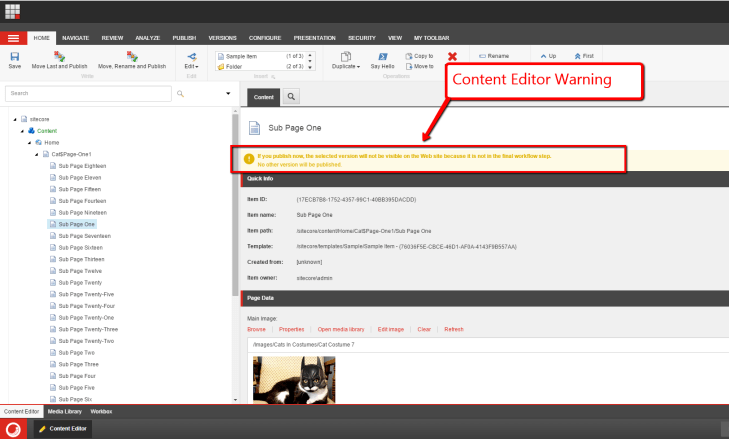

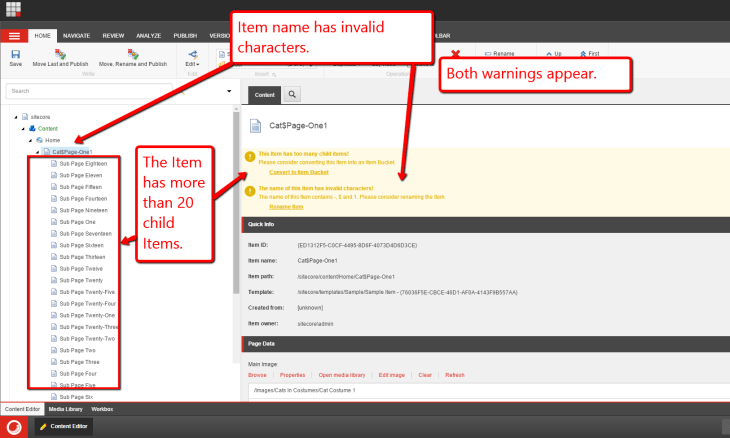

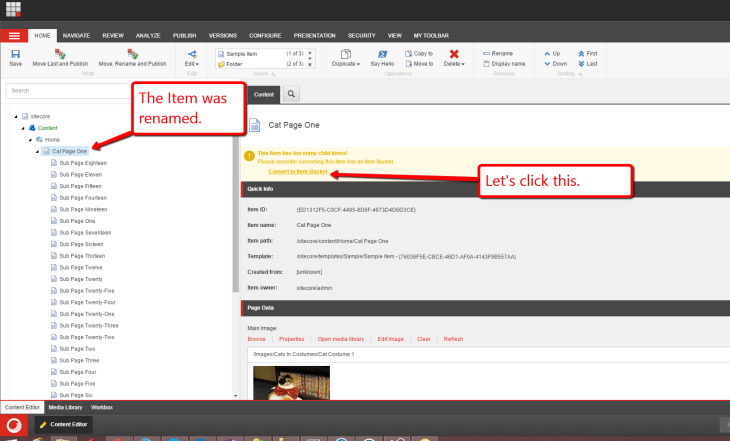

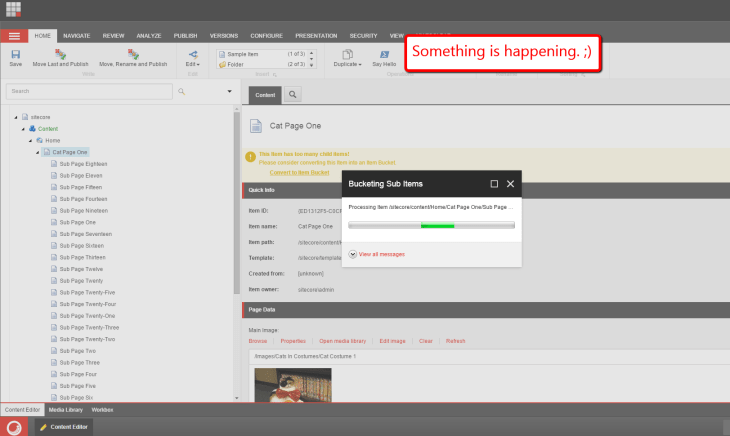
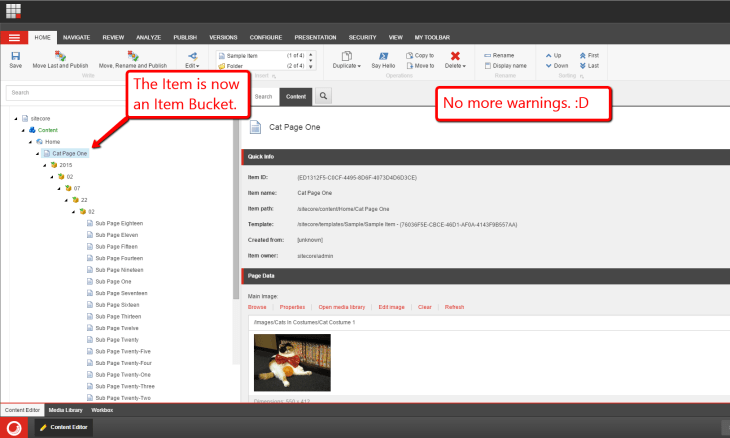
[…] Employ the Template Method Design Pattern for Content Editor Warnings in Sitecore […]
Great work Mike. Keep it up!
[…] Template Method Design Pattern: among all design patterns presented, I loved this the most! In this design pattern, you will implement a parent (general) abstract class that defines how inherited classes will behave once implemented. You will be able to override methods with whatever logic you fancy. However, you need to be careful as it is tightly coupled to the abstract class. More on implementing this pattern can be found here. […]